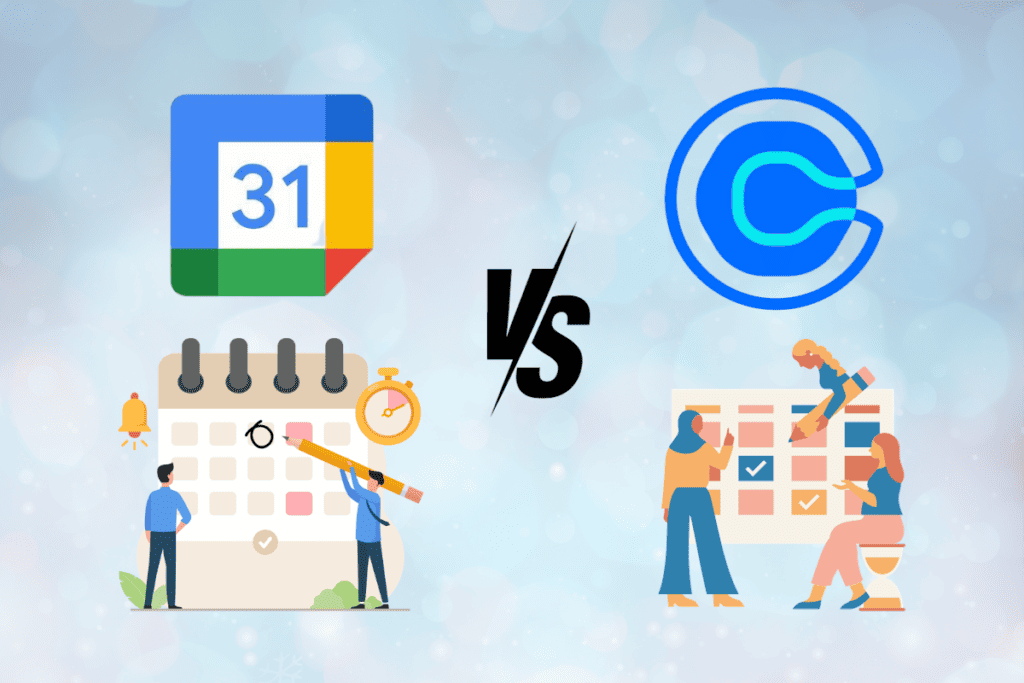The main reason we use the internet today is for communication. It would not be an exaggeration to call it the determining factor of everything we enjoy today. Without the internet, today’s world would no doubt come to a standstill. Bridging geographical and other chasms, the Internet literally compressed the whole world into a global village. This was led by the innovations and development of applications that further tried to close the existing gap as much as possible. One of those ideas is Internet Relay Chat or IRC for short. IRC is a nexus of chatrooms that let millions of people interact with each other for multiple reasons like casual chatting, dating, and spending their free time. It is used for bringing like-minded people together and interacting with them without any restrictions of distance and serves as a medium for the exchange of thoughts and ideas. In this article, we have shown top 15 best IRC client for Mac and Linux.

15 Best IRC Clients for Mac and Linux
Having understood what IRC is, we shall now delve into the specifics and take a quick look into the list of such clients. Given below is a detailed list of the Best IRC Clients used by people as a surrogate for emails and phones to send messages and data files across the globe:
1. WeeChat

WeeChat feather-light chat client is considered to be on the list of the most powerful and fast IRC client because of the following reasons as detailed below:
- It is a fast, lightweight, and free-to-use Internet Relay Chat client.
- Its user interface is C language enabled.
- it also supports a wide range of plug-ins written in Python, Ruby, and Perl.
- It enables dynamic loading/unloading of these plug-ins in real-time.
- Its user interface uses an array of 256 colors.
- It permits a fully navigational advantage through the use of keyboard shortcuts.
- It supports multiple servers and many other unique add-on features.
- It has an in-built scripts manager.
- It enables mobile support and you can connect to the Weechat IRC client.
- It enables remote connectivity or interfaces.
2.HexChat

Though phonetically almost similar to Hexchat and formerly known as X Chat-WDK is similarly designed on the same pattern as Hexchat. It is categorized in the list of Best IRC Clients due to the following features:
- Being open-sourced, it is actively developed.
- It is customizable as per the language of your choice.
- Its user-friendly interface is very well organized and enables channels to be laid out as both tabs or in the tree structure format.
- The interface enables you to hide certain features.
- It enables a huge list of plugins.
- It has a vast library of scripts.
- It automatically connects to multiple networks having a cross-platform presence on Linux, Mac OS X.
- it enables access to the list of active users.
- It enables one to one individual operation.
- It enables features like spell check, proxy support, network meters, and keyboard shortcuts.
3. HydraIRC

HydraIRC is another text-based messaging system considered in the list of Best IRC Clients for Windows, Mac, and Linux due to the below listed unique features:
- It is free of cost IRC client available for Windows, Mac, and Linux.
- it is easy to operate by one and all.
- It enables the use of a source code – a list of human-readable instructions that a programmer writes which a computer converts into an object code comprising of 0’s and 1’s to understand and execute them.
- It also enables you to search for different search engines and social media sites.
- The Graphical User Interface uses a huge list of plugins.
- It is an open-source application supporting multiple servers.
- It enables custom notifications.
Also Read: Yahoo Chat Rooms: Where did it fade away?
4. Quassel

Quassel is a day-to-day expression used in the German language for talking. It is a real-time, text-based Internet Relay Chat. Quassel is another best IRC mac client.
- It is free to use IRC clients on all major platforms like Windows, Mac, and Linux.
- This is open-source software.
- It enables the user to study and if needed change the software and its source code.
- It enables the user to forward the software and its source code.
- It enables multiple connectivities.
- It supports IPV6, SSL, Proxy, SASL, TLS, CTPC.
- it enables you to re-connect with the user.
- It enables you to connect or re-connect with your family, friends, and colleagues.
- It has a simple but modern Graphical User Interface.
- It also comes with a PPA which is a host of software repositories.
- It does not unnecessarily load the CPU and is also low on RAM consumption.
- It enables the use of custom colors indicating the activity.
5. mIRC

mIRC is known to be amongst the most popular and powerful IRC clients.
- It enables 30 days of free trial to allow you to get the hang of its functions.
- If you want to get instantly functional you can register/upgrade for a single-user license at a meager starting charge of $20 and get rid of the splash screen functionality.
- Its GUI software is very clean, simple, practical, and easy to configure.
- The uncluttered GUI lets you change fonts, layouts, pop-ups, etc.
- It enables you to connect and chat one-on-one or with multiple users.
- It can be used with Windows 10, 8, 7, Vista, and XP besides Mac and Linux OS too.
- It also enables tasks that are not IRC-related.
- It enables a powerful and robust scripting language.
- It makes use of a vast array of scripts.
- It allows the users to share and communicate with other users.
6. Colloquy

Colloquy is one of the most popular and well-known IRC client apps for iOS devices, with a slew of remarkable features that make it the ideal choice for IRC communication.
- It works perfectly with Retina displays.
- With both local and push notifications, it allows iOS multitasking. It also features an auto-completion capability that works with practically all IRC commands.
- It has an organized Colloquies display that allows you to see all of your chats at a glance.
- When your nickname or certain terms are spoken during discussions, it may be customized to highlight messages with vibration alerts.
- It contains a number of useful features, including the option to ignore specific people, a searchable member list, and information displayed per person.
- It works with iOS 8.0 and later, as well as Mac OS X.
- The iOS app costs $1.99 and is available for download.
Also Read: How to Use Skype Chat Text Effects
7. XChat Azure

XChat Azure is a well-rounded means of connecting via IRC networks on OS X devices. It’s simple to use yet has a lot of features.
- XChat Aqua/Azure is a lightweight IRC client for Mac computers.
- It has the ability to auto-complete instructions and nicknames.
- It has an inbuilt spell-checking feature that safeguards you from grammatical blunders.
- You have the ability to share files with other people.
- It enables you to quickly connect to various IRC servers and channels, allowing you to have both public and private chats.
- It’s a free app with at least one standout feature that other clients don’t have.
- It enables you to encrypt your communication, which may then be decrypted by the recipient with the right passcode.
- It’s also a free and open-source program, with the source code available on GitHub.
- It may be downloaded for free.
8. Textual

Textual is a high-end IRC client for Mac OS X.
- It has a dedicated development team and is supported and updated on a regular basis.
- It offers a graphical user interface that appears like any other current communication program and includes various keyboard shortcuts for easy navigation.
- it supports all Mac versions.
- It’s simple to use, adjust, and personalize.
- The client is well-documented, and you may write extensions in a variety of computer languages.
- In the client’s specific installation folder, you may store your customizations and plug-in scripts.
- All of the newest IRC capabilities, including native IPv6 support, full conformance with IRCv3 requirements, and client-side certificate authentication, are included in this fully loaded yet lightweight program.
- As seen by its use of Off the Record Messaging technology, it places a premium on user privacy.
9. Irssi

For Linux and other Unix systems, Irssi is a command-line IRC client.
- It lacks a graphical user interface and relies only on terminal commands.
- you may change the client’s appearance with multiple themes.
- It’s simple to set up and personalize.
- Because it’s an open-source IRC client, there’s a vibrant community developing and writing scripts to extend its capabilities.
- Hundreds more scripts are available for download from the Irssi Script Repository if you want to gain features that aren’t included in the basic package.
- It has remote connection options, configurable keybindings, logging, and all the other standard IRC client capabilities.
- It is designed for Unix-like operating systems and includes plugins that handle the SILC and ICB protocols.
Also Read: 20 Best Cell Phone Tracking App
10. Konversation

Konversation is a powerful IRC client for Linux based on the KDE framework and published under the GNU General Public License.
- It has an On-Screen Display function that displays an overlay message whenever your nick is mentioned.
- It has a URL catcher that allows you to get to a website with only one click.
- You may use the channel bookmarker tool to insert special characters without having to type them in manually using 24 Best Free Typing Software for PC.
- You may utilize Quick Buttons in the app to minimize repeated typing if you use particular instructions regularly.
- It boasts a diverse set of intriguing features, as well as a highly polished user interface and ongoing community support.
- It’s completely free to use.
- You can use a different character encoding for each channel you join.
- You may communicate weather information or the music you’re listening to with built-in scripts.
11. LimeChat

If you’re seeking a fast and dependable IRC client for your Mac, LimeChat is likely to be the answer.
- It’s built on the RubyCocoa framework, which is quite advanced.
- The client connects to numerous servers in a seamless manner, using completely secure SSL encryption.
- It stays active in the background for 10 minutes, allowing you to dismiss the client and focus on other things without losing connectivity.
- It also has a user interface that is lightweight and optimized for speed.
- It allows you to traverse through channels using the mouse or the keyboard’s arrow buttons.
- Even if you’re on a different channel, you’ll get real-time notifications for new messages or highlights.
- The app also has an auto-lock feature.
- It’s a freeware program.
- One of the characteristics is that the URL transforms into clickable links automatically.
- It may be used in landscape mode.
- It supports vibration and message highlighting.
- It supports SSL and SASL authentication.
12. Pidgin

Pidgin, previously Gaim, is a multi-protocol instant messaging software for Windows, Linux, and Mac OS X.
- Pidgin is a simple application to use.
- It’s a multi-platform chat software that lets users connect to many chat networks at once.
- It’s a lot more than an IRC client.
- It works as an all-in-one Internet messaging tool.
- It interacts with a variety of chat networks, including IRC, AIM, Google Talk, XMPP, Bonjour, MSN Plus, and others.
- Its users can log in to several accounts on various IM networks at the same time.
- At the same moment, you may speak with pals on AOL Instant Messenger, talk to a buddy on Yahoo Messenger, and sit on an IRC Channel.
- It is built on the libpurple library, which supports a variety of instant messaging protocols.
- Its Off-the-Record Messaging (OTR) plugin is frequently used. End-to-end encryption is available.
Also Read: How to Leave a Group Chat in Facebook Messenger
13. AdiIRC

AdiIRC is an Internet Relay Chat (IRC) client that is available for free.
- It’s a completely free IRC client.
- It is often updated, thus new features are introduced with each new version.
- It comes with a long list of useful features, making it one of the finest IRC clients for Mac, Linux, and Windows.
- IRC Client is pretty simple to use.
- Dual column UI, multiple server connections, file transfers, proxy and SSL support, complete message logging, MTS themes, spellchecker, monitor panels, IRCv3 compatibility, and much more are just a few of the highlights.
14. Smuxi

Smuxi is an IRC client that is distributed. It uses the client-server approach to transmit communications you missed while offline, just as Quassel.
- You may stop a chat and pick it up again on a separate machine without losing any information. All messages, current conversations, and other information are stored.
- It comes with a few pre-configured servers. The user must select a server.
- The user is free to add the services themselves.
- It also enables personalization by the user.
- The color of the backdrop can be modified.
- The typeface, timestamp formats, buffered lines, and other options are available to the user.
- You may also use the desktop notification option.
- Smuxi can connect to Twitter, Facebook Chat, and Jabber/XMPP in addition to IRC.
- You may manage many IRC channels using two different viewing modes. Caret Mode allows you to explore Smuxi’s interface with the keyboard, whereas Browse Mode allows you to switch between tabs without affecting their state.
- Smuxi can be scripted.
Also Read: 18 Best Tools for Hacking
15. KVIrc

KVIrc has been under development for almost ten years. It is one of the oldest IRC clients still in use. Its characteristics reflect the time period in which it was created.
- It’s an easy-to-use IRC.
- It has a lot of scripting features.
- It enables a great deal of personalization by the user.
- It’s transportable.
- It is not necessary for the user to install it. It is accessible straight from the hard disc.
- It can also operate on a variety of systems, including Windows and Mac.
- By adjusting the input and output fonts, background and selection colors, and transparency, you may build a whole theme.
- Multiple channels can be seen at the same time using the window tiling feature.
- It allows you to customize parameters for any IRC network you want to join.
- Create a Notify List of usernames to keep track of, and it will notify you when they are online.
- When you utilize the Smart Encoding option, you may use two encodings at the same time, which is useful if you’re conversing in various languages.
- Word filters can be used to conceal spam and other undesired information.
Recommended:
- How to Download and Install Windows 10 Latest Update
- Top 30 Best Free Mass Email Service Providers
- Top 30 Best IRC clients for Windows
- 15 Best Virtual Mailbox Free Service
We see the development of the internet has made many more IRC chat clients available to us. To name a few more we can list Nettalk, ThrashIRC, Pidgin, Smuxi and many more which more or less function on lines similar to the majority of those described above. So, to conclude, the concept of chatrooms, though once thought to be the old school of thought and outdated, is still widely used through the servers, especially in these trying times where one can interact, remain connected with users, friends, and colleagues, and ensure business activity with his circle of clients through the internet within the safety of the four walls of the room. We hope that you are able to know best IRC client for Mac and Linux. If you have any queries/suggestions, leave them in the comment section below.