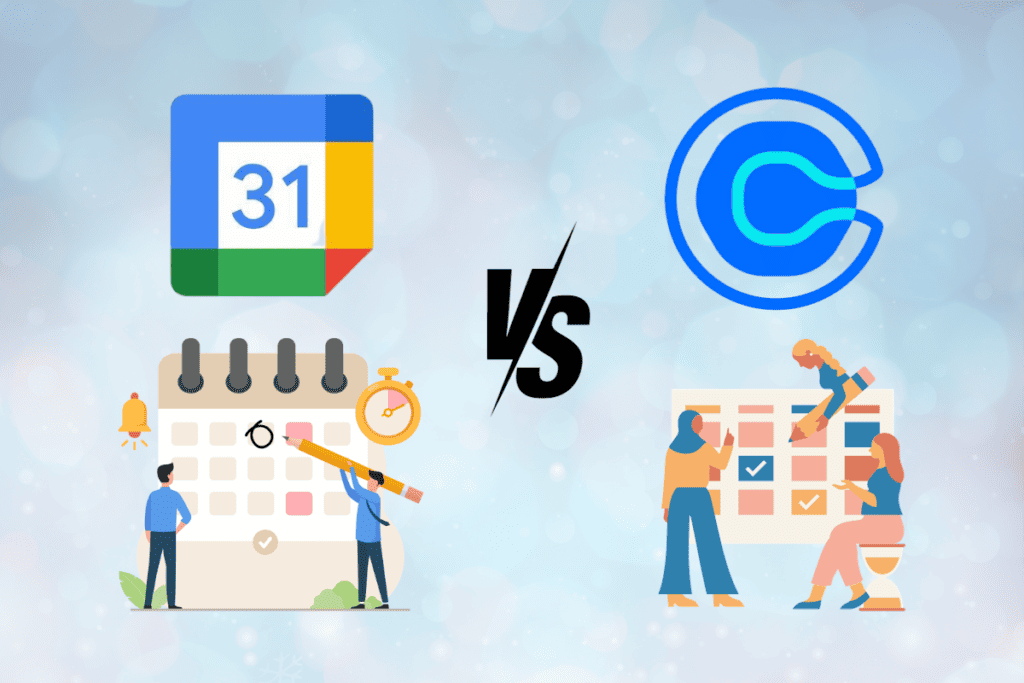Applications that enable the user to capture the video feed from their laptop or desktop and then use it to record or stream the video on the internet are called webcam software for PC. Owing to this, it is popularly used in creating video content, such as delivering online classes or for professional videos. In this article, we would have an idea of the existing webcam software Windows 10.

Best Webcam Software for Windows 10
Following is the list of webcam software for PC in detail.
1. ManyCam

ManyCam is a webcam software download, developed and published by Viscom Media, and offers thousands of additional downloadable products.
- Supports syncing with Skype and Yahoo messenger and live streaming and broadcasting, like Facebook and YouTube Live.
- Remove, replace or blur the background in a web conference, adjust bitrate values, 96 to 192 kbps, use the virtual camera, or apply a noise suppression feature.
- Add beautification tools like transitions, facemasks, emoticons, and backgrounds.
- Whiteboard for presentations, annotation, and multi-layers supported using Chroma keys.
- Real-time text layovers, freehand drawing tools, erasers, and paint tools, with 3D masks and effects.
- Supports multi-languages and records videos in WMV and AVI format. Also supports H.264 IP, MP4, MJPEG, MPEG, AVI, and MOV file formats.
- Void of watermark inclusive of free version and allows streaming up to 4k resolution.
- Offers numerous presets, filters, and effects, such as real-time drag and drop effects, YouTube integration, and PiP or Picture-in-Picture mode.
- Save recorded videos and use multiple video sources from up to 200 sources inclusive of webcam, photos, apps, computer screen, pre-recorded videos, etc.
- Easy to switch between sources during live streaming and multiple templates to add picture-in-picture layers to streams.
- Add video source or graphic overlay like lower thirds and make adjustments like rounded corners and opacity, multitasking, and RTMP streaming.
- Chroma key support for green or blue screen effects, a wide range of resolutions like 240p, 480p, HD, or Full HD, of Studio version, 5 to 60 FPS, and 3D masks and effects.
- Mobile version, robust live-streaming tools, and free version available, along with active community and tech support. Control the streaming deck using the remote control and screen recording and casting features.
- Supports GIF, FLV, MKV, MOV, and MP4 file formats and Windows 7, 8, 8.1, 10, 11, iOS, Mac, and Android platforms.
- Void of light enhancement feature, lacks best features in free trial and other features require manual control and feature adjustments.
2. CyberLink YouCam

CyberLink YouCam is a simple webcam software Windows 10, developed by Taiwanese multimedia communication, and comes with a 30-day free trial.
- Apply subtle face beautification tools with automatic face tracking features like AR makeup, skin enhancements, and skin smoothing or replace and blur the background.
- User-friendly experience with clearly labeled tools and easy-to-use and intuitive UI and is suitable for beginners.
- Integrate video call services like Zoom, Skype, Facebook Live, YouTube Live, etc.
- Offers more than 200 effects and includes skin enhancers, scene filters, face distortion lenses, animated emoji, emoticons, particles and distortions, dynamic studio-quality video effects and video effect filters, text overlays, AR filters and stickers, live animations, customized titles and images for live streaming.
- Includes brushes and drawing tools to write on the screen directly, and manually adjust the shutter speed.
- Webcam software download permits face login and face-out functionality.
- Add frames and scenes to images and uses TrueTheater technology to automatically adjust lighting and sharpness in the video to enhance quality.
- Password-protected videos, share videos using QR or bar code and is supported on Windows 7, 8, 8.1, 10, 11, and Vista SP2 platforms.
- Enhanced interface with augmented reality technology to interact with 3D virtual objects.
- Enhanced video quality with even a low-resolution camera for more engaging webcam recording sessions.
- Provides HD video with resolution from 240p to Full HD, augmented reality output, and can add background scenery effects.
- Presentation mode helps in making visually interesting slideshows, adding brand logos and promotional messages, and more business-friendly options and effects.
- Longer battery life with less power consumption and GPU usage.
- Free trial period of 30 days with limited features.
- Supports WMV, AVI, JPG, BMP, PNG, MP4, and GIF file formats and Windows 7 or later platforms.
Also Read: 8 Best Webcam for Streaming in India (2022)
3. GoPlay

GoPlay, webcam software Windows 10, helps in custom screen recording to record videos with your voice, remove unwanted noise, add captions, trim, cut, or merge video.
- Adjust audio on the timeline, add video effects, and edit audio and video speed.
- Share videos in many resolutions on Facebook, Instagram, and YouTube.
- Has numerous media libraries.
- Supports HD resolution and 4k-60 FPS file format.
- Supported on Windows, Android, and iOS platforms.
- Difficult to edit video.
4. iGlasses

iGlasses is a webcam software for PC that helps to enhance and modify camera video for Google Meet, Facebook Live, YouTube Live, etc.
- Contains more than 50 styles and effects like zoom video, recording in HD quality, fine-tuning video, adjusting brightness, and color correction.
- Supports a wide range of camera devices, MOV and MP4 file formats, and Mac platform.
- Not possible to minimize the program.
Also Read: Fix Camera In Use by Another App in Windows 10
5. ApowerREC

ApowerREC webcam software for PC, a product of Apowersoft Online Screen Recorder, aids to capture live streaming videos on full screen or without customized regions.
- Simple and flexible UI with ready-to-use options and recorded videos can be of 5-60 fps.
- Supports real-time image and recording editing, clicking images, capturing videos, adjusting volume, and customizing audio source from microphone or sound card.
- Allows you to record using a webcam and create a scheduled task to automatically record a PC screenshot or webcam.
- Extensive file exporting options to upload the recorded video to online Data storing options and is void of watermarks or time limits.
- Edit screen recording and add annotations and comments.
- Supports AVI, WMV, PNG, JPG, BMP, and MP4 file formats and can convert video into output formats, viz., AVI, MP4, or WMV formats.
- Supports Windows 10 or 11, Mac OS X, iOS, and Android platforms, and audio files of MP3, AAC, FLAC, and other codecs audio formats.
- Lacks a file management tool and does not support multiple monitors.
6. Bandicam

Bandicam, webcam software Windows 10, helps to capture screen that uses graphics technologies like DirectX, Vulkan, or OpenGL, and record videos from external devices like Xbox/ PlayStation, webcam, IPTV, and IP Camera.
- Draw on video in real-time, record system audio and your video, flexible, and has high compression ratio.
- Add webcam footage of your face with Chroma key technology and picture-in-picture support.
- Change the PiP border shape in webcam overlay and personalized streams with webcam software download.
- Supports GPU-accelerated H.264 encoder, by NVIDIA NVENC, Intel Quick Sync video, and AMD VCE.
- Record live streaming video in high quality for 24 hours, edit captured video and automatically stop recording based on recording time or file size.
- Record video at specific time, add mouse click effect, merge, and cut videos.
- Record video up to 4k Ultra HD resolution, up to 480 fps, and record 2D or 3D videos, narration recording, and schedule recording.
- Supports TIFF, MP4, PNG, AVI, GIF, and JPEG file formats, and allows capturing videos in AVI and MP4 formats.
- Supports Windows 7, 8, 10, 11, or Vista, and lower version with 32-bit supports Windows XP.
- Live streaming effects are not supported, time restriction of 10 minutes in free trial, and is suitable for gamers but not for beginners.
7. Windows Camera

Windows Camera, product of Microsoft, is a simple-to-use free webcam software Windows 10 and is good for photographers.
- Digital video stabilization allows shooting in dark and bright areas smoothly with user-friendly simple, easy, and minimalistic UI.
- Two aspect ratios, viz. 16:9 and 4:3, with four framing grid options, inclusive of crosshairs and Golden Ratio.
- Three resolutions, viz. 360p, HD, and Full HD, at fixed frame rate of 30 fps, capture burst shots, and activate time-lapse mode to capture multiple succession shots.
- Compose pictures with framing grid, HDR support, photo timer, time-lapse mode, backup photos to OneDrive, scan Documents, pause and resume video.
- Supports up to 1080p resolution and ISO, 4k file formats, auto-stitch video clips automatically, and can snap photos quickly.
- Improve video quality in video conferencing or live stream and is supported on tablets and PC.
- Integrate with OneDrive cloud storage and provides a good camera resolution.
- Supports MP4 file format and Windows 10 or 11, and Xbox One/ X/ S versions.
- Void live-streaming enhancements and built-in virtual camera, and requires 4k supported video.
Also Read: 50 Best Free Games for Windows 10 to Download
8. Movavi Screen Recorder

Movavi Screen Recorder is a lightweight tool or webcam software for PC for capturing webinars, tutorials, and online video calls in full HD resolution at 60 fps.
- Capture webcam and display, and record with system audio or voice with no need for special hardware. Can alter settings like frame rate and volume and use audio-only recording option.
- Schedule and record even in remote places and share videos to Google Drive, Movavi Cloud, or YouTube.
- Full HD and 4k resolution with flexible, quick, user-friendly, and easy-to-use options.
- Provides readymade templates, drag and drop functionality, numerous transactions, and effects with simple UI.
- Supports MP4, AVI, MOV, GIF, 3GP, FLV, SWF, and MKV file formats and Mac and Windows platforms.
- Copy-paste video effect is not possible and free version comes with a watermark.
9. IP Camera Viewer

IP Camera Viewer is a video monitoring webcam software Windows 10 to view live video previews from up to four camera feeds, IP cameras, or USB webcams, simultaneously.
- Easy to use and supports more than 2000 different IP camera models.
- Per-camera control to pan, tilt, and zoom, and adjustments to video properties like orientation, frame rate, coverage area, and digital zooming facility possible.
- Three resolutions, viz. 360p, 480p, and 720p are supported, and adjusting contrast, sharpness, and saturation with webcam software download is possible.
- Image adjustments and automatic upload of recorded videos to server.
- Supports JPEG, MJPEG, MPEG-4, and H.264 file formats and Windows 7, 8, 10, 11, Vista, XP/ 2008/ 2012 platforms.
- Lacks in-built media player and adjusting video and image quality is not supported.
10. Logitech Capture

Logitech Capture is an all-in-one free webcam software for PC with free and simple UI for live streaming and video conferencing.
- Enables recording from multiple sources in a 16:9 aspect ratio and is optimized for mobile devices in vertical mode or portal optimization.
- Built-in customization and studio tools to adjust layouts and transactions, resolution, frame rate, customize webcam settings, numerous transitions, and effects, and personalize video content with live text overlays and alter font, color, and position.
- Add filters and borders, transitions, Chroma key to remove background, and camera customization feature like adjusting contrast, exposure, etc.
- Make live adjustments to the video feed, take screenshots, and add studio-style controls and effects to the completed video.
- Includes editing features and tools, recording multiple sources or multi-scene, recording video from webcams and desktops, and enabling picture-in-picture or side-by-side displays.
- Built-in broadcast capabilities to share video to Facebook, Twitter, or Twitch, and direct streaming to YouTube.
- Customize settings like Field of View or FOV, aspect ratio, and white balance, and save up to six camera profiles for different looks of the video.
- Supports MP4 file format and Windows 10, 11, and Mac OS X platforms.
- Requires Logitech webcam and account registration for Logitech Capture, and may not work on M1 Macs.
Also Read: Fix All Cameras are Reserved Error 0xA00f4288 in Windows 10
11. Debut Video Capture Software

Debut Video Capture Software, developed by NCH, is a free webcam software Windows 10 and screen recorder.
- Provides more recording options, which are, recording webcam, screen, or selected portion, and capturing videos from network IP cameras and connected video sources.
- Green screen and audio-only options, H264, MPEG4, or HEVC/ H266 codec for compressor, highlight mouse movements or alter frame rate for content creation.
- Three aspect ratios, viz., 11:9, 16:3, 4:3, and resolutions from 144p to HD, at fixed 30 fps.
- Add audio from microphone, burn recording to DVD directly, edit recorded video, create photo snapshot of video, adjust color settings, adjust video quality settings like contrast and saturation using slider, add text overlays, buttons, timestamps, and add effects.
- Adjust video resolution, size, and frame rate, and make color and resolution adjustments before recording.
- Schedule recording, use three video filters, or add video overlay to record screen and webcam footage.
- Supports multi-screen recording, has no frills, and has clean UI design.
- Supports image adjustments, has virtual webcams and has built-in editor called VideoPad.
- Minimalistic UI design aids in easy sharing and export of video through various channels, like direct upload to YouTube, Vimeo, and Flickr.
- Contains a watermark, is hard to record in full-screen mode, has few adjustment tools, has less appealing stock text caption, lacks live streaming feature and video editing features, and free version is limited to non-commercial use.
- Supports AVI, MP4, MOV, WMV, JPG, PNG, and FLV file formats and Windows 7, 8, 10, 11, and Mac OS X platforms.
12. OBS Studio

Open Broadcast Software is an open-source, free live streaming, and real-time video recording webcam software Windows 10 that enables you to switch between video transactions.
- Use as a virtual camera, capture and stream video, and use multiple video devices.
- Create images and scenes from multiple sources like images, text, and webcams, and offers intuitive audio, with high-quality output video.
- Easy-to-use configurable options to rearrange UI, but UI is not intuitive in webcam software download.
- Preview scene and offers high-performance real-time video or audio capturing and mixing before making it live and use community-generated plugins, inclusive of VST and BS Live offered by StreamElements.
- Configuration options like adding new sources, duplicating existing ones, setting hotkeys, enabling picture-in-picture, and adjusting properties.
- Use as virtual camera or as input source in third-party video-conferencing apps.
- Intuitive audio mixer with per-source filters such as noise gate, noise suppression, and gain, and set unlimited number of scenes and switch using custom transitions.
- Supports MP4 and FLV file formats and Windows, Linux, and Mac platforms.
Also Read: 12 Best Face Merge Online Apps for iOS
13. AlterCam

The AlterCam webcam software for PC enables adding logos to stream, effects to video chat, blurring video, adding animated overlays like penguins on images, or hiding faces with mosaics.
- Provides virtual webcam video with effects and supports HD video resolution and changes voice in real time.
- Broadcast pre-recorded video or live desktop and provides preview effects.
- Has own webcam drivers and supports AVI, WMV, and MP4 file formats.
- Not suitable for beginners.
14. ContaCam

ContaCam is a fast, lightweight, and easy-to-use surveillance tool or webcam software Windows 10 that is integrated with a password-protected web server.
- Available in numerous languages like English, French, Chinese, Italian and the webcam adjustment software supports webcams, DV, WDM, and IP cameras.
- Allows you to set up unlimited parallel cameras and watch videos remotely using a cloud client like Dropbox.
- Supports RTSP, MJPEG, H.264, and H.265 file formats.
- Difficult to pair with IP cameras.
15. Webcamoid

Webcamoid is a free, versatile, and open-source webcam software for PC, written in C++, and has a simple and easy-to-use UI, but is not user-friendly.
- Simple and intuitive with features with more camera settings and lighting adjustments.
- Customize control for webcams and manage multiple cameras with ease.
- Offers more than 60 effects, takes photos, and can captures screen from desktops, networks, or local devices.
- Create virtual webcam, adjust aperture settings, and is supported by VLC playback.
- Free software and is translated into numerous languages.
- Persistent configuration and camera control for brightness, contrast, hue, gamma, and saturation by either manually inputting a value or sliding the slider.
- Automatically adjust white balance, set temperature, gain, and backlight compensation, and use the flash option to turn the screen to a bright white before taking a photo.
- Virtual camera and more lighting adjustments like aging film, distortion, or fine-tuning settings for a particular webcam, for media content.
- Set video format, resolution, and fps, and can use the easy-to-use video and photo editing tools, over 60 fun filters, and effects, and face tracking.
- Supports 3GP, FLV, GIF, MP4, and F4V file formats and GNU/ Linux, Windows 8, 10, or 11, and Mac OS X platforms.
- Lack of default settings and would ask for location permission while taking photos or video.
16. Clipchamp

Clipchamp is a free webcam software Windows 10 that helps in recording any video instantly from the browser.
- Share, compress, and make changes in video.
- Built-in web server with built-in webcam and mic in webcam software download.
- Easy video editing tools and provides privacy protection.
- Record video of resolution 360p, 480p, 720p, and 1080p.
- Easy to record and save video to webcam directly.
- Supports 3GP, FLV, GIF, MP4, and F4V file formats and Windows, Mac, Linux, and Windows platforms, but is void of user-friendly UI.
Also Read: 25 Best Adobe Premier Pro Free Alternatives
17. iVCam

iVCam is a free and cross-platform webcam software for PC to turn handheld devices into webcams for Windows 8.1, 8.7, 10, and 11 PC machines.
- Alternative to built-in or clip-on webcam options and portable video communication is possible.
- Installation in both devices is required and supports connection of multiple phones on one PC.
- Enhance user video experience by producing clearer visuals and maintaining strong connections between devices.
- Customizable configurations for video frame rate, audio, and video quality.
- Compatible with sizes of 360p, 480p, 540p, 720p, 1080p, and 4k.
- Toggle between front and rear camera perspectives, and access landscape, night, and portrait modes.
18. SplitCam

SplitCamera is a donation-based free webcam software Windows 10 released in April 2021 with many webcam effects and 3D masks for video conferencing and video streaming.
- Helps in cloning the virtual video and split video capture driver with built-in virtual camera feature to connect several applications, up to 64 clients, to a single video capture source.
- Integration with video chat or video conferencing software and messaging apps like ICQ, Yahoo Messenger, MSN Messenger, Skype Video, Camfrog, AOL AIM, Pal Talk, etc., to share screen or stream content.
- Set timer to take snapshots and set any resolution in the wide range from 320*180 to 2048*1536.
- Connection and setup can be lengthy and communicating between different IMs can be confusing.
- Mix webcam with other sources such as screen, media files, or apps, and handle multiple audio sources, such as combining, processing, and monitoring audio files, using the built-in audio mixer.
- MP4 file format is supported and works on Windows and Mac OS X platforms.
- Compatibility with Windows 7, 8, 10, and 11 versions, however, not integrated with popular social media platforms.
19. Loom- Video Recorder

Loom is a video recorder and webcam software for PC with easy-to-use features that allow you to share video instantly.
- Record with voice; add video clips, control microphone, and use for online collaborative projects.
- Recordings, up to 100 videos, are saved to Live Recording Page and enable trimming, renaming, or encrypting live video.
- Integration with productivity platforms like Typeform, Dropbox, Shopify, Google, Slack, Jira, Zendesk, etc.
20. NVIDIA Broadcast

NVIDIA Broadcast is one of the best AI-enhanced free webcam software Windows 10 and is a powerful tool that helps in video streaming and conferencing games.
- Echo, reverb, background removal and replacement, and blur effects.
- Automatically remove visual noise, apply virtual background, frame yourself in camera range, and apply auto frame filter to keep you in the center.
- Includes several AI tools to enhance video quality and enhancement, microphone and speaker quality.
- Hardware encoding and decoding for stutter-free live streaming.
- Incompatible with regular graphics cards, requires expensive RTX graphics cards, as the GPU is combined with NVIDIA AI.
- Lack of creative or beautifying tools.
21. Magic Camera

Magic Camera is a free webcam software download that is best for customizable effects and for adding fun effects, flash, and GIF animations to webcam footage and video chats.
- Replace background; alter position, size, and transparency.
- Download webcam effects packages, change frames, and view video picture-in-picture.
- Paint, doodle, or type text on screen and use over 1000 transformation effects like adding funny masks with facial tracking.
- Image and video overlay and screen recording.
- Split and use webcam in up to 32 different software.
- Outdated UI and expensive commercial use license.
Also Read: 28 Best Free Software for Windows PC
22. YAWCAM

YAWCAM, or Yet Another WebCAM software, is a free webcam software Windows 10 written in the Java language.
- Clean, simple, and easy-to-use UI and is suitable for beginners.
- Image-to-movie converter, image snapshots, and password-protected layer of security and other security features.
- Built-in web server to upload to FTP sites with motion detection feature to email owner of any suspicious activity.
- Schedule in online timer, add text and image overlay, alter image quality using slider to change the percentage, and create time-lapse movies.
- Only GIF, JPG, and PNG, and streams handled by JavaScript and MJPEG, file formats are supported and Windows 7, 8, 10, 11, Vista, and XP/ 2000 versions are supported.
- Lacks effects, transitions, filters and editing tools, and outdated UI.
23. Free Online Webcam Recorder

If you would not like to install any software, you can use the free web version, Screencapture Free Online Webcam Recorder.
- Simple design with stop-recording button control and is void of other editing features and on-screen controls.
- Supports MP4 file format and Windows and Mac platforms.
- Requires additional software to play output file.
24. MyCam

MyCam is a webcam software for PC with a library containing numerous real-time artistic filters to distort, blur, recolor, and transform the webcam footage into a hand-drawn or painted form using your Graphics card.
- Free version includes all features but contains a watermark.
- Basic, cheap, has good effects, and hardware acceleration is supported.
- Supports MP4 and GIF file formats and Windows platform.
Also Read: How Can You Download OnlyFans Videos On iPhone?
25. Photo Booth Pro

Initially developed for producing static images and photo strips, the Photo Booth Pro app, is now developed, as a video recording webcam software Windows 10 with real-time filters.
- Free and simple software, in which, you can find a filter, record, save or share to social networks or upload to OneDrive.
- Axial mirror effects, distortion lenses, blur effects, and artistic filters are to be tested in real-time, along with photo-strip feature to capture up to four images with different filters.
- Videos in aspect ratios, viz. 16:9 and 4:3, with fixed 640*360 resolution and 30 fps, for MP4 file format.
- JPG file supported and available in Windows 10 Anniversary Update and 11 OS version.
26. Vmaker Webcam Recorder

As the name suggests, Vmaker is a screen+ webcam recording software to record videos at high-quality 4k resolution.
- Noise control feature and increased clarity with built-in video editor.
- Free, support teamwork within cloud, one-tab recording in the browser, real-time collaborations, schedule recording, and MP4 file format supported in webcam software download.
- Screen annotation tools, mouse emphasis features with on-screen clicks, customizable background features, variety of filters, auto-generated CC, and allows adding personal brand logos to recordings.
27. SparkoCam Virtual Webcam

SparkoCam Virtual Webcam is a webcam and video effects software for broadcasting, video chat, and recordings.
- Allows high-end Canon and Nikon DSLR cameras as regular webcams using HDMI adapter.
- Chroma key is supported for real-time green screening to replace background during live streams and split single webcam streams for multiple applications.
- Live webcam effects, graphics, animations, and adding accessories like eyeglasses, hats, hair, or masks.
- Virtual webcam feature to enable sharing video clips in chat applications without a real webcam.
- Compatible with Zoom, and Skype, and is supported on Windows 10 and 11, but free version restricts time limits and adds watermark.
Also Read: 22 Best Free Online Video Downloader
28. VideoProc Converter

VideoProc Converter is a webcam software Windows 10 that helps in creating long or picture-in-picture videos without any disturbance.
- Record from webcam or virtual webcam, simultaneous recording, or picture-in-picture.
- Chroma key feature enables removal or change of background, adjust position and size of PiP effects, and add annotations tools to mark areas, highlight, or draw anything on screen.
- Color tools to fine-tune content, inclusive of brightness, hue, saturation, gamma, and 1-click filters for a specific look.
- Supports NVIDIA, Intel, and AMD GPU acceleration, to record stutter-free videos.
- All-in-one software with customizable keyboard shortcuts to convert, download, record, and edit using built-in video editor with simple editing features, and automatically save videos.
- Export video in MP4, MOV, FLV, MKS, or TS file formats, but not HDR supported and not integrated with YouTube directly.
- Supported Windows 7, 8, 8.1, 10, 11, and Mac OS X versions.
29. Screencast-O-Matic

Screencast-O-Matic screen recorder is a free and ready-to-use software that provides options to record from various types of devices and use many tools to alter the video.
- Basic real-time and post-production editing options like frame, resize, trim, cut, and use royalty-free music in free version.
- Overlay webcam footage over desktop within frame using drag-and-drop option.
- Unlimited record time in premium version but limited to 15 minutes in free version.
- Upload directly to sharing and storing platforms online, or stock videos and image library.
- Video editor to add effects like caption, narration, blur section, zoom, text, organize content into playlists, and password-protect video files.
- Supported on macOS, Windows, Android, and iOS platforms.
30. PassFab Screen Recorder

PassFab Screen Recorder is a webcam software Windows 10 with many recording and editing features to record webcam footage, capture desktop activity, or combine with picture-in-picture features.
- Lightweight and easy to use, record certain screen areas, with no recording limits, trim and adjust speed of footage, and add real-time annotations, text, draw, or overlay images in editing mode.
- Video resolution of 4k is possible, compatible with all webcam, microphone, and speaker devices, and supports simultaneous recording.
- 30-day money-back guarantee and then use a license for specified period.
31. Streamlabs Virtual Camera

Streamlabs Desktop or Streamlabs OBS is a free and open-source video streaming webcam software download for live streaming and virtual camera.
- User-friendly UI, multi-streaming with high resolution, themes, overlays, social media integrations, and extensions.
- Requires NVIDIA RTX 20 or 30 series, AMD RX 5000 or 6000 series, and RAM of 8GB to 16 GB, for Windows 10 version.
Also Read: 19 Best Face Changer Apps
32. FineCam Virtual Camera

FineCam software enables customization and enhancing webcams with filters, effects, brand overlays, and virtual backgrounds.
- Add multi-camera or media content, share video in online data sharing platforms, and is supported on Windows 7, 8, 10, or 11 versions.
- Blur, remove, or change background with AI face recognition, but requires high-end GPU.
- Free version has watermark.
33. WebcamMax

WebcamMax is a software that offers numerous real-time dynamic effects to share webcam utility.
- AVI and MP$ file formats and Windows 7, 8, 10, and XP versions are supported.
- Lightweight supports doodling and simultaneous broadcasting.
34. Fake Webcam

Fake Webcam is a webcam software Windows 10 that can be used as a virtual camera to record videos of various video or audio file formats and share to chats. AVI, DVD, WMV, and 3GP file formats and Windows 7, 8, 10, and XP versions are supported.
Also Read: Fix Snap Camera No Available Camera Input Error
35. DroidCam

DroidCam is another webcam software for PC. It is a free webcam software for PC and a cross-platform program that helps to turn mobile devices into webcams. It needs webcam application to be installed on mobile and PC Client components in PC.
36. XSplit VCam

Originally developed to blur the background of the webcam, the XSplit VCam acts as a regular webcam at present. Along with the blurring effect, it allows you to convert your mobile device into a webcam.
37. Imaging Edge Webcam

Imaging Edge Webcam is also one of webcam software for PC. It is a Sony application, helps in getting higher image quality in the digital camera. However, this only supports Sony DSLR cameras as webcams, and repurposing existing hardware can be beneficial.
Also Read: 8 Best Android Camera Apps of 2022
38. EaseUS RecExperts

EaseUS RecExperts is a software that can record webcam, screen, audio, and other online meetings, and is compatible with Windows 7, 8, 8.1, and 10 versions.
39. Active Webcam

Another webcam software for PC is Active Webcam. It can capture video at 30 fps using the web server through high-speed broadband connections and can be used for monitoring purposes, as you can view it while recording the footage.
Recommended:
- What is the Difference Between MP3 vs WAV?
- How to Fix 0x0000001A Error on Windows 10
- How to View Lorex Cameras on PC
- How Do You Connect Your Mini Camera to Your Phone
The article describes webcam software for Windows 10. Please leave your suggestions and queries in the comments box, and let us know which of these is effective.