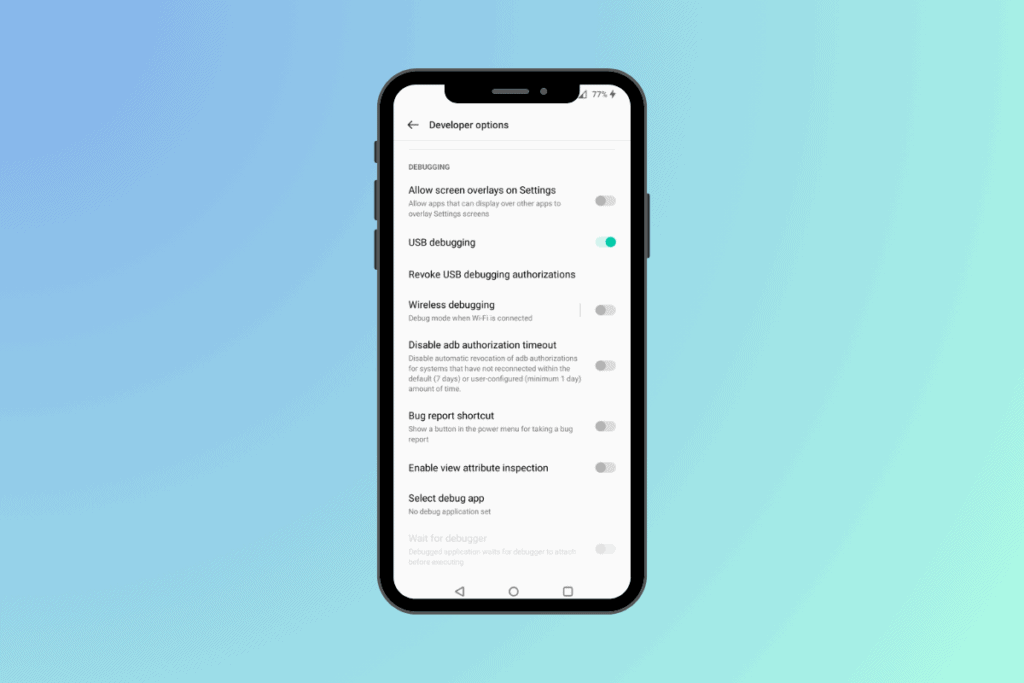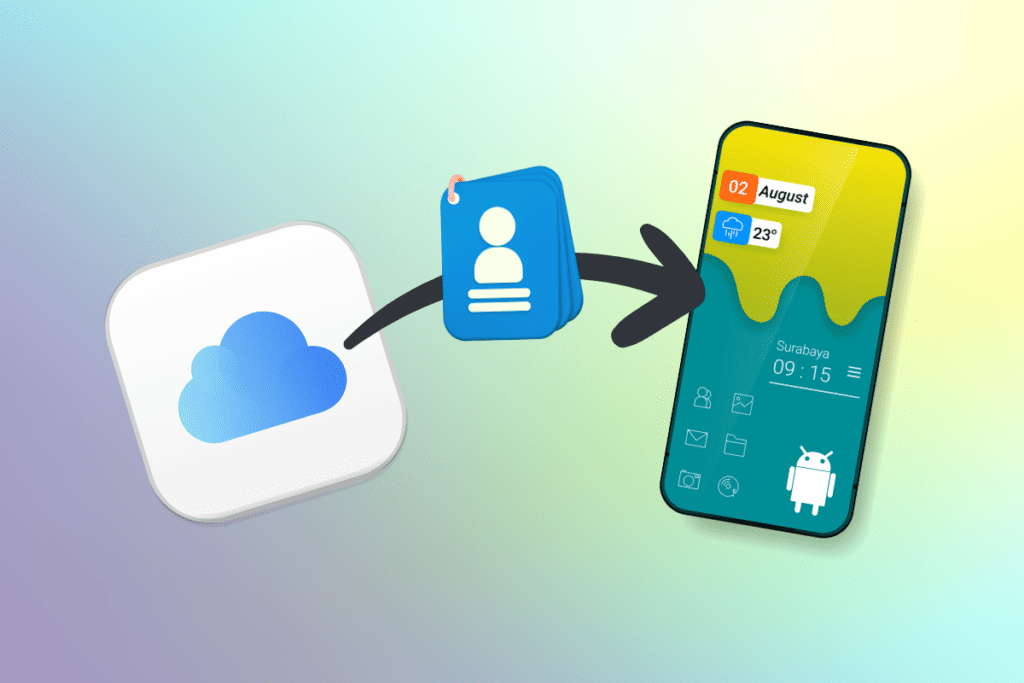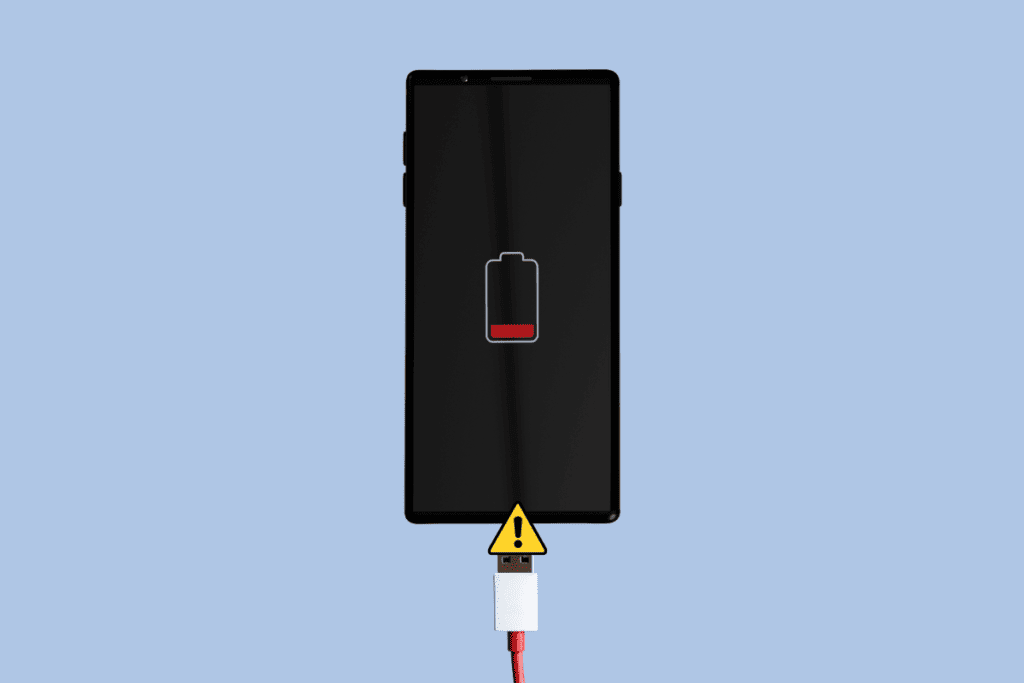Undeniably, nothing is more beautiful and enchanting than the fragrance of hard-bound books. They take us back to our childhood and remind us what peace within your body and soul feels like. However, change is the only constant and with changing times, people have moved on to reading eBooks and PDFs. However, not everyone is aware of how to remove DRM from EPUB. So, if you are also one of them, do not worry as here we have discussed different efficient method to remove DRM from EPUB online.

How to Remove DRM from EPUB
If you are also a bookworm but tired of spending all your pocket money on expensive books and study material, you need to know how to remove DRM from Epub online. This will help you access copyrighted books in a matter of a few seconds. So, keep reading!
Quick Answer
Follow the below steps to remove DRM from EPUB:
1. Launch Leawo Prof. DRM and click on eBook Converter.
2. Next, click on Add files to upload eBook.
3. Select the file and click on Add.
4. Next, select Format and click on Apply to All or Apply to current.
5. Click on Convert and wait for the file to get ready.
What is DRM?
Before figuring out how to remove DRM from EPUB, let us dig a little deeper into what it is actually. For beginners, DRM or Digital Rights Management is an impeccable way of protecting copyrights for digital media. But how does this work? Well, DRM uses a set of tools and technologies that limits the use of copyrighted works and prevent copying of the content.
Why DRM Exists?
Only a few understand the difference between what is lawfully theirs and what is not. Generally, people think that when they buy something with media ownership such as movies, books, and music, they get completely right over it. Unfortunately, this is not the case.
What happens is that you merely get the license to use such content. DRM is a measure used by companies to ensure that their content does not fall into the wrong hands. Therefore, if someone misuses their content, they can sue the person lawfully for piracy. But the biggest consequence of this measure is that companies often sue people for the slightest mistake with no explanation whatsoever. Accordingly, people are advised not to use copyrighted content for their social media platforms.
Also Read: 22 Best and Safe Websites to Download Free Textbooks
Remove DRM Using eBook Converter
As the name suggests, an eBook converter helps you switch from one file format to another as per your requirement. These tools support multiple formats like LRF, EPUB, HTML, PDF, and so on. For now, we will take a look at how to use Leawo Prof. DRM to remove DRM from your eBooks. Here is how to remove DRM from EPUB:
1. Download and install Leawo Prof. DRM on your Windows laptop/PC.
2. Launch Leawo Prof. DRM and click on eBook Converter.

3. Next, click on Add Files to upload eBooks from which you wish to remove DRM.

4. Select the file and click on Add.

5. Next, select Format and click on:
- Apply to All– To use the same format for all files.
- Apply to current– To use the format for a particular file only.

6. Click on Convert and wait for the file to get ready.
Now you can access all your converted files by simply clicking on the file icon at the top right corner of the screen. Here are other similar tools that you can use for the same:

Also Read: Is Kindle Unlimited Worth It and Should You Get It?
How to Remove DRM from EPUB Calibre
Calibre is a comprehensive eBook management software that takes care of your different needs about eBooks. With hundreds of users across the world and power-packed features, Calibre is your ideal solution to remove DRM from EPUB online.
It is essential to remember that to remove DRM from EPUB Calibre, you need its plugins. For that, you can easily download Calibre plugins and use them accordingly.
1. Download and install Calibre on your Windows laptop.
2. Launch Calibre and click on Preferences.

3. Next, click on Plugins.

4. Choose Load plugin from file option.

5. Select DeDRM plugin zip file from your laptop.

6. Click Yes once Are you sure? prompt popups on the screen.

7. Once you are done, click on Apply to make the necessary changes.

8. Next, click on Add books to add your EPUB file.

Now Calibre will automatically detect and remove DRM from your eBooks.
Frequently Asked Questions (FAQs)
Q1. How do I remove DRM from eBooks?
Ans. You can use an online eBook converter or an open-resource eBook management software to remove DRM protection from your favorite eBooks.
Q2. Can DRM protection be removed?
Ans. Yes, you can remove DRM protection from eBooks. The all-time favorite tool to do so is Handbrake.
Q3. Are EPUB books DRM protected?
Ans. Yes, EPUB protects its books with DRM. This ensures that people do not have direct access to copyright content and offers more protection.
Recommended
- 7 Ways to Fix Can’t Change Profile Picture on TikTok
- How to Reset Bumble
- How to Soft and Hard Reset Kindle Fire
- 30+ Best Telegram Channels for Books
We hope this article helped you to understand how to remove DRM from EPUB. If so, let us know which method worked the best in your case by using the comment section down below. Also, share what you would like to read next.