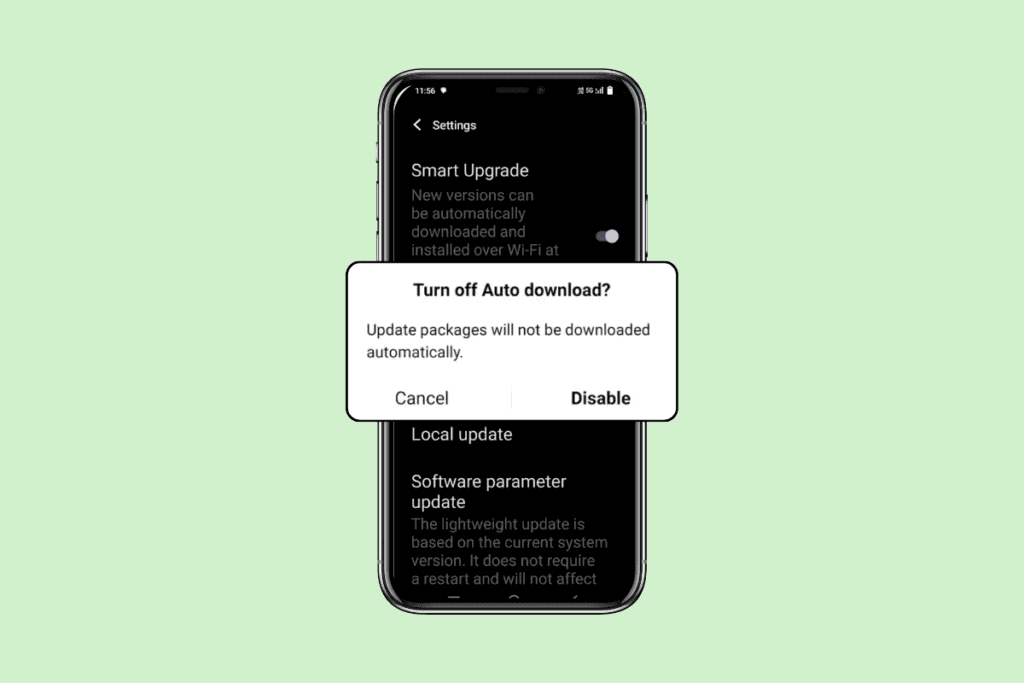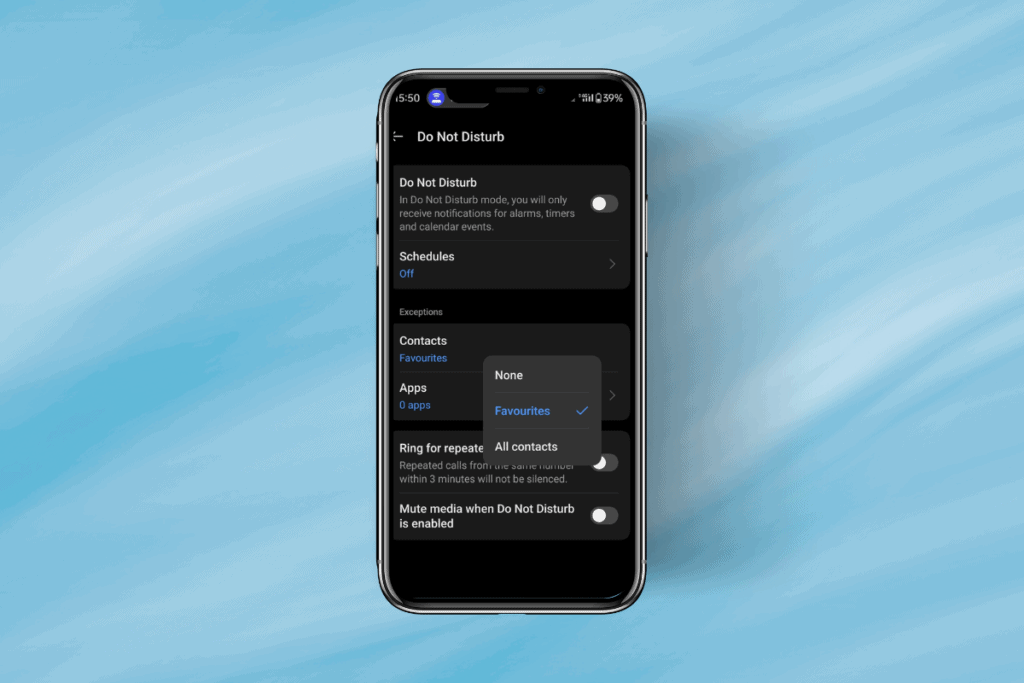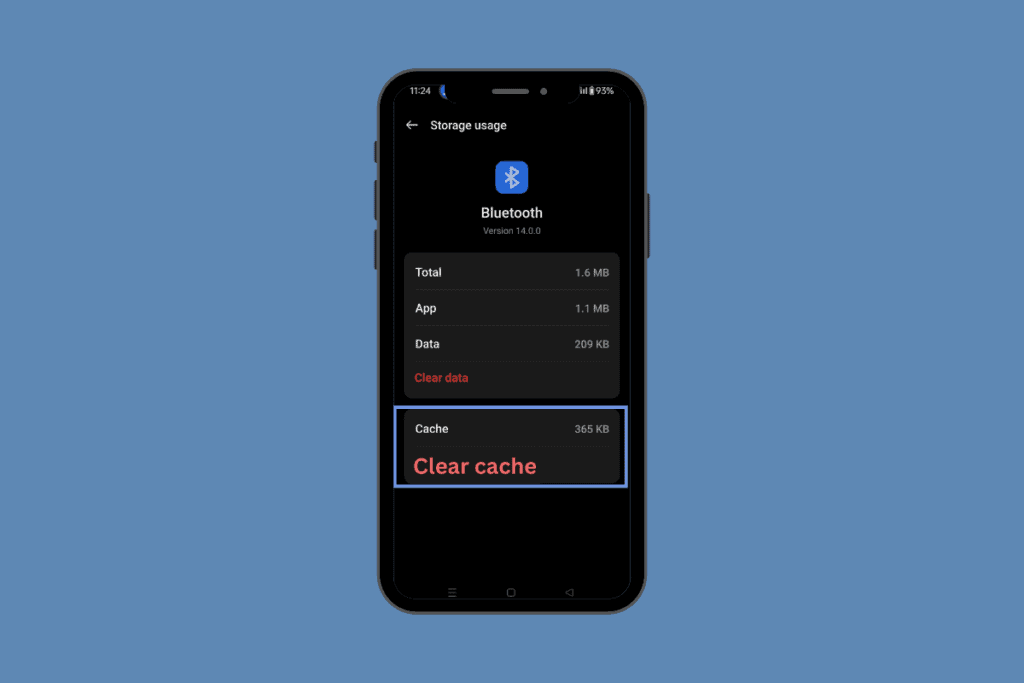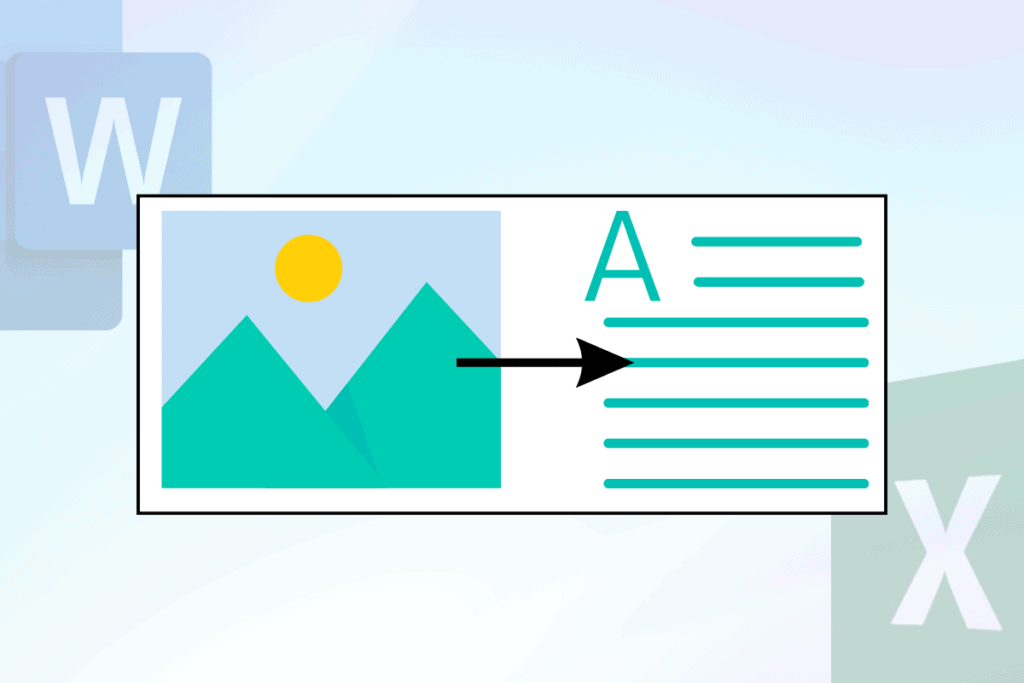An account can be easily removed from Instagram. And some people have several accounts on their phones and deleting multiple Instagram accounts that you don’t use or don’t want might clear up your notifications and account. Understanding the difference between deactivating an account and permanently deleting it from Instagram is crucial. If you want to know how to remove accounts on Instagram, you are at the right place. Furthermore, we will tell you how to remove Instagram account you’ve added.

How to Remove Accounts on Instagram
Here, you will know to delete multiple Instagram accounts in detail.
How Can You Erase Your Instagram Account?
You can erase your account by deactivating it for a while or deleting it forever. You can select one. But keep in mind that once deleted, you can always reactivate the account and access your posts, videos, pictures, and chats. Deleting an account is a major decision from which there is no coming back.
Read our guide on How to Deactivate or Delete Your Instagram Account (2022) to find out how to remove accounts on Instagram.

How Many Accounts Can You Log into on Instagram?
Instagram allows you to add various accounts. In fact, you can now rapidly switch and add up to five accounts on Instagram without logging out and back. For iOS and Android, this feature is available in versions 7.15 and higher, and it is compatible with any Instagram apps that use that software. You can remove Instagram account you’ve added anytime.
How Can You Have Two Instagram Accounts?
When Instagram first launched, you had to log out of one account to sign up for another. However, you can now switch between profiles on Instagram without signing out.
Currently, each Instagram account needs to have its unique email address. The same email address cannot be used to open more than one Instagram account. You are not required to make a new email address for each new account you open, though. If you create a second Instagram account through the app, you can sign up with your phone number rather than your email address.
Below are the steps to create an account on Instagram;
1. Open the Instagram app.
2. Tap on the profile picture at the bottom right corner.

3. Tap on your account name and choose Add Account.

4. Tap on Create new account, set up a username and password, and complete your profile information.
Note: You can also select Log into existing account and log in by typing in your username and password.
The new account will be added to your app instantly after you add it by following the guidelines in the previous part. You may quickly switch back and forth between them in this way. However, here’s how you can do it if you need to add a second account that you made somewhere else or at a different time.
Also Read: How to Temporarily Disable my Instagram Account
How Can You Delete Multiple Instagram Accounts?
Deleting multiple Instagram accounts from your phone is not possible. Follow the steps mentioned above carefully to understand how to delete multiple Instagram accounts one by one.
Can You Delete One of Multiple Accounts on Instagram?
Yes. You can delete one of multiple accounts. Follow the above steps and choose one account. And that account will be removed.
How Can You Delete a 2nd Instagram Account?
To delete the account, use a browser, and go to the Delete Account page. Follow the guidelines given above to delete the 2nd Instagram account.
How Can You Remove an Instagram Account You’ve Added?
Follow these steps on how to remove accounts on Instagram:
1. Open the Instagram app and go to your profile page.
2. At the top of the screen, tap the down arrow next to your Instagram username.
3. Choose the preferred account that you want to delete from the drop-down menu.
4. Now, tap on the three lines in the upper right corner.

5. Choose Settings.

6. Tap on Log out_@username accounts at the bottom of the screen.

7. To confirm your decision, tap on Log out in the pop-up window.
You won’t see the account listed with your other Instagram accounts anymore. We hope you understood how to remove Instagram account you’ve added.
Also Read: How to See Recent Followers on Instagram
Can You Delete Your Instagram Account and Start Over?
Yes. You can delete Instagram account and start over at any time. But the answer to this query cannot be generalized because each person’s situation will determine whether or not to deactivate their Instagram account. You can create a new Instagram account using the same email after deleting your existing one. It could be challenging to move a large number of followers or posts from your old account to your new one, though.
Whenever you feel like taking a break from Instagram, you can delete Instagram and start over, but remember that all your videos and photos will be lost if your account is deleted. You will also lose all of your followers.
Does Instagram Delete Old Accounts?
Yes. Inactive Instagram accounts that are idle for a long time are deleted. Although Instagram does not provide a specific time period, you can infer from case studies of several deleted accounts that an account will unquestionably be terminated after one to two years of inactivity. If your account is inactive, whether it be personal or brand-related, you can run into this problem. You should occasionally log into your account to resolve this problem.
How Long Can You Deactivate Instagram?
You can keep your Instagram account temporarily deactivated for as long as you’d like. By logging back in, you can reactivate it whenever you want.
There is, however, one constraint. On Instagram, you can deactivate your account only once each week at the moment. Your photographs, followers, comments, and likes are stored if you deactivate your account. Whether it’s 10 months or 10 days, you can keep your account disabled. Instagram won’t remove your account if you deactivate it. All you need to do to gain access to your account again is sign in using the correct information.
Can You Reuse Your Deleted Instagram Username?
Unfortunately, your username cannot be recovered if you have deleted your Instagram account. Instagram usernames can’t be used again right away after being deleted. In fact, it’s possible that they won’t be usable again for a while. This is due to the fact that usernames are exclusive and cannot be used by anyone else. Instagram does not disclose the length of time that usernames are inaccessible. However, it is likely that they are frequently recycled. You can use it if you’ve never had the deleted Instagram username, and it’s still available.
Recommended:
- 12 Ways to Fix iPhone Flashlight Not Working
- How to Download Spotify Songs without Premium
- How to Change Profile Picture on Instagram
- Can You See Who Screenshotted Your Instagram Story or Post?
We sincerely hope that you found this information to be useful and that it helped you understand how to remove accounts on Instagram. Please feel free to reach out to us with your queries and suggestions via the comments section. Also, let us know what you want to learn next.