Spotify has grabbed a lot of attention because of its flexibility, variety of song genres, and unlimited hours of streaming music from artists from every corner of the world. However, being a free-to-use app has some limitations that can only be overcome with its premium membership. So, if you have been looking for a way to know how to download Spotify songs without Premium, then you have landed on the right page. In today’s tutorial guide, we will discuss the best Spotify music downloader you can use to download songs on Spotify without bearing any charge.

Can I Download Spotify Songs without Premium?
Digital Rights Management, also known as DRM on all Spotify tracks makes it almost impossible to download music from Spotify on any device. Also, if a Spotify Premium user cancels their membership on the platform, the downloaded playlist or songs become inoperable.
Why Can’t Spotify Free Users Download Spotify Music?
DRM is an anti-piracy technology that most digital copyright owners use to restrict the use of digital content including software, music, pics, movies, and others. This technology is applied by Spotify on all of its tracks thus, making it difficult to download music from the platform on a device without a Premium subscription.
How to Download Spotify Songs without Premium
Despite the obvious issue, there is a way that can help you with accessing these songs, it is none other than spotify playlist downlaoder.
- This tool helps you download & listen to music even offline.
- It is a free-to-use application that helps you to even download playlists from the platform.
- This tool is compatible with desktops as well as mobile devices.
Steps to Download Spotify Songs without Premium
1. Firstly, launch your browser and download the Spotify music converter of your choice, in this case, we are downloading MuConvert Spotify Music Converter. Click on the Try it Free button to install it.

2. Once installed, run the program on your PC and log in into your Spotify account in it.

3. Now, you can directly browse different music and playlists in MuConvert Spotify Music Converter.

4. Next, launch Settings in the application and choose a favorable format like MP3, FLAC, AAC, and others.
5. Then, visit the playlists, albums, and songs directly from the app and click on Add icon to add tracks to the list.
6. Next, you can select the tracks that you want to download from the list.
7. Then, click on the Convert icon to start downloading and converting the Spotify songs to the format chosen.
8. You can then check the output folder to locate the downloaded songs.
9. You can easily transfer these songs to any device and play them.
Also Read: 9 Ways to Get Spotify Premium Free Forever
How to Choose a Suitable Spotify Music Downloader
Before choosing any tool to download music from Spotify, make sure it has all the features that are mentioned below:
- Spotify music converter should be easy to use and install.
- It should be compatible with most of your devices including Android or iPhone, Windows PC, Mac OS, and others.
- It should provide you with good audio-quality music.
- It must offer conversions in multiple audio formats.
- It should also keep ID3 tags and all metadata after conversion.
- It should have a built-in Spotify music web player.
- The downloading and conversion speed should be fast.
- It should be a free-to-use tool.
Frequently Asked Questions (FAQs)
Q1. How can I play Spotify offline music without premium?
Ans. To listen to Spotify music offline is possible now with a Spotify music converter that helps to download playlists and songs offline in multiple formats.
Q2. Is it possible to download Spotify playlists with the Spotify downloading tool?
Ans. Yes, batch conversion and downloading a whole playlist are now possible with the help of a Spotify MP3 converter tool.
Q3. Is it possible to use a downloading tool on every device?
Ans. Yes, most of the Spotify music downloading tools are compatible with multiple devices including Windows, Mac, Android, and iPhone devices.
Q4. What kind of music files are available to download with a Spotify music converter?
Ans. Spotify music converter allows downloading albums, podcasts, and playlists for offline listening.
Q5. Does a Spotify music converter help to maintain the original quality of the song/playlist downloaded?
Ans. Yes, a good music downloader helps to retain the quality of the song downloaded. Usually, these tools offer 320 Kbps audio quality for free content while maintaining 100% original high audio quality.
Q6. What is the difference between Spotify Free and Spotify Premium Plans?
Spotify is a music streaming platform that offers three different types of subscriptions to its users including Spotify Free, Spotify Premium ($9.99 per month), and Spotify Family ($14.99 per month). Paid memberships of Spotify allow users to download up to 3,333 songs per device which is possible to do on 3 different devices.
- Spotify Free: Spotify Free does now allow users to download music. This subscription is ad-supported. The shuffle feature is available only on a mobile device. Also, the audio quality under this plan is low.
- Spotify Premium: Spotify Premium allows unlimited high-quality streaming of songs with 320 Kbps audio. Up to 3,333 songs can be downloaded on 3 devices. Also, users can enjoy unlimited skips under this plan.
Recommended: How to Remove Device from Spotify Connect
We hope that we were successful in answering all your doubts and queries regarding how to download Spotify songs without Premium, Spotify music converter, its features, and more. If you have any other queries about a different topic and suggestions to give, please leave them in the comments section below.

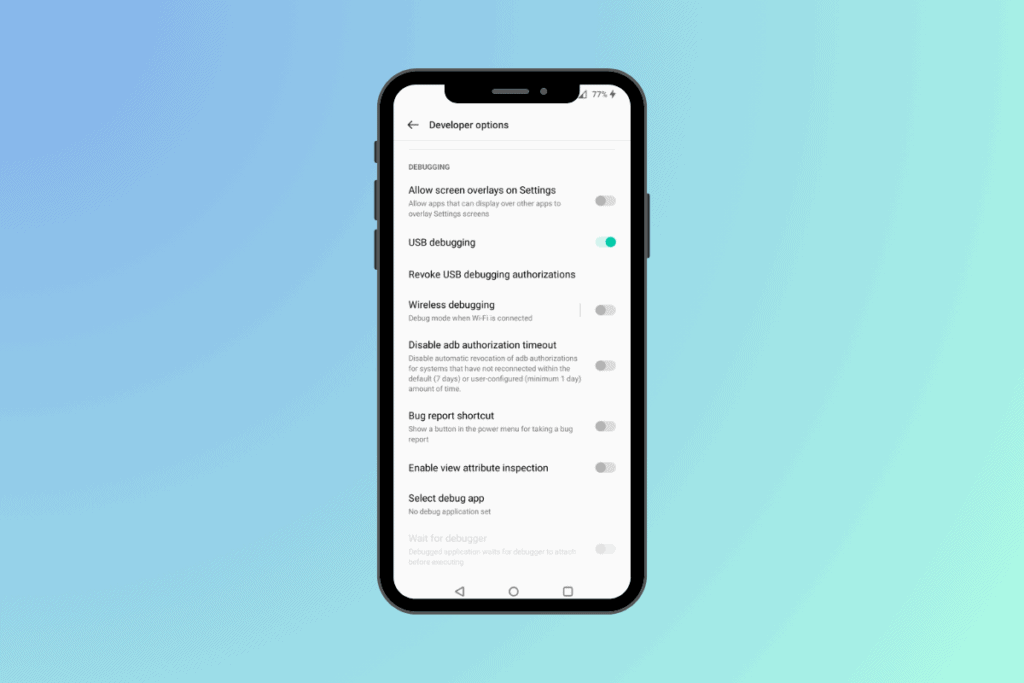
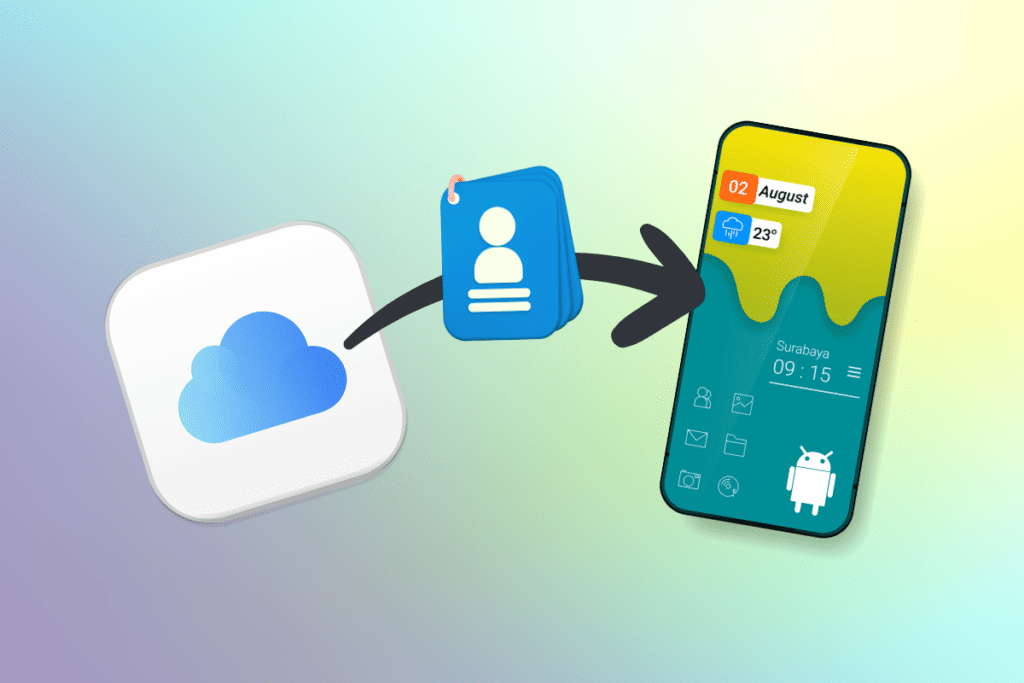

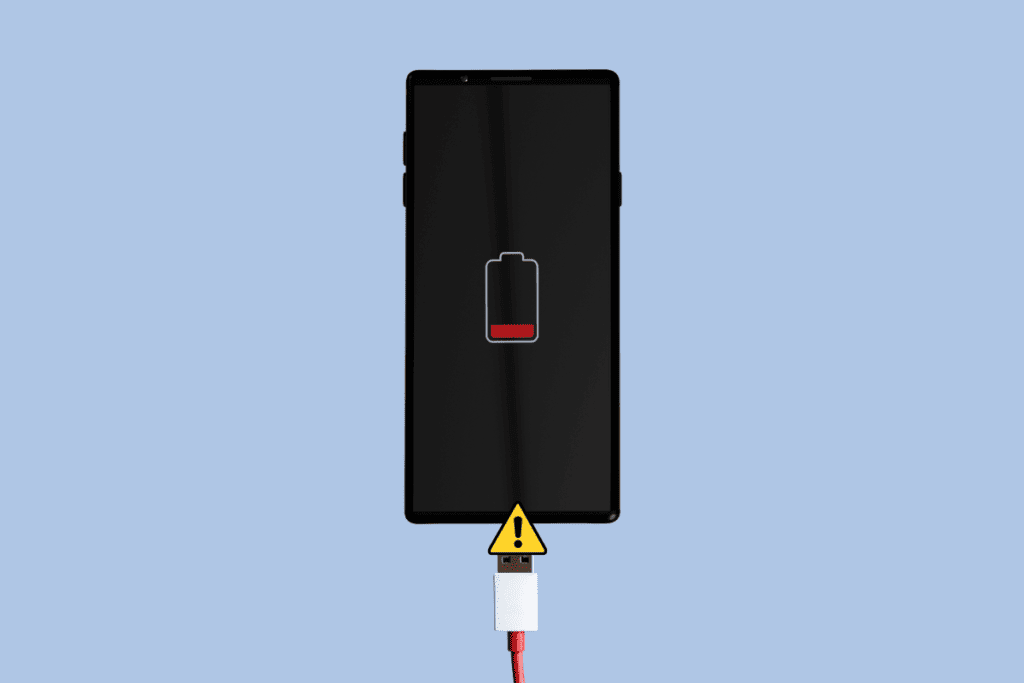


Thank you for your great share. According to my test, Allavsoft also works great to download music from spotify, youtube, souncloud etc many websites.