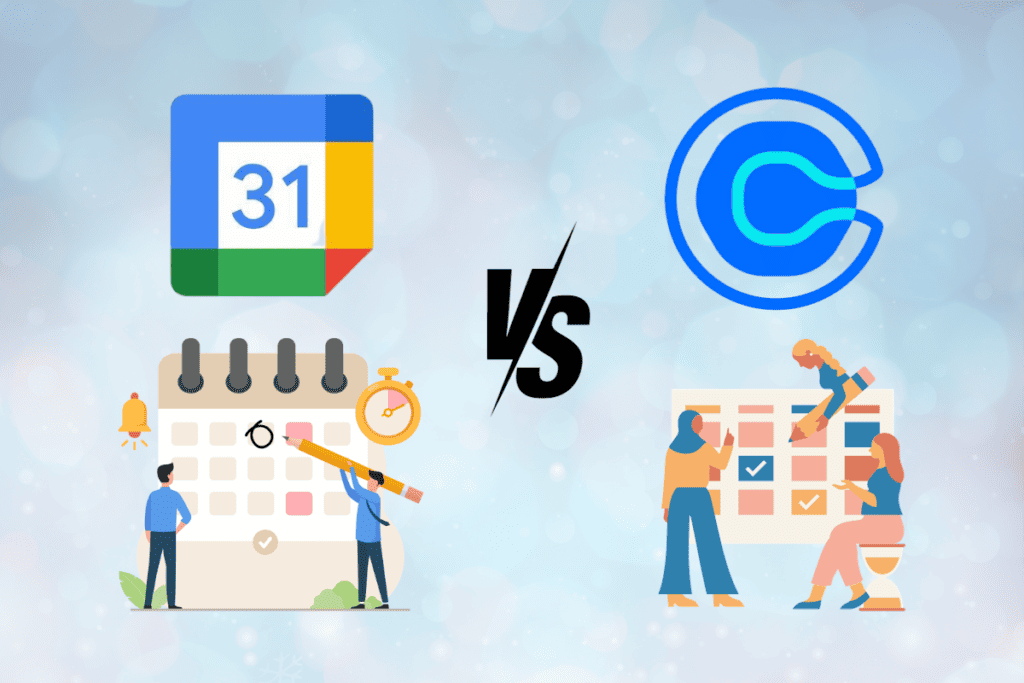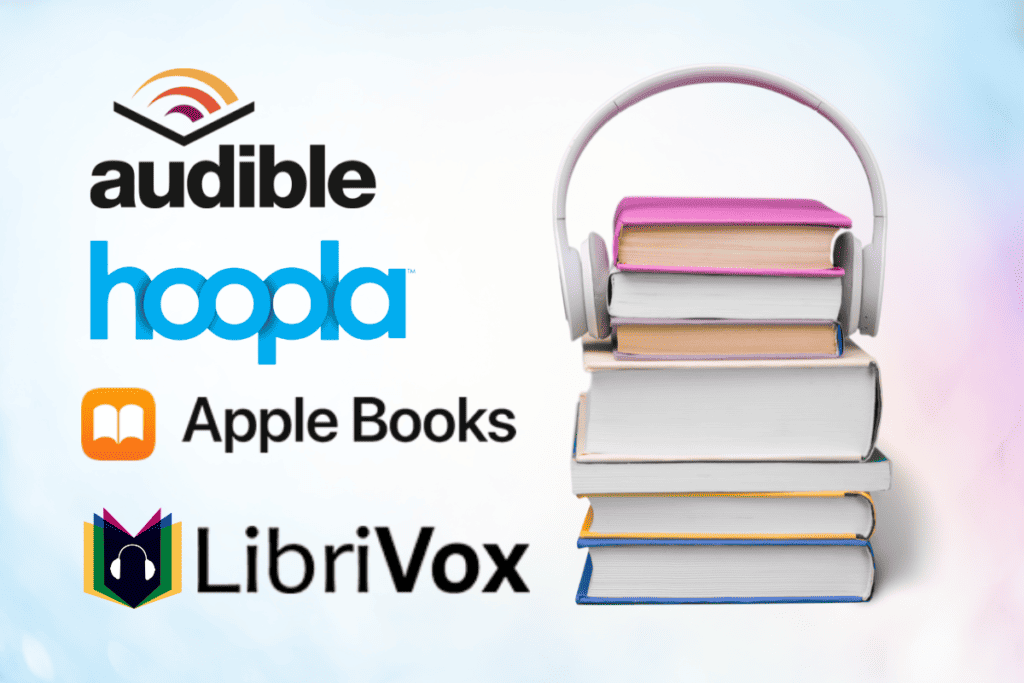Graphic Processing Units (GPU) are emerging to be the diamond of the technological and gadget world. Even when the whole market was down during the lockdown, prices of GPUs were kissing skies due to a huge paucity of per unit distribution. The reason was excessive mining of cryptocurrency and miners purchasing a large number of graphic cards for utilizing the time of recession in the market. Thus, the gaming stores and websites selling them for gaming purposes faced a lot of scarcity and many gamers would even purchase pretty expensive GPUs and even the most expensive ones went out of stock within minutes after restocking. However, people who operate 2 or more graphics cards in their systems would essentially require a GPU support bracket. So, that it can hold several graphic cards together in a neat and clean setting to function effectively without heating themselves and the system. If you’re also the one searching for sag brackets for your system, this article will be useful for you as we’ll be sharing the best GPU support brackets available in the market for you to choose from for your setting. But before that, let’s understand their functioning in a brief.

Best GPU Support Bracket
The term GPU sag describes itself perfectly. PC Construction is a vanity project even if it is primarily concerned with obtaining excellent performance out of particular software. Hobbyists and practical builders frequently set up their rigs for flair and practicality, which accounts for the fairly absurd quantity of RGB lighting we’re seeing on PC gear these days. Typically, for aesthetic and space-saving reasons, the motherboard of the computer is mounted such that its connectors run vertically.
With this setup, parts like the graphics card are frequently plugged in sideways as opposed to being secured to the chassis base. This location causes the GPU sag problem and forces consumers to buy a support bracket. As one might anticipate, these devices provide your graphics card something to rest on so it isn’t only dependent on the I/O connection to keep it from moving out of place. Even while it’s not a required requirement, it’s a wise bit of insurance that may also look good. Following are a few more info regarding GPUs.
- The majority of people’s GPUs will function without any further help for a variety of reasons.
- More costly GPUs also often have larger cooling systems and GPU sag is frequently an issue with these models.
- Fortunately, Nvidia and AMD’s more expensive graphics cards frequently take gravity into account when designing them.
- You shouldn’t require a support bracket because the majority of modern cards are designed to evenly disperse their weight. This shouldn’t be an issue because they are sufficiently compressed, have strengthened connection points, and are fitted with lightweight fans.
- It was considered specifically during design. Additionally, rather than the integrity of the card’s architecture, GPU sag frequently has to do with the mounting procedure.
- People claim to have switched to a different case and discovered their GPU didn’t droop at all in several internet conversations on the subject.
Depending on your situation and how things are installed, some tilt is usually inevitable, but with today’s advanced technology, a severe sag that may result in major damage is uncommon. Furthermore, certain brackets run the danger of impairing a GPU’s airflow, which further strengthens the case for testing your setup without one first, unless you already know you want more attractive lighting. Now that you know the whats, hows, and whys of GPU sagging and the usage of brackets, let’s proceed to the different GPU sag brackets that can be preferred for different systems.
1. MHQJRH Brace Support
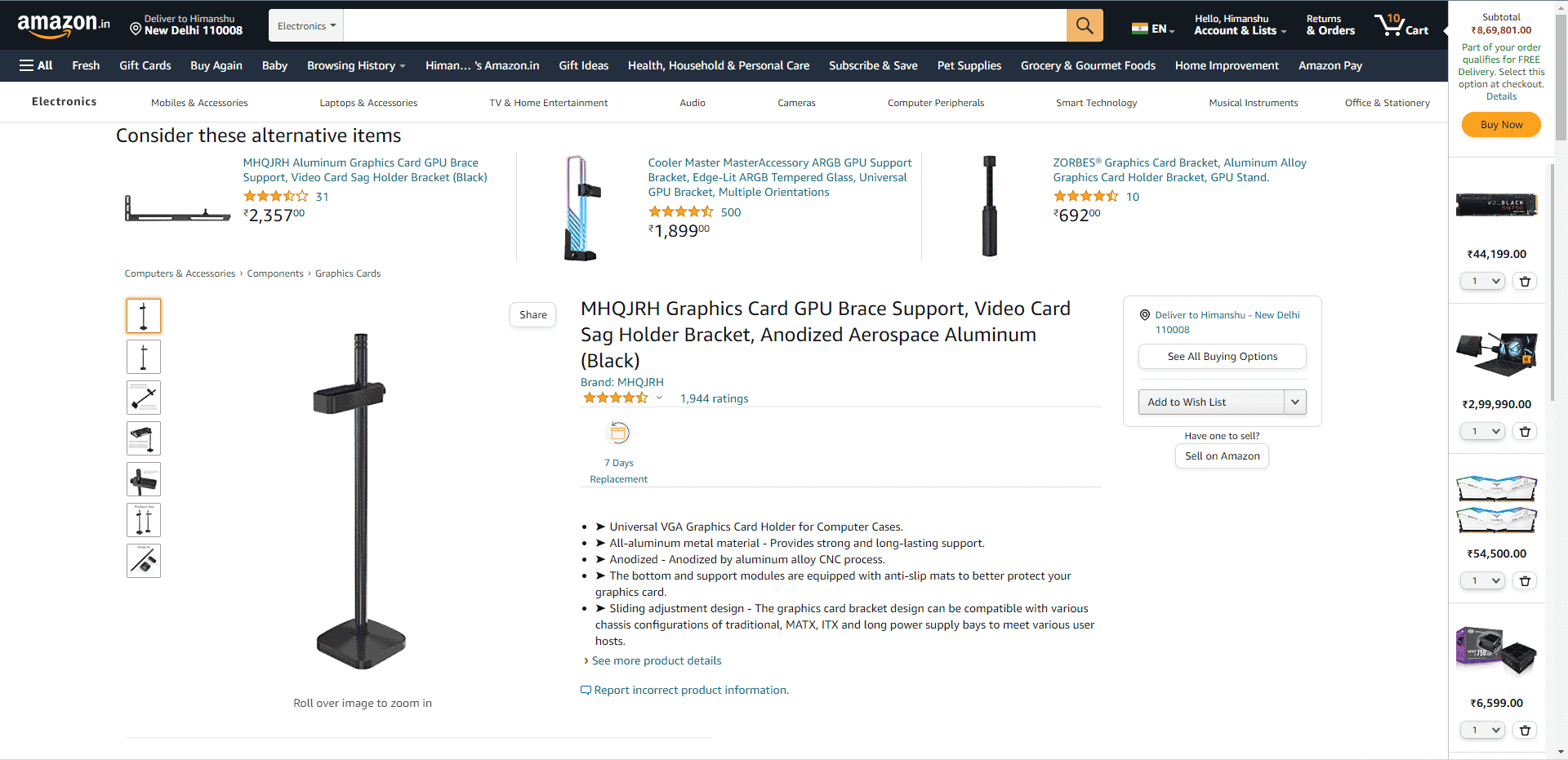
The standard, horizontal GPU bracing is what you get with MHQJRH Brace Support. They are the most common, however, vertical GPU braces are also available and have some cool features. First off, horizontal GPU brackets are perfect for any card regardless of thickness since the support can be easily adjusted to your preferences throughout the vertical axis. Next, vertical GPU bracing is universal and may be used with any size graphics card.
- MHQJRH makes the top vertical GPU brace.
- It is reasonably priced, constructed of anodized aluminum, and includes a little rubber cushion at the base of the support to guard against GPU damage.
- The foot is not magnetic and does not have a rubber sole, but after installation, it is rather stable.
2. MSI Gaming Graphics Card Bolster
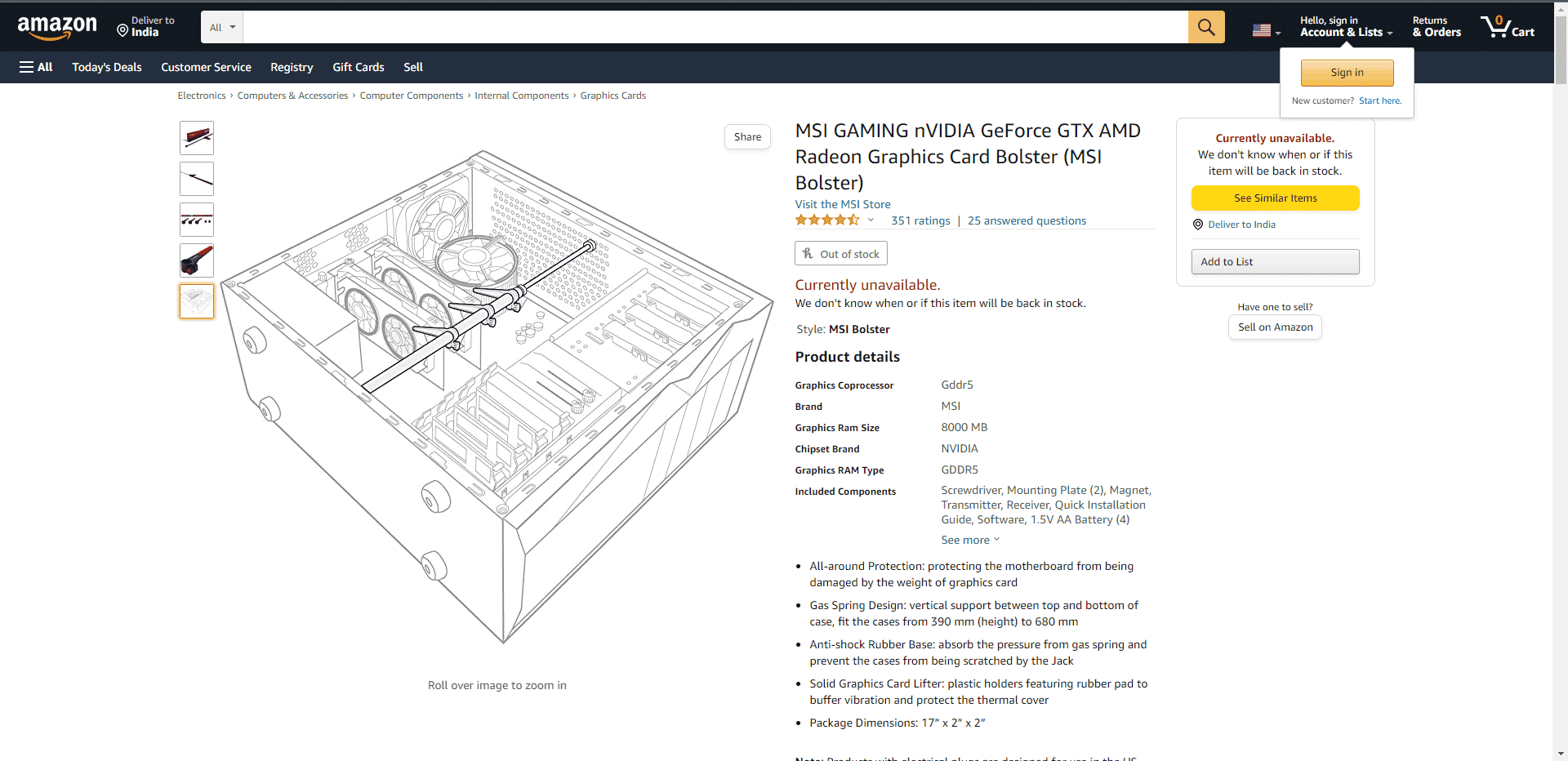
MSI is renowned for a number of products that they have released on the market with great success. MSI Gaming Graphics Card Bolster supports three GPUs and is a vertical brace.
- This bolster is a wonderful alternative for the majority of motherboards since it includes an adjustable pole that enables installation in motherboards with a height range of 390mm to 680mm.
- After placing it vertically, you may adjust the rubber pads along the pole so that they will hold the GPU’s weight without putting the motherboard at risk of harm.
- This support brace performs the bare minimum and lacks any eye-catching features.
- This MSI support is just as effective as any other support brace for GPUs, despite its unique form.
- It supports three GPUs simultaneously, preventing the weight of the GPU from resting on the motherboard.
Also Read: 15 Best Free and Open Source NAS Software
3. Cooler Master ELV8

Although Cooler Master is well known for its CPU coolers, case fans, and somewhat good power supplies. The firm has started to broaden its product line, and as a result, we now have the Cooler Master ELV8, an eye-catching ARGB GPU support brace.
- The ELV8 is currently the finest ARGB GPU bracket available.
- This bracket will undoubtedly be a great addition to any RGB project because of its high-quality construction and gorgeous RGB strip.
- The longest cards available on the market are not designed for this brace.
- It’s best to avoid this one if you have an RTX 3090 or an AIB RTX 3080.
- The Cooler Master ELV8’s price is one of its drawbacks. It costs a lot more than our RGB selection for a tight budget.
- Additionally, this model’s plastic support is of inferior quality to the majority of other models’ metal ones. But it does have the finest overall design and RGB execution of any GPU brace we’ve ever seen.
4. EZDIY-FAB GPU Holder

The EZDIY-FAB GPU Holder is next on our list of GPU support bracket. This inexpensive, plain-looking brace can support the weight of the majority of GPUs while being light on the pocketbook. There is no need to explore deeper if all you need is a brace that works. This might be a fairly affordable and sensible choice if your GPU is not very powerful.
- The 3mm of aluminum on the EZDIY-FAB GPU holder protects your GPU from drooping and putting strain on your motherboard.
- This brace is horizontal and has just a little weight and structural integrity because most heavy graphics cards will need more.
- It is preferable to utilize this GPU brace with medium-weight graphics cards.
- The EZDIY-FAB GPU brace is an inexpensive holder for your GPU and just gets it all right.
Also Read: 20 Best Android Gaming Consoles
5. upHere Addressable RGB Brace

A support brace made by upHere is the next item on our list of GPU support bracket. This one also supports addressable RGB, much like the CoolerMaster model that was discussed before. You have a GPU support brace that will unquestionably carry even the heaviest of cards with ease without sacrificing on any fronts.
- The upHere addressable RGB brace for your GPU is likewise snazzy and fashionable and is constructed of the same robust and durable metal as before.
- Sometimes we ponder whether adding a new component to our PC case would detract from the aesthetics. However, you can be confident that upHere’s GPU support won’t accomplish this as it uses the same RGB strip and 16.8 million colors to illuminate the screen.
- It has six screws and a single 5-volt, 3-pin connection for power.
- A sliding rubber pad is used in place of a sliding screw to prevent damage to your GPU.
- While the brace supports its weight, the rubber cushion prevents damage to your GPU.
- The majority of motherboards may be supported by the upHere addressable RGB GPU brace, which makes it possible to sync the RGB lights with them and make it simple to control the RGB lights in addition to making it easier to use.
- The installation is simple, however initially, dealing with the six screws might be a hassle. Because of how it appears, it also blends very nicely with RGB RAM and other components.
6. Glotrends Brace Support

Another in the list of GPU sag bracket is Glotrends Brace Support. Check out the Glotrends Brace Support for SLI rigs if you’re using SLI. This GPU brace from Glotrends is essentially the greatest brace support you can find without fancy frills.
- It features two completely vertically adjustable aluminum supports.
- It also has a magnetic base, which is excellent for preventing slippage.
- The top of this GPU support features a little rubber cushion, and it appears like the screws used to modify the height are sturdy and well-made.
Also Read: Top 14 Best Graphics Card for Linux
7. upHere Vertical Brace
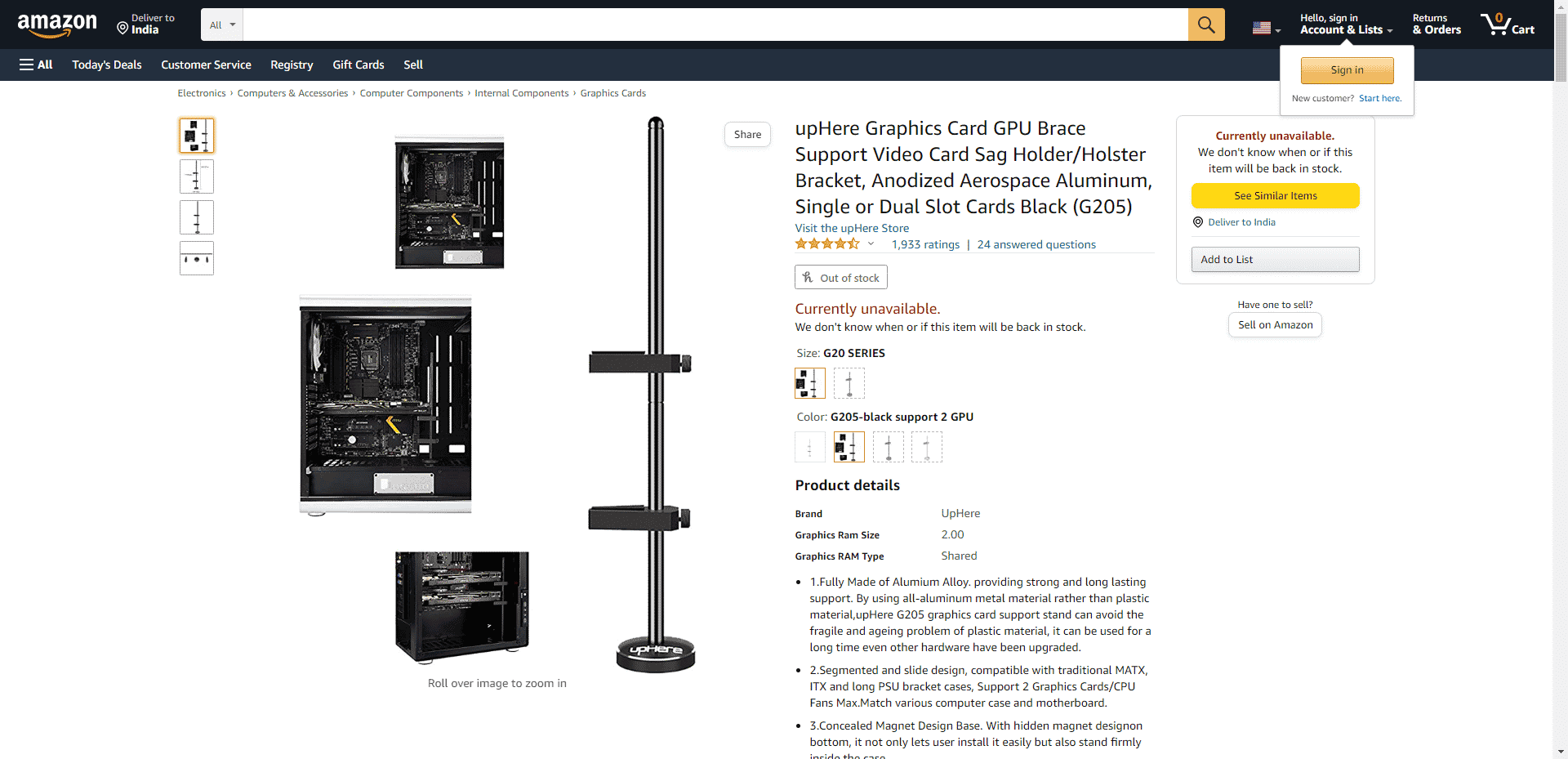
While upHere Vertical Brace serves the same purpose as the one we previously talked about from upHere, it is a little different GPU sag bracket. This support is vertical with a straightforward design rather than horizontal support with RGB lights and other decorations. This bolster’s base is magnetic and adheres to the bottom of your computer case.
- Up to 2 GPUs may be supported vertically, therefore negating all of the weight that could be harming your motherboard.
- Due to its strong construction and use of aluminum, it can support that large weight with ease.
- This bolster’s greatest feature is that it may be installed without the need for screws.
- You can put everything up in a couple of minutes with simply a magnetic base and some simple, adjustable pads to hold the GPUs.
- Although a little unique, the vertical GPU brace from upHere is unquestionably a wise purchase.
- It is not only reasonably priced, but it also does its function flawlessly.
8. DeepCool GH-01

The DeepCool GH-01 RGB GPU brace is the most cost-effective option if you’re on a limited budget. This RGB GPU brace can conceal PCIe wires in addition to having a great ARGB LED array, which enhances the overall appearance of your build.
- Due to the base extender, the holder may be flexibly adjusted vertically and installed in cases with or without a PSU shroud.
- In order to guard against harming the card, the support contains tiny rubber pads on top.
- Despite not being rubberized or magnetic, the foundation appears to be heavy and difficult to move.
- The addressable RGB headers on your motherboard are required because this is an ARGB device.
Recommended:
- How to Find Someone’s Exact Location with IP Address
- What is Hard faults Per Second? How to Fix it
- Which is Better Between Romer G vs Cherry MX?
- Top 18 Best Fan Speed Controller Software
These were some of the best GPU support brackets you may get online, especially considering Amazon’s store. Nowadays all the updated GPUs are built in a way that they might hardly cause any such sagging problems, especially if you’re purchasing from the product of a renowned company like the ones mentioned above and others. This is also one of the prime reasons that GPU sag brackets aren’t usually purchased but if you do feel the need to install one, the above list can easily help you select the best amongst the plenty of other options in this domain. Hope this article did help you to some extent, do share your feedback and experiences, and also do mention any other such product which should’ve made up to this list that we might have missed somehow. Keep reading and we’ll see you with another topic in another article.