Minka Aire remotes are smart remotes used to operate fans, lights, and more. If you also use Minka Aire remote control and are facing the ceiling fan not responding to remote issues, stay tuned till the end of this article. You will also get to know the reasons for Minka Aire remote not working problems and understand if you really can control ceiling fan with phone. So, let’s get started!

Why is Minka Aire Remote Not Working?
There can be many reasons why the Minka Aire remote is not working.
- The fan is not programmed properly with the same frequency through your remote.
- Used up remote batteries.
- The batteries are not affixed properly in the holder.
Where is the Model Number on a Minka Aire?
The Minka Aire model number can be found:
- On the label attached to the top of the fan motor
- On the actual motor inside the fan for some Minka Aire models
Can You Control Your Ceiling Fan with Your Phone?
Yes. Many smart ceiling fans have now been launched to make our lives easier. They can be operated with an accompanying app made by the same company to control ceiling fan with phone.
How Do You Turn on a Minka Aire Remote?
You can turn on your Minka Aire remote by inserting the batteries. Press the fan speed or light buttons to operate your Minka Aire fan.
How Do You Program a Minka Aire Ceiling Fan Remote?
Follow the upcoming steps to program your Minka Aire ceiling fan remote:
1. Open the back panel of your Minka Aire remote and remove the battery.
2. Set the 4 Number buttons placed above the battery holder to any desired combination to change the frequency of the fan.
3. From the breaker box, turn the Breaker Off to your fan.
4. After a few moments, turn the Breaker On to restore the power to your fan.
Note: Simply turning off and on the fan switch in the room will not work to program the fan effectively.
5. Within 60 seconds after restoring the power to your Minka Aire fan, place the battery back into the holder of the remote.
6. Then, press and hold the Stop button on the remote in the range of your ceiling fan. The fan lights will turn on and off a few times before finally turning off completely.

7. Now, your Minka Aire ceiling fan remote has been programmed with a certain frequency successfully. Press the fan speed or light buttons from the remote to start operating the fan.
Also Read: Fix Apple TV Remote Not Working
How Do You Use a Minka Aire Remote Control?
Let’s find the functions of different buttons on a Minka Aire remote control to learn how you can use them to control your Minka Aire ceiling fan:
Note: Make sure you have programmed or set the Minka Aire ceiling fan with a certain frequency with your remote.
1. Light Buttons: The Up-light and Down-light buttons are used to maintain brightness. Press and release the button to turn the light ON or OFF. Then, you set your desired light brightness.

2. Speed Buttons: These three speed buttons (Low, Medium, & High) are used to manage the speed of the fan. Similar to the brightness, press & release the button for the desired speed.

3. Direction Button: It is a button used to change the blade rotation (Forward or Reverse).

4. Stop Button: This is a button used to stop the fan.

How Do You Turn On the Light on a Minka Aire Ceiling Fan?
You will have to press Up-light button on the remote to turn on your Minka Aire ceiling fan. You can press and hold this button to dim or increase the light at your convenience.
Is There Minka Aire Remote Control RC 600 Manual?
Yes, there is a Minka Aire remote control RC 600 product specifications manual and instructions manual.

Why is Your Ceiling Fan Not Responding to Remote?
This might happen due to a couple of reasons:
- Power is not provided to the fan
- Remote batteries are not connected properly to the holder
- The fan and the remote have been disconnected
- Remote batteries are dead
How Do You Resync Your Ceiling Fan Remote?
You can resync or reprogram your ceiling fan remote with the help of the below-listed steps:
1. Remove the battery from the back panel of your Minka Aire remote.
2. Select the desired combination of 4 Number buttons placed above the battery holder.
3. Turn the breaker switch Off to your fan and turn it back On after a few moments from the breaker box.
4. Place the battery back into the holder of the remote within 60 seconds after restoring the power to your Minka Aire fan.
5. Press and hold the Stop button on the Minka Aire remote to resync your Minka Aire ceiling fan and fan remote at a certain frequency.
Also Read: Top 18 Best Fan Speed Controller Software
Can You Reset Your Minka Aire Remote?
Yes, you can reset and resync your Minka Aire remote easily.
How Do You Reset a Minka Aire Ceiling Fan Remote?
To reset your Minka Aire ceiling fan, you can refer to the following steps:
1. From the back panel of your Minka Aire remote, remove the battery and set the 4 Number buttons placed above the battery holder to any desired combination.
Note: This is necessary to set the frequency of the fan.
2. Turn the Breaker Off to your fan from the breaker box
3. Then, turn the Breaker On to restore the power to your fan.
4. Within 60 seconds after restoring the power to your ceiling fan, put the battery back into the remote.
5. Press-hold the Stop button from the remote while being in the vicinity or range of your ceiling fan. The fan lights will turn on and off a few times before finally turning off completely.

You have successfully reset your Minka Aire ceiling fan remote with a specific frequency.
Recommended: 7 Best Apps to Remote Control Android Phone from your PC
We hope you have understood why is Minka Aire remote not working and were able to reset the Minka Aire ceiling fan remote successfully. You can drop your queries about this article and topic suggestions for future articles in the comments section below.

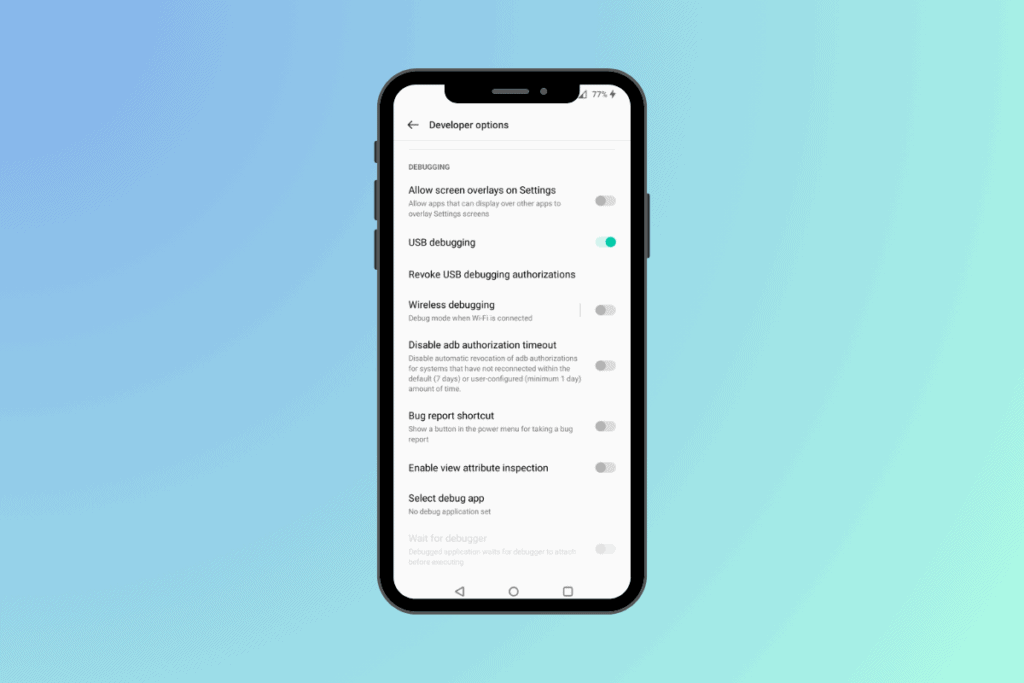
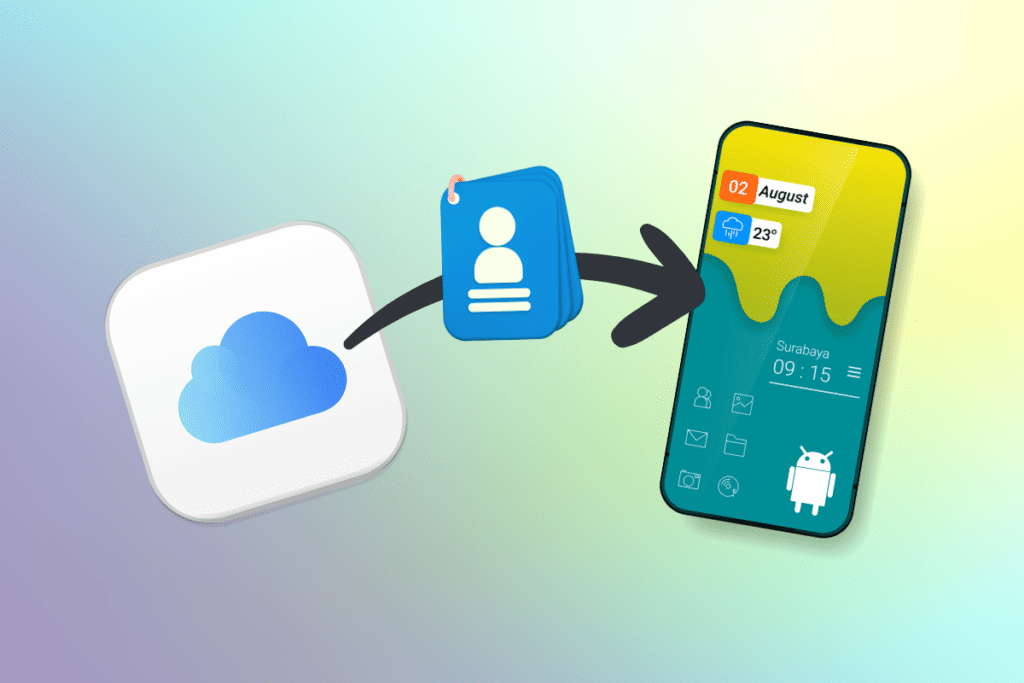

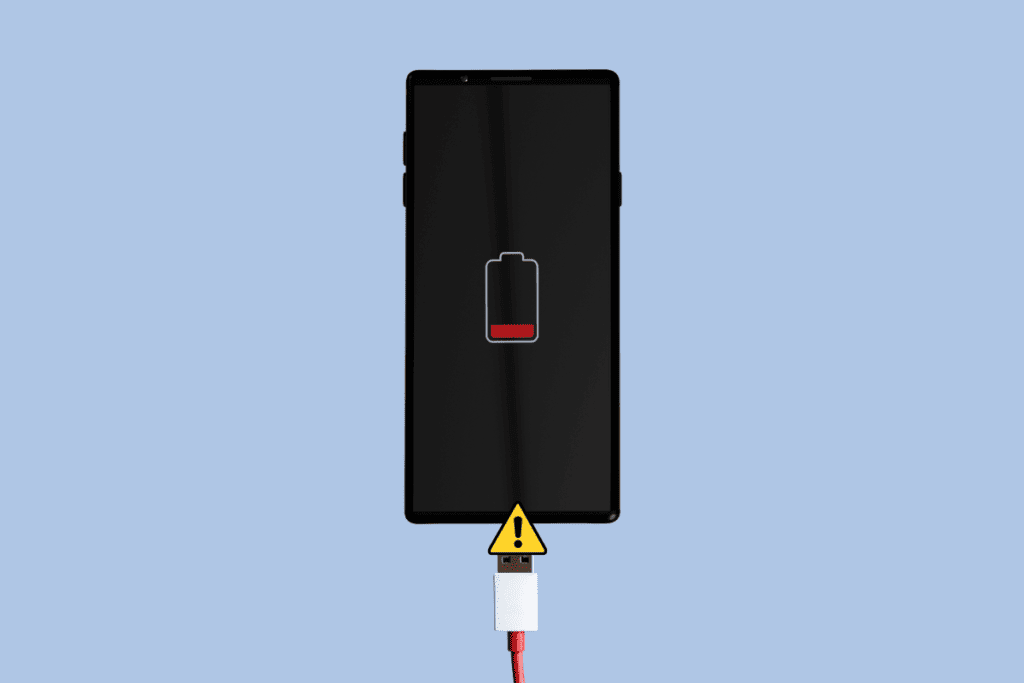


I have two identical separate Aire by Minka fans set to same remote control in the same room. I cannot get them to rotate in the same direction? My installer said he could put them both on the same remote so that we didn’t have to have two remotes in the room. They functioned properly at first but not now? What should I do to get them functioning the same?
We have the same situation with two fans in one room. One fan has quit completely and we are not able to re-program it. Tried everything, but not success yet either.
Great advice on this artice. I have a CFR 3T remote controller in the housing fan and a remote control TR 110A. Followed your steps in details with no success. All wire connections are connected properly. Question, with battery polarity connected correctly, the remote green indicator light never comes on…do you think I might just have a bad remote..is there a way to check for functionality of the remote.
Thanks for getting back.
What are the four numbers on the back of the remote? I see two sets of five numbers.
I have a remote TR110A to work my fan which is only a fan, no light on it. My low, medium and high speeds for the fan work just fine, but I can’t turn it off. The off button does make the remote’s indicator light turn on, but instead of turning the fan off, it turns it to the highest possible speed! So-my fan is permanently on low speed (or medium or high, but not OFF). My fan is located outside under a pergola. It was professionally installed. I have no idea of the model number, but it’s dark brown and has only 3 blades (I think) It’s had a mind of its own since it was installed, sometimes turning itself on with the blades spinning wildly when there is absolutely no wind. It would be nice if some company near me fixes them, since it’s already installed and is attached high up.
dwross@telus.net
Pls e help
Have similar issue
Thankyou
I followed the directions to reset the remove but the fan does not respond. The light is on high as is the fan speed. All I can do is turn the power off the the fan with the wall switch. I have turned off the powers in the breaker box with no battery in the remove. Then reinserted the battery and pressed and held the stop button. The fan continue to rotate and the light stays on. I have insertsed a newly purchased battery. What else can I do to trouble shoot this remote controller?
Why is my 6 speed not going it’s start then it makes a noise and goes to number one speed
Did all that and remote still doesn’t work. The fan is only a year old.
Lights come on sporadically
I have 2 minkaair fans with lights. The remotes are synced, the lights have started to turn on sporadically, I’m able to turn them off via the remote. I’ve changed the batteries in both remotes, do I need to reprogram the remotes?
The fans are 1 year old.
Dear Reader (Jennifer)
Try changing the frequency by reprogramming your remote. If the issue still persists, contact Minka Aire customer service at 1-800-307-3267 for further assistance.
Hello!
I am unable to program multiple fans in the same room after following the directions carefully. I’m with a business and the fans do not have individual switches. There are only two light switches for the fans. It seems the fans are on two different tracks with three fans per track and one switch is for one track and the other switch is for the other track. I’m only able to get one fan and it’s always the same fan to program with any of the remotes. I’ve tried resetting the breaker and using the directions that came with the remotes and I can only get the same fan to work.
I contacted minkaAire tech services and they walked me through the same steps as the instructions with the same results. Only the one fan will program.
Do you have any advice that may fix this issue? We are stuck at this point.
Thank you.