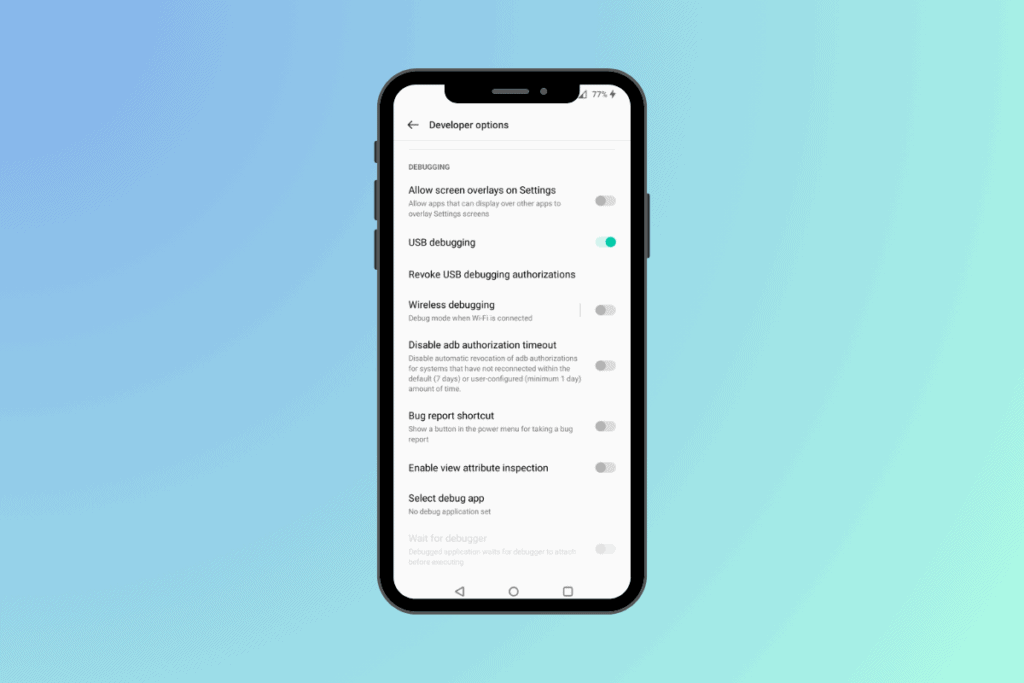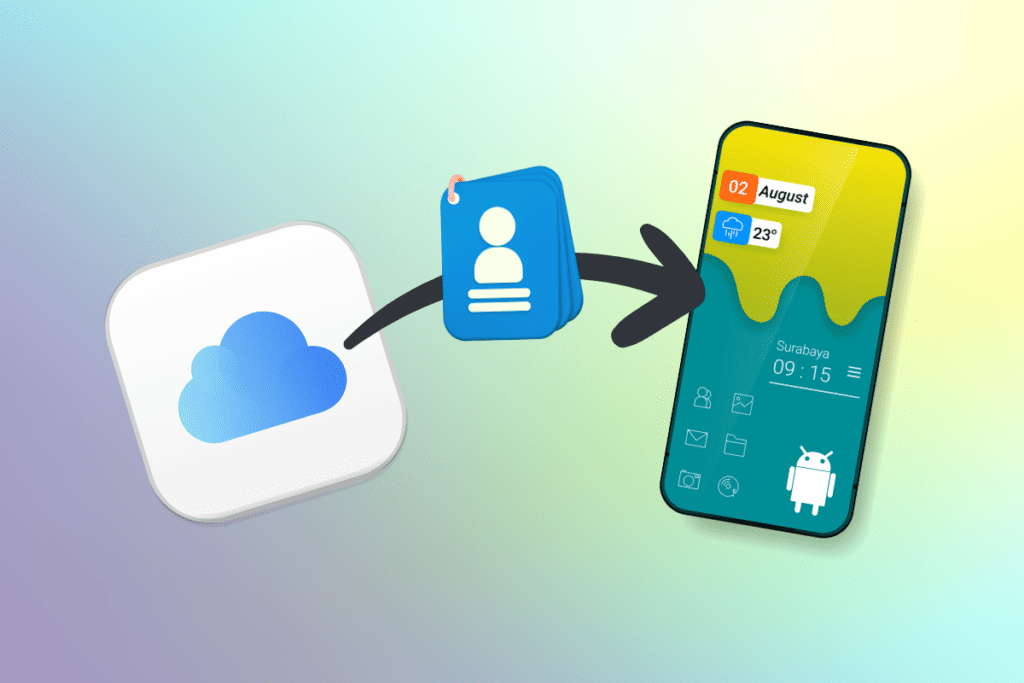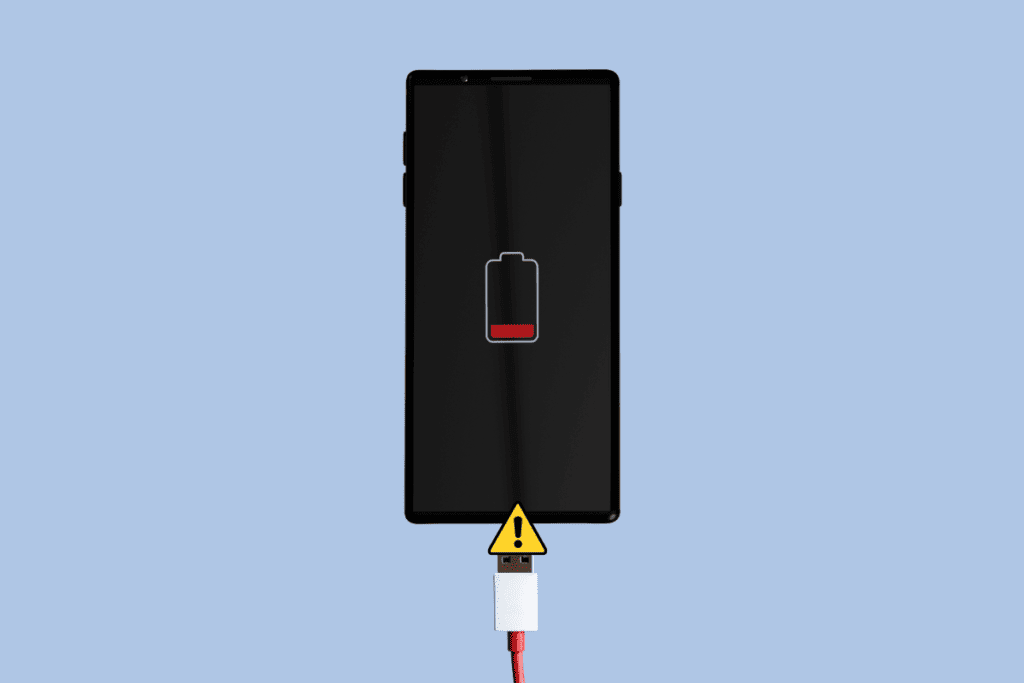Vudu is one of the digital video streaming services that provide service in the United States and some of its neighboring regions. If you already have a Vudu account, you can sign in to your account and enjoy streaming your favorite movies and shows on the device of your choice. All kinds of movies and TV shows on Vudu are available in 4K or the highest available quality. If you are someone who is finding it hard to manage your Vudu account, this article will help you with that. It will guide you on how to update Vudu payment method, how to add a payment method on Vudu, and update your Vudu credit card payment.

How to Update Vudu Payment Method
Getting Vudu service is super simple as you have to just visit their official website, sign up, add payment methods, and purchase the movie or show to enjoy streaming for free. You will get to know how to update Vudu payment method further in this article. Keep reading to learn more about it in detail.
Is Vudu Free to Use?
Yes, Vudu is free to use, and it’s a subscription-free streaming service where most of the content of high video quality is available to watch for free to all users with ads. For some movies or shows that are not free, you can buy them or rent them on the Vudu app on your smartphone, TV, or tablet. Switching between devices is super easy as you can log in to your account and add a device to your account. So, every time you make changes to your account on one device, it will automatically reflect on other devices too.
What is Vudu Payment Method?
To buy or rent movies or shows, you will need to set up payment methods on your Vudu account. You can add payment methods that are supported on Vudu are:
- Credit cards from Visa, MasterCard, American Express, and Discover
- Debit cards from Visa and MasterCard
- PayPal account
- Vudu gift cards
If you have any of them, you can set them up on your Vudu account for purchases.
How Can You Manage Your Devices on Vudu?
To manage your devices on Vudu, follow these upcoming steps:
1. Visit the Vudu website on your browser.
2. Hover on Sign In and click on Sign In.

3. Enter your Vudu Email and Password and click on Sign In.

4. Click on your account name from the top right corner.
5. Then, click on Manage Devices.

6. From here, you can manage your devices the way you want.

This is how you can manage your devices on Vudu.
Also Read: How to Delete Movies from Vudu
How Can You Purchase Movies on Vudu?
To purchase movies on Vudu, follow these steps:
Note: You must have a Vudu account to purchase movies and TV shows.
1. Open the browser on your device and visit the Vudu website.
2. Sign In to your Vudu account with proper credentials.
3. Navigate to the desired movie you want to purchase and click on it.

4. Hover on the Rent option and click on the desired movie quality.

5. Select the payment method and click on Continue to purchase that movie.
How Can You Add a Gift Card to Your Vudu Account?
You can add a gift card to your Vudu account with the help of the following steps.
1. From the Vudu website, Sign In to your account.

2. From the homepage, hover over Hi, [your name]! and click on Account.

3. Now, click on Payment Methods from the left pane.
4. Click on Vudu/FandangoNOW Gift Card.

5. Enter your gift card number, security code, and zip code, and click on Save to add the gift card.

Also Read: How to Transfer Amazon Gift Card Balance to Another Account
How Do You Add a Payment Method on Vudu?
Let’s see how you can add payment method on your Vudu account:
1. Navigate to the Vudu website on your browser.
2. Enter the account credentials and click on Sign In.
3. Hover over Hi, [your name]!
4. Then, click on Account, as shown below.
5. Click on Payment Methods.
6. Choose any of the following payment methods and Save them after entering the required information.
- Credit Card
- Vudu/FandangoNOW Gift Card
- PayPal

This is how you can add a payment method on Vudu.
How to Update Vudu Payment Method?
To update your Vudu payment method, just follow these steps:
Note: Make sure you are signed into your Vudu account before performing the upcoming steps.
1. Go to the Vudu website and click on Hi, [your name]! > Account.
![Go to the Vudu website and click on Hi, [you name]! - Account](https://techcult.com/wp-content/uploads/2022/09/how-to-update-vudu-payment-method-16.png)
2. Click on Payment Method > desired payment method tab.
3. Make the changes to desired details in the respective fields and click on Save.

Also Read: How to Change Apple Payment Method
How Do You Update Your Vudu Credit Card Payment?
You can follow the steps from the above section to update your credit card payment on your Vudu account.
How Can You Delete Your Payment Method on Vudu?
You can delete your payment methods on Vudu by submitting a contact form to the Vudu support team. Let’s see how you can do that:
1. Visit the Vudu Contact Us page on your browser.
2. Enter the Subject, Email, and your Name in the associated fields.
3. Then, write the request to delete your payment method from Vudu in the How Can We Help? box, as shown below.
4. Finally, click on Submit. The Vudu support team will get in touch with you through email and start the payment methods deletion process.

Also Read: How to Remove Payment Method from Amazon
Why Can’t You Update Payment Method on Vudu in iPhone?
Here are some reasons why you won’t be able to update payment method on Vudu in iPhone:
- There might be some server issue with the Vudu app or website or some network problem.
- It might be a bug in the Vudu app for iPhone users.
- Maybe some required app permission is denied by accident.
- Maybe there might be some issue with your Apple ID.
How Do You Contact Vudu Customer Service?
To contact Vudu Customer service, just follow these steps:
1. Launch the browser on your device and visit the Vudu website.
2. Scroll down to the bottom and click on Customer Support, as shown below.

3. Again, scroll down to the bottom and click on Contact Support.

4. Enter the subject, email, name, and query, and click on Submit.
Note: You can also call on 1-888-554-8838 or email your query to support@vudu.com to contact Vudu customer support.

Recommended:
- Is Dark Souls 3 Cross Platform?
- How to See Who Saved Your Instagram Post
- How to Share Vudu Library
- How to Cancel HBO on Roku
We hope that you learned about how to update Vudu payment method and manage your devices on Vudu. Feel free to reach out to us with your queries and suggestions via the comments section below. Also, let us know what you want to learn about next.