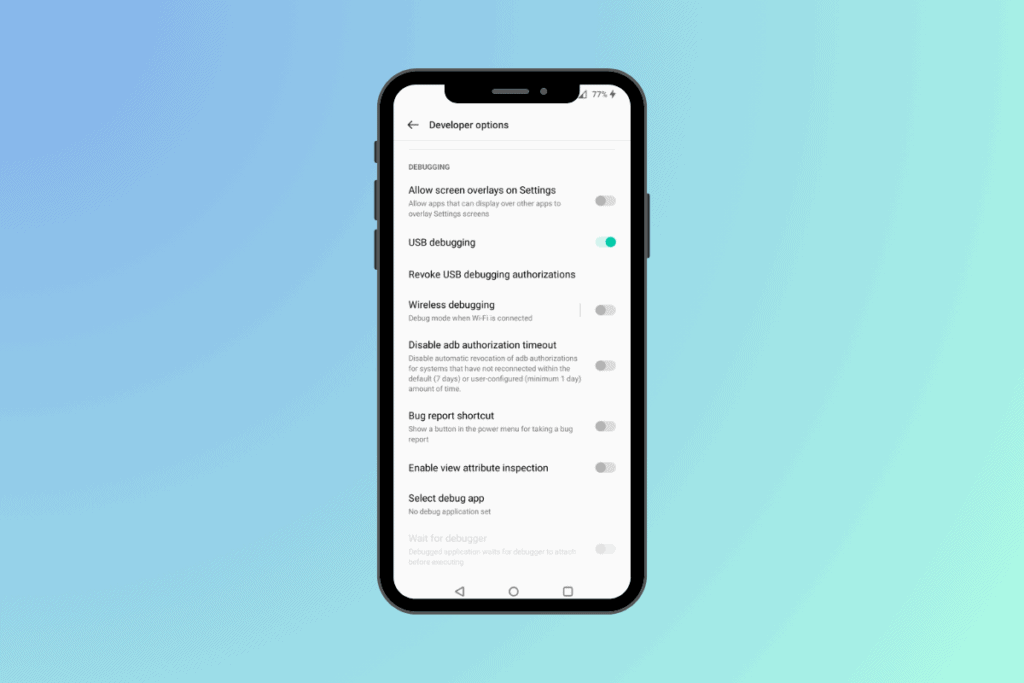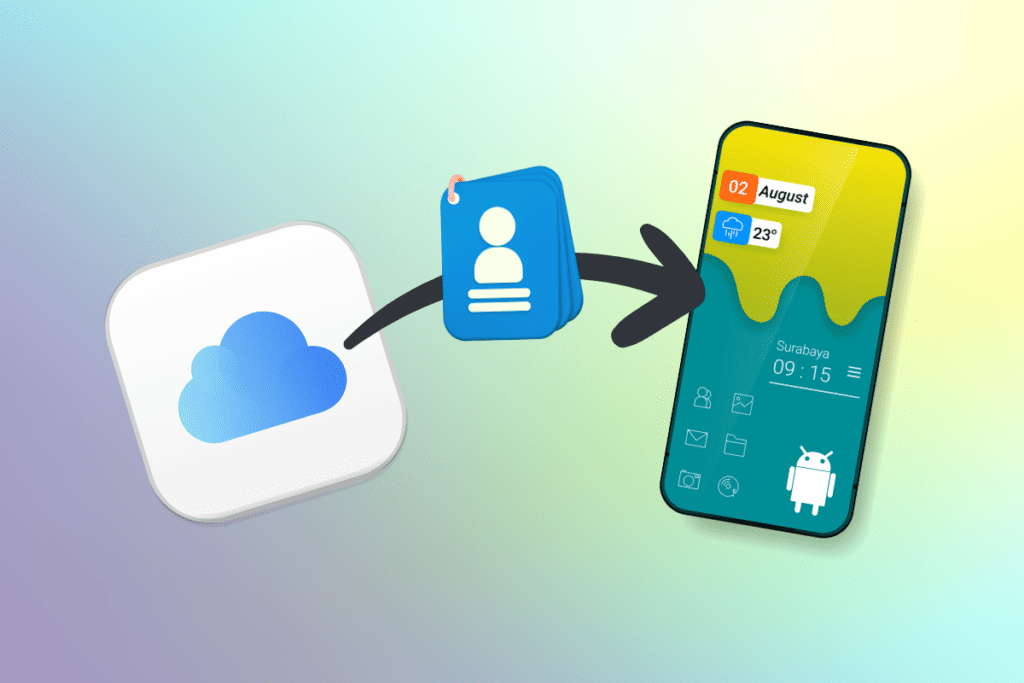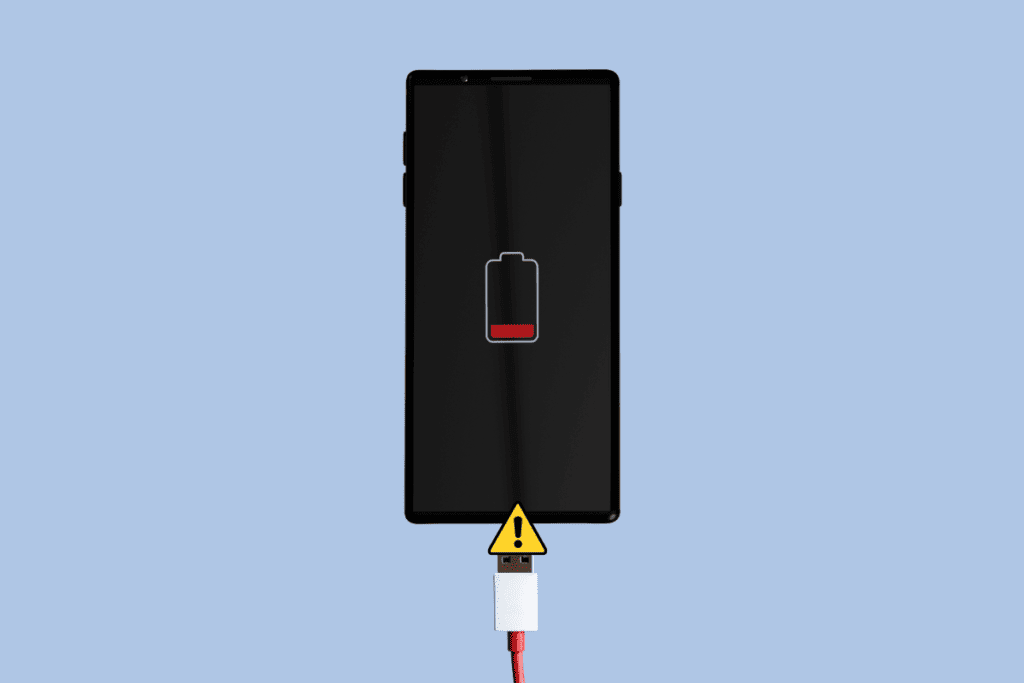Electronic Arts is a game-producing company based in the USA, and it was formed in 1982. This company is famous for its extremely powerful and high-quality games, such as Need for Speed, The SIMS, etc. They have occupied a huge amount of the gaming market on almost all devices, be it mobile phones, laptops, or even other gaming systems like Xbox. But to use EA games on a gaming system like Xbox, you need to link your EA account on Xbox. And to disconnect an EA game, you need to unlink your EA account from Xbox. If you are someone looking to change the gaming system from Xbox to some other and want to know how to unlink EA account from Xbox or even change your EA account, you should read this article till the end. You will surely understand the procedures to perform all these things without a hiccup. Now, let’s start!

How to Unlink EA Account from Xbox
You can unlink your EA account from Xbox via the Connections tab from your EA account. Keep reading further to find the steps explaining the same in detail with useful illustrations for better understanding.
How to Find Out Which EA Account is Linked to Your Xbox?
You can verify which EA account is linked to your Xbox by following the below steps:
1. Navigate to the EA SIGN IN page on your browser.
2. Enter your sign in credentials and click on SIGN IN.

3. From the left pane, scroll down and click on the Connections tab.

4. You will see all your Connected Accounts in the right pane. If your Xbox account is connected, you will see your Xbox Gamertag here.

Also Read: How Do I Access My Epic Games Account
Why Can’t You Unlink Your EA Account from Xbox?
There is no way to unlink your EA account from the Xbox website, as they have not provided the feature to do so. You can consider unlinking your EA account from your Xbox account in the Connections tab of your EA account.
Can You Transfer the EA Account to Another Account?
No, you cannot transfer any of your games or personas to any other EA account. If you want to merge both accounts, you can contact EA support for help, and they will do that for you. Because transferring EA account data to another account is a very complicated task and EA doesn’t allow its users to do so by themselves.

Also Read: How to Unlink Nintendo Account from Switch
How to Transfer Your Xbox Account to a New EA Account?
To transfer your Xbox account to another EA account, you first need to unlink it from the previous EA account. You can consider following the below steps for the same.
1. Go to the EA SIGN IN page, and enter your EA login credentials to get into your account.
2. Scroll down in the left pane and click on the Connections tab.

3. Click on Unlink next to your account under the Connected Accounts section.

4. Select the checkbox to agree and click on Unlink from the pop-up.

5. Again, visit the EA SIGN IN page and click on the Xbox Live icon.

6. Sign in to your other Xbox account using account credentials.

Also Read: How Do I Remove My PSN Account from Another PS4
How Can You Change Your EA Account on Xbox One?
You cannot change it on your Xbox One website. You have to unlink your Xbox One account from your current EA account and then log in to a different one. Consider the following steps to perform the same on your account.
1. Launch the EA SIGN IN page and enter your EA account credentials to Sign in to your account.
2. Click on Connections > Unlink next to your connected account.
3. Select the checkbox for I understand and wish to continue and click on Unlink in the pop-up.

4. Again, launch the EA SIGN IN page on your browser.

5. Click on the Xbox Live icon and Sign in to your Xbox account.
How to Change Your EA Account on FIFA 20 Xbox?
You can log in with your FIFA 20 Xbox account on the Electronic Arts website and use it to access FIFA 20 on your Xbox console. You can consider following the below steps for the same.
1. On the EA SIGN IN page, click on the Xbox Live icon.

2. Enter your Xbox account details on the subsequent page and Sign in to your Xbox account from here.

Also Read: How Do I Change My Xbox One Account from Child to Parent
How Can You Merge Your EA Accounts?
Actually, you cannot merge your EA accounts because your EA account has a lot of background processing data. If it gets lost during the merging, you might lose your account. So Electronic Arts has not allowed users to merge their accounts. But you can contact EA support team and request them to merge your accounts. And most probably, they will do it for you.

How Can You Delete Your EA Account on Xbox One?
To delete your EA account on Xbox One, you need to unlink your Xbox One account from your EA account. This will remove the connections between both accounts. You can follow the below steps to do the same:
1. Enter your EA sign in credentials on the EA SIGN IN page to enter your EA account.
2. Click on the Connections tab and then on Unlink next to your connected account.

3. Select the continue checkbox from the bottom.
4. Then, click on Unlink from the Unlink your account pop-up.

Also Read: How to Connect Microsoft Account to Minecraft on PS4
How Can You Relink Your EA Account?
You can easily relink your EA account with any other account. Visit the EA SIGN IN page on your browser and Sign in with your account credentials to get into and link your EA account.

Recommended:
- How to Make Playlists on TikTok
- How to Hack Any Game on Android
- How to Link Smite Account to Steam
- How to Cancel Xbox Game Pass on PC
We hope this article was helpful and you have learned how to unlink EA account from Xbox. And hopefully, we have solved all your doubts related to the same. Drop your queries or suggestions in the comment section below, if any. Also, let us know what you want to learn next.