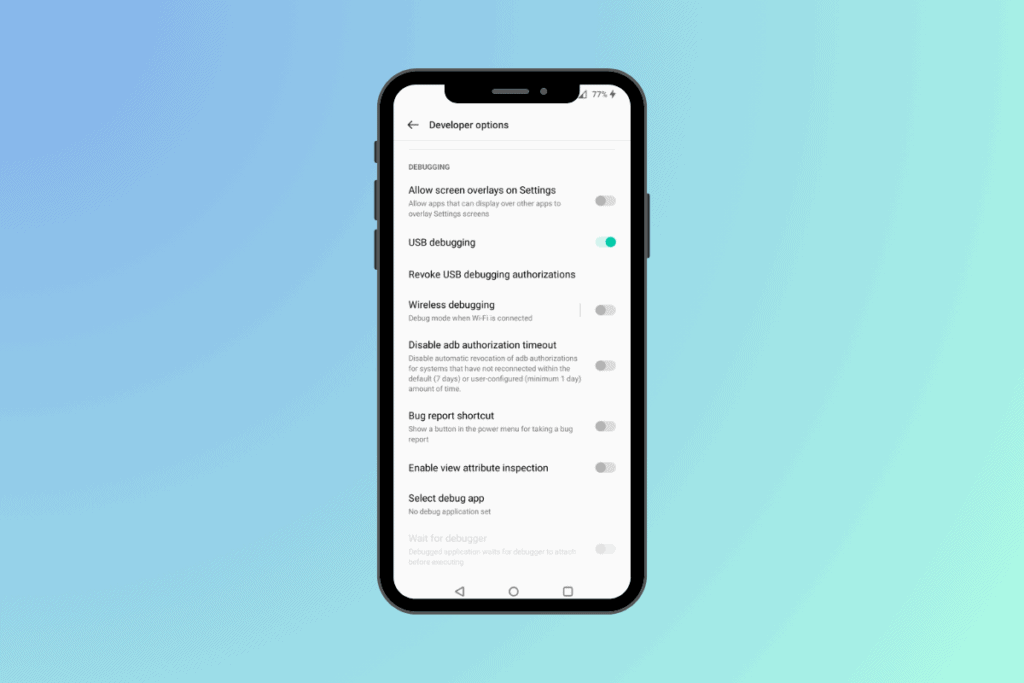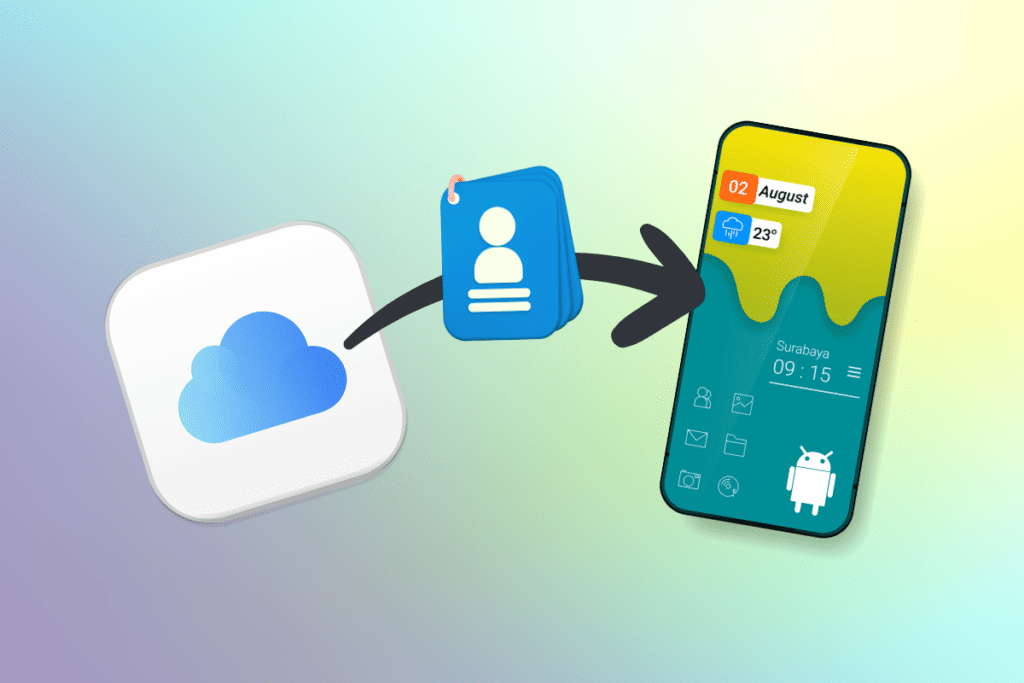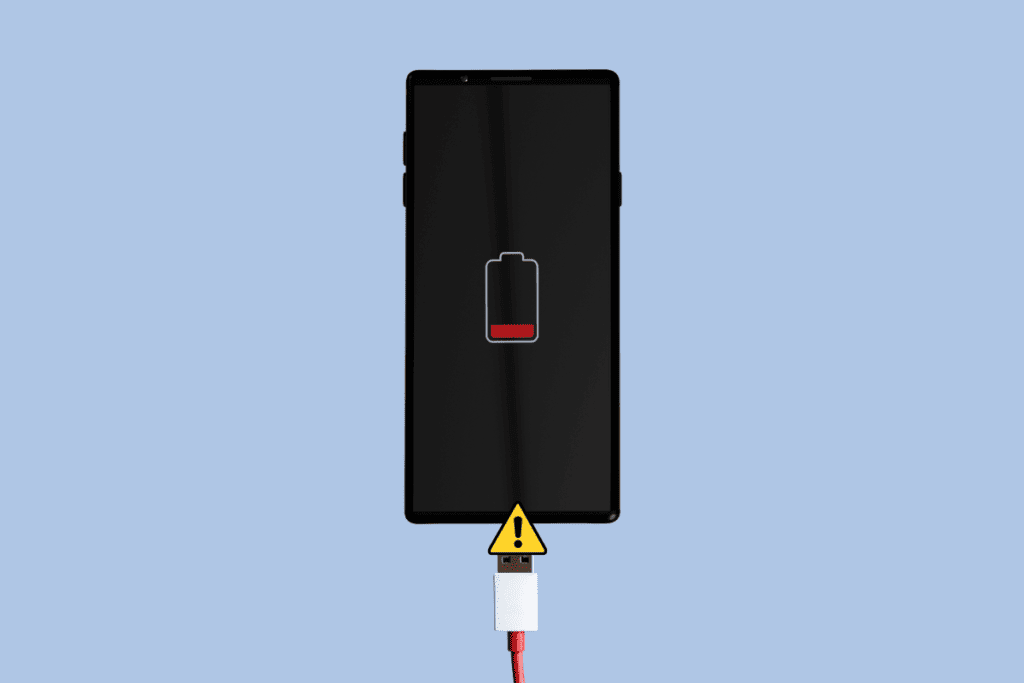Instagram is the most popular app of this generation to get connected with people. Also, we love to receive daily updates about our favorite celebrities and friends. While sharing our details, we might share some wrong details and encounter some troubles while trying to correct the details. For example, you might not know the ways to change your birthday on the Instagram app. Do not worry! We are here to help you with the same.

How to Change Birthday on Instagram
Keep reading further to find the steps explaining how to change birthday on Instagram in detail with useful illustrations for better understanding.
Quick Read
You can change your birthday on Instagram from the Instagram app on your phone. On your IG app, navigate to your profile and tab on Edit profile > Personal information settings. Then, change the Date of birth field.
How to Change Your Birthday on Instagram App
Changing your birthday on the Instagram app is an easy task. You can do it at your fingertips in the app itself. If you do not know how to do that, follow the steps given below:
1. Open the Instagram application on your Android or iOS devices.
Note: Make sure you are logged into your IG account.

2. Tap on your Profile tab from the bottom-right corner.

3. Then, tap on the Edit profile option located right below your bio.

4. Tap on the Personal information settings option to change birthday on Instagram.

5. From the list of your details, tap on the Date of birth field and change the date manually.

Also Read: How to Change Your Email on Instagram
Can You Show Your Birthday on Instagram Profile?
Yes, there is a way that you can use to show your birthday on your Instagram profile. Actually, the birthdate that you have provided to Instagram will not be visible to the other users. It is asked for user information that will be just stored by Instagram, and no one else can see it.
If you want to show your birthday on Instagram, you can add it to the bio section of your profile. There are no restrictions on what can be present or can not be in the bio section.
Can You Remove Your Birthday from Instagram Profile?
Yes. You can remove your birthday from your Instagram profile. As discussed earlier, the only way to show your birthday on Instagram is by writing it in your Instagrams bio. So, if you wish to remove your birthday from your Instagram profile, you have to remove your birthdate from your bio.
But once you have added your birthday in your Personal information section of Instagram, you cannot delete it. Your birthday from this profile section is not visible to other users except you.
How Many Times Can You Change Your Birthday on Instagram?
Actually, there exists a limit to changing your birthday on Instagram. But there is no clear explanation of the number of times that you can change your date of birth. The official statement from Instagram explains that you’ll have to wait for some days to change your birthday if you’ve changed it once.
How Do I Change My Age on Instagram under 18
As discussed earlier, changing age on Instagram is quite easy. Following some simple steps will let you be able to change the birthday date. Just go through the steps mentioned below to find the answer for how to change birthday on Instagram under 18:
1. Open the Instagram app on your phone.
Note: Make sure you are logged in to your IG account.
2. Tap on the Profile tab from the bottom right corner of the screen.
3. Then, tap on the Edit profile > Personal information settings option.

4. Select the Date of birth field and enter the new birthdate of your choice that will make you less than 18 years old for now.

Also Read: What are Best Instagram Birthday Story Ideas?
Does Instagram Verify Age?
Yes, it does. From October 2022, starting with the U.S., Instagram added a few ways to verify their age. This happens if you try to change the age above 18, below 18, or 18.
To verify your age, Instagram partnered with an age estimating company called Yoti and added three different ways that you can choose to verify your age. The methods are:
- Taking a selfie video
- Uploading your ID
- Ask mutual friends to confirm your age
You can try any of these methods to confirm your age when you change it. But do notice that even after confirming, no other users will be able to see your birthday or age. It is because the information is only for Instagram which will be used to provide the correct content in accordance with your age group.
Can You be 16 on Instagram?
Yes, you can be 16 on Instagram. The minimum age required to join Instagram is 13 years. This implies there is no issue to be on Instagram if you are above 13 years of age. So, you can be 16 on Instagram without any issues.
Also Read: How to Change Age on TikTok
How Do You Get Your Instagram Back If You Put the Wrong Age
The first thing that you should understand here is that there is no issue if you put your wrong age above 13 as it doesn’t affect your account.
However, if you have put the wrong age as less than 13 years, your account will be disabled. You can retain your account by contacting Instagram Help Center support. There is no exact method that is 100 percent sure to work, but contacting the help center with the proper ID might help.

Recommended:
- Amazing SharePoint Document Library Tips and Tricks
- How to Send Blank Message on Instagram
- How Can You Do Birthday Countdown
- How to Find Out Someone’s Birthday on Snapchat
We hope that you learned how to change birthday on Instagram. Feel free to reach out to us with your queries and suggestions via the comments section below. Also, let us know what topic you want to learn about in our next article.