Being locked out of your Instagram account can be a frustrating and bewildering experience, leaving you wondering why it happened in the first place. Instagram employs various security measures to protect user accounts, and sometimes, certain actions or circumstances trigger these security checks, leading to an account lockout. In this guide, we’ll delve into the common reasons behind why you might find yourself locked out of your Instagram account. Whether it’s due to a forgotten password, suspicious activity, or other factors, we’ll help you understand the causes and provide guidance on how to regain access to your account. Let’s unravel the mystery behind Instagram account lockouts.

Why are You Locked Out of Your Instagram Account?
Read the below section to learn why are you locked out of your Instagram account.
Why are You locked Out of Your Instagram Account?
The reasons why you were locked out of your Instagram account are listed below:
- One of them can be when a user breaches the community guidelines of Instagram up to an extent.
- It can also be because of any third-party apps. You can read about all the guidelines in the About section of Instagram.
- If your account exhibits any irregular activity or engages in inappropriate content, you can be locked out of your account.
- You must be careful while logging in with different IP/MAC addresses, as it might hinder your account.
You must check the privacy policies and terms of use on Instagram’s About section to check what you’re following.
Also Read: Why Did Your Instagram Drafts Disappear?
How Can You Get Your Instagram Account Back?
While knowing the reasons why you were locked out of your Instagram account, let’s learn how to get back:
- To get your Instagram account back, enter your account details correctly or log in with your email verification.
- If you forget your password, check your saved passwords or go to forget password for help getting your account back.
- Also, check if you’ve received any email from Instagram regarding your account or any changed information, due to which you cannot get your account back.
- Try logging in with Facebook if your account is linked to it. This will help you recover the account easily.
- If nothing works, you must contact Instagram support for further help.

Also Read: How Do I Get My Old Snapchat Account Back
How To Fix Instagram Account Temporarily Locked
How Can You Unblock Your Instagram Account?
Some of the ways to unlock your Instagram account:
Note: Before uninstalling the app, don’t forget to back up your information.
- You will first need to uninstall and then reinstall the app. Then, log in with your credentials. Hopefully, Instagram will unblock you.
- Unblocking your account might take a while, so check again at intervals.
- You can also contact Instagram support, who will give you the follow-up verification emails and the needed help.
How Long is Instagram Jail?
Instagram jail is a ban from the platform where Instagram blocks you for some duration ranging from a few hours to 24–48 hours. The ban duration depends on your content, the follow-up actions, and account engagement. To follow up, go to the Help Center and report, request Instagram. That could make the process faster. The ban might prolong for a few more days if you keep repeating the actions that lead to the ban. Read this article from the start to learn why are you locked out of your Instagram account.
Did They Block You or Deactivate Instagram?
To check if the person has deactivated or deleted their account:
- Check the groups you have in common. If their name still appears, it means they have just deactivated their account. Then try searching for their name by opening the Instagram app. You are probably blocked if you see a page that says results not found, page not found, or user not found.
- You can also use third-party apps like Blockers Spy to find out who blocked you.
- You can also use another Instagram account to search for them. If they can’t be found in their search, it means that they have deactivated their account.

Also Read: How to Know If Someone Reported You on Instagram
How Long Does it Take Instagram to Unblock Your Account?
If Instagram blocks you, it can take 3 hours to even 4 weeks to unblock your account. It can be quite a long waiting period to get your account back.
Note: You must avoid getting banned in any case. Stop trolling and supporting inappropriate content on social media.
How Long Does Instagram Temporarily Lock Your Account for Suspicious Activity?
The duration of a temporary lock depends on the number of past bans on your account. It also depends upon the causes of those bans. The usual length of the ban could be a few hours to 24–48 hours. The lock can even be extended if the wrongful activities are grave.
How Long Does a Temporary Lock on Instagram Last for Phishing?
The usual length of the ban can be anywhere from a few hours to 24–48 hours for repeated causes. The duration of the temporary lock on Instagram depends upon the account’s past bans and the causes of all those bans.
Will Instagram Reactivate Your Account?
No. If your Instagram account was deleted by you or someone with your correct password, there is no way to restore it. You can only reactivate or recover your account if it is only deactivated or locked temporarily. The only option you are left with is creating a new account with the same email address you used. You may or may not be able to get the same username for yourself, as it could be taken by the time you make a new account. Now you know if will Instagram reactivate your account.
How Many Warnings Before You Get Banned on Instagram?
In case of violation of the terms of Instagram, they issue warnings before deleting accounts. It doesn’t depend on the number of warnings. The ban takes place depending on the severity of the violation.
Also Read: How Many Reports Are Needed to Delete an Instagram Account
How Can You Contact Instagram Directly?
You can contact Instagram support by phone at their contact number: 1-650-543-4800. You can also reach them via Instagram’s online Help Center or direct Instagram support through the email: support@instagram.com.

Recommended: What is Instagram Challenge Required?
We hope you have understood why are you locked out of your Instagram account and if will Instagram reactivate your account. You can drop your queries and topic suggestions for future articles in the comments section below.


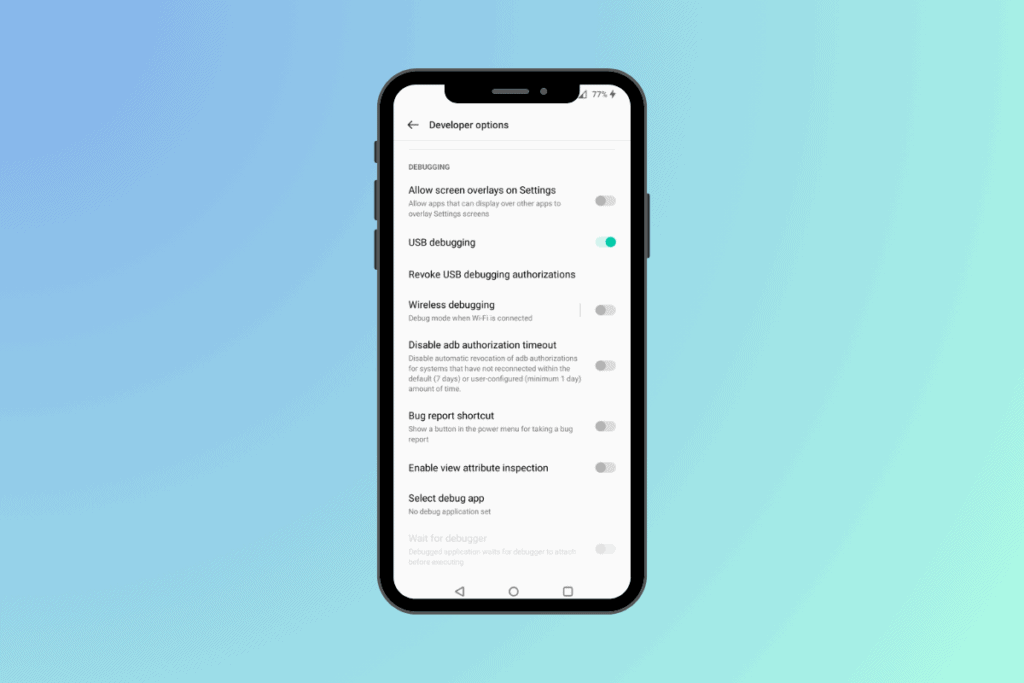
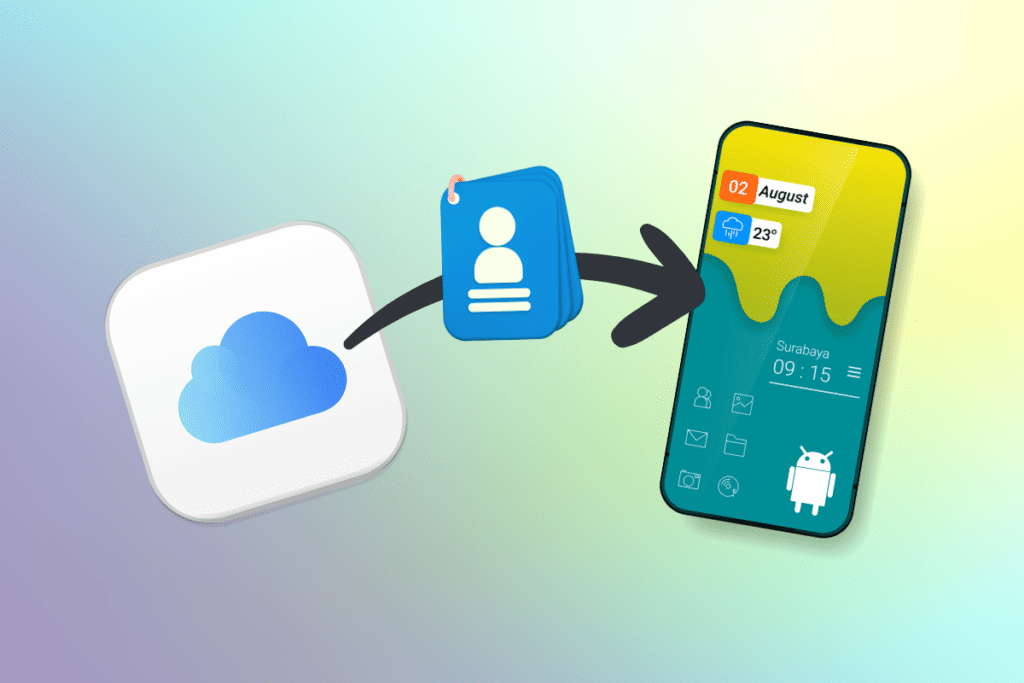

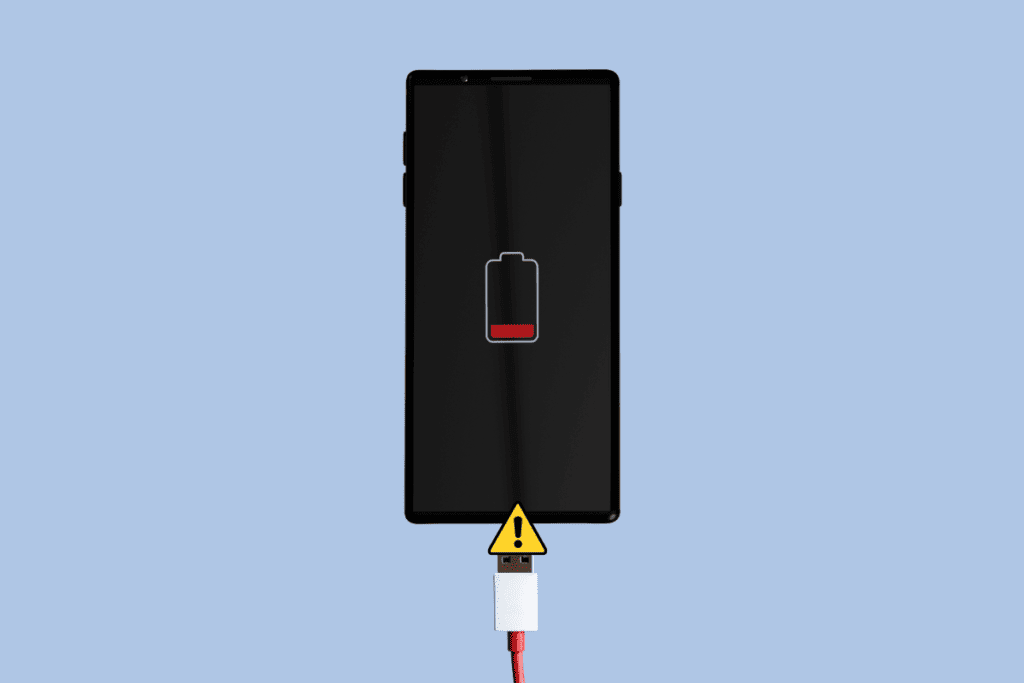


Hai sarr am md kaleem uddin piz help me am instgram acount belak am really sorry for the piz help me