Do you forget your Facebook username & password? Or simply can’t log in to your Facebook account anymore? In any case, don’t worry as in this guide we will see how to recover your Facebook account when you can’t log in.
Facebook is one of the largest & popular social media platforms in the world. What if you forgot your password? Is there any way to recover your Facebook account when you cannot log in? There are some scenarios when you forget the password of your account or you simply can’t remember the email address or phone number you used to sign up for Facebook. In that case, you would be desperate to get access to your account. We will help you to get your account access in the most effective way. There is an official way to recover your account.

Prerequisites: You need to make sure that you remember your mail ID or password associated with your Facebook account. Facebook will ask you to confirm your account with the associated mail address or phone number. If you do not have access to either of these things, you might not be able to regain access to your account.
Recover Your Facebook Account When You Can’t Log in
Method 1: Use Alternate Email Address or Phone Number to Login
Sometimes, you can’t remember your primary email address in order to login to Facebook, in such cases, it is advised to use an alternative email address or phone number to log in. Adding more than one email or phone number on Facebook is possible, but if you didn’t add anything other than your primary email address at the time of signup then you’re in trouble.
Method 2: Find Your Account Username
If you don’t remember your account username (which you can use to login to your account or reset the password) then you can easily trace your account using Facebook’s Find Your Account page to find your account. Just type your name or email address to start searching for your Facebook Account. Once you found your account, click on This is My Account and follow the on-screen instructions to reset your Facebook password.

If you’re still unsure about your username then you need to ask your friends for help. Ask them to log in to their Facebook account then navigate to your profile page, then copy the URL in their address bar which will be something like this: https://www.facewbook.com/Aditya.farad where the last part Aditya.farad will be your username. Once you know your username, you can use it to find your account and reset the password to regain control of your account.
Recommended: The Ultimate Guide to Manage Your Facebook Privacy Settings
Method 3: Facebook Password Reset Option
This is an official way to get back your Facebook account in case you have forgotten your password and not able to login back.
1. Click on the “Forgot account?” option. Enter your phone number or email ID associated with your account to find your Facebook account and verify that it is your account.

2. A list of options to recover your account will appear. Choose the most appropriate option to receive the code then click on Continue.

Note: Facebook will share code to your Email ID or phone number depending on the option you selected.
3. Copy & paste the code either from your Email or phone number in the desired field and click on Continue.

4. Once you click Continue, you will see the password reset page. Type a new password and click on Continue.

Finally, you would be able to regain your Facebook account. As mentioned above, you need to make sure that you have access to one of the things mentioned on the recovery page in order to regain access to your account.
Also Read: How to Recover Deleted Instagram Account
Method 4: Recover Your Account using Trusted Contacts
You can always recover your Facebook account with the help of trusted contacts. The only drawback is that you need to identify your trusted contacts (friends) before-hand. In short, if you didn’t already set it up, there is nothing you can do now. So if you have already set up trusted contacts then follow the below steps to recover your account:
1. Navigate to Facebook’s login page. Next, click on the “Forgot account?” under the Password field.
2. Now you will be taken to Reset Your Password page, click on “No longer have access to these?” option.

3. Enter your email address or phone number where Facebook can reach you and click on the Continue button.

Note: This email or phone can be different than what you used to sign in to your Facebook account.
4. Next, click on “Reveal My Trusted Contacts” then type the name of your contacts (friends).

5. Next, send your friend the recovery link then ask them to follow the instructions and send you the code they receive.
6. Finally, use the code (given by your trusted contacts) to access your account and change the password.
Also Read: 5 Ways to Delete Multiple Facebook Messages
Method 5: Contact Facebook Directly for Your Account Recovery
Note: If you didn’t use your real name to create your Facebook account then you can’t recover your account using this method.
If everything else fails, then you can try reaching out to Facebook directly in order to recover your account. However, chances of Facebook responding are thin but it doesn’t matter, just give it a try. Send Facebook an email to security@facebookmail.com and explain everything about your situation to them. It would be better if you can include testimonials from friends who can vouch that the said account is indeed yours. Sometime, you may need to provide Facebook with identity proof such as your passport or Aadhar card, etc. Also, keep in mind it can take several weeks for Facebook to respond to your email, so be patient.
Method 6: Recover your existing password using Saved Passwords
Do you know that you can recover your existing password using the in-built password manager of the web browser? However, for this method to work, you need to have enabled your browser to remember your Facebook account password beforehand. Depending on the browser you use, you can recover your existing Facebook account username and password. In this particular example, we would discuss how to recover the existing password on Chrome:
1. Open Chrome then click on the three-dot menu from the top right corner and select Settings.

2. Now under Settings, navigate to Autofill section then click on the Passwords option.

3. A list of passwords will appear. You just need to find out Facebook in the list then click on the eye icon next to the password option.
![]()
4. Now you need to input the Windows login PIN or password to verify your identity as a security measure.

Note: Just a heads up, if you have enabled the browser to save your passwords, then people who have access to your laptop can easily view all your saved password. Therefore, make sure that your browser is either password protected or you don’t share your user account with other people.
What if you do not have access to your mail ID?
If you don’t have access to any of the recovery options like email, phone, trusted contacts, etc then Facebook won’t help you. This means that you won’t be able to recover your Facebook account password as Facebook doesn’t entertain people who can’t prove that the account belongs to them. Although, you can always take the benefit of the option “No Longer Have Access To These”. Again, this option is for those who don’t know their phone number or email id but have access to an alternate email or phone (saved into Facebook account beforehand). However, this option is only useful if you set up an alternate email or phone number in your Facebook account.
Also Read: How to convert your Facebook Profile to a Business Page
If everything else fails then you can always create a new Facebook account and add your friends again. As most of the people who have contacted us regarding this issue were not able to recover their accounts because their contact information was outdated or the users were never able to verify their identity or they never heard of Trusted contacts. In short, they had to move on and so if you’re on the same path, we would recommend that you do the same. But one thing is sure, this time you learn from your mistakes, set up your account so that it has valid contact information, Trusted Contacts, and recovery codes.
And, if you do discover another way to recover your Facebook account when you can’t log in, please share it with others in the comments below.



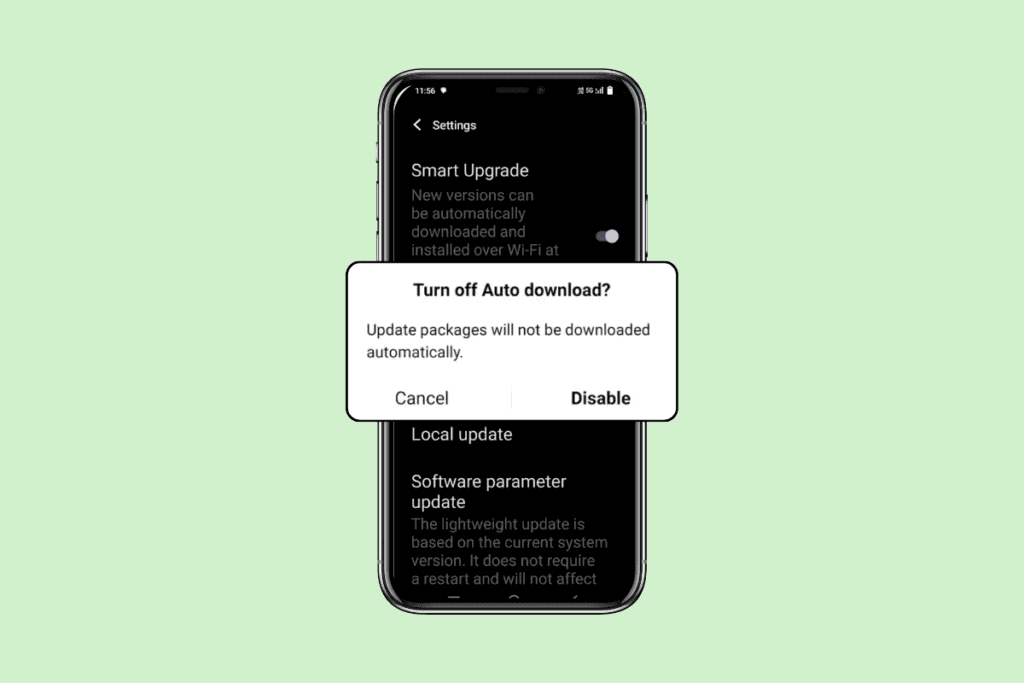
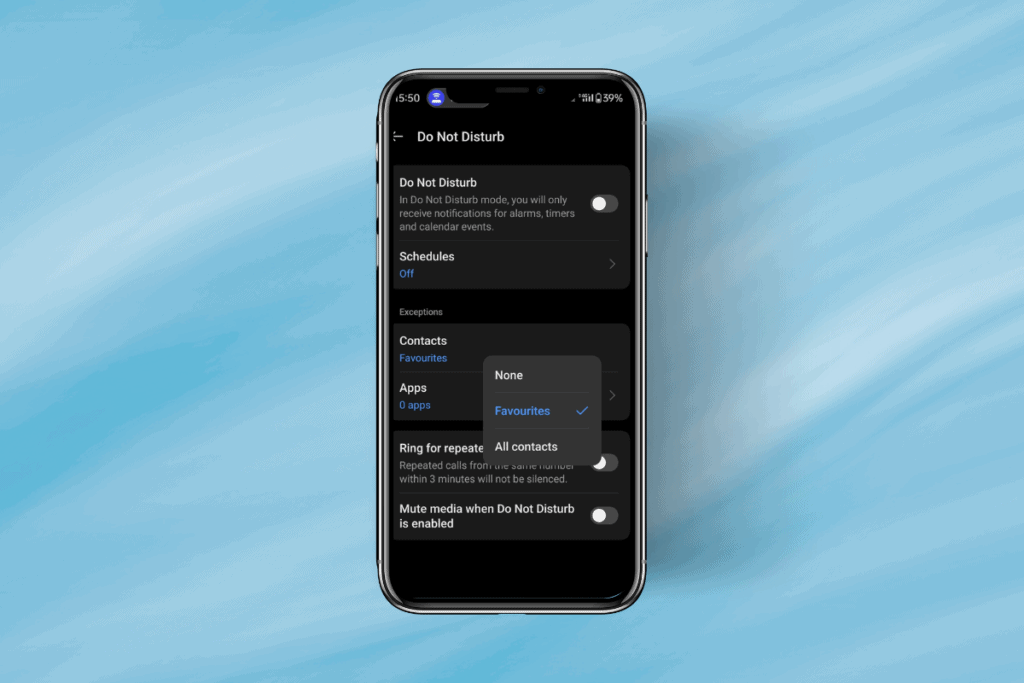
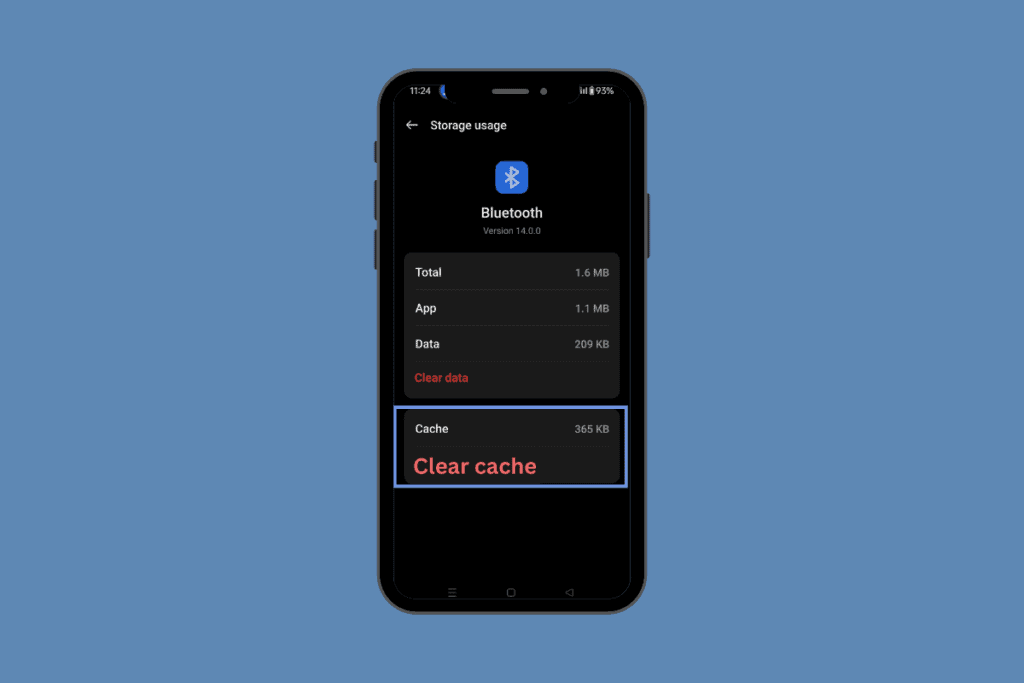
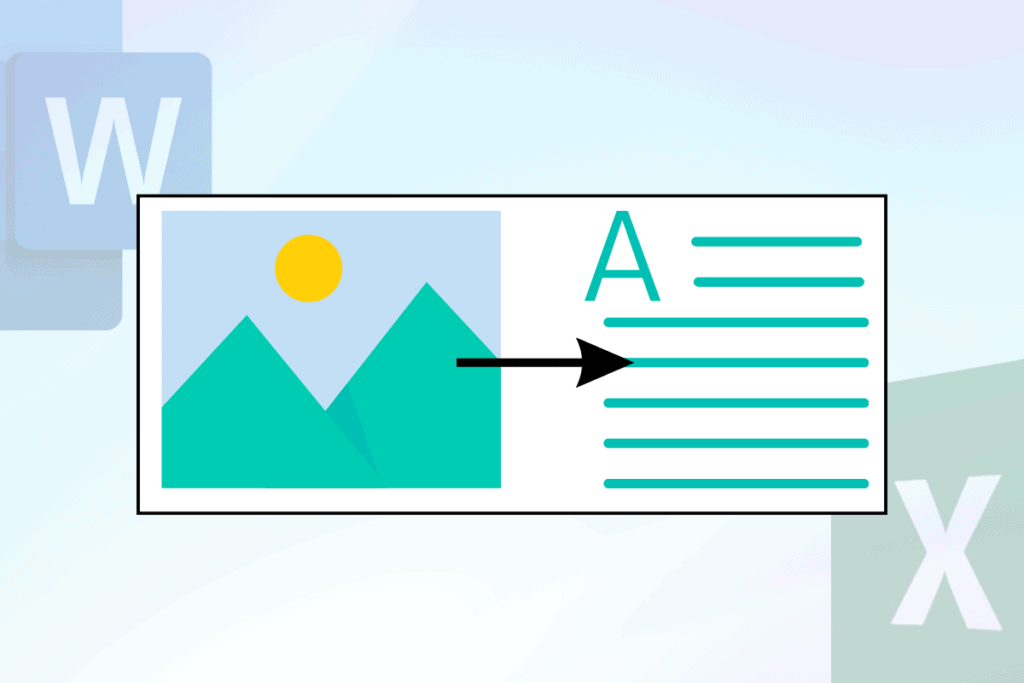
That really stinks.someone hacked my account changed my email and phone number.
I can’t access any of it .there is no help.
My I’d unlock please
How to back may account
I can not access my facebock account.
I can’t access my Facebook account it’s been hacked and I can’t even access my email