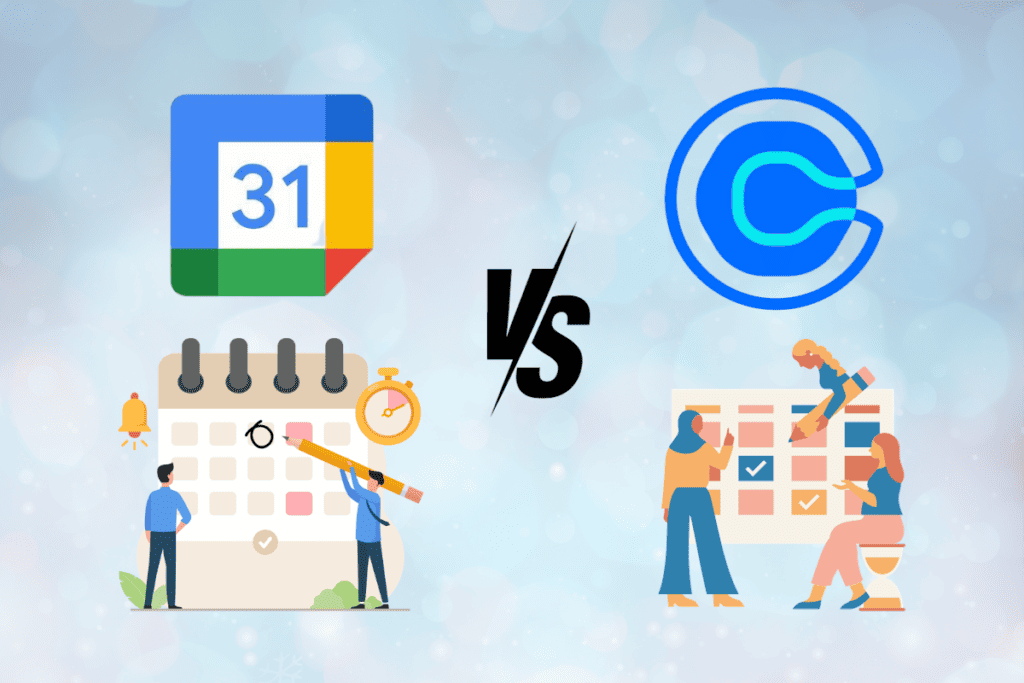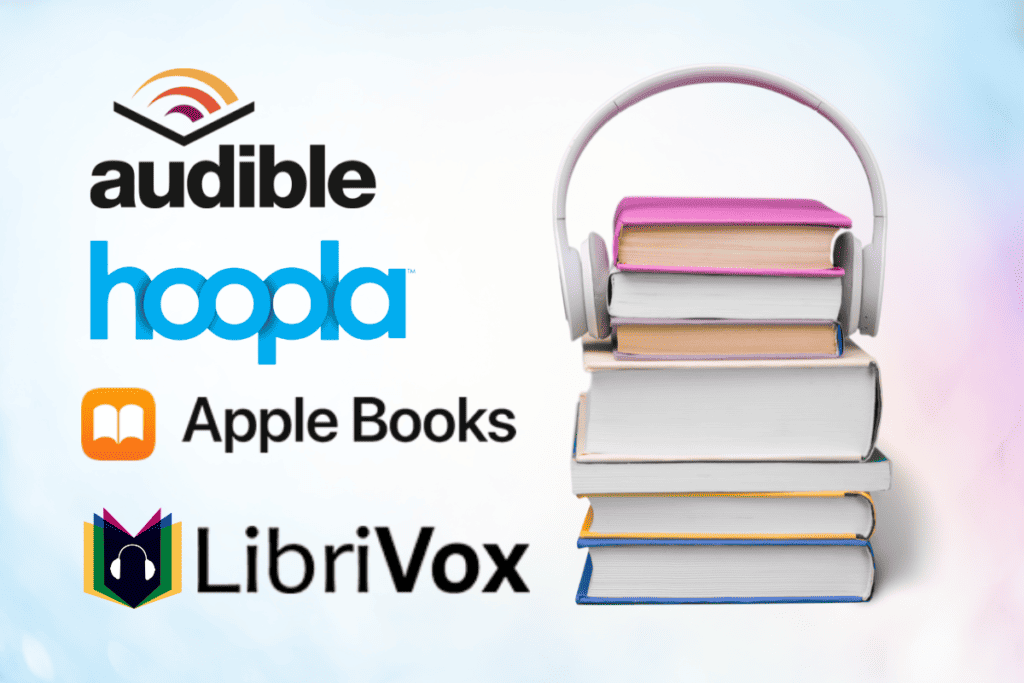A domain name system (DNS) service called NextDNS gives internet users more security and privacy options. It performs the role of a DNS resolver, which means that domain name resolution is its responsibility. It assists you in finding the websites you seek. As a result of the DNS server’s increased speed, you can filter out items you may not want to see. Reviews also claim that you can keep tabs on to analyze what’s going on in your network. As you continue reading the article you will know about NextDNS review in detail. But first, let’s get a brief explanation of what is NextDNS IP.

NextDNS Review, Features, Pros and Cons
Here, we have explained about NextDNS IP, its features and given a detailed review on pros and cons of this DNS.
What is NextDNS?
NextDNS provides several security and privacy features to help protect you online. It can block access to known malicious websites, prevent data leakage (such as sending your personal information to third parties without your consent), and offer protection against phishing attacks. When you type a website address into your browser, DNS is responsible for translating that address into the numerical IP address that your computer uses to connect to the internet. Overall, NextDNS is designed to help make your internet browsing experience safer and more secure by protecting you from online threats and improving your privacy.
Also Read: Fix ucrtbase dll was not Found Error
Features of NextDNS
NextDNS provides users with protection against cyber threats such as phishing, malware, and other online dangers. The key features of NextDNS are mentioned below:
- Unlimited Configuration: It means that users can customize their DNS settings as much as they want without any limitations. This includes the ability to block or allow specific domains, create custom block lists and allow lists, and set up advanced filtering rules based on domain categories or specific URLs. With unlimited configuration, users have complete control over their online security and can tailor their DNS settings to meet their specific needs.
- Parental Control: NextDNS parent control feature allows users to set up filters and restrictions on their home network to protect their children from inappropriate content and other online dangers. With this feature, users can block access to specific websites or categories of websites, such as adult content or gambling sites. They can also set up time limits to control how long their children can spend online.
- Handshake: Handshake feature is used to securely authenticate devices when they connect to a NextDNS-protected network. When a device connects to the network, it sends a request to the NextDNS server to initiate a handshake. The NextDNS server then sends a unique, encrypted code to the device, which the device uses to authenticate itself and establish a secure connection. This handshake process helps to ensure that only authorized devices are able to connect to the network and access its resources.
- Tracking Protection: NextDNS tracking protection works by blocking DNS requests to known tracking domains. This can help to prevent websites and advertisers from tracking your online activity and sending you targeted ads based on your browsing history. When you enable tracking protection in NextDNS, the service will automatically block DNS requests to known tracking domains, so your device will not be able to connect to those servers and you will not receive tracking cookies or other tracking mechanisms.
- Custom Allow/deny List: In NextDNS, a custom allow list is a list of domains that you want to allow, even if they are on the NextDNS block list. A custom deny list is the opposite of an allow list. It is a list of domains that you want to block, even if they are not on the NextDNS block list. You can create custom allow and deny lists in the NextDNS dashboard. Once you have created a list, you can enable or disable it at any time, or edit it to add or remove domains as needed.
- Easy to Use: NextDNS is designed to be easy to use for people of all technical skill levels. The service provides a simple and intuitive interface that allows you to configure and customize your security and privacy settings with just a few clicks.
Further, will see the details of the NextDNS IP setup.
Pros and Cons of NextDNS
Here are some potential pros and cons of using NextDNS:
Pros:
- Easy to set up and use: NextDNS can be easily configured on most devices and operating systems, and does not require any additional software installation.
- Comprehensive protection: It uses multiple layers of protection, including real-time analysis of domains, reputation analysis, and machine learning algorithms, to identify and block malicious domains.
- Customization options: It allows users to customize their protection settings and create their own custom block lists and allow lists.
- Performance optimization: It claims to improve the performance of the internet connection by blocking ads and tracking domains, which can reduce the load on the device and the network.
Cons:
- Subscription-based service: NextDNS is a paid service, and users need to subscribe to one of the available plans to use it.
- Limited protection on mobile devices: While NextDNS can be used on mobile devices, it provides limited protection compared to desktop devices due to the constraints of the mobile operating system.
- Dependence on DNS: NextDNS IP works by intercepting DNS requests and redirecting them to its own servers, which means that it only provides protection when the DNS resolution is working correctly. In case of DNS issues or attacks, NextDNS may not be able to provide adequate protection.
Thus, this was the positive and negative review of NextDNS IP.
How to Setup NextDNS
To set up NextDNS, you will need to do the following:
1. Go to NextDNS website, and click on Try it now.

2. Type in your credentials and Sign up. If you already have an account click on login.

3. After signing in, you will see your configuration setting dashboard, click on Security.
Note: Don’t turn off any of the default-enabled options. It is advised to turn on Enable AI-Driven Threat Detection if you frequently use the internet.

4. Now, click on Privacy to quickly configure different parameters by toggling the buttons.

5. You can also use the Native Tracking Protection by adding other devices, and choose the type of device you want to use NextDNS on.
![]()
6. Then, click on Parental Control, and from there you can hide and filter out content that is not suitable for your children.

7. By entering the domain in the field, click Allowlist to quickly whitelist the restricted website.

8. Then you have the Analytics and Logs which will get you information regarding blacklisted domains.

9. Finally click on Settings, by clicking on it you can alter a number of things, including the configuration name.

Now, if you want to set up NextDNS on different devices follow the steps below:
1. Go to your NextDNS dashboard.
2. Click on the Setup tab.

3. Scroll down and then click on Setup guide.

4. Finally, select your device name from the list.

Also Read: How to Cancel Experian Account
Now that you know about NextDNS review and how to setup NextDNS IP, then read the next section to know is this DNS safe to use or not.
Is NextDNS Safe?
Yes, according to the NextDNS review, it is generally considered to be a safe and reliable service for protecting against malicious websites, phishing attacks, and other online threats. The service works by using a combination of threat intelligence feeds, machine learning, and user feedback to identify and block malicious domains. When you use NextDNS, it acts as an intermediary between your device and the internet, routing your DNS queries through its servers and blocking any malicious domains it detects.
One advantage of NextDNS is that it does not require any special software to be installed on your device, which means it does not introduce any additional security vulnerabilities. Additionally, NextDNS encrypts all DNS traffic between your device and its servers, which helps to protect your privacy and prevent DNS spoofing attacks. We hope you now understand whether is NextDNS safe to use or not.
What Does it Cost?
The first thought before investing money in anything is asking about its costs. Now in the case of NextDNS, it offers a free subscription that gives minimal security. Domain blocking, cutting-edge threat intelligence, and encrypted DNS traffic are all included in this strategy.
NextDNS also offers paid plans that include additional features such as ad blocking, tracking protection, and support for custom configurations. Prices for these paid plans vary depending on the specific features and level of protection you need. Pro costs $1.99/ month, with a 17% discount for a single user, and for Business and Education, it costs the same at $19.90/ month yet again with a 17% discount. It’s pretty simple if you want to get access to more features then you will have to purchase the paid offers. We hope the NextDNS review was worthwhile.
Alternatives of NextDNS
Here are a few alternatives to NextDNS that you may consider:
1. SafeDNS
SafeDNS is a cloud-based security solution. It works by intercepting DNS requests and redirecting them to its own servers, which use real-time analysis and machine learning algorithms to identify and block malicious domains. SafeDNS can be easily configured on most devices and operating systems and offers a range of customization options for advanced users. It also provides protection against ads, tracking domains, and other types of unwanted content, and claims to improve the performance of the internet connection.
SafeDNS offers a variety of subscription plans, including a free plan with basic protection, and paid plans with additional features and protection levels. It also offers a 30-day free trial for users to test the service before committing to a subscription.
2. AdGuard
In addition to its DNS-based security, AdGuard offers a range of other products and services, including a standalone ad blocker for desktop and mobile devices, and a VPN service for online privacy and security. AdGuard is available as a paid service, with a range of subscription plans and pricing options.
3. Webroot Software
Webroot Software is a cybersecurity company. It can be easily configured on most devices and operating systems and offers a range of customization options for advanced users.
4. Quad9
Quad9 is a free, secure DNS service that was launched in 2016 by the Global Cyber Alliance. It blocks access to known malicious domains and phishing sites by using threat intelligence feeds from a variety of sources, including IBM X-Force. Your DNS requests are routed through a secure global network of servers by Quad9. When a query is made, the servers check a locally stored database of known malicious domains and return a response indicating whether the requested domain is safe to access or not.
5. Fortinet
Fortinet is a multinational cybersecurity company that provides a range of security products and services, including, firewalls, antivirus, and VPN software. While Fortinet does not offer DNS resolution services, it does offer a number of security products and services that can be used to protect against malicious websites and online threats. For example, Fortinet’s firewall products can be configured to block access to known malicious domains, and its antivirus software can be used to scan and remove malware from a computer.
6. Norton ConnectSafe
By preventing access to harmful sites, Norton ConnectSafe is a DNS-based protection service that tries to shield customers from online dangers. It can be readily configured on most devices and operating systems, and it offers three distinct protection levels for various threats. Norton ConnectSafe was designed to be easy to use and required no software installation. Users could simply change their DNS settings to point to the Norton ConnectSafe servers, and the service would start protecting their devices automatically.
7. Neustar
Neustar is a technology company that provides a range of services and solutions in the areas of information services, analytics, and communication. Neustar is a registrar for several top-level domains (TLDs), including .biz, .co, .nyc, and .us. It also provides domain name management services, including hosting, DNS, and security.
8. OpenDNS
The Domain Name System (DNS) services offered by OpenDNS assist in converting human-readable website addresses into computer-understandable IP addresses. The security and speed of your Internet connection can be increased by utilizing OpenDNS, which is one of its key advantages.
Hence, this was all about NextDNS review.
Also Read: How to Enable DNS over HTTPS in Chrome
Frequently Asked Questions (FAQs)
Q1. Is NextDNS a firewall?
Ans. NextDNS is not a traditional firewall in the sense of a network security system that controls the incoming and outgoing network traffic based on predetermined security rules. Instead, NextDNS provides a DNS (Domain Name System) service that helps to protect users from online threats.
Q2. Is NextDNS secure?
Ans. Using a trustworthy DNS provider, such as NextDNS, can increase the security of your internet connection by preventing access to known malicious domains and assisting in keeping your device from connecting to dangerous websites. A combination of security measures is always a good idea to use to help keep your devices and personal information safe online because no single security solution can offer full protection against all threats.
Q3. What is NextDNS IP address?
Ans. NextDNS IP has several DNS servers located around the world, and the specific Nextdns IP address of these servers will depend on the location of the user and the routing of the request.
Q4. Should you use NextDNS?
Ans. Whether or not to use NextDNS IP or any other internet security or privacy solution is a personal decision that depends on your individual needs and preferences. It is important to carefully consider your options and research different products and services to determine which one is the best fit for you.
Recommended:
- Tinder vs Bumble: The Best Dating App
- 21 Best RAM, GPU and CPU Overclocking Software
- Jasper AI reviews: Details, Pricing and Features
- NextDNS vs Cloudflare: Which is the Faster DNS?
NextDNS is a reputable provider of internet security. If you are concerned about internet security and privacy and are looking for a solution to help protect you from online threats and unwanted tracking, NextDNS may be worth considering. We hope that our NextDNS review was helpful in giving you an idea if you need it or not. Please go through the article and leave your queries in the comment section below.