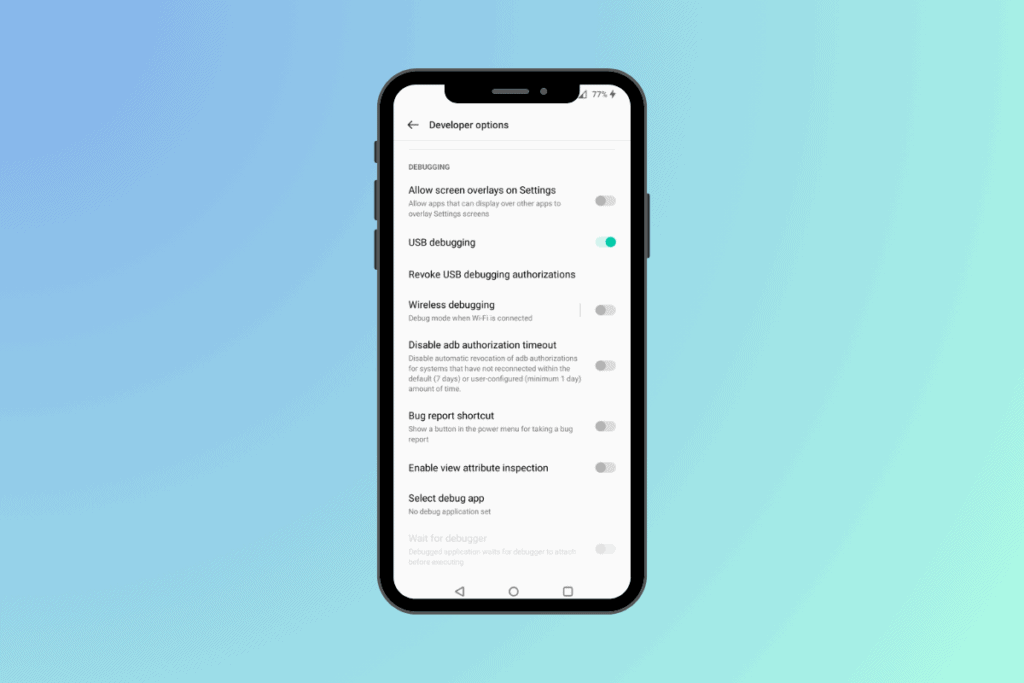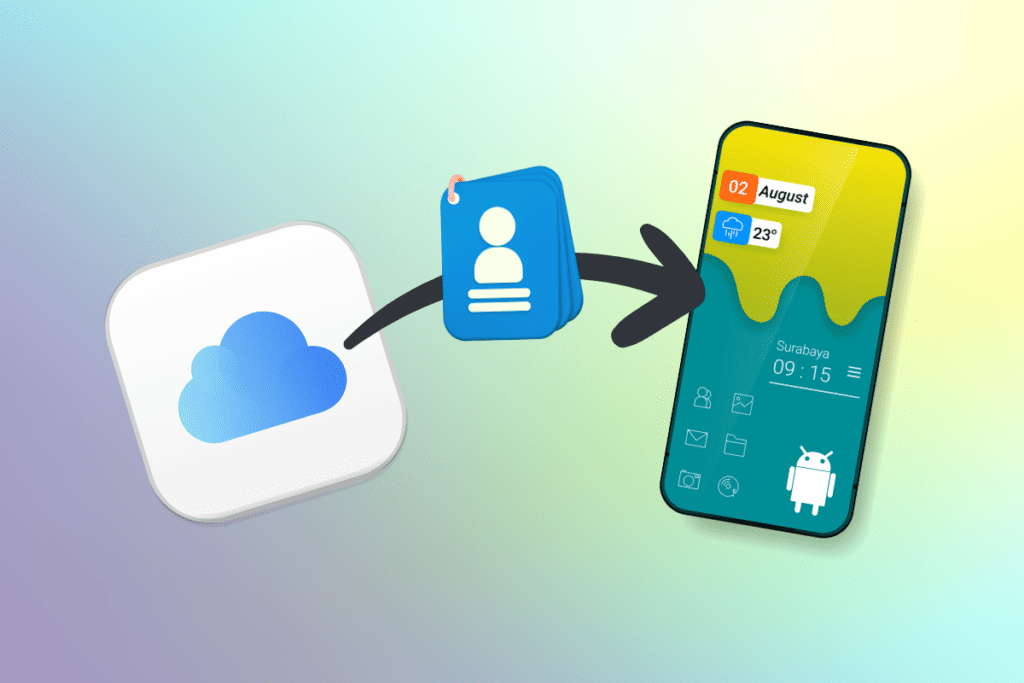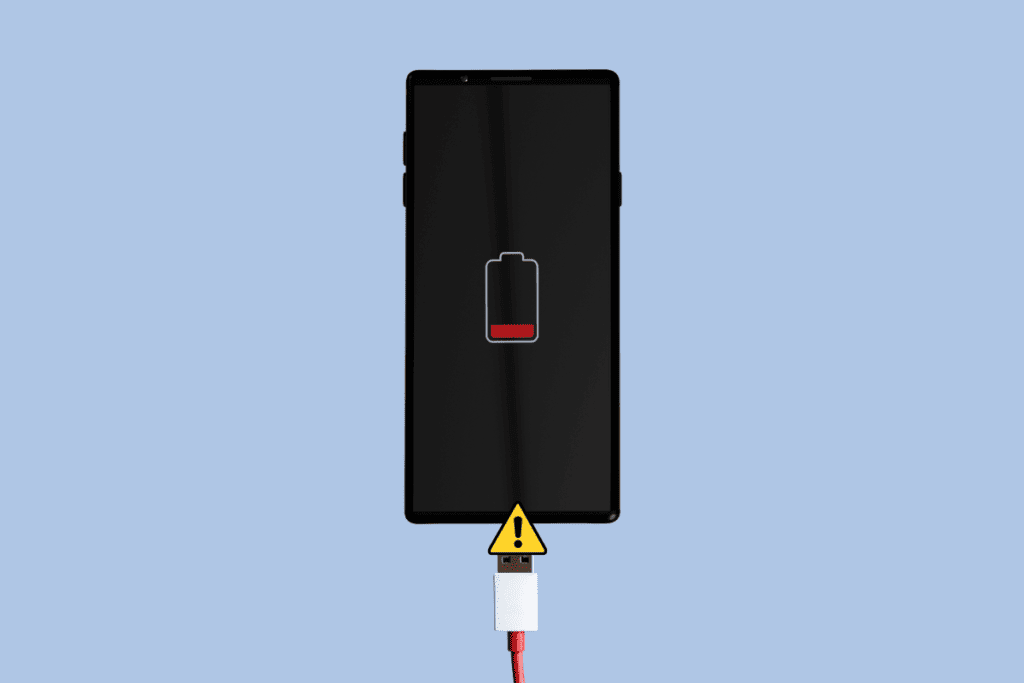Instagram Live has become an increasingly popular way for users to connect with their followers in real-time, sharing experiences, thoughts, and engaging in interactive conversations. While it’s easy to tune into live broadcasts from the accounts you already follow, discovering new and interesting live content from random users can be a bit more challenging. In this guide, we’ll explore various techniques for discovering random Instagram Lives, such as using the Explore page, searching for relevant hashtags, leveraging Instagram’s suggested live broadcasts, and even using third-party apps designed specifically for this purpose.
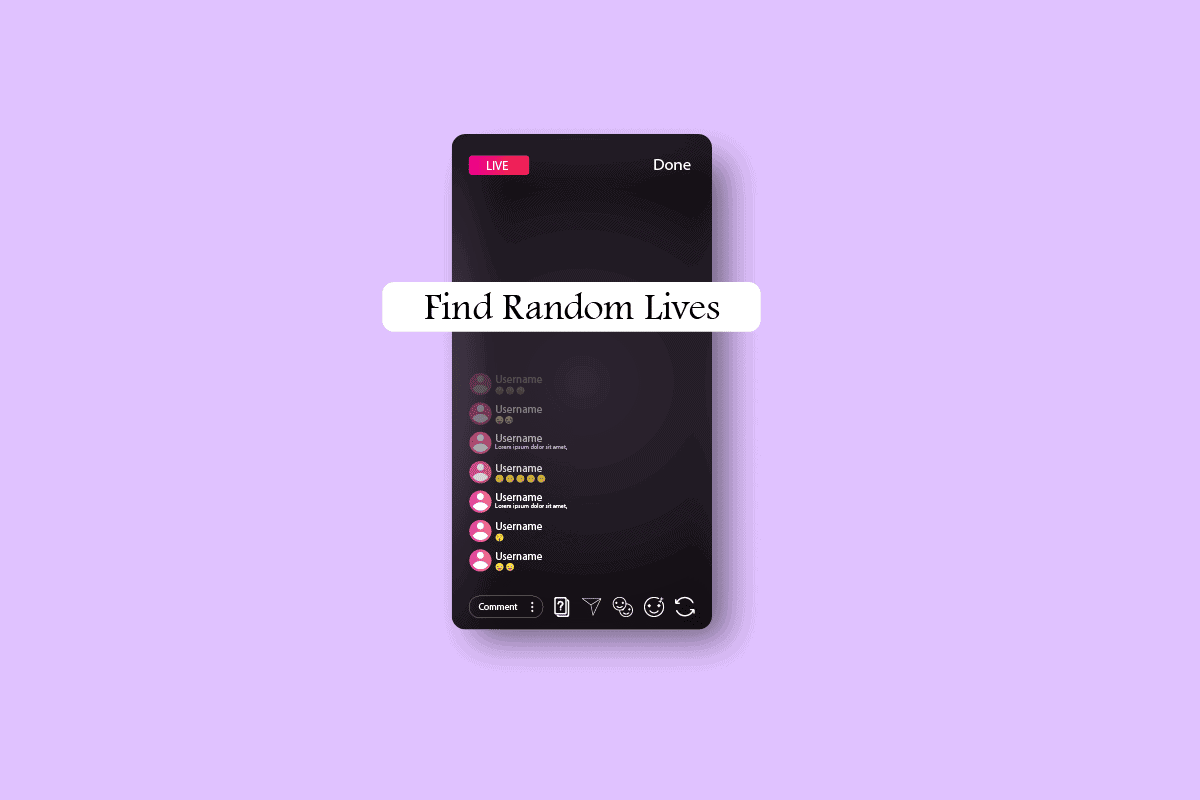
How to Find Random Lives on Instagram
Keep reading further to find the steps explaining how to search and find random lives on Instagram in detail with useful illustrations for better understanding.
Can They See Your Face on Instagram Live?
Whether people can see you when you join a live stream depends on your role. If you’re just watching and not the one who started the live stream, your face won’t be shown to others. The person hosting the live stream and other viewers might see that you’ve joined, but you can only interact through chat messages. If you want to be seen and share your screen, you need to request permission from the host. Once they agree, then you can share your screen with everyone.
How to Know Who is Live on Instagram Right Now?
Here are steps to know who is live on Instagram right now among your followers and non followers:
Option I: For Followers
To find out when your followers go live, you can locate the IG Live notification in your notification bar. Or you can:
1. Visit the Story section on Instagram.
Note: Make sure you are logged into your account.
2. At the start of each story, you can check if anyone is live. Their profile photo will have the phrase LIVE with a colorful ring preset below it.

Option II: For Non Followers
1. Launch the Instagram application on your Android and iOS devices.

2. Tap on the Search tab from the bottom bar.
3. Enter Live or Livestream in the search bar and switch to the Tags tab.

4. View all search results. Look through the available selection of lengthier videos. A tag stating that a user is LIVE will be present.
5. Swipe up after tapping the LIVE button.
Other relevant lives also will be provided to you.
Also Read: How to Find Someone’s IP Address on Instagram
How Do You Search Lives on Instagram?
Now that you know how to find who is live on Instagram right now let us know how to search lives on Instagram. Here are the steps to search lives on IG app:
1. Open the Instagram app.
2. From the bottom bar, tap on the Search tab.

3. Tap on the Search bar.
4. Then, search for the desired subject or search term.
5. Select the Accounts tab.

6. To view a random live video, choose the profile icon that says LIVE.
How Do You Get Instagram Lives?
Random Instagram Lives are available to view. Going to the explore page and following additional users are the two major ways to accomplish this. There isn’t a certain location where you can go to watch arbitrary Instagram lives, but there are particular things you can do.
Method 1: Scan Notifications
It is important to leave your own device’s notifications enabled and open if you want to view who is now active on Instagram. It is advantageous to ensure that your Instagram notification settings are set to on so that you may receive notifications when someone goes live. And if you are having some problem with your Instagram notifications, read and follow our guide on Instagram Notifications Not Working? Here are 9 Ways to Fix it! to fix it instantly.
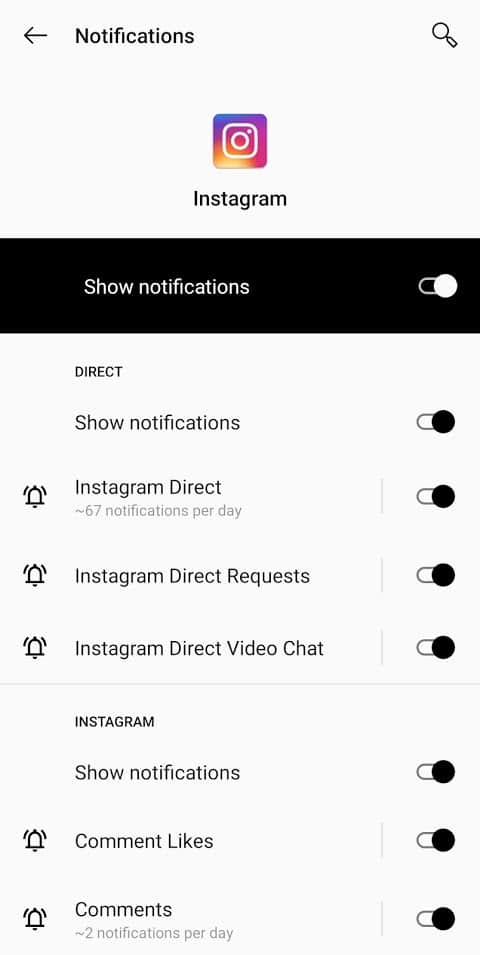
Method 2: Inspect Instagram Explore Page
Going to your Instagram Explore page to look for users who could be live on Instagram is the next option. You may utilize the tab called Explore to look for other Instagram users and their material based on your interests and those of potential matches. You may view the profiles of the people you follow, your followers, and a large number of other Instagram users by using Instagram Explorer.
Method 3: Follow More IG Profiles
The follow button on your Instagram should be used as an additional alternative. In other words, you might want to consider following more people if you want to see those who have gone live. Your chances of seeing accounts that have gone live increase the more people you follow.
You will have to visit the profile page of the desired IG user and tap on the Follow option.

Method 4: Visit Instagram profiles of TikTok Lives
They’re also always live on IG. Looking for live videos posted by TikTok users is the final option on the menu. When someone goes live on one social media site, they will ultimately be active on the other social media platforms at the same time because many individuals worldwide have access to numerous social media platforms.
Also Read: How Do You Turn Off Live on Facebook
How Do You Get the Top Live on Instagram?
Here are some ways to get the top live on Instagram:
- Find and follow the Instagram user you wish to watch live videos: Since IGTV was discontinued, it is no longer possible to binge-watch random live Instagram feeds or recordings of broadcasts. On an Instagram account that has posted a recording, you may instead watch the video archives.
- Search by people: Although there are other ways to search, utilizing the people search feature to discover live broadcast replays is the quickest option because people are the ones that go live.
- Search by place: In order to find the most popular IG Lives in your region, visit the location explore section.
How Do I Find Random Instagram Lives? How to Find Random Lives on Instagram?
Now that you know how to get the top live on Instagram let us know how to watch random peoples lives on Instagram. Here are some of the ways find random Instagram lives on Instagram:
1. Launch the Instagram app and tap on the Search tab.
2. In the search bar, enter the keywords, like IGTV or live, and search for them.

3. Tap on the Tags tab.

4. On the result page, you’ll be able to view the #igtv or #live.
5. The post connected to the desired hashtag will appear right away when you select the option.
With that specific IGTV or Live hashtag, you’ll be able to see a variety of hundreds of videos. The videos are playable by clicking on them.
How to Find Random Lives on Instagram without IGTV?
Instagram used to have a feature called IGTV that allowed you to watch live videos from various users. However, in October 2021, Instagram removed IGTV to focus more on other video content. Now, you can only watch live videos from the creators you follow. To see if someone is live, check the Stories bar at the top of your Instagram feed for a live indicator next to their name.
Live broadcasts usually appear first in the Story bar, as Instagram prioritizes them over regular Stories. If you want to watch live videos from someone you don’t follow, you’ll need to visit their profile directly. While Instagram previously featured popular Stories and Lives in the Explore tab, this has been changed. Now, the Explore tab only shows popular photos and videos based on your search and viewing history, not live videos.
Also Read: How to Wave at Someone on Instagram Live
In conclusion, finding random live videos on Instagram has become a bit more challenging since the removal of the IGTV feature and changes to the Explore tab. However, you can still discover live broadcasts by keeping an eye on the Stories bar at the top of your feed, where live sessions from people you follow will appear.