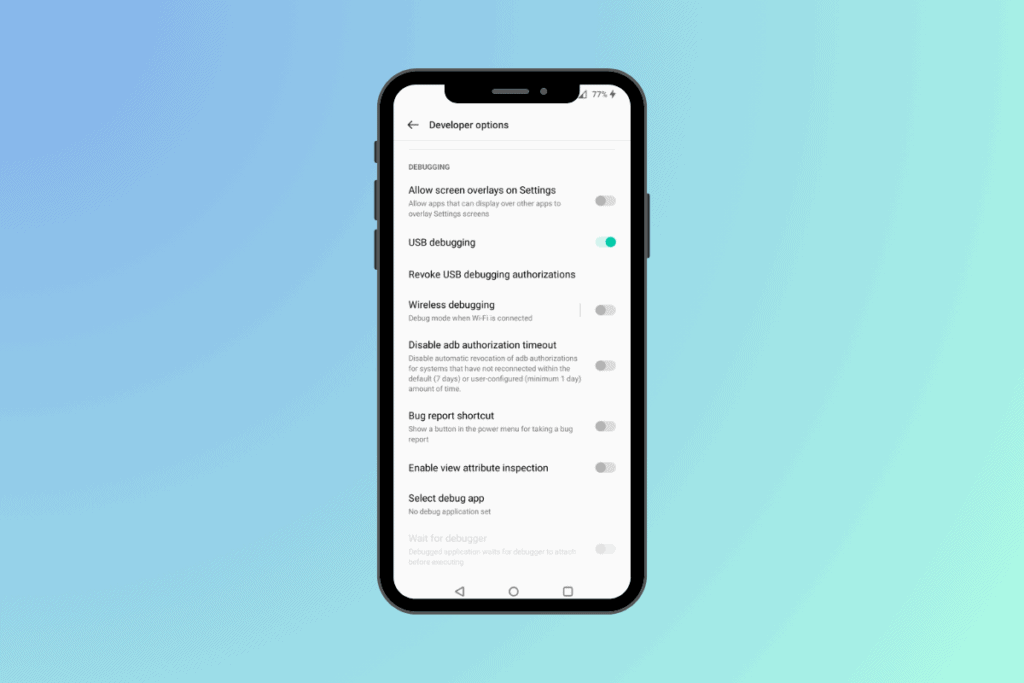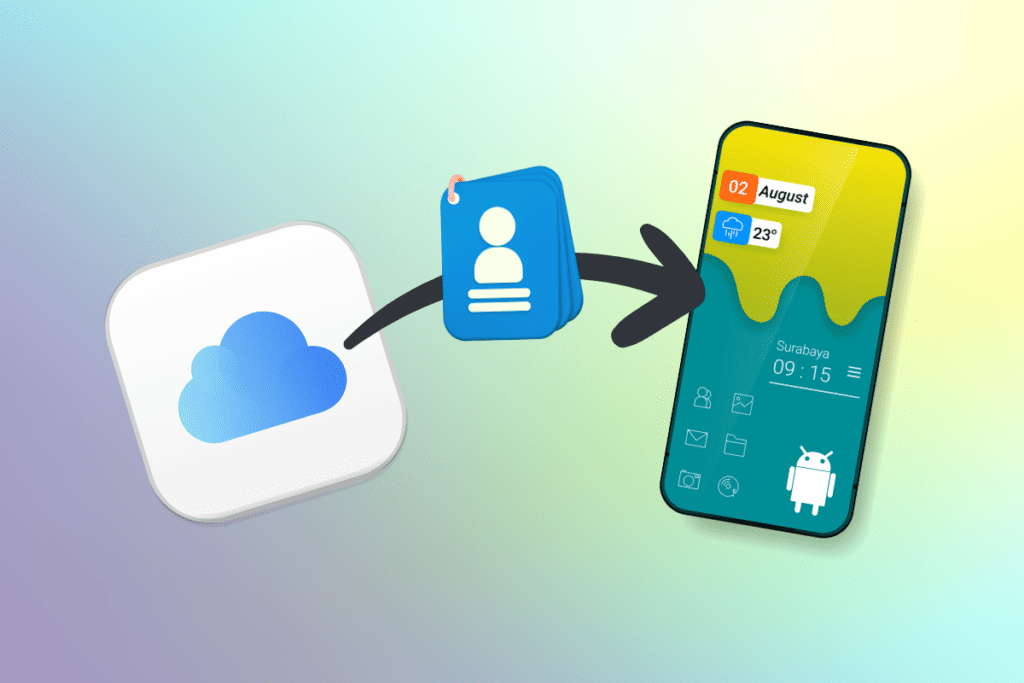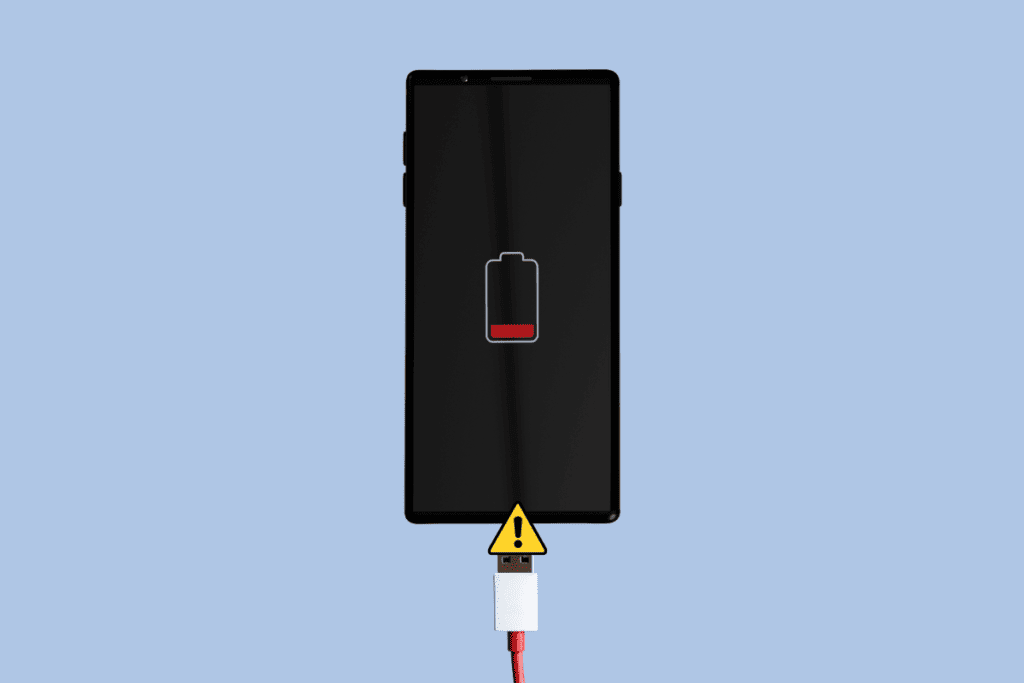Hands-free can be particularly useful in situations where you want to be in the frame, such as in self-portraits or when you need a steady shot without hand movement. It adds flexibility to shooting photos and videos, such as group photos, and action shots, expanding your creative possibilities. It’s time to stop fumbling with your phone. Instead, place it on a stable surface, set a timer, and unlock another level of convenience by capturing hands-free Instagram, complete with filters.

How to Do Hands-Free on Instagram
Are you familiar with the hands-free mode? Let’s briefly overview. It enables users to capture photos or videos without physically holding their phones. It triggers the camera’s shutter button using voice commands and gestures, eliminating the need to hold the phone. Instagram added this functionality to the platform’s already impressive array of capabilities. Without further ado, let us guide you on how to record hands-free on Instagram.
Quick Answer
1. Launch the Instagram camera and tap on the downward pointing arrow.
2. Tap on the Hands-free option.
3. Start recording by tapping on the record button.
Where is the Record Button on Instagram?
The record button on Instagram is located at the bottom center of the screen when you’re on the main camera screen. Swipe left from your Instagram feed, or tap the camera icon in the upper-left corner of your screen. On the camera screen, you should see a large circular button with a white outline at the bottom of the screen. This is the record button.
Can I Do It Hands-Free on Instagram?
Yes, you can absolutely go and record hands-free videos on Instagram. Moreover, you can capture videos with ease and experiment with different angles and positions, add filters to your hands-free videos to enhance their visual appeal. Both iOS and Android users have access to this option.
To use hands-free mode on Instagram, follow these steps:
1. Launch Instagram and swipe to the right to access the camera screen.
2. On the left sidebar, tap on the downward pointing arrow.

3. Tap on Hands-free from the list of options.

4. Use the record button to begin recording your videos.

Also Read: How to Make Celebrity Follow You on Instagram
How to Record Hands-Free on Instagram With Filters
If you want to go hands-free but with filters, follow these steps;
1. Access the Instagram camera and first choose the filter you want to use by sliding through the filters next to the record icon.

2. Tap the Hand-free icon from the list of options from the left sidebar.
![]()
3. Press the record button to start recording your videos.

Also Read: How to Share Full Reels on Instagram Story
How to Do a Hands-Free Photo on Instagram
Unfortunately, it is not possible to take hands-free photos on Instagram. The feature is only available for recording videos. However, you can use the timer to take hands-free photos, which will give you a few seconds to position your phone before taking the picture.
How Long is Hands-Free on Instagram
The duration of the hands-free recording feature on Instagram depends on the version of the app and the device you are using. However, the default duration for a hands-free video on Instagram is 15 seconds. This means that the recording will automatically stop after 15 seconds, but you can choose to stop it earlier by tapping the record button again. You can also start a new recording immediately after the first one ends by tapping the record button again.
Also Read: How to Record without Holding the Button in Snapchat?
How to Do Hands-Free on Instagram Reels
On Instagram, while creating reels, you technically do not need to enable hands-free mode. It automatically records hands-free but you can start and stop recording without having to touch your phone.
1. Enter the Reel recording mode.

2. Tap on the downward pointing arrow to access the menu.
3. Choose the Effects, Audio, Speed, Length, and Video Layout according to your preference.
4. Tap on the hand icon to enable gesture control.
![]()
Note: Once you raise your hand, it takes 10 seconds for the recording to start.
5. Once the recording is started, it will continue till the set duration of the reel and automatically stop further.
Note: You can also stop the recording midway by raising your hand again.
Also Read: How to Record Slow-motion Videos on Any Android Phone?
Can You Do Timer on Instagram?
Yes, you can use the timer feature on Instagram to take photos or videos hands-free after a specific time delay. This feature allows you to set a countdown timer for up to 10 seconds, giving you enough time to get into position and prepare for the photo or video. However, please note that the timer feature is only available in video mode on Instagram.
To use the timer feature on Instagram, follow these steps:
1. Swipe and switch to VIDEOS mode on the Instagram camera.
2. Look for the stopwatch icon (timer) at the left of the screen and tap on it.
![]()
3. Choose the countdown duration of the timer. You can set the timer for up to 10 seconds.
4. Choose the duration of the clip and tap on Set timer.

Why is Hands-Free Instagram Story Not Working?
There could be several reasons why the hands-free feature on Instagram Story is not working. Here are a few possible explanations:
1. Outdated app version: If your app is outdated, it may not have the hands-free feature or it may not work properly.
2. Device compatibility: Older or low-end devices may not support certain advanced features, including hands-free recording.
3. Temporary glitch: Sometimes, app features can encounter temporary glitches or bugs.
4. Technical issues: In some cases, hands-free recording may not work due to technical issues on Instagram’s end that are resolved by their development team over time.
5. Instagram Lite: You might not be able to access this feature if you are using the Lite version of the app.
6. Storage issues: Any form of cache overload or lack of storage may cause problems with hands-free.
Recommended: How to Get Someone’s Phone Number from Instagram
Finally that you know how to do a hands-free recording on Instagram, dive in, and create engaging video content without worrying about shaky footage or having to hold your phone for extended periods. Get creative and experiment with different filters and effects to enhance your videos further.