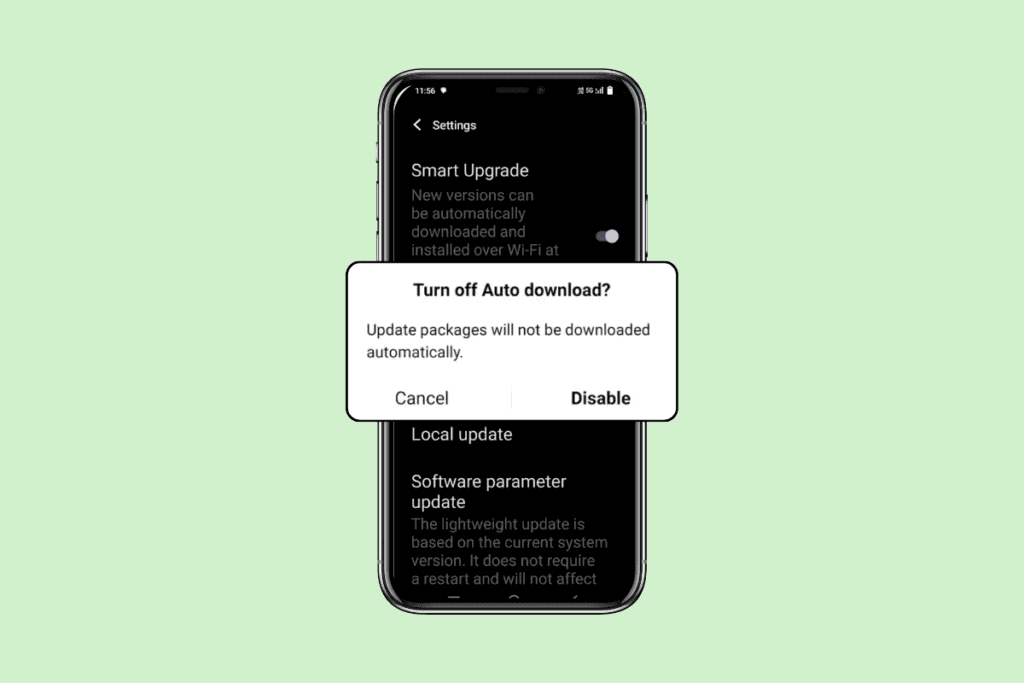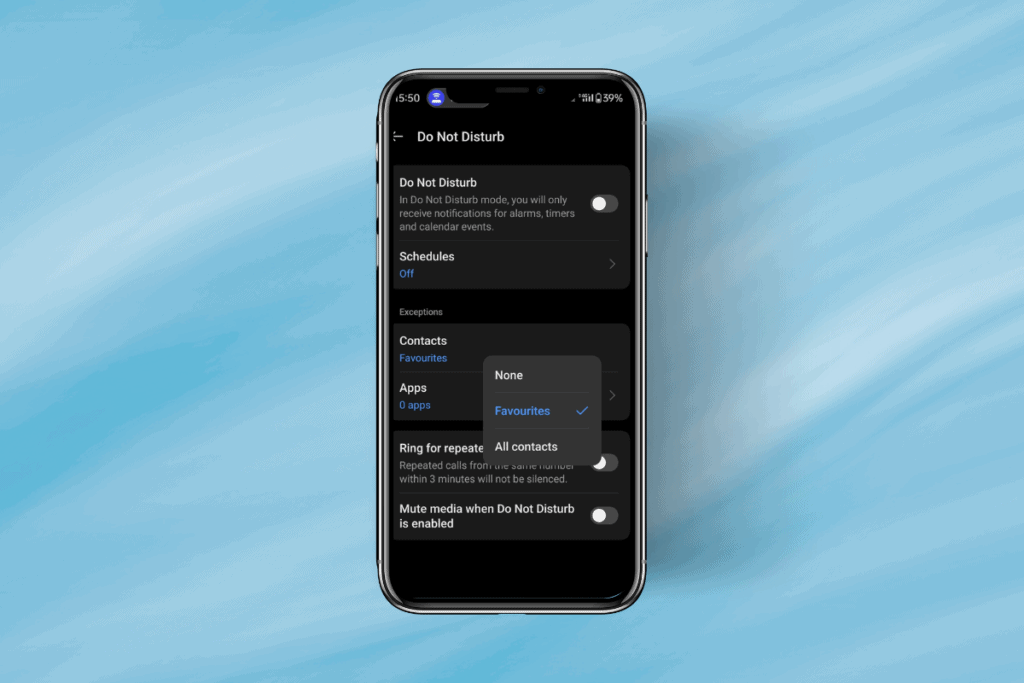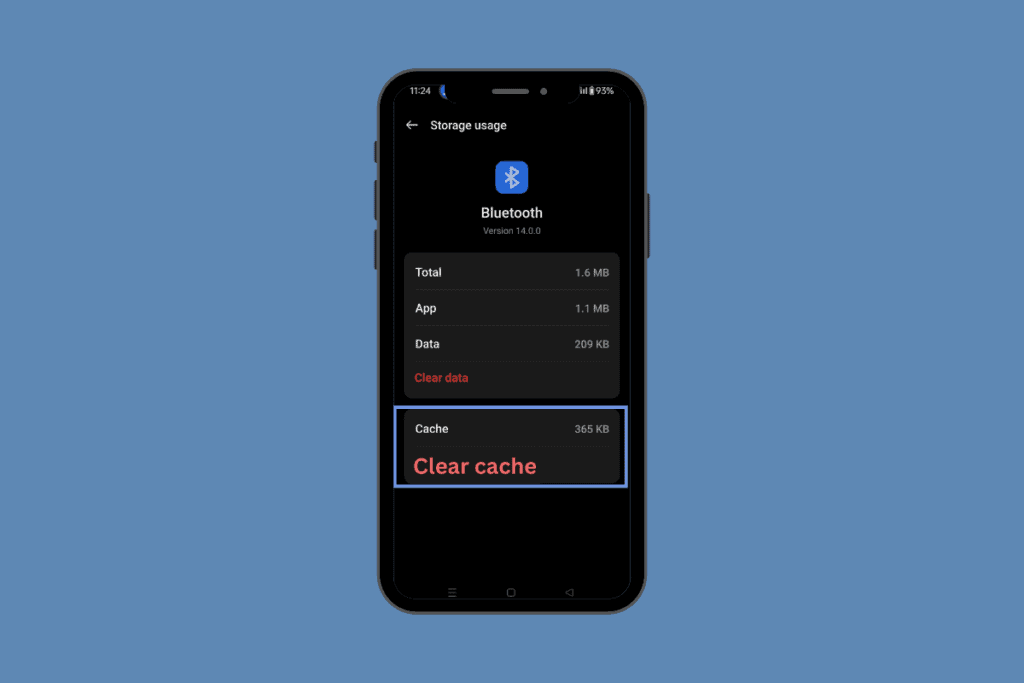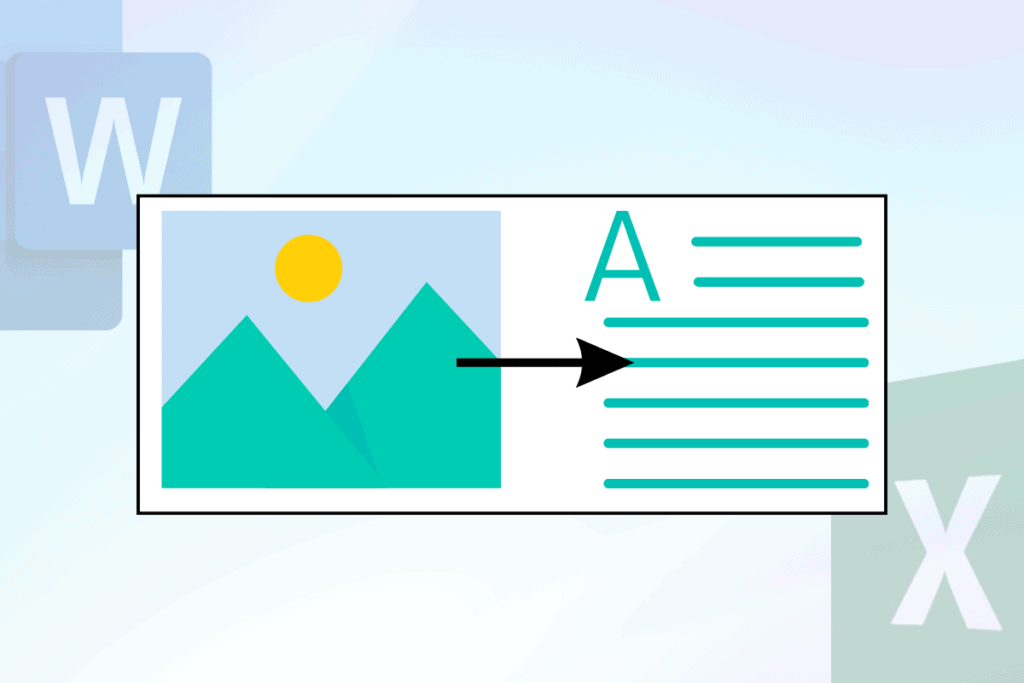Twitter is a famous social networking platform with millions of users around the world. You may be one of them too. You might have observed that you are unable to view a Tweet and instead get the error message This Tweet is unavailable. Many Twitter users had come across this message when they scrolled through Tweets on their timeline or when they clicked on a certain Tweet link.
If you have faced a similar situation where this Twitter message blocked you from accessing a Tweet, and you are keen to know what does ‘This Tweet is unavailable’ mean on Twitter then, you have come to the right place. In this guide, we will help you understand the reasons behind the ‘This Tweet is unavailable’ message while trying to view a Tweet. Additionally, we will explain the methods that you can use to fix this Tweet is an unavailable issue.

Reasons behind ‘This Tweet is unavailable’ error on Twitter
There are numerous reasons behind the error message ‘This Tweet is unavailable’ while trying to access a Tweet on your Twitter timeline. Some of the most common reasons are:
1. The tweet has been Deleted: Sometimes, the Tweet that reads ‘This Tweet is unavailable’ may have been deleted by the person who tweeted it in the first place. When someone deletes their tweets on Twitter, then these Tweets automatically become unavailable to other users and no longer appear on their timeline. Twitter informs the users about the same through the ‘This Tweet is unavailable’ message.
2. You have been Blocked by the User: Another reason why you get the ‘This Tweet is unavailable’ message could be that you are trying to view Tweets of a user who has blocked you from their Twitter account.
3. You have Blocked the User: When you are unable to view certain Tweets on Twitter, it is probably because you have blocked the user who originally posted that Tweet. Therefore, you come across the message ‘This Tweet is unavailable.’
4. The tweet is from a Private Account: Another common reason for ‘This Tweet is unavailable’ is that you are trying to view a Tweet that is from a Private Twitter account. If a Twitter account is private, then only the allowed followers will have access to view the posts of that account.
5. Sensitive Tweets Blocked by Twitter: Sometimes, the Tweets may contain some sensitive or provocative content which may hurt the feelings of its account holders. Twitter reserves the right to block such Tweets from the platform. So, if you encounter a Tweet that displays a ‘This Tweet is unavailable’ message, it might have been blocked by Twitter.
6. Server error: Lastly, it can be a server error when you are unable to view a Tweet, and instead, Twitter displays ‘This Tweet is unavailable’ on the Tweet. You will have to wait and try later.
4 Ways to Fix This Tweet is Unavailable on Twitter
We have explained possible solutions to fix the ‘This Tweet is unavailable’ error. Read till the end to find the solution that works for you.
Method 1: Unblock the User
In case, you are getting a Tweet unavailability message because you have blocked the user from your Twitter account, simply, unblock the user and then try to view that Tweet.
Follow these steps to unblock a user from your Twitter account:
1. Launch the Twitter app or web version on your laptop. Log in to your Twitter account.
2. Navigate to the user profile that you wish to unblock.
3. Click on the Blocked button that you see next to the user profile name, as shown below.

4. You will get a pop-up message on your screen asking Do you want to unblock your username? Here, click on the Unblock option.

5. In case, you are unblocking the user from the Twitter mobile app.
- Click on Yes in the pop-up on an Android device.
- Click on Confirm on IOS devices.
Reload the page or Re-open the Twitter app to check whether you were able to fix this Tweet is an unavailable message.
Method 2: Ask the Twitter user to Unblock You
If the reason behind you getting the said message while trying to view a Tweet is because the owner has blocked you, then all you can do is request that Twitter user unblock you.
Try to contact the user through other social media platforms, or ask mutual friends to help you pass along the message. Ask them to unblock you on Twitter so that you can access their Tweets.
Also Read: Fix Twitter Error: Some of your media failed to upload
Method 3: Send Follow Request to Private Accounts
If you are trying to view a Tweet by a user with a private account, then you are more likely to get a ‘This Tweet is unavailable’ message. To view their Tweets, try sending a follow request to the private account. If the user of the private account accepts your following request, you will be able to view all their Tweets without any interruptions.
Method 4: Contact Twitter Support
If none of the above methods have worked for you, and you are unable to fix this Tweet is an unavailable message, then the last option is contacting Twitter Support. There may be issues with your Twitter account.
You can contact the Twitter Help Centre within the app as follows:
1. Log in to your Twitter account via the Twitter app or its web version.
2. Tap the Hamburger icon from the top-left corner of the screen.

3. Next, tap on Help Centre from the given list.

Alternately, you can create a Tweet @Twittersupport, explaining the issue that you are facing.
Frequently Asked Questions (FAQ)
Q1. How do I fix ‘This Tweet that is unavailable?
To fix the ‘This Tweet is unavailable’ message on Twitter, you have to first identify the reason behind this issue. You may get this message if the original Tweet has been blocked or deleted, the user who posted the tweet has blocked you, or you have blocked that user.
After figuring out the reason, you can try to unblock the user or request the user to unblock you from their account.
Q2. Why does Twitter sometimes say ‘This Tweet is unavailable’?
Sometimes, the Tweet is not available to view if the user has a private account and you are not following that account. You can send a Follow request. Once the user accepts it, you will be able to view all their Tweets without getting any error messages. You can read our guide above to learn about other common reasons behind the ‘This Tweet is unavailable’ message.
Q3. Why is Twitter not sending my Tweets?
You may not be able to send Tweets if you are using the older version of the Twitter app on your device. You can check for available updates and install them on your Android device through Google Play Store. You can also reinstall Twitter on your phone to fix issues with the app. The last thing to do is contacting the help center on Twitter.
Recommended:
- How to Record Discord Audio
- How to Fix Pictures in Twitter not Loading
- Fix Your DNS Server might be unavailable error
- Fix Twitter Error: Some of your media failed to upload
We hope our guide was helpful, and you were able to fix This Tweet is unavailable error message while trying to view Tweets on Twitter. If you have any queries/suggestions, drop them in the comments section below.