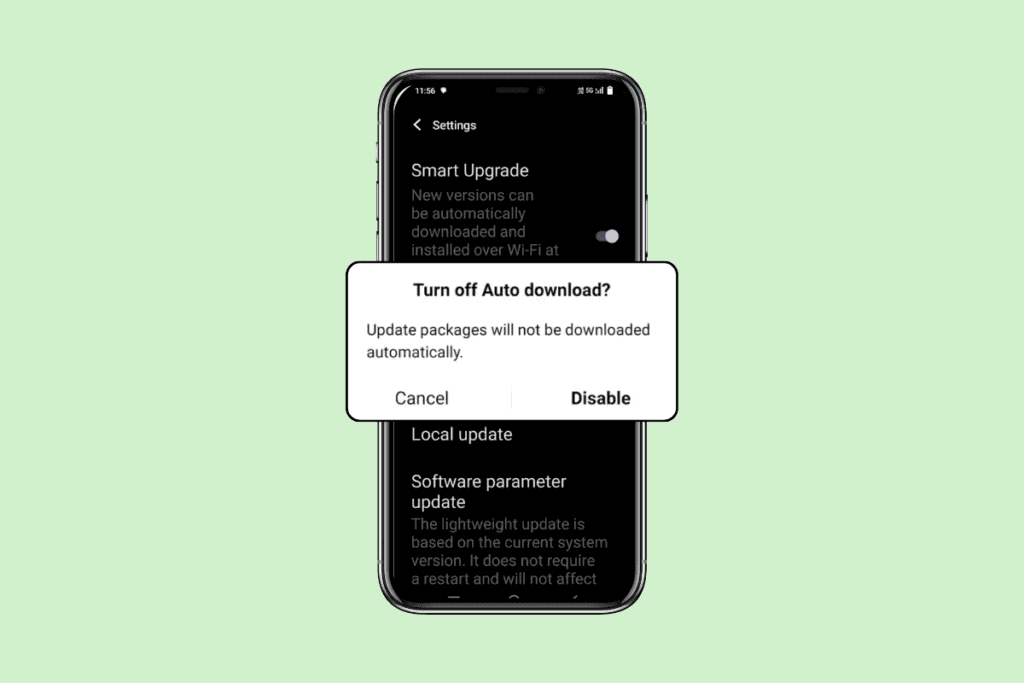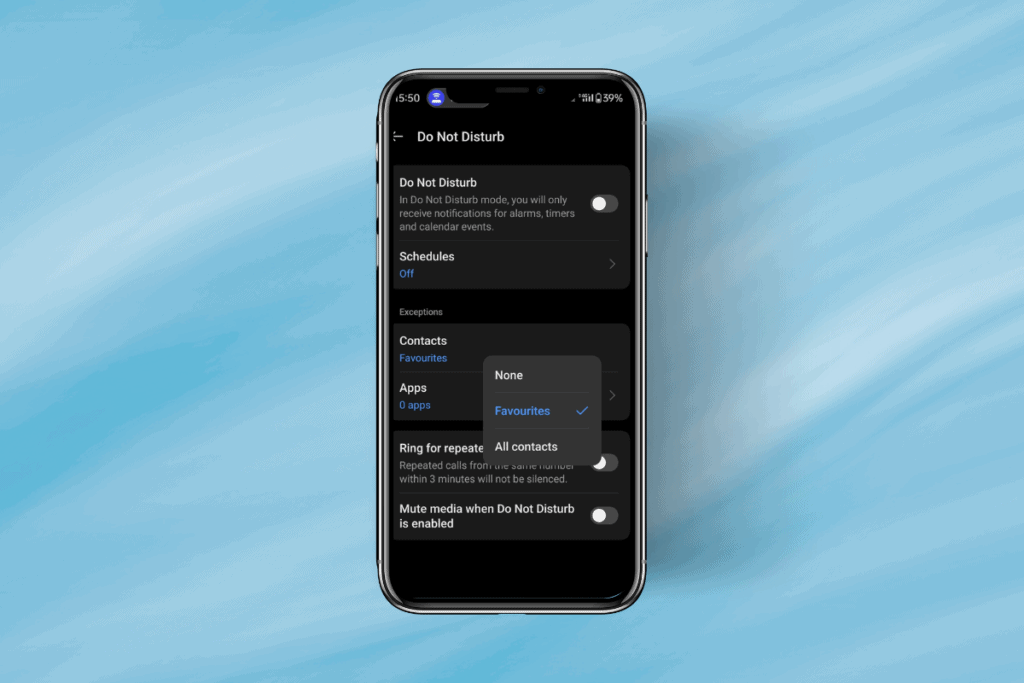Twitter has become a powerful social media platform where users can directly interact with their idols and other important figures and voice their opinions. It is filled with all types of content and therefore Twitter has a system by which it filters sensitive content. Sensitive content includes violence, nudity, gore etc. and whenever a user comes across such content Twitter gives a warning that states “This media may contain sensitive material” or something similar. However, sometimes Twitter may detect normal media as sensitive content which can be annoying. In some cases, you may want to unblock potentially sensitive content on Twitter to view it. If you are looking to learn how to change sensitive content on Twitter, then you are at the right place. We bring to you a helpful guide that will teach you how to turn off sensitive content on Twitter.

How to Turn Off Sensitive Content on Twitter
Twitter content policies are strict but they do provide users with options to unblock potentially sensitive content on Twitter. By altering some Settings on Twitter, you can learn how to change sensitive content on Twitter or how to turn off the sensitive content warning on Twitter.
Method 1: On Twitter Android App
Let us begin by understanding how to turn off sensitive content on Twitter mobile app.
Note: Smartphones don’t have the same Settings options. They vary from manufacturer to manufacturer so check the correct settings before changing any.
1. Open the Twitter app on your device.
2. Tap on your Twitter profile icon in the top left corner. It will open the menu from the left side.
3. Find and tap on the Settings and privacy option.
4. Locate the Privacy and safety option and tap on it.

5. Under Privacy and safety, find Content you see option and tap on it.

6. Turn On the toggle for Display media that may contain sensitive content option.

Also Read: 9 Ways To Fix Twitter Videos Not Playing
Method 2: On Twitter Desktop Version
If you use Twitter on your Desktop then you can learn how to turn off sensitive content on Twitter by following these steps.
1. Go to Twitter Log In page and Sign in to Twitter.

2. In the options on the left side, click on More. It will open a popup menu.

3. Select Settings and privacy. It will open Settings on the right side.

4. Click on the Privacy and Safety option.

5. After that click on Content you see option.

6. Check the box marked Display media that may contain sensitive content.
Note: If you want to enable results with sensitive content when you search anything on Twitter then you can follow steps 1 to 5 and then go to Search Settings and uncheck the box marked Hide sensitive content.

You will now be able to sensitive media on Twitter without any warning.
Frequently Asked Questions (FAQs)
Q1. Why is Twitter considered toxic?
Ans. Twitter has become a hub of arguments as everyone expresses their opinions about many things. To add to that, the 280 characters limit of each tweet causes misunderstanding as tweets are not written properly or remain incomplete. It can make Twitter toxic for some people.
Q2. How many times can you change your Twitter handle?
Ans. Twitter has set no limit when it comes to changing your handle. Unlike other social media platforms, you can change your Twitter handle multiple times in one day.
Q3. Which accounts are suspended by Twitter?
Ans. Twitter can suspend any account which spams other users or post spam tweets, spread fake information, commits identify theft and harass other users. The suspension can be temporary or permanent depending on the rules violated by the user.
Recommended:
- Fix Windows 10 Update Error 0XC1900200
- How to Read Instagram Messages Without Being Seen
- How to Use Bookmarks on Twitter
- How to Save GIF from Twitter on Android
We hope that this guide was helpful and you were able to learn how to turn off sensitive content on Twitter. If you have any queries or suggestions then feel free to drop them in the comments section.