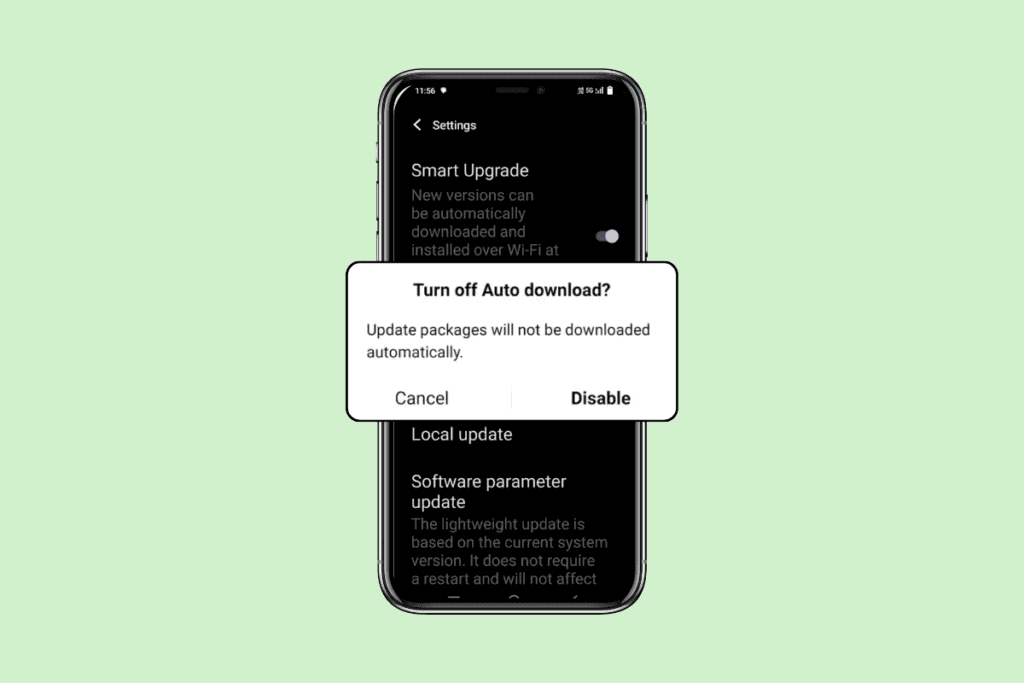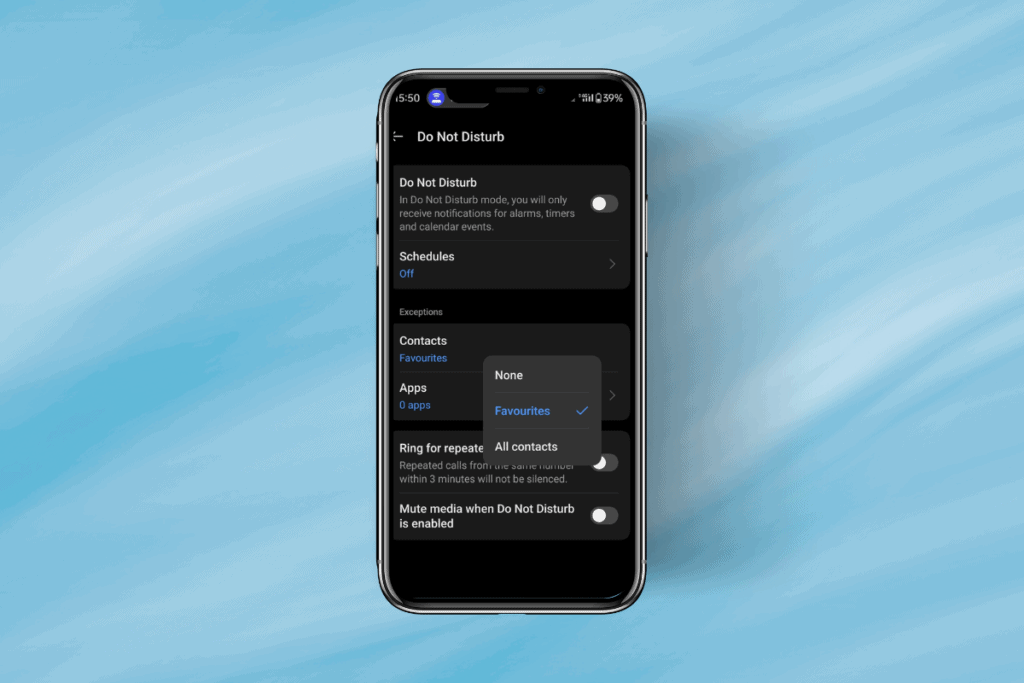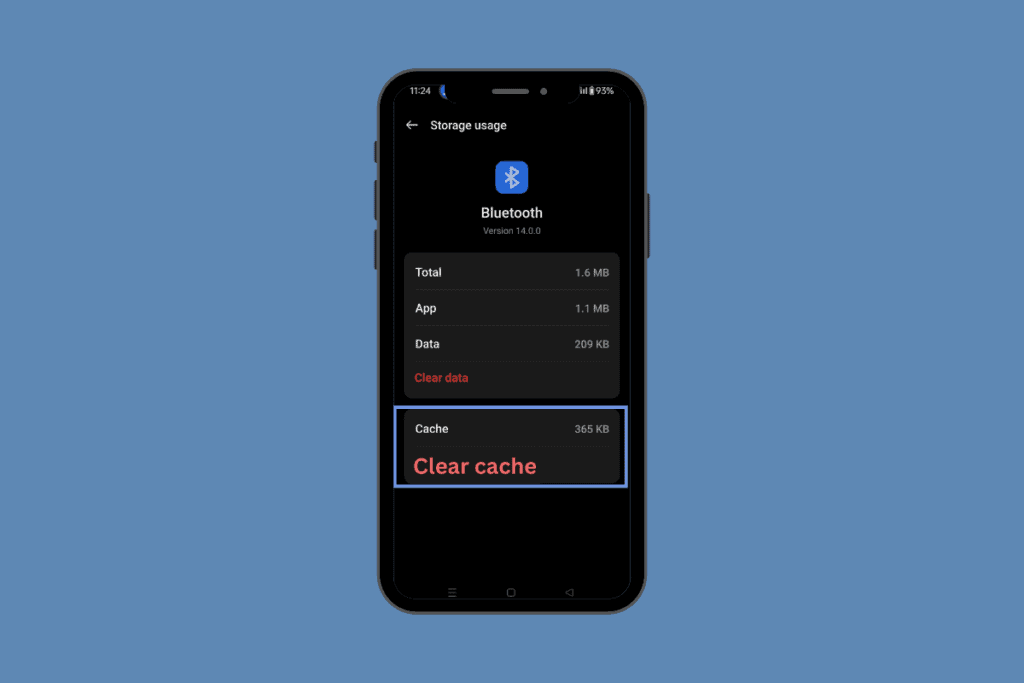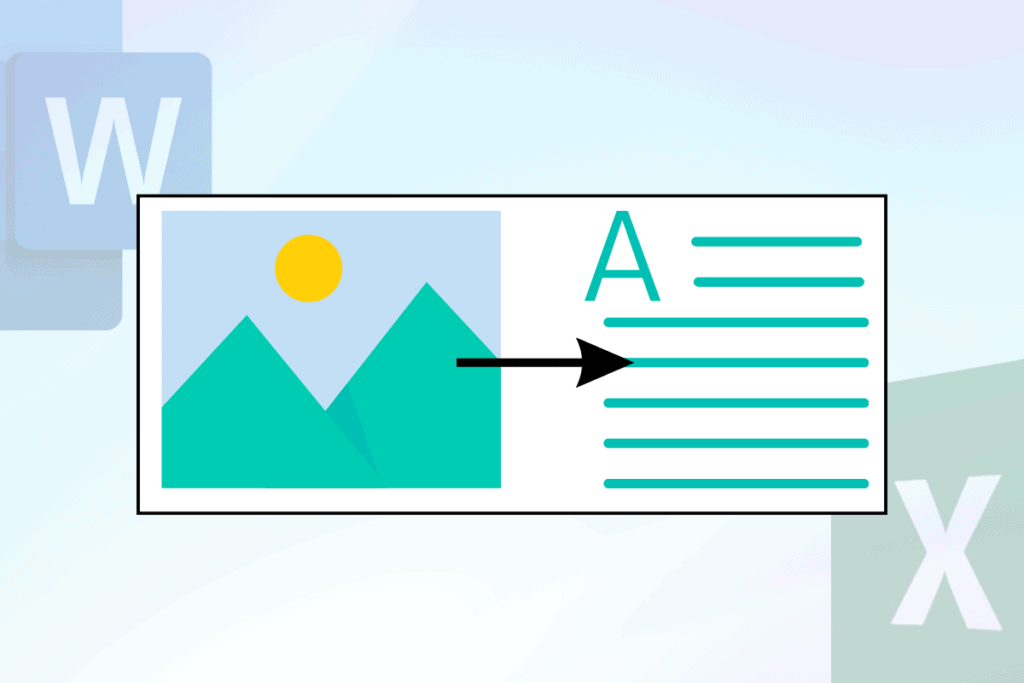Is Avast blocking League of Legends and obstructing you from playing the game? In this guide, we are going to solve the Avast blocking LOL issue.
What is League of Legends?
League of Legends or LOL is an action video game with an online multiplayer battle mode. It is one of the most successful PC games of all time. With an estimated 100 million monthly active users, it enjoys the support of a large number of followers in the game streaming community.

How to Fix Avast Blocking League of Legends (LOL)
Why is Avast Blocking LOL?
Avast software is a great addition to an already long list of Antivirus software. It provides in-depth protection to your PC through its unique safety features. With Avast, you can gain access to protection in both the online and offline modes.
Like other antivirus software, Avast has a habit of might mistakenly label certain programs as malware/trojan especially, if these programs occupy a large portion of your disk space. In computer language, it is called a case of false-positive, and this is exactly why the LOL game is not running on your system.
Let’s now discuss problem fixing with these easy yet powerful methods detailed below.
Method 1: Create an Avast Exception through the Protection menu
As explained above, Avast might perceive League of Legends as a threat, even if it is not. In order to avoid Avast blocking LOL problem, make sure that you add the game folder to the Avast exception list before launching the game.
1. Open Avast Antivirus on your computer by clicking on its icon in the Taskbar.

2. Under the Protection tab, look for Virus Chest. Click on it as shown.

3. Search for League of Legends. Then, choose all the files associated with LOL from the list of files that Avast has termed malicious or dangerous.
4. Finally, click Restore and add an exception, as highlighted below.

This will restore all League of Legends files which were previously removed after being wrongly identified as malware by Avast. These will also be added to the list of exceptions to prevent further deletion.
Verify if the Avast blocking LOL issue is fixed. If not, move to the next solution.
Also Read: How To Fix League Of Legends Client Not Opening Issues
Method 2: Create an Avast Exception through the Exceptions menu
If, for some reason, League of Legends has been blocked by Avast; but, you don’t see it in the exclusion/exception section as explained in the previous method. There is another way to add an exception to Avast via the Exceptions tab.
1. Launch Avast as shown earlier.

2. Go to Menu > Settings as shown below.

3. Under the General Tab, choose Exceptions as depicted below.

4. To create an exception, click Add Exception, as seen here.

5. Include the LOL game installation folder and .exe file in the list of exceptions.
6. Exit the program.
7. To update these changes, restart your computer.
This method will definitely create an exception for the game, and you will be able to run it.
Recommended:
- Fix League of Legends Slow Download Problem
- How to Remove Avast from Windows 10
- How To Fix No Man’s Sky Crashing On PC
- Fix You Are Being Rate Limited Discord Error
We hope that this guide was helpful and you were able to fix Avast Blocking League of Legends issue. Let us know if you could create exceptions in the antivirus applications on your system. If you have any queries/comments regarding this article, then feel free to drop them in the comments section.