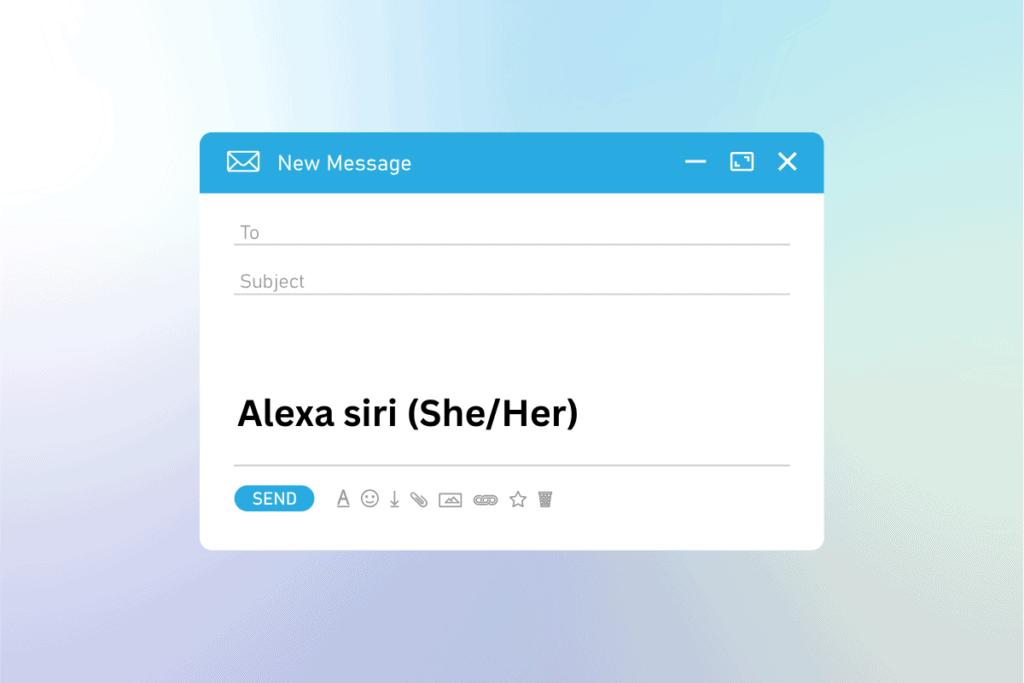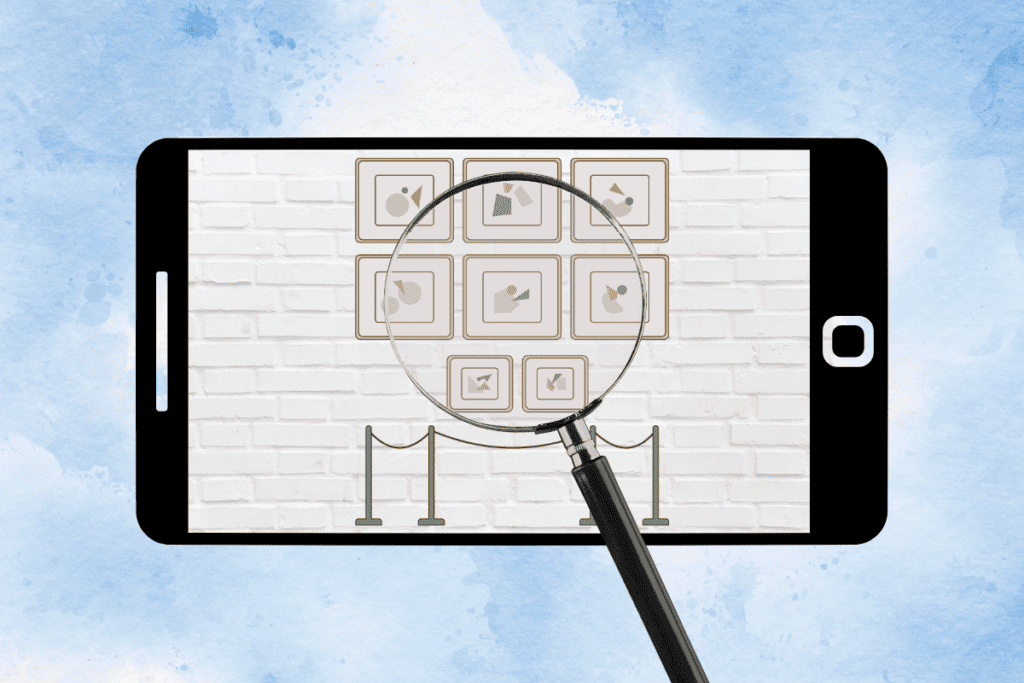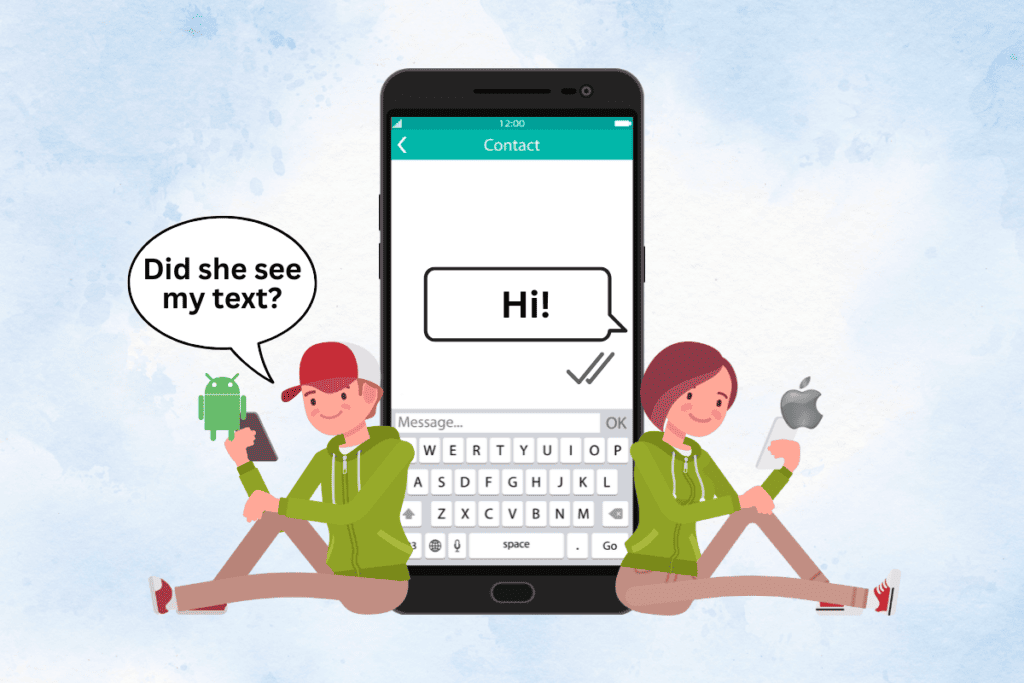Low power mode can be your best option if your phone’s battery is incredibly low and you need it to last until you can charge it. But some users wondered whether the smartphone charges slower in low power mode or if this was a popular misconception. To clarify that misconception, read this article till the end!

Does Your Phone Charge Slower on Low Power Mode?
You must have come across this feature, Low Power Mode on any new smartphone or laptop. Low Power Mode is a feature on some electronic devices, such as smartphones and laptops, that helps to conserve battery power by reducing the amount of power the device consumes. It can be activated manually or automatically. Activating it typically disables or reduces background data usage, lower screen brightness, reduces performance, and turns off non-essential services.
Yes, but not significantly. When your phone’s battery is running low, you can use Low Power mode to help it last longer. Certain features and settings, such as background apps, automatic downloads, and animations, can be reduced or turned off in low power mode. However, many people wonder whether the phone’s charging speed is affected by low power mode.
- When you enable low power mode, your phone uses less power, which can result in slower charging times. This is because the phone isn’t drawing as much power as usual, so it doesn’t need to charge as quickly.
- Furthermore, if your phone is in low power mode, it may be unable to use fast charging technology, which can also slow down the charging process. It is important to note that the effect of low power mode on charging speed varies depending on the device and charger used. Some devices may charge more slowly in low power mode, while others may not charge at all.
- Regardless of whether low power mode is enabled, a lower-wattage charger may be unable to charge your phone as quickly.
- It’s also worth noting that low power mode isn’t a long-term solution for extending battery life. While this can help in the short term, it is also important to practice good battery management habits such as closing unnecessary apps, lowering screen brightness, and turning off location services when not in use.
- Finally, low power mode can slow down your phone’s charging speed, but the effect varies depending on the device and charger you’re using. While low power mode can help extend battery life in the short term, good battery management habits are also important for long-term battery health.
How to Enable Low Power Mode on iPhone
iPhones have decent battery life and capacity, which can be extended further by using iOS’s Low Power Mode. Follow these steps to enable Low Power Mode on an iPhone:
1. Open the Settings app on your iPhone.
2. Swipe down and tap on Battery.

3. Next, turn on the toggle for the Low Power Mode option.

Also Read: How to Turn Off Low Data Mode on iPhone
Do iPhones Charge Slower When in Low Battery Mode?
Yes, but not significantly. Low battery mode on an iPhone is intended to extend the device’s battery life by reducing power consumption. This can include reducing performance and turning off certain features.
Also Read: How Long Do iPhone Chargers Last?
Frequently Asked Questions (FAQs)
Q1. Is there any downside to Low Power mode?
Ans. One downside is that, when Low Power mode is enabled, some features and settings may be disabled or limited. For example, background app refresh, automatic downloads, and some visual effects are disabled to conserve battery life. Certain apps or features may become less convenient or responsive due to this.
Q2. Is it OK to keep iPhone on low power mode?
Ans. Yes, but not all the time. It is generally okay to leave your iPhone in Low Power Mode for a short period of time, such as when the battery is low, and you need to conserve power. Because it can also restrict certain features and settings and reduce your overall device performance.
Q3. At what percentage should I charge my phone?
Ans. It is best recommended to charge your phone when the battery reaches 20-30% and to unplug it when it reaches 80-90%. This practice helps in the long-term health of your phone’s battery.
Recommended:
- Is Crab Game on Xbox?
- How Long Do AirPods Take to Charge?
- 6 Best Ways to Charge Your Laptop without a Charger
- How to Change Power Plan on Windows 10
Finally, going through this article on does your phone charge slower on low power mode must have helped you in understanding low power mode, and whether putting your phone on low power mode affects the charging speed. Feel free to reach out to us with your queries and suggestions via the comments section below. Also, let us know what you want to learn about next.