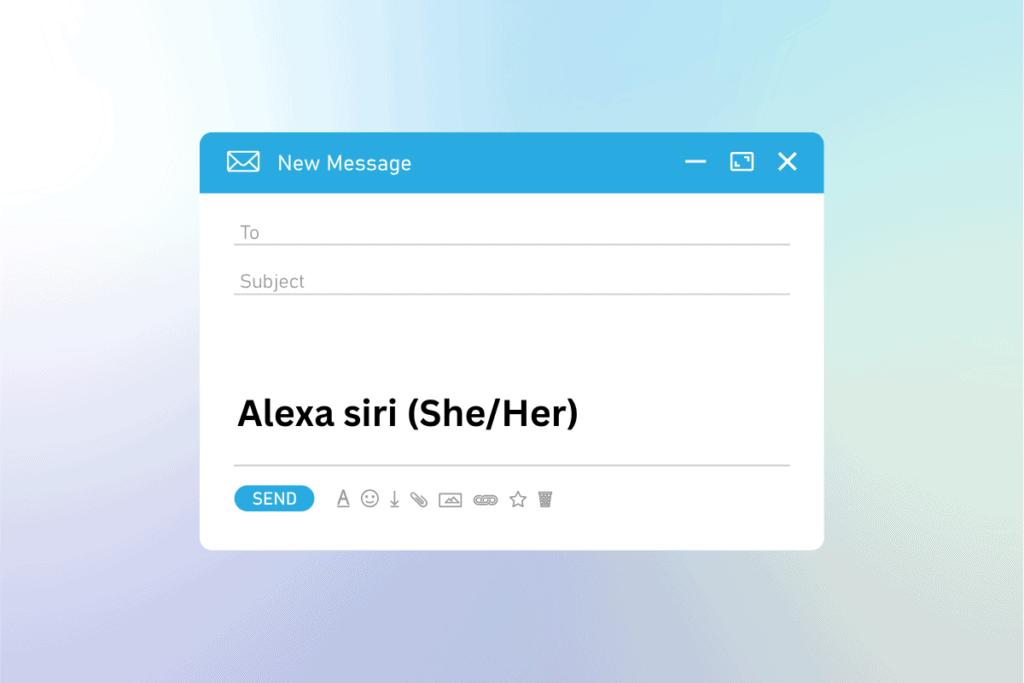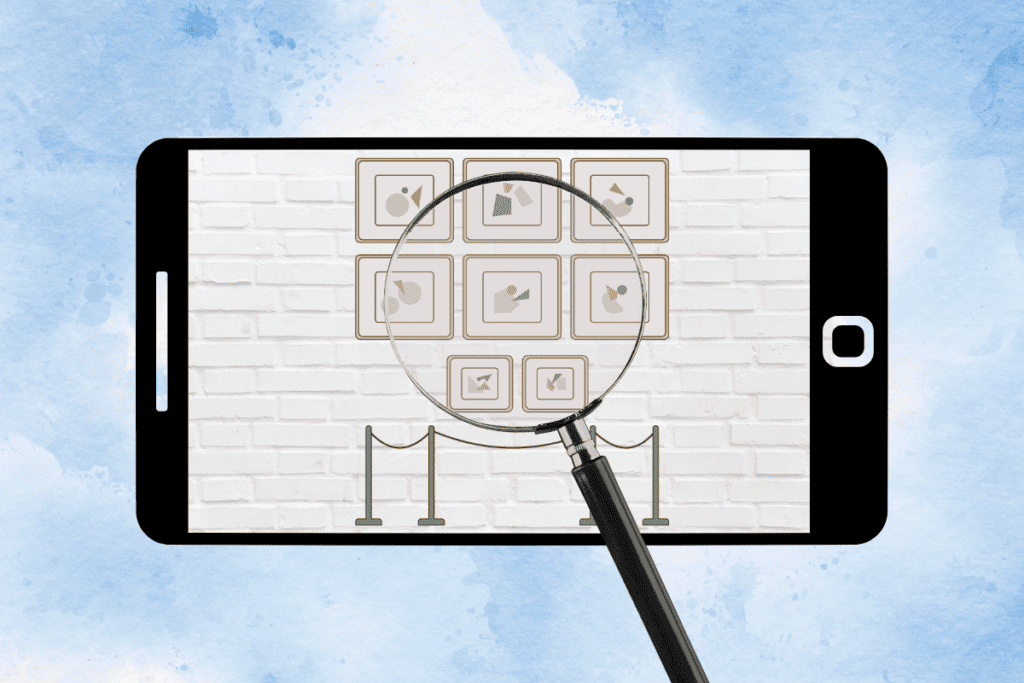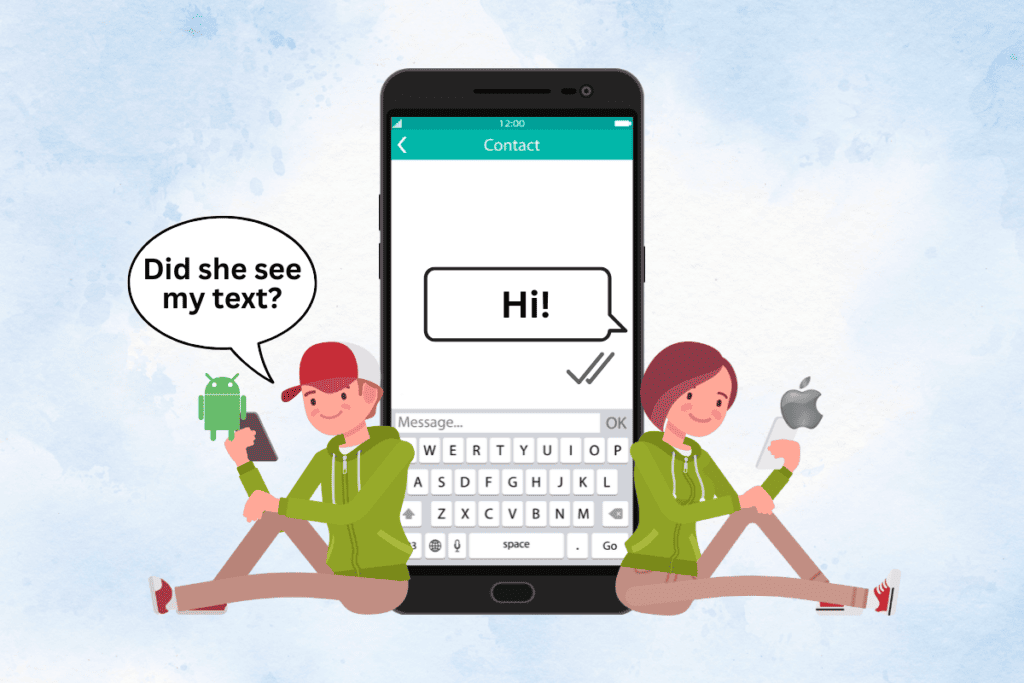Voice commands have made device usage faster and more efficient. And it’s no surprise that this feature is also available on the powerful Xbox console for even more immersive gaming experience. Exploring the option to power down your console through voice control might just be the ultimate convenience you need. Let’s discover how to use the voice command feature to turn off your Xbox.

Can You Turn Off Xbox with Voice Command?
Controlling your Xbox with voice commands is a convenient and fun way to use your console. Moreover, you can quickly launch apps, play games, or turn off your Xbox without having to use a controller. So, what are the steps to achieve it successfully? Let’s dive in!
How Do You Turn Off Xbox One with Voice Command
To know how to turn off Xbox One with the voice, you can follow the below-mentioned steps:
Note: The Kinect sensor works with Xbox One models.
1. Turn on your Xbox One console.

2. Connect the Kinect sensor or the Xbox One headset properly to your console.
3. Now, say Xbox turn off or Xbox turn off console to your Kinect sensor or Xbox One headset.
4. After a few seconds, your Xbox One will turn off.
How to Turn Off Xbox One S/X with Voice Command
Before using verbal commands on your Xbox S/X, you need to
1. First set up the Kinect sensor, which is a voice activation sensor.
2. Then, connect the headset to your console, or set up a digital assistant on your console.

3. Once you have set up this feature on your Xbox, you just need to say turn off Xbox command on your desired voice control device.
Read here to connect Kinect sensor to an Xbox One S or Xbox One X console if it doesnt natively support said feature.
What Commands Can I use to Control My Xbox with My Voice?
Some of the most common commands you can use on your Xbox are: Go to the home screen, pause, play, or any other command. You can use digital voice assistant like Google Assistant, Cortana, Alexa, or any other supported voice assistant.
Also Read: How to Change Google Assistant Voice to JARVIS
Can Alexa Turn My Xbox On?
Yes, Alexa can turn your Xbox on. You cannot just turn on Xbox using Alexa, but you can fully control your Xbox console by using some basic verbal commands.
For example, you can say, “Alexa, tell Xbox to turn on” or “Tell Xbox to turn off” to perform actions like turning on or off. But before using Alexa to control your Xbox, you need to first set it up on your Xbox console; only then will you be able to use it.

Also Read: How to Use Voice Chat in H1Z1 PS4
With this guide, you learned how can you turn off Xbox with voice command easily. You can let us know any queries or suggestions about any other topic you want us to make an article on. Drop them in the comments section below for us to know.