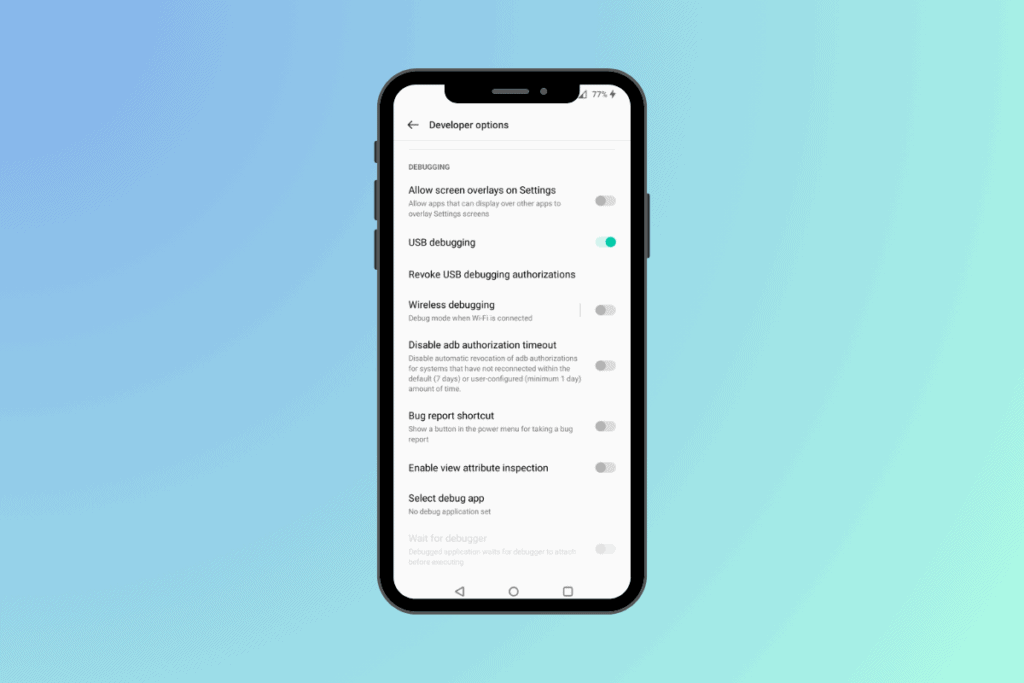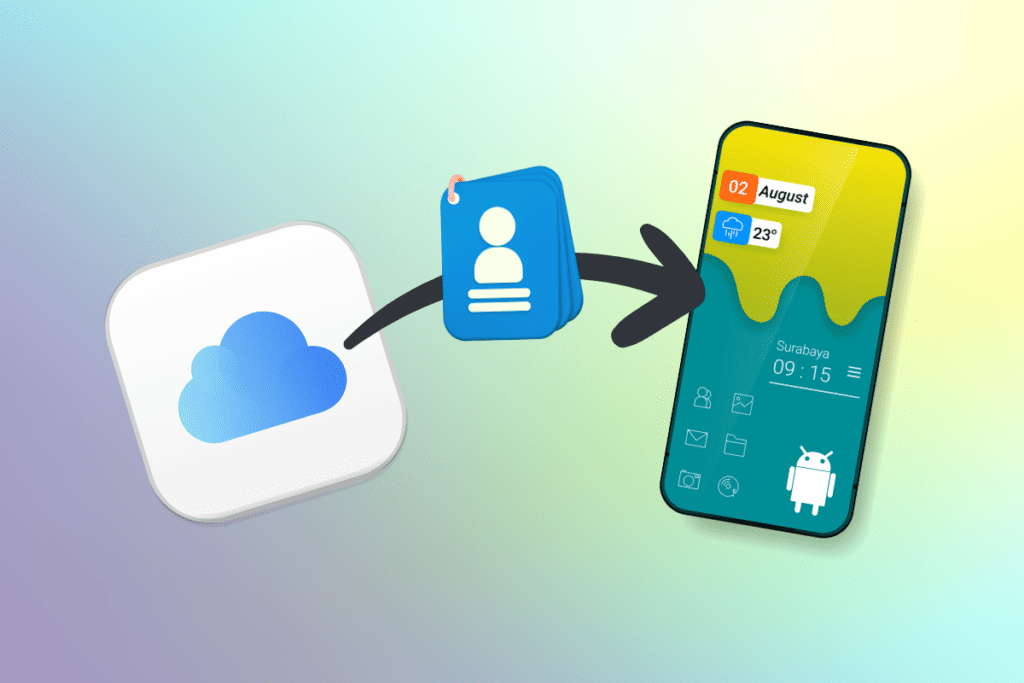Let’s face it, working through FTP has eased up a lot of office work for organizations and their employees. Accessing and making changes in website management and all the stuff from anywhere at any time through mere smartphones saves up a lot of time and energy. Desktop operating systems like Windows 10, macOS, and Linux all have various FTP clients. A desktop PC is suggested to handle cloud servers, but that doesn’t exclude you from using your smartphone to manage your cloud server or website. If you’re seeking ways to connect to cloud servers from Android FTP clients, you’ve come to the perfect place. Today, we’ll be mentioning some of the best file transfer protocol clients for Android. Continue reading.

Best File Transfer Protocol Clients for Android
But before going to the list, let’s know a bit about the working of FTP clients. Your PC serves as the client in FTP, while your phone serves as the server. Not even a Bluetooth connection or cables are required. Having both devices linked to the same Wi-Fi network is the only need for FTP. If there isn’t a Wi-Fi connection, what happens? Be at ease; you may utilize FTP after creating a hotspot. Our focus today is on FTP Clients for Android, which are necessary for file transfers on mobile devices. What’s the wait for? Let’s begin with the list now.
1. Admin Hands

On the Google Play Store, Admin Hands is one of the more sophisticated FTP clients with the following features:
- You can quickly establish a connection with an FTP client or SSH terminal.
- You can execute automated tasks with Admin Hands.
- SSH Monitoring (integrated text editor), batch action support, parallel SSH/SFTP/FTP/Telnet connections, and more capabilities are the available features of this tool.
- The tool functions quick with fast multi-threading with up to 128 threads and runs scripts or commands on computers.
- It has a master key-encrypted and secure password manager (AES-256).
- This tool supports SSH, TELNET, SFTP, FTP, HTTP, and other protocols.
- This tool allows you to ping hosts in batches (two methods).
- Embedded SSH and Telnet terminals, both in full color.
- It also provides terminal-themed music.
- An additional keyboard with arrows and special characters is available.
- The interface is simple, contemporary, and amiable.
- The tool is available in two versions: Free and Premium ($1.99/month).
2. PowerFTP

Despite its lack of popularity, PowerFTP remains one of the top Android FTP clients for Android.
- The advantage of this tool is that it allows you to manage and control many servers from any location.
- It has a local and remote file explore that allows you to access a website or web app database.
- It also has a built-in terminal for sending SFTP shell commands (SSH).
- You can upload, download, and delete multiple directories and files (recursively).
- Split-screen mode is an optional feature.
- You can set automatic folder synchronization (remote/local) at user-specified intervals.
- You can open, edit, sort, and save files from your device or a remote location using the built-in editor.
- You can use the sleep lock option in this tool to prevent your device from sleeping while syncing.
Also Read: 17 Best Mobile Testing Tools
3. FileZilla

The most well-known FTP software for PCs and Android is FileZilla consisting of the following features:
- Between your phone and PC, setting up FTP connections is simple.
- This tool is entirely free, and in-app purchases are not offered.
- The tool has all the key features, such as support for FTP, SFTP, and SSH File Transfer Protocol.
- The inability to transmit folders with subfolders is a minor drawback. In all other cases, utilizing this software is a simple process.
- This tool runs on various operating systems, including Windows, Linux, *BSD, and macOS.
- It supports IPv6 and resuming and sending huge files larger than 4 GB.
- The tool is available in several languages.
- The tool has various features, such as HTTP/1.1, SOCKS5, and FTP-Proxy support, Site Manager, drag and drop support, and file name filters.
- You can do distant file search, and the directory browsing can be synced with all the devices.
4. Turbo FTP Client

We firmly propose Turbo FTP Client for you if you need a simple and practical client, and it has the following characteristics:
- It contains a fully-loaded internal editor, which modifies script files directly.
- Its usual FTP and SFTP functionalities support FTPES.
- It also boasts password and private key authentication to increase your security.
- It provides security when executing chores, carrying out operations, and transmitting data.
- You can schedule to synchronize your files.
- You can track folders and automate every process.
- The tool offers integrated OpenPGP support.
Also Read: 30 Best Free Chromecast Apps
5. SSHelper

The next on the list is SSHelper consisting of the following characteristics:
- The tool provides a powerful, multiprotocol, and secure server for your smartphone.
- This tool functions flawlessly on standard and unrooted Android devices.
- Apart from this, it provides unique functions for rooted smartphones.
- This tool supports multiple transfers, including sftp, Rsync, SCP, etc.
- The tool provides secure communications protocols that run in the background without the user’s attention.
- More importantly, this tool supports interactive Secure Shell sessions.
6. Easy FTP Client

If you are looking for a tool with a simple and user-friendly interface, then Easy FTP Client, often known as eFTP Client, is the best option.
- The tool supports both FTP and SFTP functionalities.
- The tool allows you to send and receive several files while uploading and downloading.
- The tool allows you to split files into several archives and protect them with a password.
- You can also resume or pause the file transmission process according to your need.
- You can rename, delete, sort, or transfer files on your local drive.
- The tool comes with in-app purchases ranging from $1 to $5, depending on the bandwidth chosen.
- The drawback of this tool is its 3 GB data capacity in the free edition, which restricts the user while sending huge files.
Also Read: 25 Best API Testing Tools
7. FtpCafe FTP Client

The FtpCafe FTP Client is one of the best tools on the list and has the following aspects:
- You can transfer several files via SFTP, FTPS, and FTP.
- The tool’s interface is clear and simple.
- The tool is completely free.
- The tool allows you to resume and pause file transfer.
8. Solid Explorer

Though being a file manager, Solid Explorer takes its place on the list of best file transfer protocol clients for Android for the following reasons:
- This effective file manager can also be used as an FTP client.
- It is easy to set up.
- File management in this tool is simplified using the two-pane structure.
- The tool uses strong encryption to protect files.
- In addition, the tool allows you to back up apps and data at any location.
- Also, it controls files on your NAS or cloud storage.
Also Read: 16 Best Recovery Apps for Android
9. Web Tools: FTP, SSH, HTTP

Web Tools: FTP, SSH, HTTP tool is quite different from the other Android FTP clients mentioned above for the following reasons:
- This tool controls your files and also keeps an eye on the network.
- The tool uses SFTP, HTTP, and FTP protocols.
- In addition to this, the tool uses an SSH client for enhanced productivity.
- This tool provides an IP address availability checker to reach distant drives.
- Apart from this, the tool offers an online speed test.
- Though this tool is not a dedicated FTP client set and is designed for managing your website, it is one of the best tools with editable source code.
Also Read: Fix Dropbox Error Downloading Your File in Windows 10
10. AntTek Explorer ProKey

AntTek remains one of the most well-known and cherished tools accessible and consists of the following aspects:
- The tool offers an incredibly smooth performance.
- Like any other tool, it provides a simple and easy-to-use user interface.
- You can easily create new folders, upload and download files, change files, and transfer files directly from the app using FTP.
- All your folders can be seen on your screen using this tool.
- Any device file can be duplicated, cropped, deleted, renamed, transferred, compressed, or decompressed.
- This tool also supports cloud storage services like Dropbox or Google Drive.
- Additionally, this tool offers a built-in audio player that allows you to listen to all of your songs.
- Using this tool, you can create bookmarks and shortcuts and change the themes of your panel.
Also Read: Top 9 Best Free Unlimited VPN for Android
11. AndFTP

One of the most well-known and often downloaded Android FTP clients is AndFTP, comprising the following features:
- This tool enables you to connect to FTP, SFTP, FTPS, SCP, and other internet protocols.
- The tool allows you to upload, download, modify, delete, rename, synchronize, and create local and remote files online.
- You can also conduct custom operations and update files and directory permissions.
- Though the interface looks old-fashioned, it is a very efficient and simple tool.
- The tool also provides support for the back function button.
- Resumption support is available for uploads and downloads.
- It provides FTP mode support for active/passive.
- You can prompt authentication to avoid storing the FTP username and password on the device.
- Besides these features, the tool supports RSA and DSA private key authentication using shell commands.
12. FTP Server

Next on the list of best file transfer protocol clients for Android is FTP Server, which comprises the following characteristics:
- You can easily view and transfer files over the Internet.
- The program supports multiple FTP users and provides each FTP user a variety of access points.
- You can use this tool with any smartphone network interface, such as Wi-Fi, Ethernet, and Tethering.
- Additionally, you can provide permissions to each user to decide whether to reveal confidential files.
- You can access any folders or directories on your internal storage device or external SD card.
- Apart from this, you can allow full or read-only access for each directory path.
- You can connect and access files automatically from anywhere remotely if the router’s port is open.
Also Read: 35 Best Google Chrome Flags for Android
13. Termius

The last on the list is Termius software, which lets you administer Linux and UNIX servers. Below is the list of other significant features:
- This is a popular SSH and Telnet Client for its integrated RSA/DSA/ECDSA key generator and PuTTy keys importer.
- The tool is available in four versions: Free, Pro ($8.33/month), Team ($19.99/month/seat), and Enterprise (custom pricing).
- The user interface is simple, with no ads.
- You can create groups and organize them by tagging your gadgets.
- Also, the tool allows you to customize it with vibrant themes, dark mode, and fonts.
- This software encrypts any service or connection using port forwarding and tunneling.
- The paid version offers AES-256 end-to-end encryption.
- The tool offers two-factor authentication to protect your account and two-pane SFTP functionality to copy files more simply.
- Also, settings and login information are synced between all connected devices.
- More importantly, you can use shorthand versions to save and use frequently used instructions.
Recommended:
- Fix Google Drive Forbidden Download Error
- 20+ Best Rufus Alternatives for Windows, Linux and macOS
- 14 Best Fastest Browsers for Android
- How to Fix Queued Download on Android
There are plenty of best file transfer protocol clients for Android available for you to use as per your preference. We hope this article could add some value to your work. If so, please give your feedback in the comment section below and your experiences with these tools. Also, do mention any apps we missed mentioning in the article. Also, let us know what you want to learn next.