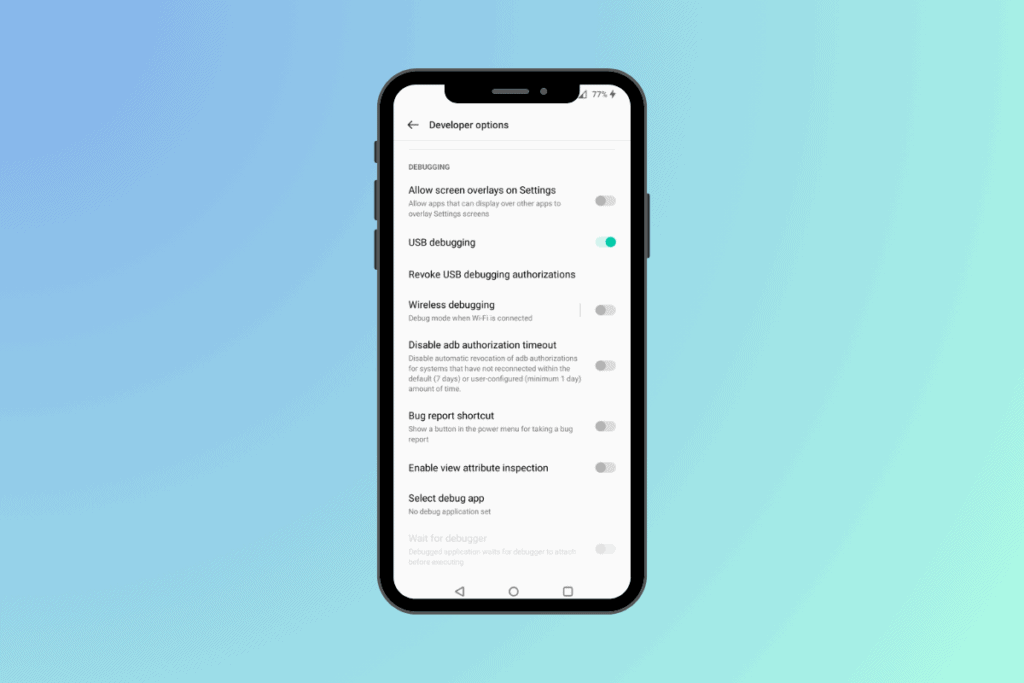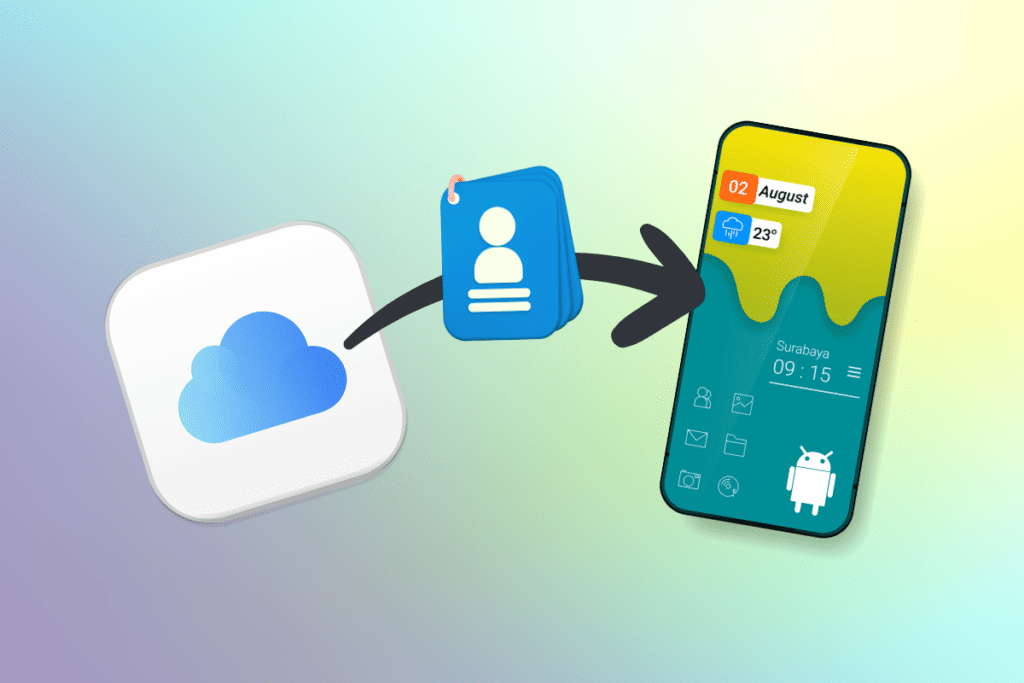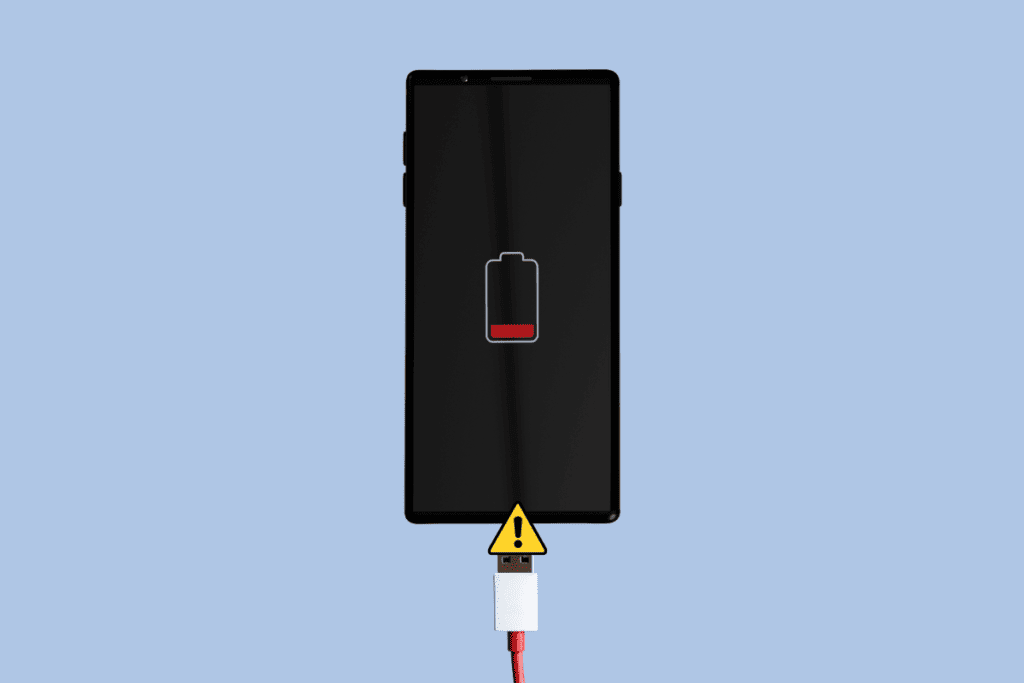Twitch and Minecraft are two popular apps in the gaming sector, that any gamer would recognize instantly. The collaboration of the two, that is, the Twitch Minecraft installation has gained popularity in recent times. The Minecraft game is loved by millions owing to the challenges it poses for the players. On the other hand, the Twitch app is popular owing to the streaming service offered by the platform. Integrating the two, the method for the search term Twitch Minecraft download has been on the rise. The method to use the Minecraft game on the Twitch app is discussed in this article. As a preliminary step, you will have to first learn the method to install the launcher so that it can be used to install the Minecraft game. In other words, the method to use the Twitch launcher Minecraft is explained in this article.

What is Twitch Minecraft Installation Process?
Before you go through the steps to install Twitch launcher Minecraft, you should know that Twitch Launcher is no longer available. You can watch Twitch streams from Twitch.tv in your web browser.

Now, the method to install the Minecraft mod pack using the Twitch Launcher is discussed in this section.
Step I: Install Mod Manager
The first step in Twitch Minecraft installation process is to install the third-party app to manage addons and mods using your default web browser on your PC.
1. Press the Windows key, type Google Chrome and click on Open.

2. Open the official website for the CurseForge and log in to your account.
Note: Alternatively, it is called the Curse Forge launcher to install the Minecraft mod pack.

3. Click on the Download button and follow the on-screen instructions on the installation wizard.

4. Run the downloaded file and complete the installation of the app.
Step II: Install Minecraft Mod Pack
The next step for Twitch Minecraft installation process is to install the Minecraft mod pack on the Twitch launcher.
1. Hit the Windows key, type Twitch, and click on Open.

2. Log in to your Twitch account using your sign-in credentials.

3. Click on the Mods tab at the top bar and click on the Minecraft mod pack in the menu.
Note: You can use the search bar at the top-right corner to search for the mod pack.
Also Read: How to Fix 2000 Network Error on Twitch
Step III: Enable Minecraft in Twitch Launcher
The third step in the Twitch Minecraft installation process is to enable the Minecraft mod pack in the Twitch launcher. This step allows you to install any mod of the Twitch Minecraft downloaded pack on the app.
1. Click on the down arrow icon and select the Settings option in the list.
![]()
2. Click on the Minecraft option in the adjacent list.
3. Toggle on the MOD MANAGEMENT option.
4. In the LAUNCH METHOD section, select the Native Launcher option.
5. Click on the Done button at the bottom of the page.
Step IV: Install Mod in Minecraft Modpack
The final step is to install the mod in the Minecraft mod pack on the Twitch launcher.
1. Move to the Mods tab in the Twitch Launcher and click on the Minecraft mod pack.

2. Move to the Browse All Modpacks tab in the Minecraft Modpack.
Note: The Browse All Modpacks tab allows you to search for the mods in the pack. Whereas the Browse FTB Modpacks tab allows you to search for the mods in the Fedd the Beast Modpacks. And the Create Custom Profile tab allows you to add your custom mod pack on the app.

3. Search for the mod in the search bar at the top-left corner of the mod pack.
4. Move your mouse to the picture of the mod in the list, click on the Install button, and follow the on-screen instructions.
Also Read: Fix Twitch App Not Working on Android
Step V: Connect to Server (Optional)
This step is optional in the Twitch Minecraft installation process. If you would like to connect your mod game to a particular server, you can follow the steps in the method to connect to any server.
1. Move to the My Modpacks tab and click on the Play button on the installed mod.

2. Click on the PLAY button on the pop-up window.
3. Click on the Multiplayer option.
4. Click on the Add Server option at the bottom.
5. Enter the IP address of the server you would like to connect to in the Server Address field and type any name in the Server Name field.
Note: Open the Command Prompt app, type ipconfig all, and enter the IP address in the IPv4 section as the Server Address.
6. Click on the Done button on the screen.
7. Click on the Join Server button to connect to the server.
Thus, these are the steps to perform Twitch Minecraft installation process.
Also Read: Fix AdBlock Not Working on Twitch
Pro Tip: How to Install Specific Version of Mod
If you have a problem with the RAM storage and compatibility issues, you can follow the steps in the section to install any particular version of the mod in the Twitch launcher,
1. Open the Twitch Launcher on your PC.

2. Search for a mod pack in the search bar and click on the mod pack in the results displayed.
3. Move to the VERSIONS tab and click on the download icon on the specific version.
4. Click on the CONTINUE button on the mod.
5. After the mod is installed, click on the Play button to play the game.
Frequently Asked Questions (FAQs)
Q1. Can I play the Minecraft game on the Twitch app?
Ans. Yes, you can play the Minecraft game on the Twitch app, but it requires a launcher to set up the game.
Q2. Is it safe to install Minecraft mods and Twitch Launcher?
Ans. If you are using any legal website for installing the Minecraft mod pack and Twitch launcher, it is safe.
Recommended:
- What Does In Progress Mean on Quadpay?
- Fix Windows 10 Network Profile Missing Problem
- Fix Twitch Resource Format Not Supported
- Fix Twitch Leecher Download Error
We hope you have understood about Twitch Minecraft installation process. You can drop your queries about this article and topic suggestions for future articles in the comments section below.