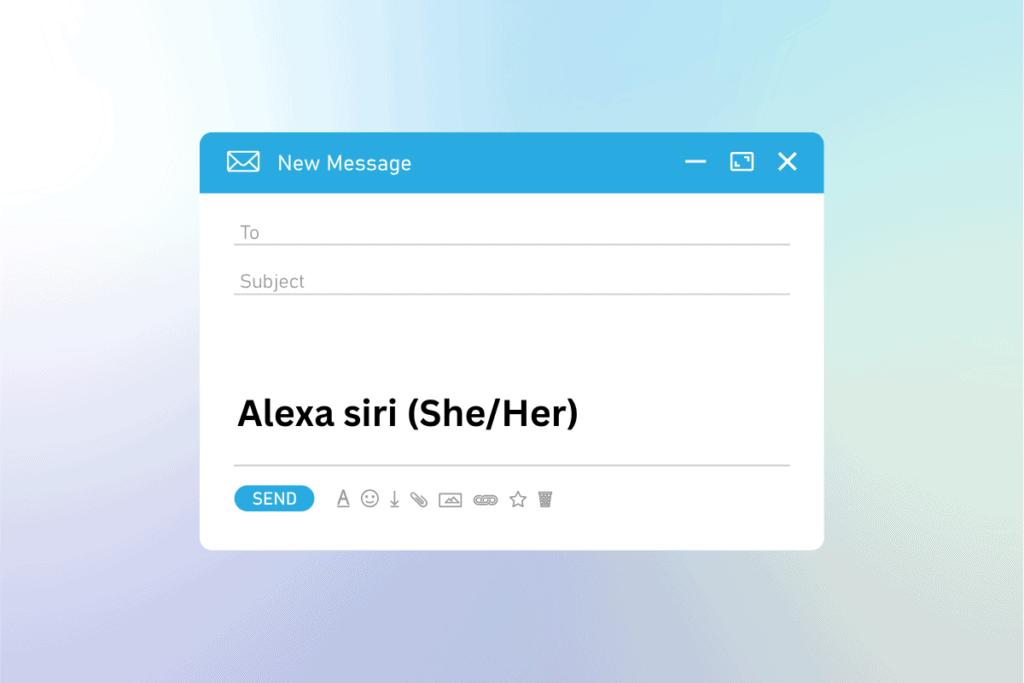Want to spice up your time on Twitch? Well, get ready because there are some cool commands you can use in the chat! If you’ve ever wondered how to interact more or show some love to your favorite streamer, you’re in the right place. This guide is all about simple Twitch chat commands for viewers. From chatting with the streamer to using fun emotes, we’ve got it covered.

Twitch Chat Commands For Viewers
Are you a streamer or a viewer? If you’re someone who is very fond of streaming then this article is for you. Here, we are going to tell you about how the popular Twitch Chat works and how many commands does Twitch Chat offers to its viewers.
List of Twitch Chat Command for Viewers
Following are the commands for viewers on Twitch Chat.
1. /mods
The /mods command can be used by broadcasters, moderators as well as users. This command displays a list of all chat moderators for that particular channel. The moment you enter the /mods command in the message box of a live broadcast. A horizontal name list appears in the chat which displays the name of all the moderators.

Also Read: 12 Easy Fixes for Twitch Lagging Issues
2. /gift {QUANTITY}
Using the /gift command viewers can gift a certain number of subscribers to the community or channel. It is a fun twitch commands for viewers. Subscribers are a very important part of a live stream because there is no point in live streaming an activity if you have no subscribers who will ultimately watch the live stream. It is considered as one of the most common twitch commands for viewers.
3. /vips
There are a number of VIPs on a specific channel and you can view them by using the /vips command. As soon as you enter the /vips command in the message box and touch the send button again a horizontally arranged list will appear that will provide you with the names of all the VIPs on that specific channel.

4. /vote
There are instances when broadcasters put up a poll on the channel. The polls can be active or inactive. The /vote command helps you to vote in a poll on the channel. You can use this command whenever the streamer puts up a poll. But do remember that this command only functions on active polls. /vote command is the most different type of twitch chat command for viewers.

Also Read: Fix Twitch Not Going Fullscreen in Windows 10
5. /color {COLORNAME}
The /color command helps the viewers to change the color of the username. You can see your username in different colors in the chat. It is a fun twitch commands for viewers. The /color {COLORNAME} command is for the normal users or viewers who must enter the color name of their choice from the available options which are Blue, BlueViolet, CadetBlue, Chocolate, Coral, DodgerBlue, Firebrick, GoldenRod, Green, HotPink, OrangeRed, Red, SeaGreen, SpringGreen, and YellowGreen.

6. /color {HEX VALUE}
This command is especially for Turbo users. The turbo users can use the hexagonal value and even the normal color name to change the color of their username. Normal users do not have the option to use hexagonal values to change the color of their usernames. The /color command is a common twitch commands for viewers.
7. /block {USERNAME}
The /block command allows you to block all the messages and comments from a particular user in a chat. Alternatively, to block a user you can click on their name and select block from the options available. You will be asked about the reason for blocking. /block command is considered as one of the most important twitch chat commands for viewers.
8. /unblock {USERNAME}
This command helps you to remove users from the block list that you added previously. Using the /unblock command you can unblock the blocked users and you will be able to view their messages and comments.
9. /disconnect
The /disconnect command disconnects the user from the chat server. If you wish to reconnect to the server again you just have to simply refresh the page.
Also Read: Fix AdBlock Not Working on Twitch
10. /w {USERNAME} {MESSAGE}
The /w command allows you to send a private message to another user on the chat. Simply type the name of the user you want to send the private message. Other viewers won’t be able to see the private messages between two privately connected users.
11. @ {USERNAME}
The @ command allows you to target your message at a specific user on a server. Also, you can reply directly to a particular message in the chat posted by them. Everyone in the chat can see your replies if you use this command to reply to a message. @ is considered as one of the most important twitch chat commands for viewers

12. To Reply
Using the To Reply command you can begin a thread by directly replying to a message and you can also add your message to a thread initiated by some other user.
Recommended: How to Unblock Twitch at School
These twitch chat commands for viewers can be used for different purposes such as knowing the names of moderators and VIPs. You can also block or unblock users using the above-mentioned commands, and users can change their username colors and message each other privately. The different commands can be tried by any user be it a normal user or a turbo user. The above-mentioned twitch chat trick can be used for fun purposes.