TikTok and one of its biggest competitors, Instagram, have transformed the way social media is used. The impact has been tremendous in terms of the reach it has gained. Within our growing digital world, access to electronic devices such as smartphones has skyrocketed. From senior citizens to kids, everybody owns a personal smartphone. Hence, it’s obvious that apps like TikTok became reachable to minor children. Although TikTok age limit policies exist, kids go against the rules and create accounts. This forces parents to think if is there a kid version of TikTok or if there is something known as TikTok restricted mode. For all the parents who wish to keep an eye on their children, we are bringing you this helpful and effective guide informing you about the TikTok kid version alternatives.

Is There a Kid Version of TikTok?
Read this article till the end to learn about the kid version of TikTok and the steps demonstrating how to turn on Restricted Mode on TikTok in depth by using the images for better understanding.
Is There an Age Limit on TikTok?
Yes, TikTok has age limit restrictions in place. Their Terms of Service say that a user must be at least 13 years old to register an account with them and enjoy the full TikTok experience. However, many kids fake their age to access TikTok without their parent’s permission. And this surely raises a question: is there a kid version of TikTok?

Also Read: How to Detect TikTok View Bot
Is TikTok Safe for 10-year Olds?
No, TikTok does not promote a safe environment for kids below 13 as it is home to mature and vulgar content. Inappropriate content can affect your child’s brain and thinking ability. Mental incapability in comprehending negative comments and cyber-stalking are horrific things that could affect your child’s state of mind.
Can an 11 Year Old Have TikTok?
No, children below the age of 13 are not permitted to use TikTok as the TikTok age limit restriction states that a user must have attained the age of 13 before creating an account on the platform or using it in any way.
What is a Kid Friendly Alternative to TikTok?
If you are looking for the answer to the question, is there a kid version of TikTok, thankfully, there are many kid-friendly alternatives to TikTok available on the Internet. However, the one that stands out is Zigazoo. The app has been developed by teachers and parents. It encourages kids to put their imagination to the test by showing them educational content. With its high interactive behavior, kids enjoy scrolling through the video while also getting to learn in a fun and effective way. Other alternatives are Funimate and Lomotif.

Also Read: 25 Best Adobe Premiere Pro Free Alternatives
Is There Kids Version of TikTok?
Is there a kid version of TikTok? No, there isn’t any TikTok kid version, but there are multiple alternatives to TikTok, which are far more secure and fun for your kid to use.
Does TikTok Have 18+?
Yes, TikTok has adult content. Although the Terms and Conditions are strictly against nudity or pornography, some videos pass the TikTok algorithm. It will be safe to assume that some mature content always exists on the platform, making it highly unfriendly for kids.
How to Make TikTok Kid Friendly?
Even though TikTok does not allow kids to use TikTok, they do it anyway. Suppose you want to ensure your kid isn’t viewing inappropriate content while using the app. In that case, you should try out the TikTok Restricted Mode, which limits the appearance of inappropriate videos while using the app. Follow the below-mentioned steps:
1. Open the TikTok app on your Android or iOS phone.

2. Tap on the profile icon from the bottom right corner.
![]()
3. Tap on the hamburger icon from the top right corner.
![]()
4. Tap on Settings and privacy.

5. Select Digital Wellbeing under the CONTENT & ACTIVITY section.

6. Tap on Restricted Mode to create a kid version of your TikTok app.

7. Now, tap on the Turn on Restricted Mode option.

8. Create a desired passcode that should be hard to guess for your kid. Then, tap on Next.

9. Re-enter the passcode created before and tap on Next again.

Also Read: How to Turn Off Restricted Mode on YouTube Network Administrator
You have successfully entered the Restricted Mode of TikTok. You can hand over the phone to your kid and get back to work without any stress.
What Does Restricted Mode on TikTok Mean?
The TikTok restricted mode was developed to keep mature and inappropriate content at bay while using the app. If you turn on this restricted mode, content that might not be appropriate for all audiences gets filtered, and you only get to see friendly content. You can consider it as the kid version of the TikTok app.
How Can You Get Restricted Mode on TikTok?
TikTok Restricted Mode is the perfect feature if you want to prevent your kids from seeing any inappropriate content on TikTok. If you don’t know how to turn on the Restricted Mode on TikTok, follow the steps given below:
1. Open TikTok on your device and go to your Profile page.
2. Tap on the hamburger icon > Settings and privacy.
3. Under the CONTENT & ACTIVITY section, tap on Digital Wellbeing.

4. Tap on Restricted Mode > Turn on Restricted Mode.

5. Set a unique and strong passcode that your kid won’t be able to guess and tap on Next.
6. Re-enter the passcode and tap on Next.
Recommended:
- How to Find Best American Eagle Ripped Jeans
- How to Block Someone on TikTok
- How to Check PowerShell Version in Windows 10
- Can I Swear On TikTok?
We hope that this guide was helpful and you were able to get the answer to the question is there a kid version of TikTok. If you have any queries or suggestions, feel free to drop them in the comments section below. Also, let us know what you want to learn next.

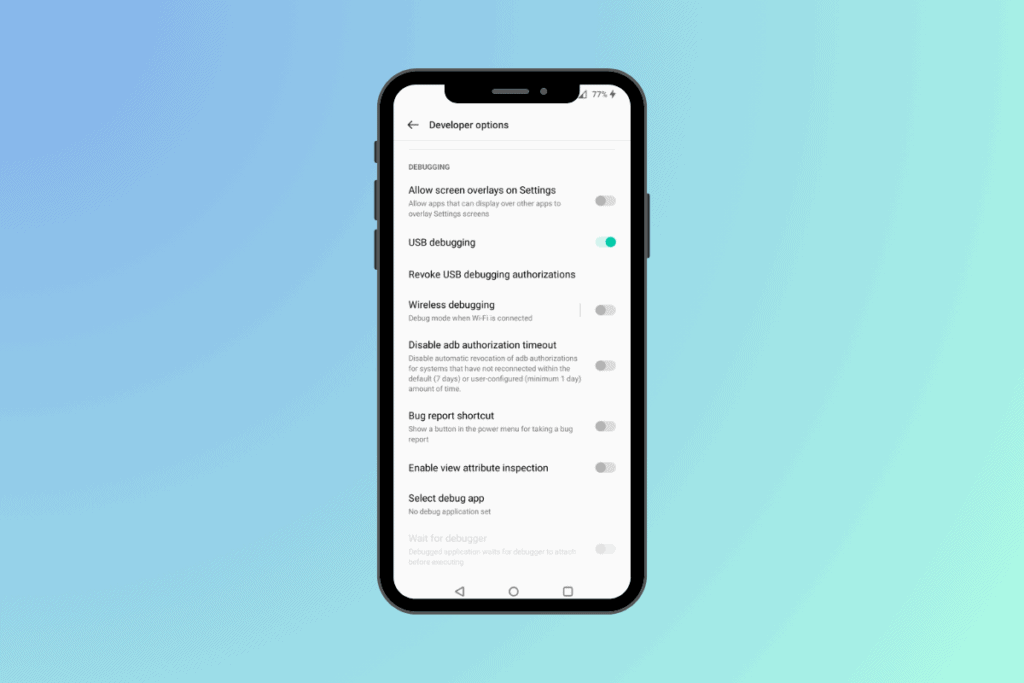
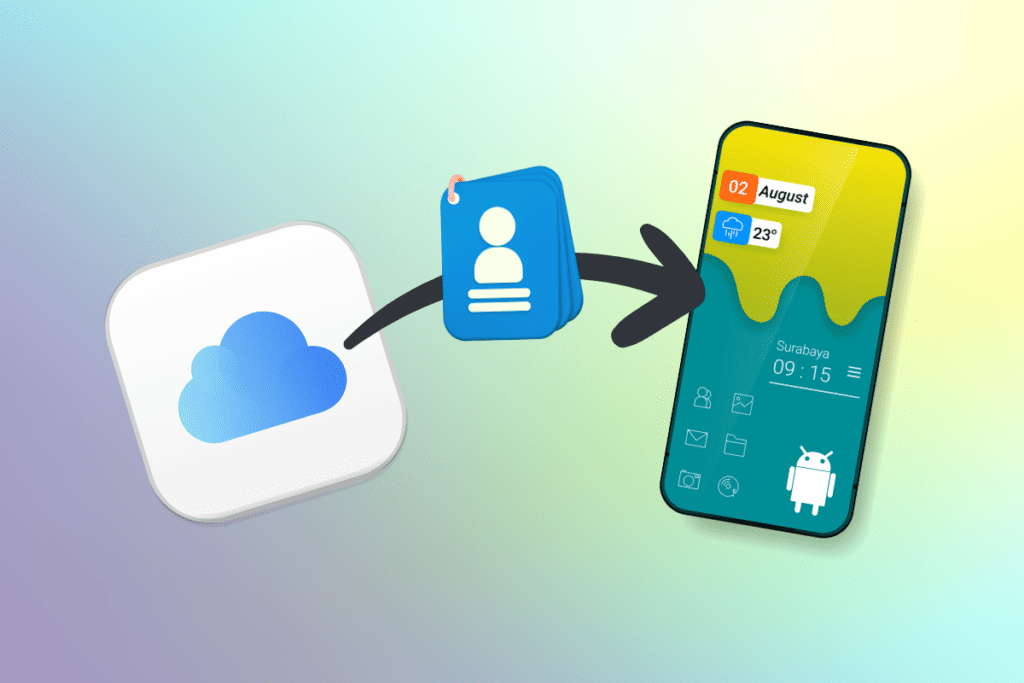

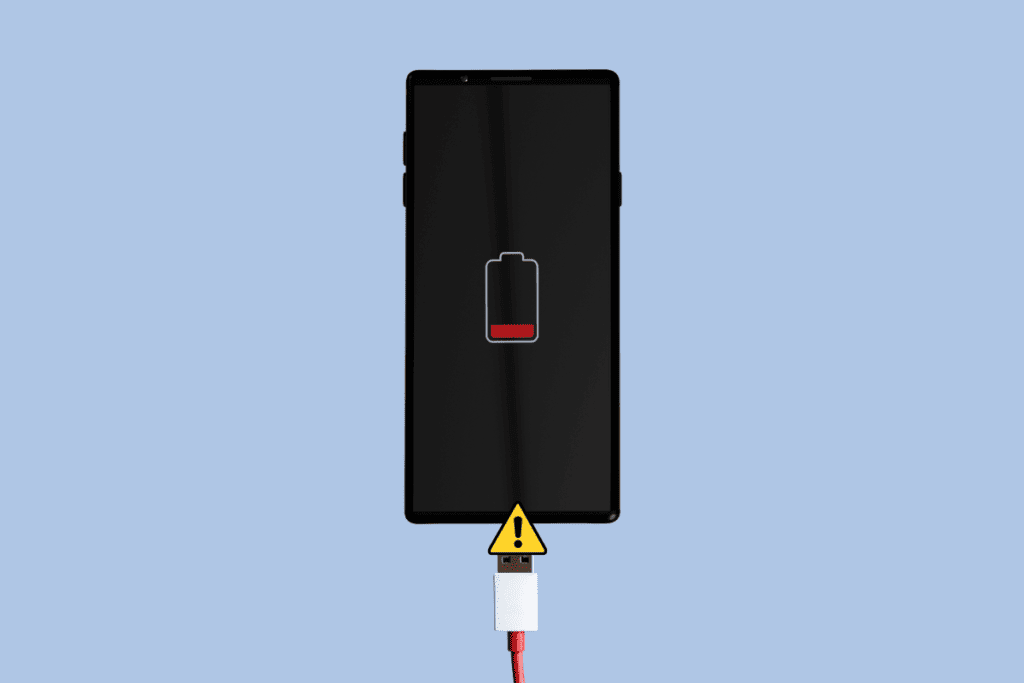


Hi
I am not a baby