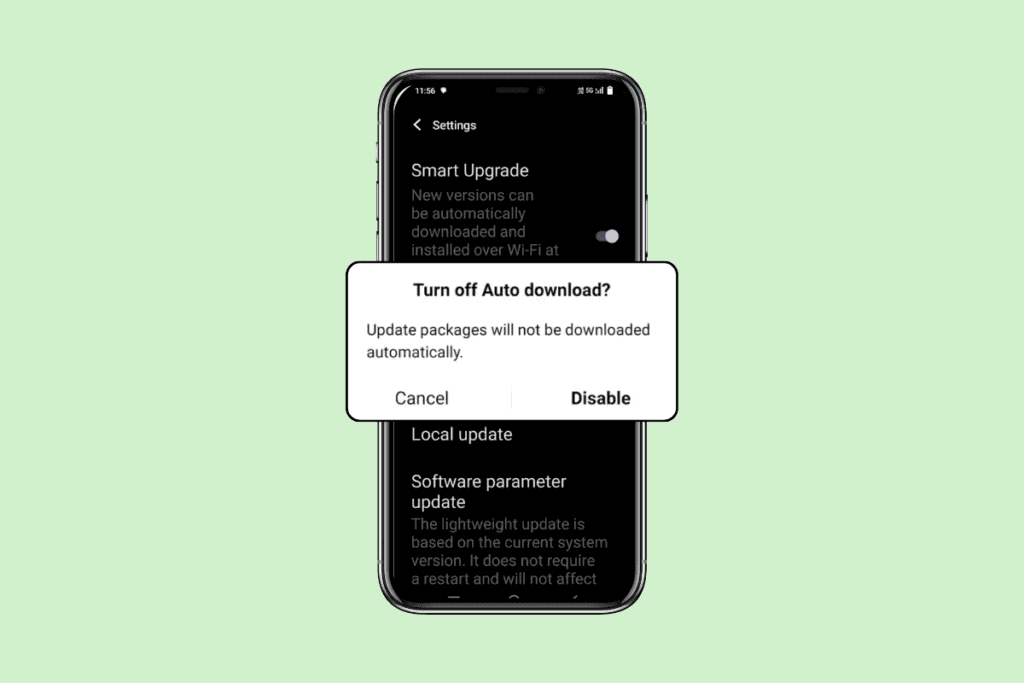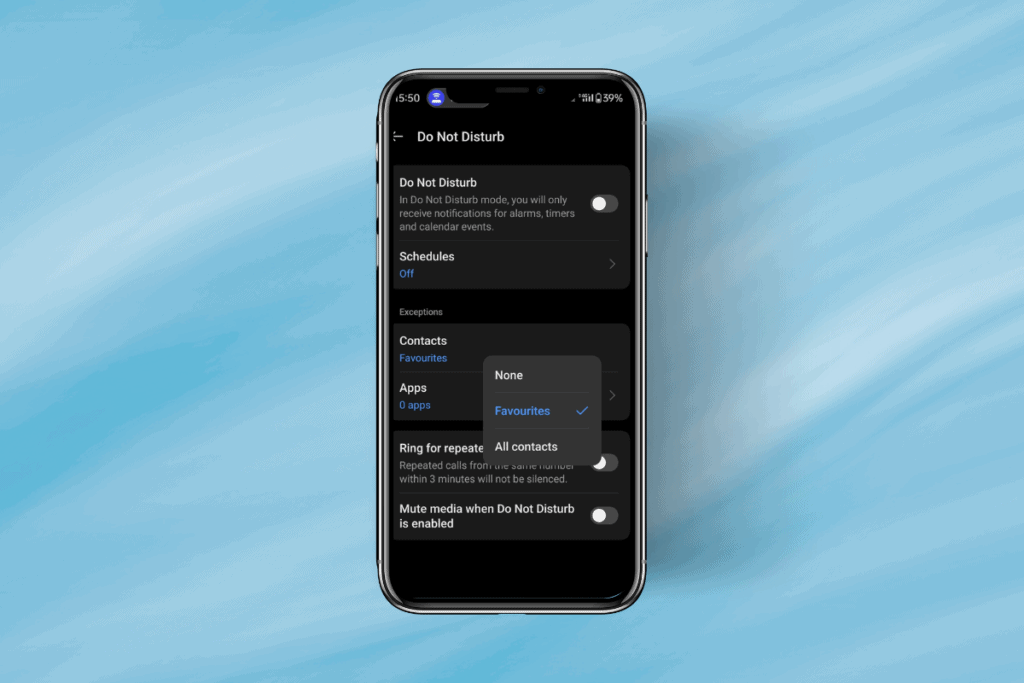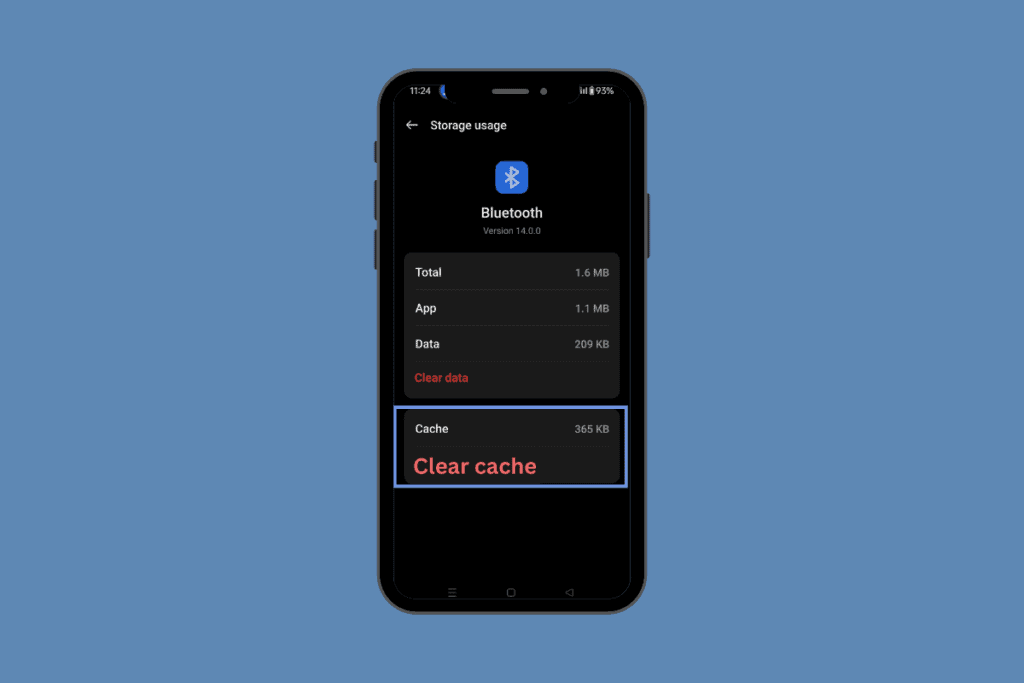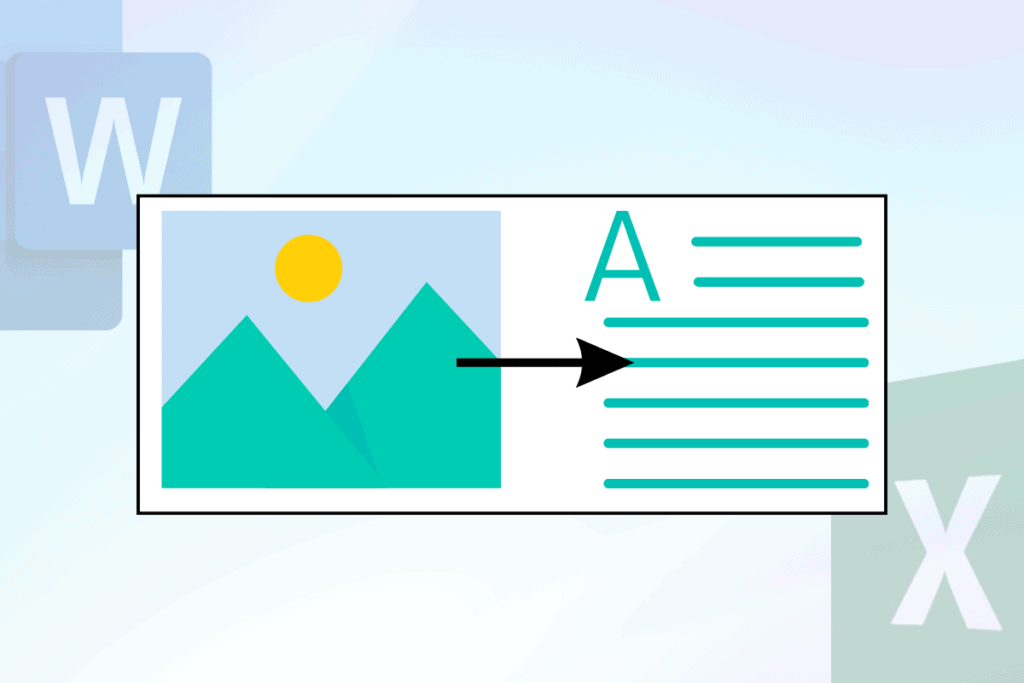Encountering the ‘Discord Friend Request Failed’ error can be a frustrating experience, especially when you’re trying to connect with friends or other users on the platform. This issue can disrupt your social interactions and leave you wondering why your friend requests aren’t going through. In this guide, we’ll explore the common causes of the ‘Discord Friend Request Failed’ error and provide practical solutions to fix it. Whether you’re new to Discord or a seasoned user, we’ll help you troubleshoot and get back to connecting with others hassle-free. Let’s resolve this issue and enhance your Discord experience.

How to Fix Discord Friend Request Failed Error
Here, you will get to know about the troubleshooting methods to fix Discord friend request not working issue.
Method 1: Restart Discord App
The last method that can help you in fixing Discord friend request disappeared issue is restarting the Discord app. Using Discord on a Windows PC increases the chance of background applications interfering with Discord’s working. Therefore, a few features of the app are rendered useless. In such a scenario, it is advised to restart the app on your PC.
1. Firstly, you need to close the running Discord processes. To do so follow our guide to end task in Windows 10.
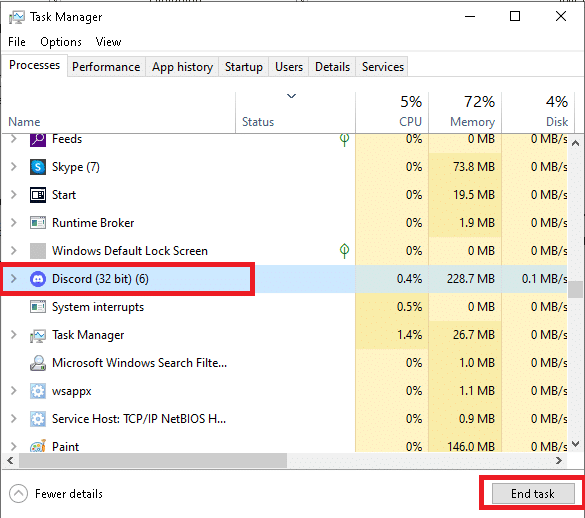
2. Once done, relaunch the Discord app on your PC and check if its friend request feature works fine now.
Method 2: Use Correct Username Spelling

- The very first method to fix Discord friend request failed is to check the username precisely.
- It is important that you type the correct spelling of the username.
- Failure to do so will result in wrong or blank search results for you in the Discord server.
- Before sending a friend request, cautiously check the spelling of the username.
Also Read: 7 Best Fixes to Discord 1006 Error on Windows 10
Method 3: Update Privacy Settings
Discord friend request disappeared is also common for users who have disabled receiving friend requests in Discord settings. If this is the case with you, then you must update your privacy settings. Also, if you are using the same server as the other user you are trying to send a request to and they have disabled friend requests on their account, they will not be able to receive your friend request.
1. Open your Discord account and click on the Settings icon present at the bottom of the screen.
![]()
2. Then, from the left side panel, click on Friend Requests.

3. Next, toggle on all the options for WHO CAN SEND YOU A FRIEND REQUEST including Everyone, Friends of Friends, and Server Members.

Method 4: Ask Friend to Send you Request
Another method that you can attempt in order to fix Discord friend request failed issue is to ask the person to send you a friend request on Discord. This method is extremely useful and it also eliminates your chance of typing in the wrong username.
- You can also contact them on another platform and ask them for the favor of sending you the request.
- You can provide them with your full username along with the tag and receive their request.
Method 5: Use Another Social Platform
If your Discord friend request not showing up issue is still persisting in your account then the next resort for you can be to use another social media platform to get in touch with that person.
- You can also contact them personally to talk to them.
- It is possible that they might not have a Discord account, so, you can talk to them on a different platform altogether.
- You can also ask them for their correct username if they have an account on Discord and then send them the friend request successfully.
Also Read: Fix Discord Stuck on the Connecting Screen
Frequently Asked Questions (FAQs)
Q1. How can I find out if someone has blocked me on Discord or not?
Ans. If a Discord member has blocked you on the platform, you won’t be able to receive a notification for the same. You will still be able to check the messages from the person who has blocked you on the server from the chat feature but you will not be able to contact the person.
Q2. Can I send a friend request to someone who has blocked me?
Ans. No, if a Discord user has blocked you, you will not be able to send them a friend request or interact with them in any way.
Q3. Who do my friend requests disappear in Discord?
Ans. When a Discord user sends you a friend request, you receive a notification. However, on opening that notification if the friend request has disappeared, it means that the sender has canceled the request.
Q4. Is there a limit on sending friend requests on Discord?
Ans. Yes, there is a limit on sending friend requests on Discord. Under this, a Discord member can only have a friend list of 1000 friends.
Q5. If someone rejects my friend request on Discord, will I get notified?
Ans. If your friend request was denied by the receiver, you will not get notified or be aware of the situation at all.
We hope that our guide on how to fix Discord friend request failed was successful in answering all the doubts regarding the friend request feature and its abrupt working on the Discord server. Let us know by leaving your comments below if you have any other queries or suggestions for us.