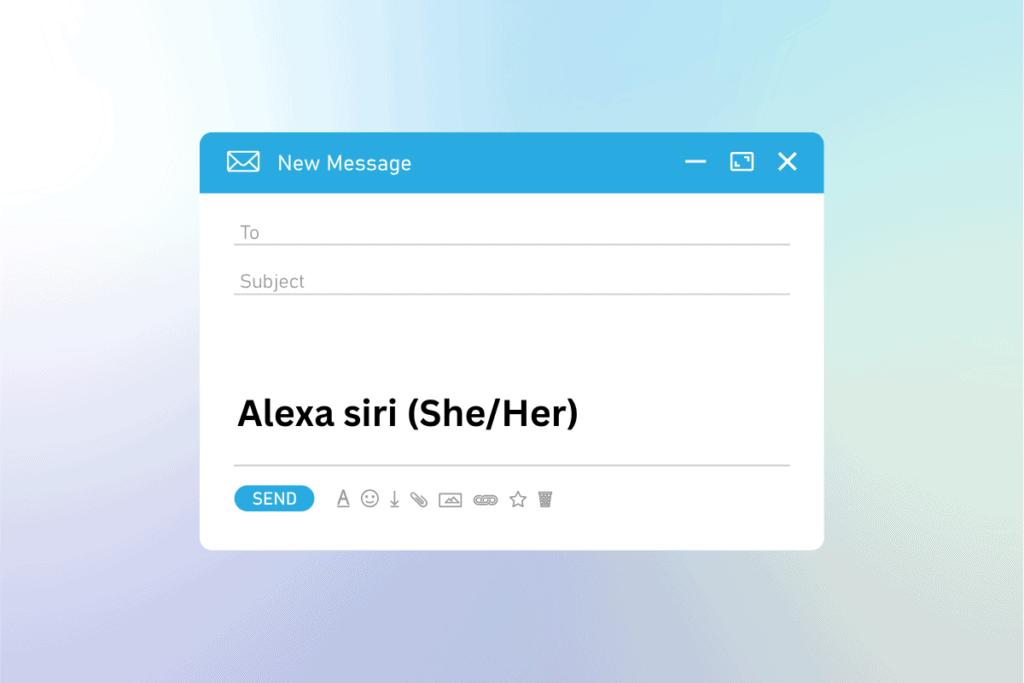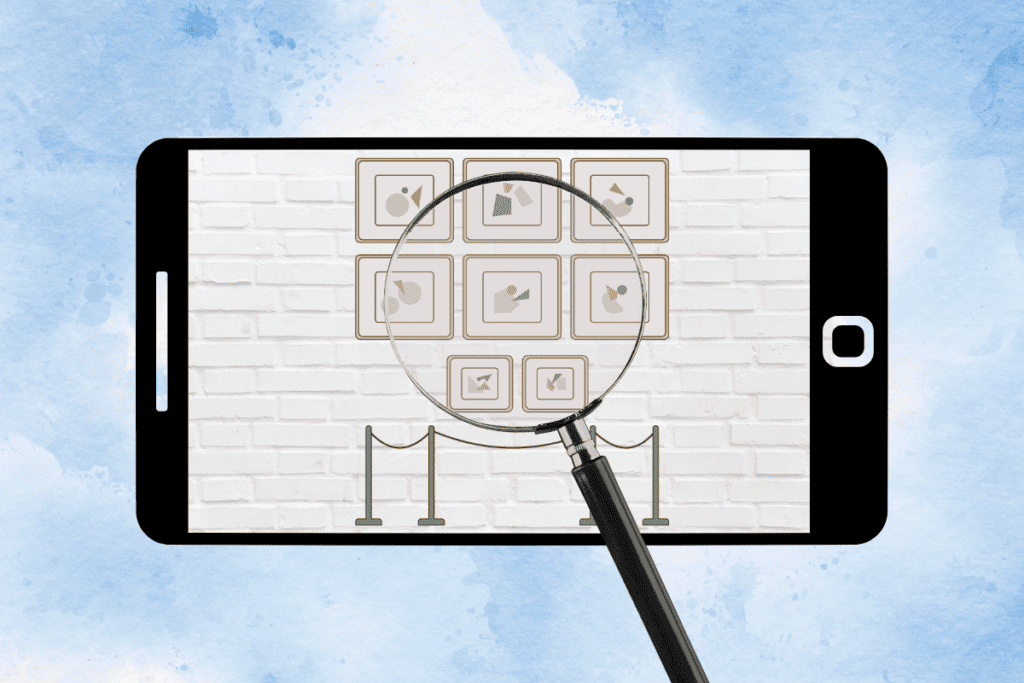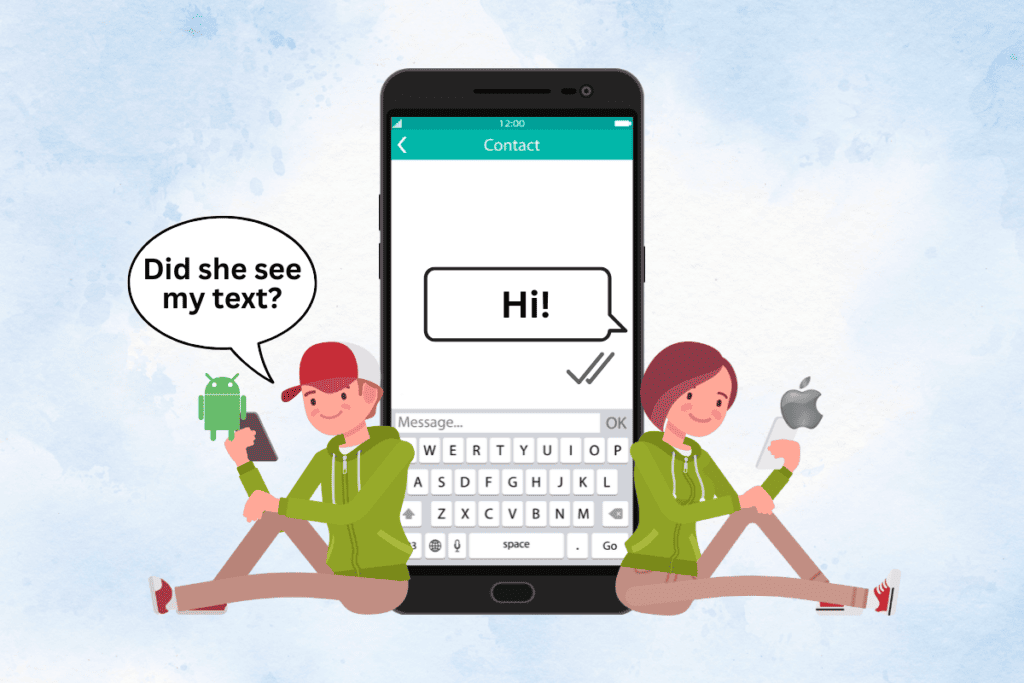Bumble is an American online dating app that finds a potential match close to you by accessing your location. However, you might have privacy concerns due to location permissions granted on the app. If it worries you with questions like what if the Bumble app tracks your device location and how to turn it off, read below to find out.

Does Bumble Track Your Device?
No, Bumble does not track your device. However, it may access your device’s latest and updated location when you grant permission to the app. But it is only updated when you open the app. You can control the use of your GPS information by adjusting your device settings or by adjusting your Bumble app settings. And you can turn off or change the device GPS anytime you want.
Can I Be Tracked on Bumble?
No, you cannot be tracked on Bumble as it does not track your live location. Bumble doesn’t share your location with other users or any third party unless you have given them permission to do so. And Bumble takes the privacy and security of its users very seriously and protects your personal information from others, including phone GPS data.
Also Read: Does Facebook Pixel Track All Traffic?
Does Bumble Show Last Active Location?
No, Bumble doesn’t show your last active location; it only shows your location based on the information you provide in your profile about your city or state.
Does Bumble Constantly Track Your Location?
No, Bumble doesn’t constantly track your device location. It only accesses your current location when you are active on the app to provide you with nearby matches. It stops accessing your location when you are offline or exit the app.
Can Bumble Track Your Location Even If You are Not Active?
No, Bumble cannot track your location if you are inactive on the app. It can only track your current location when you use the app and has enabled location services on Bumble. It may collect your location data when you are online on the app. But once you exit or log out, it will not track your location anymore. You are always recommended to review and manage your app permissions and settings to ensure your privacy and security.
Also Read: How to Track an Instagram Account Location
How to Hide Location on Bumble?
You can hide your location on Bumble by snoozing your account and hiding it on the platform. You can enable and disable it whenever you want. Let’s see how to do that to stop worrying if Bumble tracks your device or not:
1. Open the Bumble app on your Android or iOS phone device.
2. Now, tap on your profile icon from the top-left corner of the screen.
3. After that, tap on the Settings gear icon from the top right corner of the screen.
![]()
4. Tap on the Snooze option.

5. Select the desired duration for which you want to snooze your account.
Recommended: Can You Get Tracked on Kik?
So, we hope you have understood whether does Bumble track your device and why collecting your device location is important for it. You can let us know any queries or suggestions about any other topic you want us to make an article on. Drop them in the comments section below for us to know.