Ever found a beautiful picture capturing your precious moments marred by an unsightly object in the background? Well, this can happen to anyone. Luckily, the solution might be just an app away. In this article, we have come up with a list of the best photo editing apps for Android to help you achieve professional-looking results with ease. So, if you are ready to transform your beloved pictures, let’s get started.

Best Photo Editing Apps for Android
By using the right photo editing app, a few taps on the screen can transform your imaginative ideas into reality. Whether you wish to replace the background to something delightful or add a quirky blur effect, these apps offer remarkable features from basic crop and rotate options to filters, stickers, and advanced adjustments that will make you go wow
1. PhotoShop Express Photo Editor

PhotoShop Express Photo Editor is among the most popular and one of the best editing apps for Android. It is easy to use and speeds up the entire process by offering tons of useful features. From creating high-quality pictures to editing old ones, this app has everything. You can even purchase its premium membership to unlock more features.
- You can add stickers and amazing filters.
- It lets you blur pictures or enhance their colors.
- You can create a photo collage.
- It lets you create memes.
- PhotoShop lets you share your creations on social media handles.
2. Picsart AI Photo Editor

Picsart AI Photo Editor is another amazing and must-try photo editing app for Android and iPhone users. It is packed with amazing features that help users bring their creativity to life. From basic crop and rotation features to advanced options like adding text, swapping backgrounds, and creating AI avatars, Picsart has it all.
- Picsart houses an extensive collection of mesmerizing filters.
- You can use it to erase backgrounds and objects from any picture.
- It offers 200+ fonts.
- This app also lets you blur pictures.
- You can create collages and stickers.
3. Pixlr- Photo Editor

Previously known as Pixlr Express, Pixlr is a free and user-friendly photo editor for Android users. It is a one-stop shop for users who want to create collages, edit pictures, remove blemishes, or add text.
- Pixlr lets you crop and resize images effortlessly.
- It comes with tons of free effects and filters.
- You can share your creations on various social media platforms.
- This app even lets you add your favorite effects and overlays using the Favorites option.
Also Read: 28 Best Free Photo Editing Software for PC
4. Photo Lab Picture Editor & Art

Photo Lab Picture Editor & Art by Linerock Investments LTD is another must-try photo editing app on this list. It lets you create amusing photo frames, photo montages, and animated pictures with just a few taps on the screen.
- You can experiment with filters like oil painting, black&white, and neon glow.
- It lets you swap faces in pictures.
- The app comes with over 50 different art styles to turn your pictures into artwork.
- Photo Lab Picture Editor & Art offers a beginner-friendly interface.
5. Snapseed

Snapseed is a powerful and comprehensive photo editing tool for intermediates and experts. With its wide range of features and intuitive interface, this app is a great tool to achieve professional-level editing with less effort. From cropping and rotating pictures to using tools like white balance, healing, and lens blur, this option among other best photo editing apps for Android has everything you need.
- Snapseed offers numerous editing controls for adjusting color, sharpness, and exposure.
- It comes with 29 fun tools to jazz up your pictures.
- You can undo and redo your edits.
- This app lets you crop and rotate pictures.
6. AI Photo Editor

AI Photo Editor, Collage-Fotor is an all-in-one solution to all your photo editing tool requirements. This powerful tool is powered by AI to make the entire process a piece of cake. You can use it to create fun collages, edit pictures, and use different effects. Moreover, you can enhance pictures by enhancing the light and different tones.
- This app lets you remove the background from pictures.
- It comes with different effects, templates, and filters.
- You can even remove watermarks from pictures.
- AI Photo Editor lets you add text to your cherished memories.
7. PhotoDirector

PhotoDirector is a free and easy-to-use photo editing app. It lets you remove objects, change your background, and edit your pictures in the most creative way possible. To offer greater control over the editing process, this app allows users to use a multitude of different features to enhance the overall aesthetic appearance of their photos.
- PhotoDirector lets you create collages.
- You can adjust the lighting.
- It lets you add different stickers, filters, frames, effects, and elements according to the theme.
- PhotoDirector comes with free community content.
- You can purchase its premium subscription to get more filters, stickers, and frames.
Also Read: Top 6 Best Photo Editing Apps for Windows 10
8. Photo Editor

As the name suggests, Photo Editor for Android is your one-stop solution for different photo editing requirements. From adding cool filters to jazzing up with mesmerizing effects, this app has everything you need. This free app converts your ordinary picture into a professionally edited-looking one.
- Photo Editor has cool frames to amp up your photos.
- You can use it to draw the photo.
- It lets you add text and stickers.
- You can even share your creations on other apps.
9. Toolwiz Photos

Another amazing must-try app on this list is the all-time popular Toolwiz Photos. Equipped with tons of amazing features, this free app lets you do everything from basic editing like crop, rotate, and resize to advanced editing like smudge, magic cutout, lasso, and so on.
- Toolwiz Photos comes with different filters, effects, and text.
- You can even adjust image tones.
- The app lets you enhance pictures with stickers, frames, and borders.
- You can also turn your pictures into beautiful paintings.
- It lets you create photo collages.
10. YouCam Perfect

The next option on our list is YouCam Perfect. Whether you want to remove objects, whiten teeth, add a smile, or enhance your overall appearance, YouCam has got you covered. It also lets you layer up different images to create a mesmerizing effect.
- You can decorate your photos with different stickers, text, and frames.
- The app offers different features to change the overall appearance in
- YouCam Perfect is a great app to create photo collages.
11. LightX Photo Editor & Effects

LightX Photo Editor & Effects by AndOr Communications is another app to create photo collages and truly beautiful photo edits You can add text, frames, doodles, stickers, and effects to your photos. Moreover, this app lets you change your usual hair color to something fun and funky.
- LightX Photo Editor offers different blur effects and photo filters.
- You can change the background and make cutouts to create fun cartoons.
- This app lets you merge multiple photos.
- LightX Photo Editor comes with different color splash effects.
Also Read: 20 Best Software to Restore Your Old Photos on PC
12. VSCO

When it comes to finding the best photo editing apps for Android, VSCO had to make its cut in the list. This fun photo and video editor comes with paid features to take your editing to new heights. It is a great app for professionals as beginners might face difficulty in navigating through its plethora of features. Users can try this app for free for 7 days.
- The app features different presets, borders, and filters.
- You can trim, crop, and change speed in videos.
- VSCO lets you make a moving collage by layering shapes, images, and videos.
13. Google Photos

Google Photos houses all of your photos and videos in one place. This ad-free app comes with 15 GB storage, so you can easily back up everything in high quality. Moreover, you can search for photos of people and places or make fun GIFs using images on the device. Additionally, it comes with numerous free and paid editing features.
- You can apply filters and adjust the lighting in your photos.
- It lets you highlight, crop, and rotate photos.
- You can use Google Photos to add text.
14. Flickr

Flickr is another popular photo editing tool that helps users turn their creative editing tools into reality. This easy-to-use app allows users to edit photos on their device or choose something from its extensive collection. Moreover, it makes it easier for users to organize their images. Nonetheless, you don’t get as many features as other similar apps.
- Flickr users can follow each other to get inspired.
- You can add filters to edit your photos.
- This app also lets you crop images.
Also Read: How to Edit Videos in Google Photos for Android
15. Prisma Art Effect Photo Editor

Prisma Art Effect Photo Editor is another must-try tool on this list. You can use this app to turn your pictures into paintings or edit them using a plethora of amusing features. The app also features an extensive Style Library with different themes.
- Prisma offers 500+ filters and effects for unlimited editing.
- You can edit exposure, brightness, sharpness, and other elements to your liking.
- It lets you add fun backgrounds.
- You can turn your image into cartoons.
16. Photo Effects Pro

Photo Effects Pro by DHQ Solutions is another amazing tool to enhance the overall appearance of your photos. The app offers numerous cool editing options and effects designed by experts in this field. Moreover, you can even create photo collages with just a few taps on the screen.
- Photo Effects Pro offers different fun frame options.
- You can remove or add super fun backgrounds.
- It lets you add stickers.
- The app also offers 1000+ photo overlays.
17. Visage Lab

Visage Lab is a professional photo editing tool that takes care of your multiple requirements. From removing annoying pimples, and whitening teeth to getting rid of wrinkles, this app can do everything. Once you are done with your experiments, you can easily save and share them with your friends.
- Visage Lab lets you retouch images with different editing options.
- It offers 40+ artistic effects.
- You can compare the before and after editing stages.
18. Adobe Express

By downloading Adobe Express on your device, you can create collages, posters, logos, or presentations with just a few taps on the screen. This all-in-one app is one of the most popular options to achieve high-quality results. Moreover, it lets you apply fun effects to achieve high-quality creations.
- Adobe Express is available for free.
- It comes with tons of templates for multiple uses.
- You also get access to Adobe Stock photo collection.
- You can use this app to remove backgrounds and convert them to GIFs, or animated pictures.
Also Read: How to Give Photo Credit on Instagram
19. Disposable Camera

Disposable Camera adds a retro touch to your usual pictures to make them as beautiful as old classic movies. With this free app on your device, you can use tons of features to create stunning vintage edits. You can try your hands at different filters to get mesmerizing hues to your preference.
- You can share your edits on Instagram and Facebook.
- Its post office function lets you share photos on the recipient’s home screen.
- Disposable Camera offers numerous presets.
- You can add and modify watermarks on your photos.
20. Pixelcut AI Photo Editor
![]()
With thousands of users around the world and several positive reviews, Pixelcut AI Photo Editor emerges as one of the most popular and best photo editing apps. This all-in-one photo editor and graphic designer help you create stunning edits with just a few taps on the screen. for this, the app uses the power of AI and other amazing tools.
- Pixelcut lets you create fun AI avatars.
- It lets you remove the background and unwanted objects from images.
- The app features a magic writer to generate captions and product descriptions.
- You can also create collages and reels.
21. Collage Maker Photo Editor

Collage Maker Photo Editor is a free editing app for Android users. It is packed with features that make the entire process a piece of cake. All you have to do is select any picture from the gallery, edit as per requirements, and save or share it.
- It offers 100+ layout options.
- You can add doodles, filters, stickers, and text.
- You can save and share your creations.
- Collage Maker Photo Editor also offers story templates for unlimited experiments.
22. Photo Editor Pro

Photo Editor Pro by InShot is among the most popular and high-ranking photo editing apps. From adjusting brightness, warmth, and contrast to removing objects from the background, this app has got you covered.
- The app features filters to add a spark to your usual pictures.
- It lets you create photo collages.
- You can use this beginner-friendly tool to enhance photos, unblur, or blur.
Also Read: Top 15 Best Photo Resizer Apps for Windows 10
Having read this article, you now know about the best photo editing apps for Android. So, the next time you want to take your editing skills to new heights, you know what to do. Simply download your favorite one from the list and get started. If you enjoyed reading this article, then do share your favorite app in the comments. Also, stay tuned to read more such informative stuff on TechCult.


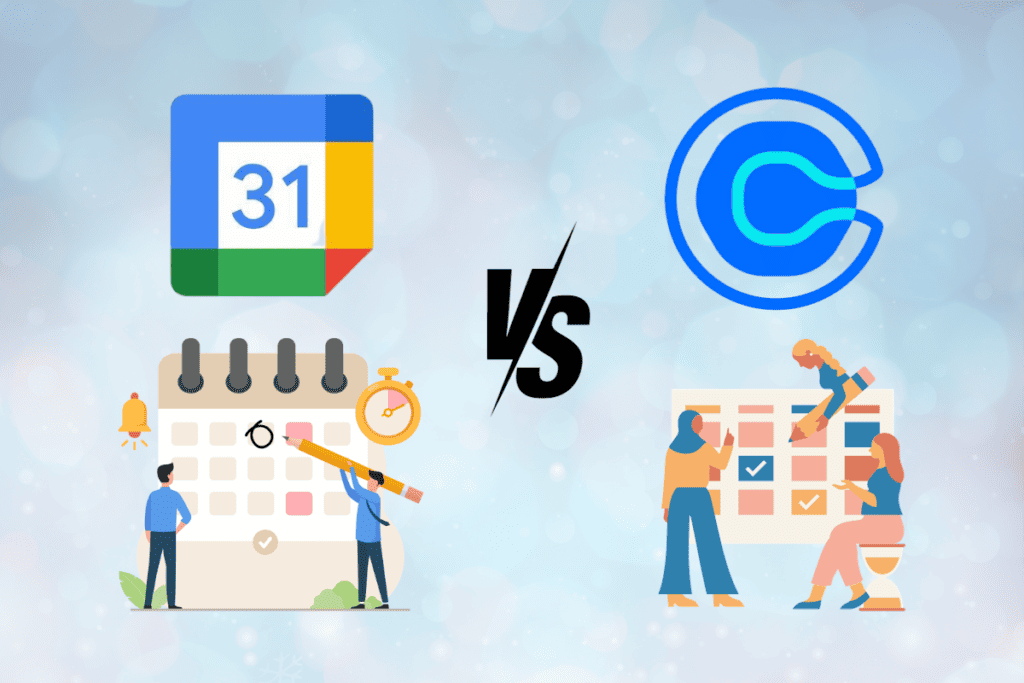

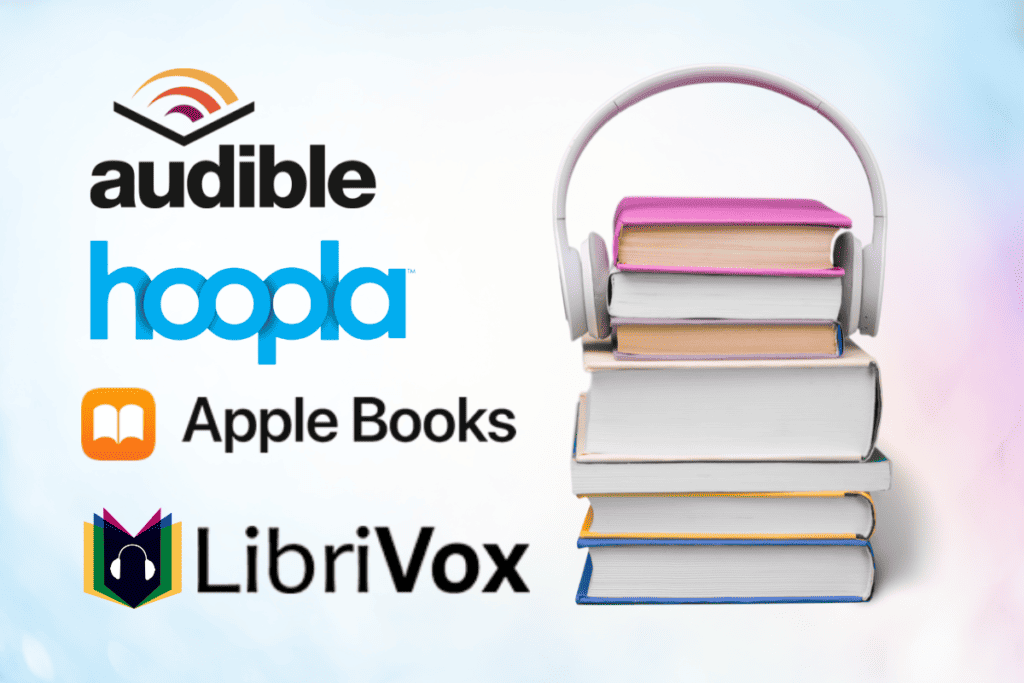


Amazing collection. For all of the apps you have introduced I have only used two apps PicsArt Photo Editor and YouCam Perfect of photos. In my opinion
I like the PicsArt Photo Editor better than YouCam Perfect. can you please suggest to me which editor is the best?