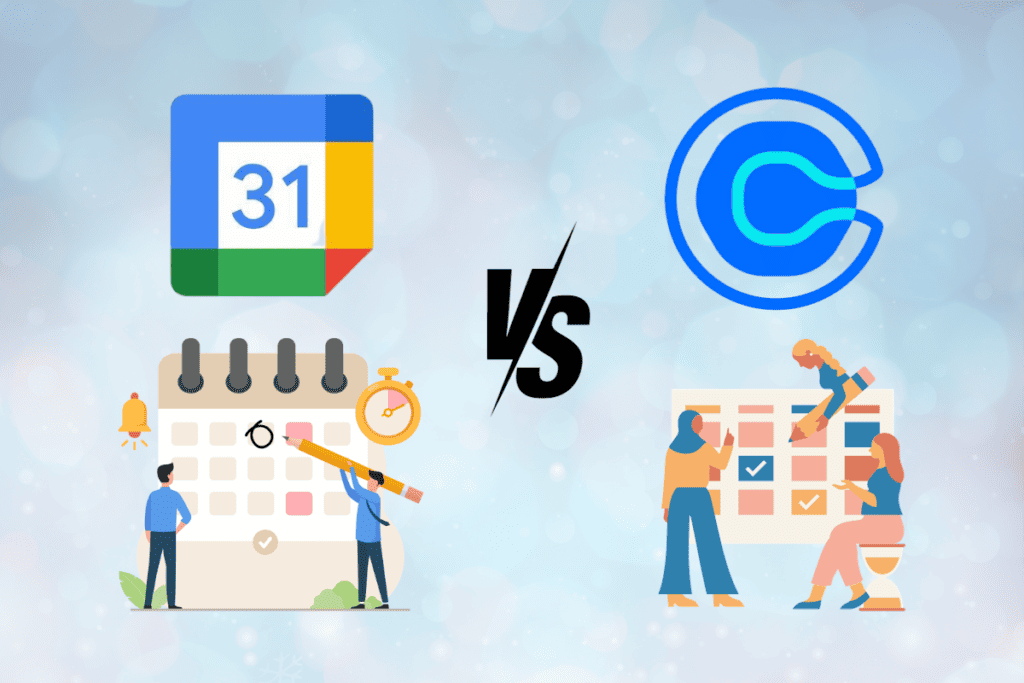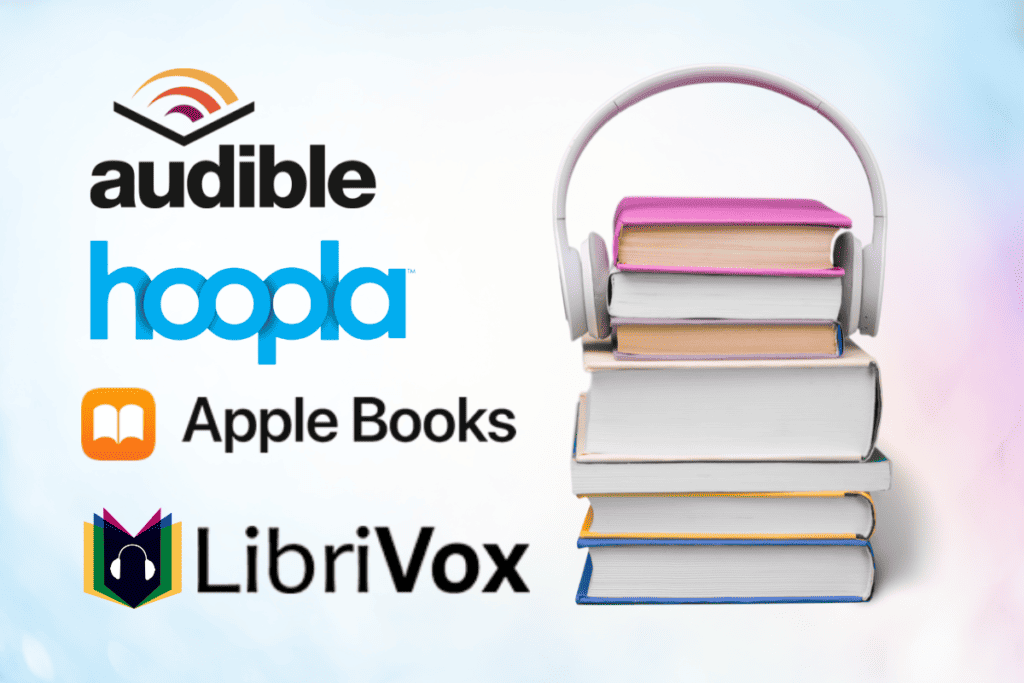Not only has technological advancement been a boon to society but it has also made our lives easier. Each day there is a new development, especially in the field of gadgets. One such great technology is screen mirroring which involves duplicating the smartphone screen on a bigger screen like that of a TV. A number of iOS devices come with built-in screen mirroring features. However, if your device does not have this feature, our today’s guide on free mirroring app for iPhone to TV will rescue you from the situation. You will also get familiar with different free screen mirroring apps for iPad from our distinguished list along with the features of each app. So, without delaying any further, let us get started with exploring these mirroring apps right away.

Best Free Mirroring App for iPhone to TV List
Screen Mirroring apps are a wonderful tool that quite amazes us about how far we have come in area of technological advancement. Therefore we have compiled a number of features and characteristics of screen mirroring app for iPhone.
- Screen mirroring apps are third-party applications that help users with duplicating their iPhone screen on a bigger TV screen.
- The purpose of these apps is to let users share anything playing on their smartphones to TV.
- Mirroring app is a great software to use, especially when you want to watch something on TV with your friends and family.
- It is a powerful tool that helps to broadcast the screen and audio of your device.
- Screen mirroring features also known as screencasting enables you to cast media on your mobile phone to the screen of a TV.
- One of the prominent functions of these apps is to push media activities like music, movies, TV shows, photos, and more to external screens.
- Screen mirroring feature must be supported by smartphones and TV both.
- The screen mirroring app reflects actions done on the phone onto a larger screen.
- A screen mirroring app turns one device into the sender and the other into a receiver.
- Screen mirroring app cast a small phone screen to a big TV screen in high quality and real-time speed.
Is there a Free App to Mirror iPhone to TV?
Yes, there is a free app to mirror an iPhone to a TV. Apparently, there are many screen mirroring apps that you download for free on your iPhone and then use to cast your mobile screen to TV. These apps are powerful yet simple to use. Now that you have found a suitable answer to your question, is there a free app to mirror iPhone to TV, it is time to get you familiar with these apps and their features that can be put into use to cast suitable media onto a bigger screen. Let us have a look at these apps one by one in the list provided below:
1. AirDroid Cast

AirDroid Cast is the first and most favorable choice for many iOS users. This app offers high-quality and real-time screen mirroring with audio. With AirDroid Cast, you can cast your iPhone screen to TV for remote and local screen share, and it is definitely a good free screen mirroring apps for iPad and iPhone..
Features:
- AirDroid Cast helps users to cast media with a click of a button.
- The app enables you to use Airplay for iOS devices that support this feature.
- It is easy to mirror a screen using AirDroid Cast by scanning a QR code.
- Using AirDroid Cast to cast a screen helps with drawing, clicking, scrolling, and typing on your phone.
- It helps with highlighting key points which is extremely beneficial for engaging online presentations.
- AirDroid Cast offers flexible education and training environment.
- It offers wireless screen mirroring with QR code, 9-digit cast code, or Airplay receiver.
- AirDroid Cast also offers a USB connection.
- With AirDroid Cast, you can perform cross-platform casting for devices including Android, iOS, Windows, macOS, and any web browser without any installation on the receiving screen.
- AirDroid Cast allows multi-screen casting.
- Two-way audio is also supported by AirDroid Cast.
2. ApowerMirror

The next screen mirroring app for iPhone to smart TV in today’s list is ApowerMirror. ApowerMirror allows you to mirror iOS and control Android from a PC, and stream gameplay and media files in real-time.
Features:
- ApowerMirror allows screen mirroring with audio and offers the ultimate mirroring experience.
- ApowerMirror works by applying mainstream mirroring technology.
- ApowerMirror helps users to screen mirror or cast iPhone or iPad to TV without lag.
- With ApowerMirror, you can mirror four devices to the PC at the same time.
- ApowerMirror can be used without the need to connect a cable.
- This screen mirroring app also allows users to play mobile games on a PC without the need for emulators.
- ApowerMirror has pre-set virtual keys.
- This mirroring app also offers full-screen display.
- You can also take a screenshot on a big screen with ApowerMirror.
- Other features of the app include screen recording and a whiteboard.
- ApowerMirror is suitable for home entertainment, conference presentation, intelligent education, gaming, live stream, and more.
- The mirroring software can also be used for other intelligent devices like VR and AR devices that help users gain a better visual experience.
Also Read: Top 50 Best Free iPhone Apps
3. Screen Mirroring App

Another free mirroring app for iPhone to TV that you can use can not only be used anywhere wirelessly but also mirrors in real time over Wi-Fi and the internet. The software is known as Screen Mirroring App in which you can cast your iPhone or iPad device in real-time via Wi-Fi/4G or 5G.
Features:
- This mirroring app helps users to mirror their complete screen including photos, videos, games, apps, websites, and documents.
- Screen Mirroring App works for most devices including iOS, Mac, Android, Windows, Chromebooks, Smart TVs, Fire TV, Roku, gaming consoles, and any modern web browser like Chrome, Opera, Safari, Edge, and Firefox.
- Screen Mirroring App helps to mirror your screen to devices over Wi-Fi and over Internet Connection including Cable/DSL/Fibre.
- The software helps in creating a second screen on another device.
- This software offers mirroring and smart view technologies in one app.
- The user interface of the Screen Mirroring App is very responsive.
4. VNC Viewer

VNC Viewer is the next one of free screen mirroring apps for iPhone on the list that lets you connect easily to other devices for high-quality videos at no cost. VNC Viewer can easily connect to other remote devices using Cloud services.
Features:
- VNC Viewer offers remote access.
- VNC Viewer supports Bluetooth keyboard and mouse.
- With this app, you can access any devices you have used before by keeping a backup of all contacts on your VNC account.
- VNC Viewer has a virtual keyboard with advanced features.
- The software is compatible with iOS 9.0 or later.
- VNC Viewer offers a 14-day trial period.
5. Mirroring360

Mirroring360 is another one of free screen mirroring apps for iPad that help you mirror device screens to your TV. Screen mirroring and screen sharing are now easy with Mirroring360 for multiple devices including iOS, Android, Chromebook, Windows & Mac.
Features:
- The software can be used without the need for hardware or cables.
- Mirroring360 can also help you broadcast your computer screen to up to 40 participants.
- Mirroring360 app is great for presentations, education, screen recording, PC screen sharing, web meetings, gaming, and media.
- You can use Mirroring Assist to mirror from any iOS device to a TV within your network but under different subnets.
- A free trial is provided by Mirroring360.
- Mirroring360 can also connect the Amazon Fire TV stick and Fire TV stick with the receiver software.
- You can use Mirroring360 on iPhone alongside the Apple TV.
Also Read: How Long Do iPhone Chargers Last?
6. TeamViewer

TeamViewer is the world’s most trusted remote access, control, and support software. It is a great screen mirroring app for iPhone to smart TV that can work from anywhere with full access to any device without any need VPN requirement.
Features:
- TeamViewer is compatible with iOS 12.0 or later devices.
- TeamViewer offers instant remote support for customers and employees.
- This software supports almost all mobile devices.
- TeamViewer supports multiple languages including German, Korean, French, Chinese, Japanese, and others.
- This mirroring app is great for web seminars and meetings.
- TeamViewer allows remote control.
- The app software also helps in transferring files on connected devices.
- TeamViewer offers password-protected connections.
7. Google Home

Another good free mirroring app for iPhone to Smart TV is none other than Google Home. Google Home is famously known to set up and control Google Nest or Home speakers and displays, and Chromecast.
Features:
- With Google Home, users can control thousands of compatible lights, speakers, cameras, and more.
- Google Home also allows users to check their reminders and recent notifications from a single app.
- Google Home is available for iPhones, iPads, Android devices, and tablets.
- Google Home works best with Chromecast devices and TVs and speakers with Chromecast built-in.
- The Google Home application works just like a remote for smart home devices.
- With Google Home, you can easily stream Netflix or other streaming services from your iPhone or iPad to any external screen.
- An Ethernet adapter is provided by Google Home.
- The application also supports Bluetooth in case you want to connect your headphone.
- This software app works with the touch of a button that saves a lot of time and effort.
- Google Home is available for free on iOS as well as Android devices.
8. LetsView

LetsView is one of the great free screen mirroring apps for iPhone that lets you interact across multiple screens and platforms easily. The technological features of LetsView include smarter screen mirroring, better interaction, and remote sharing.
Features:
- LetsView app helps to connect multiple platforms and devices.
- LetsView also helps in screen management, remote screen sharing, online design, and in creating more efficient solutions.
- LetsView allows users to record their iPhone screen while casting it with its one-click screen recording feature.
- LetsView enables wireless sharing that uses Whiteboard on iPhones and iPad.
- The user interface of LetsView app is quite friendly.
9. AnyDesk

AnyDesk is one of the popular free screen mirroring apps for iPad that allows device access at anytime from anywhere. AnyDesk offers a fast, unique, and secure mirroring approach.
Features:
- On installing AnyDesk app on your iPhone or iPad, users get a unique code.
- The code can be used to confirm other devices and allow mirroring.
- AnyDesk app is extremely lightweight and fast.
- It is easy to cast remote devices with this screencasting app.
- AnyDesk helps users to carry out personal usage for free.
- AnyDesk works on macOS, iOS, Android, Windows, Linux, and Raspberry Pi.
- AnyDesk is reliable and safe software to use.
- This screen mirroring app is customizable.
- AnyDesk provides aa high frame rate.
- Efficient streaming is offered by AnyDesk.
Also Read: How to Remove iPhone Calendar Viruses
10. Streamer for Chromecast TVs

iOS users can also get Streamer for Chromecast TVs for their iPhones and iPads. It is undoubtedly a great screen mirroring app for iPhone to smart TV that is available for Chromecast, Google Home, and any Home TV with Chromecast built-in.
Features:
- With Streamer for Chromecast TVs, you can stream any movies, web series, tv shows, and personal photos & videos with a slideshow directly on the big screen.
- The screen mirroring feature of Streamer offers two modes, Standard and Advanced.
- Standard mode offers SD quality mirroring.
- Advanced mode offers HD-quality mirroring without any delays.
- The Streamer app is available for free on the App Store.
- The Pro version of this app has a subscription fee.
- A free trial of Streamer is also offered to users who want to use the advanced mode.
11. Screen Mirroring – TV Cast

Another free screen mirroring app for iPhone to Smart TV that you can use is Screen Mirroring – TV Cast. To use this Screen Mirroring app, you do not need any subscriptions or additional apps to access the best TV cast offers.
Features:
- Screen Mirroring with TV cast is done in high quality with zero delays.
- TV Cast requires no additional setup or hardware to work.
- The TV Cast app is perfect for making presentations in business meetings.
- Photos, videos, and web videos can also be watched via this Screen Mirroring app.
- TV Cast mirroring app supports smart TVs like Samsung and LG.
- TV cast is extremely easy to use and install.
- This mirroring software is available for free to use on iPhones and iPads.
12. Replica App

You can also use the Replica App to duplicate your screen to your television or computer. This one of free screen mirroring apps for iPhone has some great features for iOS users that we will discuss in the points listed below:
Features:
- Replica App is extremely easy to set up on iOS devices.
- Replica provides HD-quality videos, photos, and music.
- The user interface of Replica is simple but powerful.
- This mirroring software helps you in browsing the web on a big screen like TV.
- You can also cast apps on your iPhone on TV with Replica.
- Replica can help you share slide show presentations.
- The Standard free plan of Replica offers 15 minutes of casting, connection with all the devices, watermark, and ads.
- Replica App also offers a Premium paid plan for a subscription.
13. Screen Mirroring MirrorMeister

If you are looking for one of free screen mirroring apps for iPad which works on popular TVs then Screen Mirroring MirrorMeister is the app for you. You can wirelessly connect your iOS device to a smart TV using Screen Mirroring MirrorMeister.
Features:
- With MirrorMeister, you can easily enjoy videos, news, series, sports, streams, movies, and a lot more on the big screen.
- Expensive hardware is not required to mirror your device with a TV.
- MirrorMeister is compatible with iOS 13.0 or later.
- You can display photos, videos, and PowerPoint presentations on your smart TV with the help of this mirroring app.
- MirrorMeister offers multiple windows to each device.
- You can also mirror games wirelessly with this screen mirroring software.
- This application supports MacBook, Smart TV, and Samsung.
Also Read: How to Unblur an Image on iPhone
14. AirServer Connect

AirServer Connect is another free screen mirroring apps for iPad. The app is free and compatible with most iOS devices. The app is great to use in discovering AirServer on a busy network or in case of multiple subnets/VLANs and is therefore a reliable screen mirroring app for iPhone to smart TV.
Features:
- AirServer Connect helps to mirror your iPhone screen with great the picture quality on multiple devices.
- AirServer Connect uses a QR code and AirPlay to connect to other devices.
- This application helps to stream videos seamlessly.
- AirServer Connect offers amazing picture quality to users.
- With this screen mirroring software, users can Airplay to multiple devices.
15. Mirroring Assist

Mirroring Assist is another great free screen mirroring app for iPhone to Smart TV that you can use with Mirroring360 software to discover and connect easily from iOS devices to a Mirroring360 receiver by using a Mirroring ID or QR code.
Features:
- PC screen sharing and screen recording features are offered by Mirroring Assist.
- Mirroring Assist is a perfect app for presentations, seminars, and web meetings.
- Mirroring Assist can be used along with Apple TV and iOS devices.
- This screen duplicating app also supports Android devices.
- Mirroring Assist is also compatible with Amazon Fire TV and its accompanying stick with receiver software.
16. PlayerXtreme Media Player

PlayerXtreme Media Player app is the last one on the list of free screen mirroring apps for iPhone. This app is the best hardware-accelerated media player software that can be used by iOS users.
Features:
- PlayerXtreme Media Player is best-suitable for movies, videos, music, and streaming.
- This media player cum screen mirroring app can be used to play all formats.
- Users can make photo music video slideshow & cast on HDTV wireless through Chromecast.
- This mirroring software supports almost 40+ file formats.
- PlayerXtreme is popularly used to mirror videos and movies to TV via Chromecast, Airplay, and Roku.
- PlayerXtreme is free to download on iOS and Android devices.
Recommended
- A Full Guide on Procedure and Function in PL SQL
- 13 Ways to Fix iPhone Volume Too Low
- How to Change Your Caller ID on iPhone
- 8 Ways to Fix An Update is Required to Activate iPhone
We hope that our guide on free mirroring app for iPhone to TV was helpful in acquainting you with top screen mirroring apps available on App Store for iOS devices. Let us know if you have any suggestions or queries by leaving them in the comments box below.