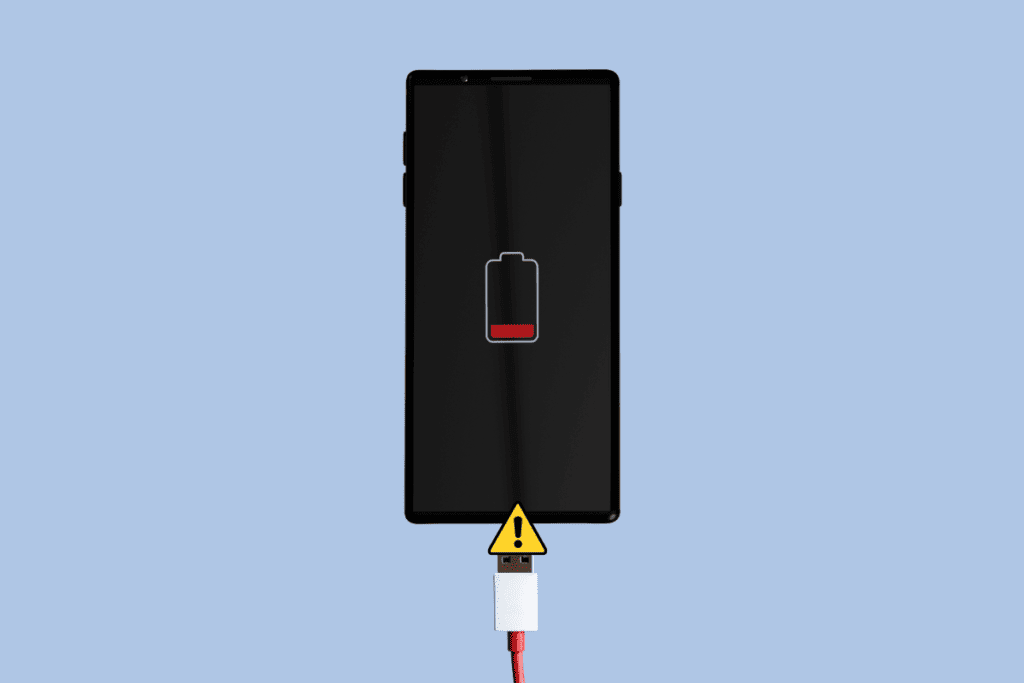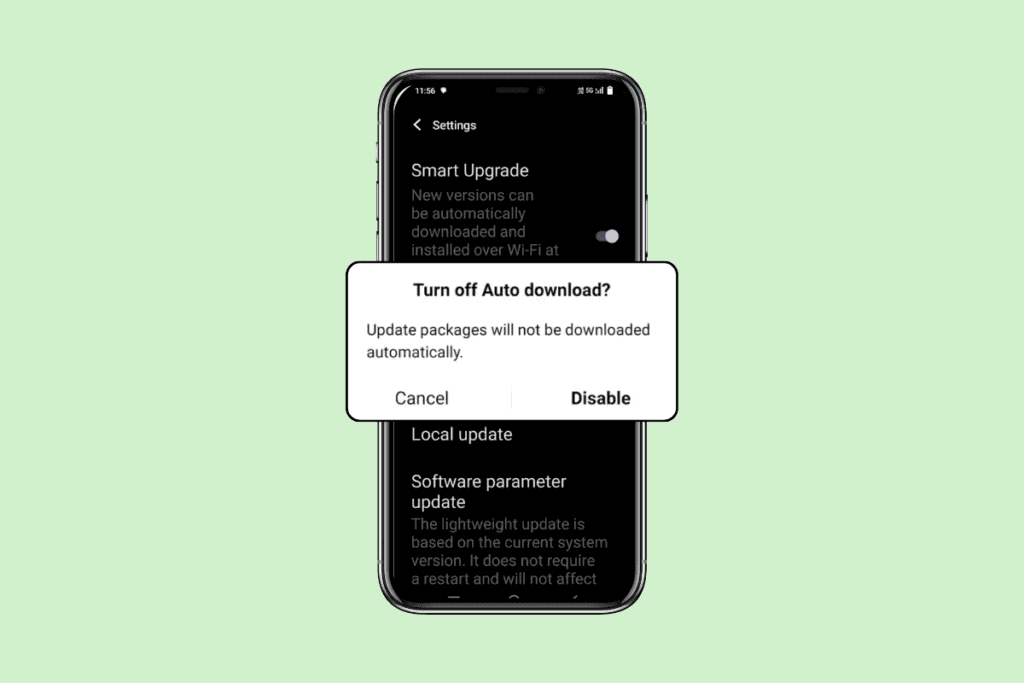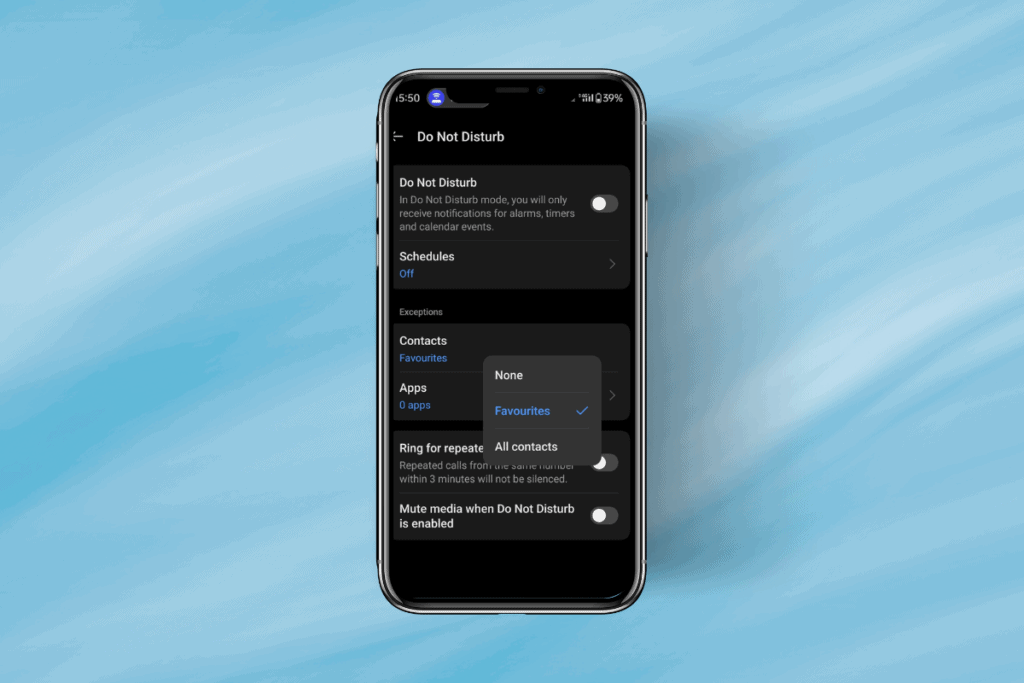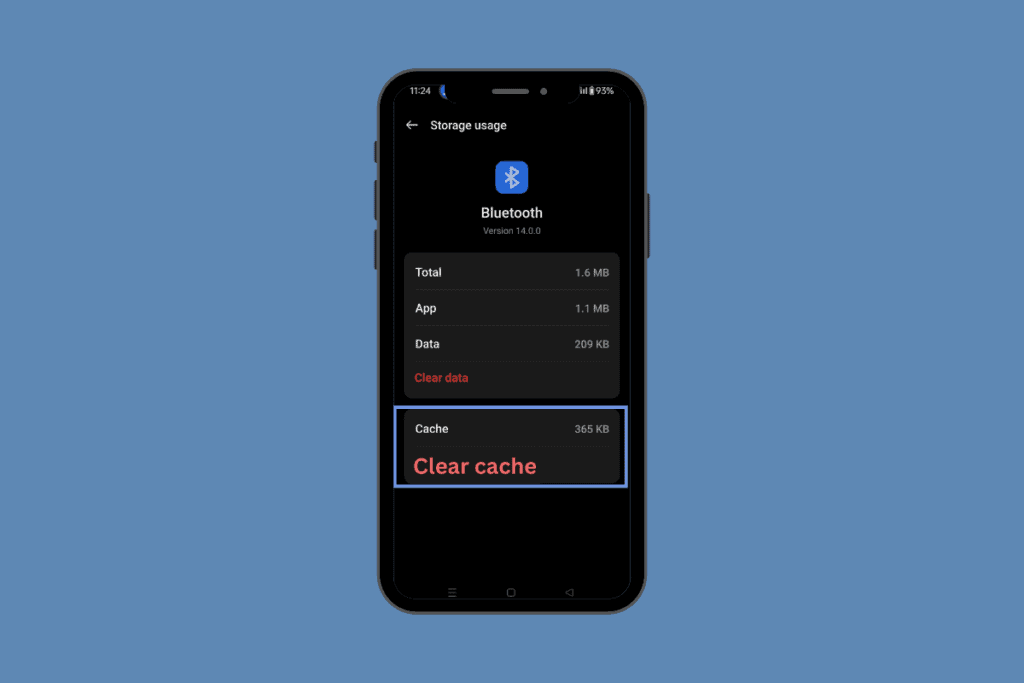There’s so much content including TV shows, movies, and originals for viewers to stream on Hulu. As you explore the vast library, the platform keeps track of your watch history to recommend new shows and movies based on your viewing habits. However, you might want to maintain your privacy or remove a specific item. Now the question arises, can you delete Hulu watch history, and if yes, then how to do so? Let’s find out.

Clear Your Hulu Watch History
If you are someone who shares their Hulu account with their friends and family, you might not want to reveal your viewing preferences. Moreover, you might also want to eliminate recommendations based on past viewing. In such cases, you can delete Hulu watch history and that would be helpful. Let’s go through the methods.
Method 1: Remove Each Show Individually
If you want to remove only specific shows from their watch history, you can follow these steps:
1. Launch the official Hulu website and Log in using your credentials.
2. Scroll down and find the KEEP WATCHING section.

3. Click on the three vertical dots next to the name of the show or movie you wish to remove.
4. Now, click the X icon and choose OKAY to confirm your choice. 
Also Read: How to Get a Free Hulu Account
Method 2: Remove All Shows Simultaneously
If you want to remove all shows from your history at the same point, then all you have to do is:
1. Launch the Hulu website and Log in.
2. Click on the profile icon and choose Account.
3. Scroll down and click on California Privacy Rights under Privacy and Settings.

4. Check Watch History and click on Clear Selected.
5. Finally, choose CLEAR once the Clear Watch History confirmation pop-up arises on the screen,
Recommended: How Do I Log Into Hulu With My Spotify Account
That concludes our guide on how to delete Hulu watch history. If you have any queries or suggestions, feel free to drop them in the comments box below.