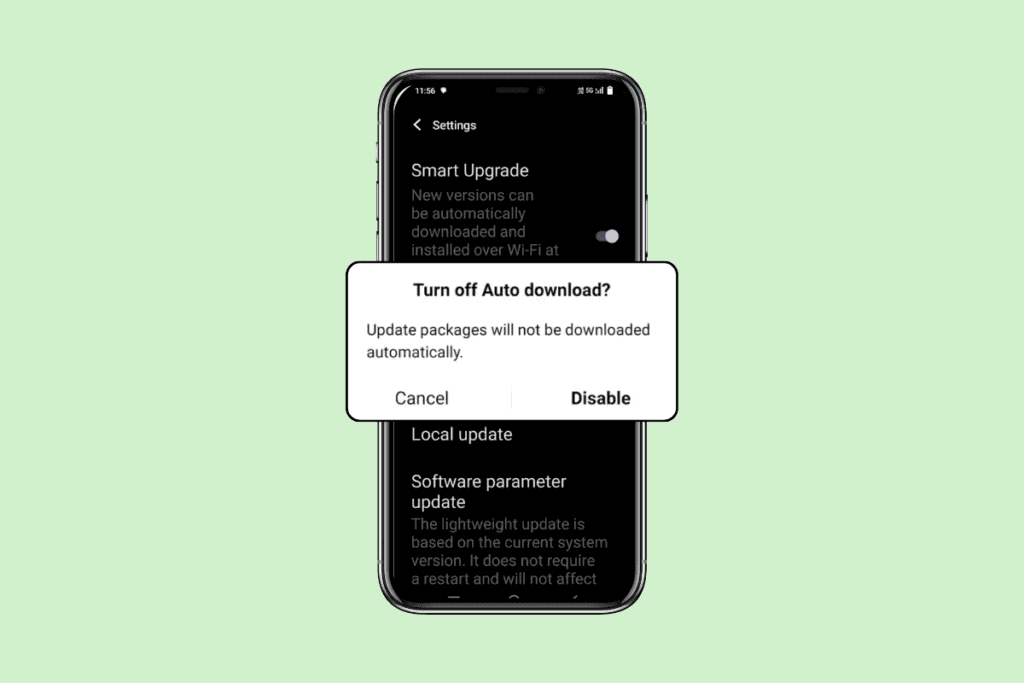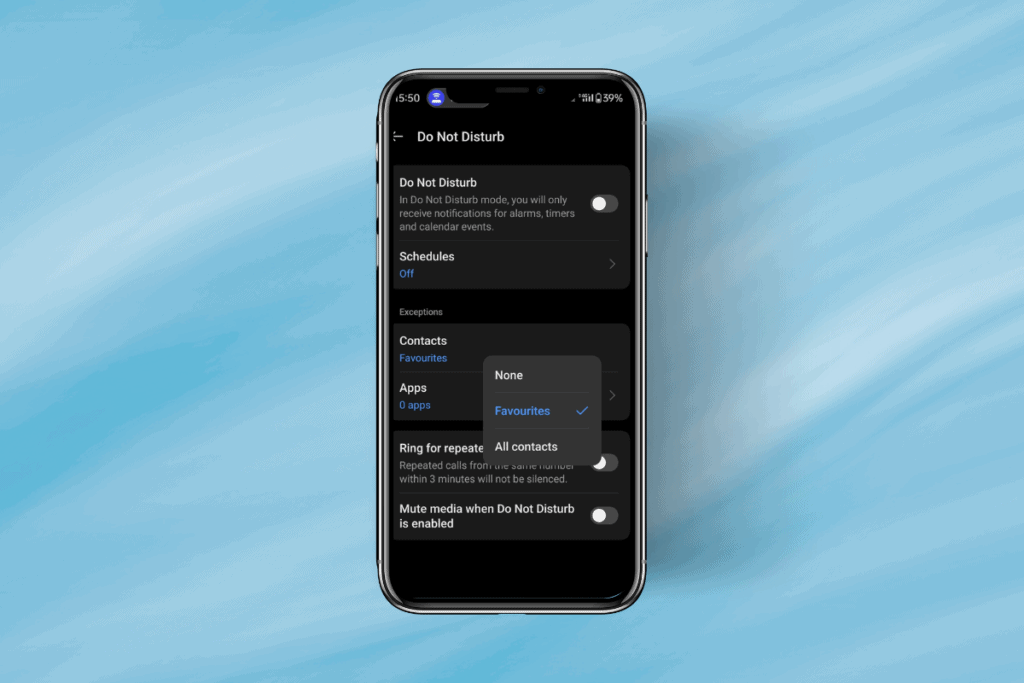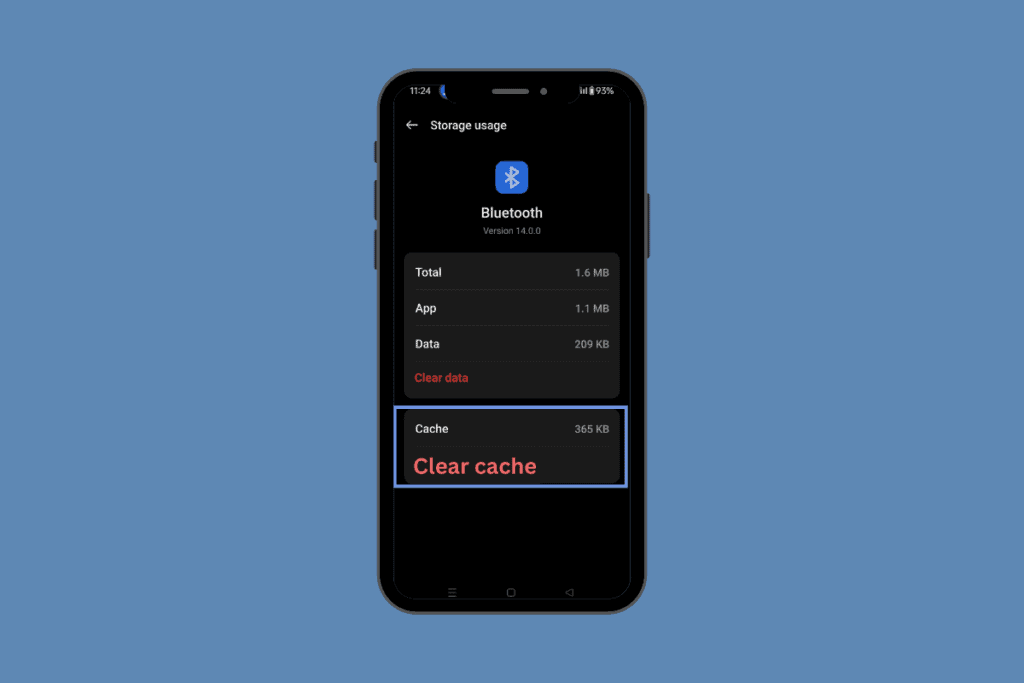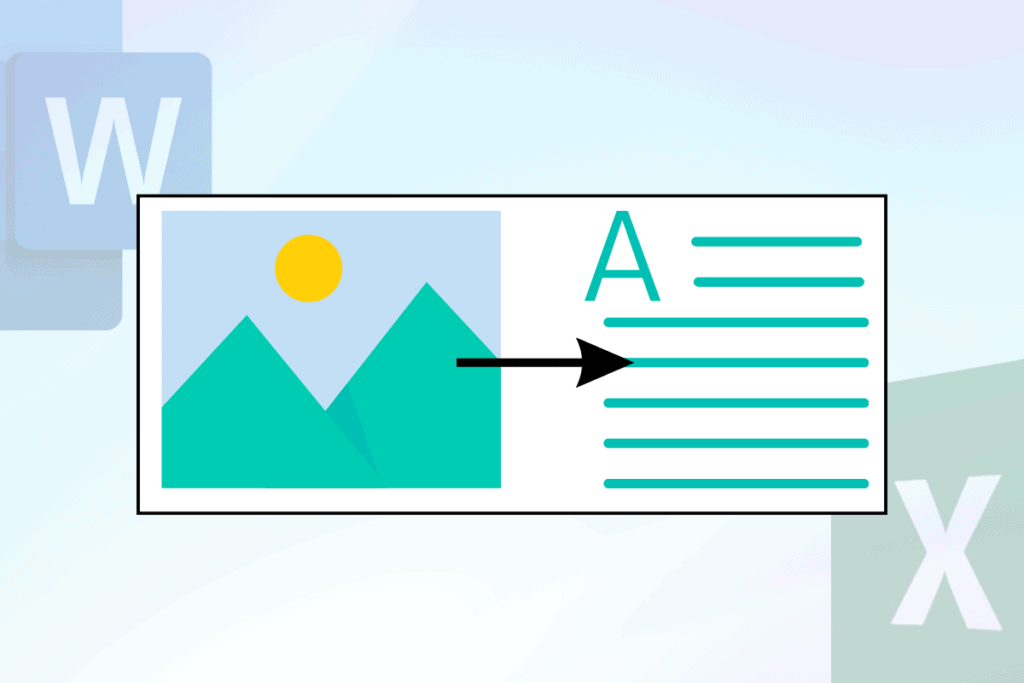Fix The exception unknown software exception (0xc0000417) occurred in the application: If you are facing the error code 0xc0000417 then there is a possibility that it is caused by some third party programs. The error message will pop up after you power on your PC, you will see this pop once you log into your Windows and sometimes after using your system for hours. The problem may be because of oudated or incompatible drivers of the 3rd party program. The whole error message:
The exception unknown software exception (0xc0000417) occurred in the application at location 0x094cf79c.

Microsoft Windows and software use exceptions, which allow Windows or other software to communicate in layers and communicate errors or exceptions. If a program is given an exception that is invalid or unknown you’ll encounter a fatal exception. Fatal exceptions are also commonly referred to as a Fatal 0E (or improperly as Fatal OE) and is one of the most common fatal exceptions.
Now you know all about the error and it’s casues it time to see how to resolve the error. So without wasting any time let’s see how to actually Fix The exception unknown software exception (0xc0000417) occurred in the application error with the help of below-listed steps.
Fix The exception unknown software exception (0xc0000417) occurred in the application
Make sure to create a restore point just in case something goes wrong.
Method 1: Perform System Restore
1.Press Windows Key + R and type”sysdm.cpl” then hit enter.
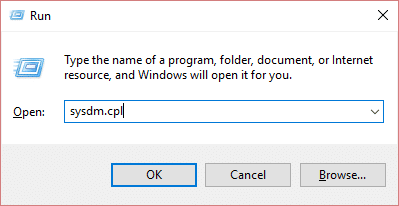
2.Select System Protection tab and choose System Restore.

3.Click Next and choose the desired System Restore point.

4.Follow the on-screen instruction to complete system restore.
5.After reboot, you may be able to Fix The exception unknown software exception (0xc0000417) error.
Method 2: Run CCleaner and Malwarebytes
1.Download and install CCleaner & Malwarebytes.
2.Run Malwarebytes and let it scan your system for harmful files.
3.If malware is found it will automatically remove them.
4.Now run CCleaner and in the “Cleaner” section, under the Windows tab, we suggest checking the following selections to be cleaned:
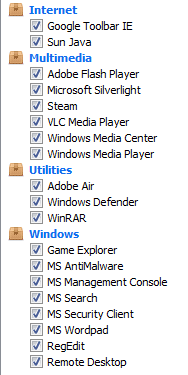
5.Once you’ve made certain the proper points are checked, simply click Run Cleaner, and let CCleaner run its course.
6.To clean your system further select the Registry tab and ensure the following are checked:

7.Select Scan for Issue and allow CCleaner to scan, then click Fix Selected Issues.
8.When CCleaner asks “Do you want backup changes to the registry?” select Yes.
9.Once your backup has completed, select Fix All Selected Issues.
10.Restart your PC to save changes. This would Fix The exception unknown software exception (0xc0000417) error but if it didn’t then continue to the next method.
Method 3: Run Driver Verifier
This method is only useful if you can log into your Windows normally not in the safe mode. Next, make sure to create a System Restore point.

Run Driver Verifier in order Fix IRQL_NOT_LESS_OR_EQUAL Error. This would eliminate any conflicting driver issues due which this error can occur.
Recommended for you:
- Fix IRQL_NOT_LESS_OR_EQUAL Error
- How to Remove OneDrive from Windows 10 File Explorer
- Fix Windows Update Error 0xc8000222
- Fix The exception unknown software exception (0x40000015)
That’s it you have successfully Fix The exception unknown software exception (0xc0000417) occurred in the application error but if you still have any queries regarding this post then feel free to ask them in the comment’s section.