What Is The Difference Between an Outlook And Hotmail Account? There are many services provided by Microsoft and other companies which allow you to stay in touch with the outside world. These services provide you updates about the outside world about what is going on in the outside world and let you stay connected with other people through messages, emails and many other sources of communication. Some of the sources are Yahoo, Facebook, Twitter, Outlook, Hotmail and others alike which keep you parallel with the outer world. In order to use any of these services, you have to make your unique account using any unique username like email id or phone number and set a password which will keep your account safe and secure. Some of these services are very useful and people use them in their day to day lives while some are not very useful and thus, are not used by many people.
Out of all these services, the two qualified sources which confuse most of the people are Outlook and Hotmail. Most of the people fail to identify the difference between them and most of them think that Outlook and Hotmail are the same and with no difference between them.
If you are among those people who are generally confused between Outlook and Hotmail and want to know what is the actual difference between them, then after reading this article your doubts will be clarified and you will be clear about what is the thin line between Outlook and Hotmail.

What is Outlook?
The outlook is a personal information manager developed by Microsoft. It is both available as a part of their Office Suite and as standalone software. It is mainly used as an email application but it also consists of a calendar, task manager, contact manager, note-taking, journal and web browser. Microsoft has also released mobile applications for most of the mobile platforms including IOS and Android. Developers can also create their own custom software that works with Outlook and Office components. In addition to this, Windows Phone devices can synchronize almost all Outlook data to Outlook Mobile.
Some of the features of Outlook are:
- AutoComplete for email addresses
- Colored categories for Calendar items
- Hyperlink support in email subject lines
- Performance improvements
- Reminder window that consolidates all reminders for appointments and tasks in a single view
- Desktop Alert
- Smart tags when Word is configured as the default email editor
- Email filtering to combat spam
- Search folders
- Attachment link to cloud resource
- Scalable vector graphics
- Startup performance improvements
What is Hotmail?
Hotmail was founded in 1996 by Sabeer Bhatia and Jack Smith. It was replaced by Outlook.com in 2013. It is a web-based suite of webmail, contacts, tasks, and calendaring services from Microsoft. It is considered to be as the world’s best webmail services after it was acquired by Microsoft in 1997 and Microsoft launched it as an MSN Hotmail. Microsoft changed its name many times over the course of years and the latest change was named as Outlook.com from Hotmail service. Its final version was released by Microsoft in 2011. Hotmail or latest Outlook.com runs the Metro design language developed by Microsoft which is also used on their operating systems- Windows 8 and Windows 10.
It is not necessary to have windows operating system in order to run Hotmail or Outlook.com. You can run Hotmail or Outlook.com in any web browser of any operating system. There is also an Outlook app that lets you access the Hotmail or Outlook.com account form your phone, tablet, iPhone, etc.
Some of the features of Hotmail or Outlook.com are:
- Supports the latest version of Internet Explorer, Firefox, Google Chrome, and other browsers
- Keyboard control which allows navigating around the page without using a mouse
- Ability to search any user’s message
- Folder based organization of messages
- Auto-completion of contact addresses when composing
- Importing and exporting of contacts as CSV files
- Rich text formatting, signatures
- Spam filtering
- Virus scanning
- Support for multiple addresses
- Different language versions
- Respect user’s privacy
Difference Between Outlook and Hotmail
As you have seen above that Outlook is very different from Hotmail. The outlook is Microsoft’s email program while Hotmail is recent Outlook.com which is their online email service.
Basically, Outlook is the web app that lets you browse your Hotmail or Outlook.com email account.
Below are the given differences between Outlook and Hotmail on the basis of some factors:
1.Platform to Run
The outlook is an email available for both windows and mac operating systems while Hotmail or Outlook.com is an online email service which can be accessed from any device with any web browser or Outlook mobile app.
2.Appearance
The new versions of Outlook are designed in such a way that they look cleaner than the past versions.
Outlook.com or Hotmail are enhanced a lot from the previous versions and in the coming months, Outlook.com will be upgraded with a new look and enhanced performance, security, and reliability. Outlook.com email account ends with @outlook.com or @hotmail.com
Hotmail is no longer an email service but @hotmail.com email addresses are still in use.
3.Organization
Hotmail or Outlook.com provide several options to keep your inbox organized. All the emails are sorted according to the folders. These folders are very easy to access and manipulate. You can also drag and drop the emails into and between the folders to keep track of them. There are also other categories which you can assign to messages and these categories appear on the sidebar.
Outlook, on the other hand, is like any other Microsoft service which provides you options to create a new email file, open any file, save a file, browse the files, different types of fonts to write a file and many such other features.
4.Storage
Outlook allows you with the 1Tb of storage from the start. That is very huge storage and you will never run out or run even low of storage. It is far more than what Hotmail or Outlook.com ever offers. If you ever run out of storage you can also upgrade your storage and that too for free.
5.Security
Both Outlook and Hotmail have identical security features which include a multi-factor authentication process, advanced file, and email encryption, Visio documents rights management, and special admin capabilities that enable them to detect sensitive information. To make information transactions more secure, link to the attachments can be sent instead of files of attachments.
6.Email Requirement
In order to use Outlook, you must have an email address. On the other hand, Hotmail or Outlook.com provides you an email address.
So, from all the aforementioned information, it is concluded that Outlook is an email program while Outlook.com which was previously known as Hotmail is an online email service.
Recommended:
- Unblock YouTube When Blocked In Offices, Schools or Colleges?
- How To Open Any ASPX File (Convert ASPX To PDF)
- 3 Ways to Update Google Play Store [Force Update]
- 3 Ways to Check Hard Drive RPM
I hope this article was helpful and you can now easily tell the Difference Between an Outlook And Hotmail Account, but if you still have any questions regarding this guide then feel free to ask them in the comment’s section.

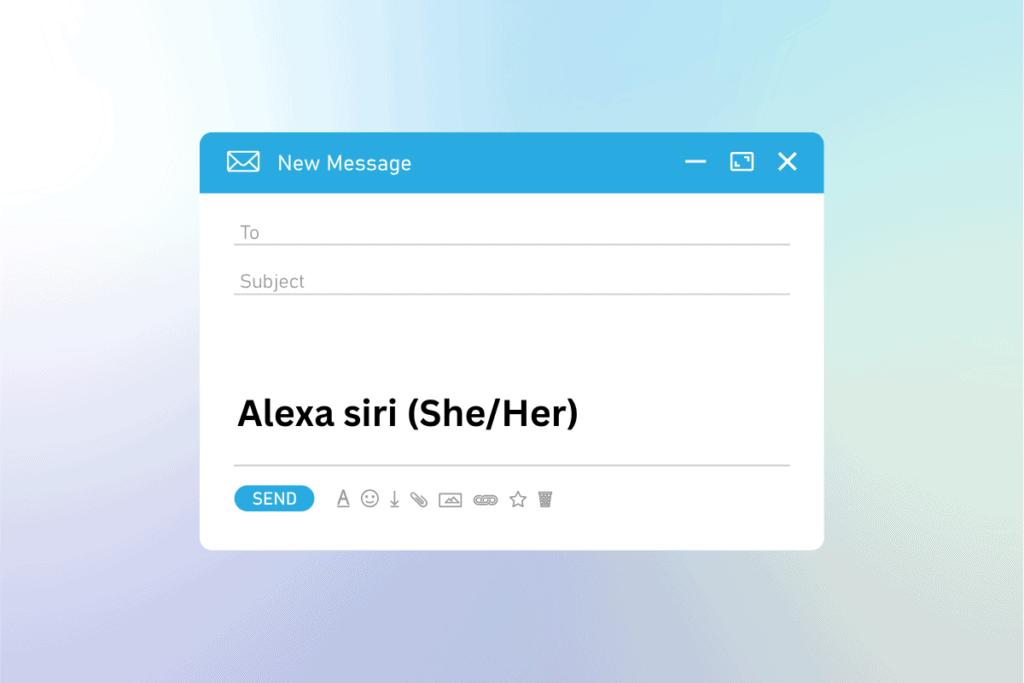

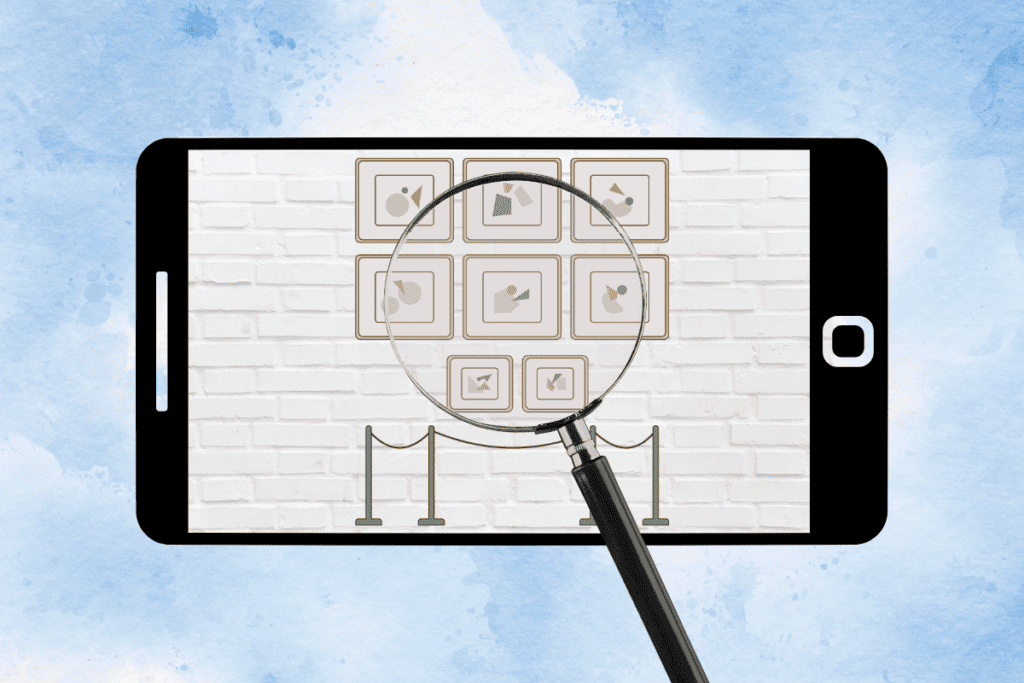
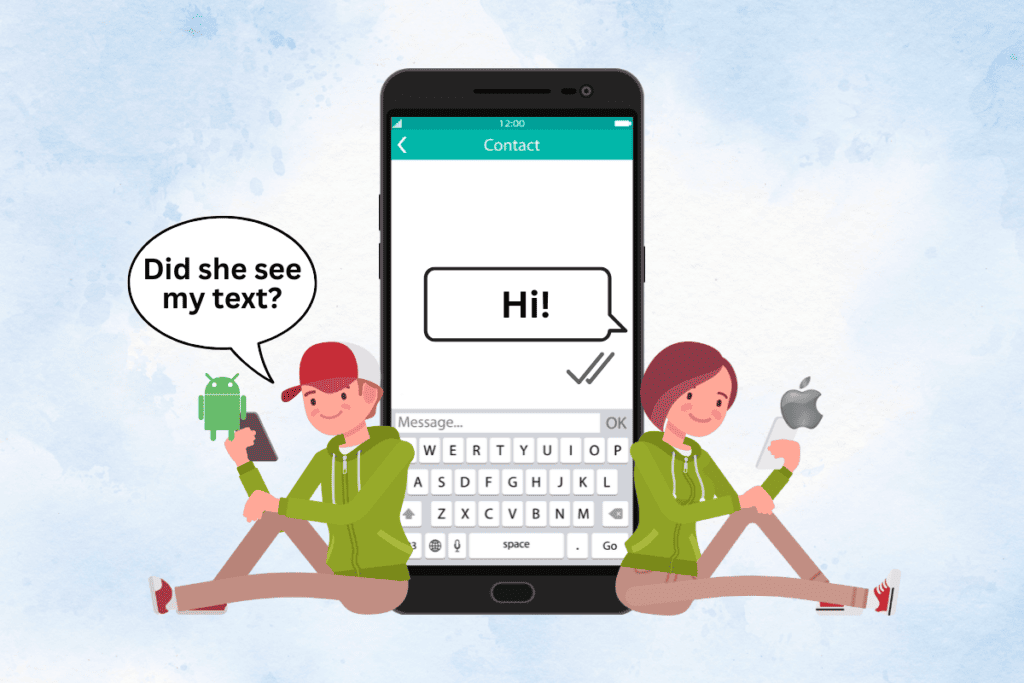


How do you turn off the ad-blocker if you want ads, I really do want ads
Listen to this…
“As you have seen above that Outlook is very different from Hotmail. The outlook is Microsoft’s email program while Hotmail is recent Outlook.com which is their online email service.
Basically, Outlook is the web app that lets you browse your Hotmail or Outlook.com email account.”
WTF????? Are you serious? I don’t know who could possibly find these sentences to be clarifying, but I need their brains.
I agree. I am more confused than ever!!!!
LOL. I am as confused as anybody so I am just guessing. But let me take a crack at it. I’m thinking perhaps we could think of what they call “Outlook” to be the underlying application or “plumbing” for Outlook.com and Hotmail.com, in addition to many other email-related services.
So, for example, in the same manner that Outlook provides the pipes and plumbing for the kitchen and the bathroom taps which allow us to turn the water off and on in our houses (maybe not the perfect analogy), this plumbing also does other important functions like bringing the clean water into the house and taking the dirty water out to the sewer.
In the same way, Outlook provides the basic functionality for lots of different email services, not only providing email services like Outlook.com and Hotmail.com (sending, receiving, deleting, storing messages) to their users but also supplying the functionality to do other things related to email like putting events communicated by email into a calendar or sending reminders to the user about upcoming things on their calendar. Fred, what do you think?
On another note, as a long-term hotmail.com user, Fred, what I have been trying to understand is why are there over 4,000 messages in my account sometimes while there are only 300 messages other times. It is only today that I stopped to notice that I am logged into Hotmail.com when I have 4,000 messages and logged into Outlook.com when I have 300.
I recognize that Microsoft bought Hotmail.com after Hotmail.com was created, but how could I have ended up with two different numbers of messages in my Hotmail.com/Outlook.com account. It would seem while I have thought I was using a merged hotmail.com/outlook.com account, maybe I have been signing into two different accounts, sometimes Hotmail.com and other times Outlook.com. Would these accounts have not been totally merged? Boy am I confused. If this is the case, how can I combine the two accounts to have one complete account? Or is there some other explanation?
me too, have no idea how to differenciate…
overcomplicated explanation.
still don’t know the answer.
I am totally confused now
My friend has just updated her IPad with the new IOS Version 15 and now she cannot log into her Hotmail.com acct.
It says her old password is incorrect. Why is this happening ????
Also, I have just read all the comments above and I agree with those that are confused. I understand the difference between the two emails, BUT why should we have to be doing any of this without being reimbursed by Microsoft.
From the beginning, with all these different programs, the customers expectiations are that they should WORK, flawlessly, AND we should not be “EXPECTED” TO SOLVE MICROSOFT’S PROBLEMS.
I really believe this has been a problem from day one with all these Microsoft and other programs.
We are like rats in cage, expected to fix all their little and big problems.
I say Bull Shit to it all. AND I am a Professional Engineer in good standing.
And very tired of fixing Microsoft’s Problems at no charge. Again, I have been saying this for years.
It is really Microsoft’s duty to come on line with every user and fix their computer at no charge to them.
I have Outlook and Hotmail accounts. Which one to delete as both have same emails.
Why are all my outlook emails going to my hotmail inbox.
When i went to delete the hotmail account I still didn’t recieve any outlook emails
So I’m guessing you can’t get rid of hotmail and use outlook only. Tried a lot of things but can’t solve the problem.
I don’t use my hotmail email address anymore and still get my outlook in it.
nothing short of scrapping everything and start over , crap what a hassel
I am at the stage of tearing my hair out. All I want is to set up mail on a new laptop with my long standing email address. It’s just sending me around in circles. Totally crap in this day and age to make something so complicated! I’m still not set up. Passwords, usernames, aliases…… OMG!!
ALL I NEED TO KNOW IS, WHAT DO I NEED TO DO, SO I STILL HAVE MY EMAIL SERVICE
I have both Hotmail and Live, Email accounts, I would like to know, in easy to understand language if and how I can encrypt my Email messages. Can I do it on my existing accounts or do I have to start over with new accounts? If I encrypt, how does the recipient read the email? Any help would be appreciated.