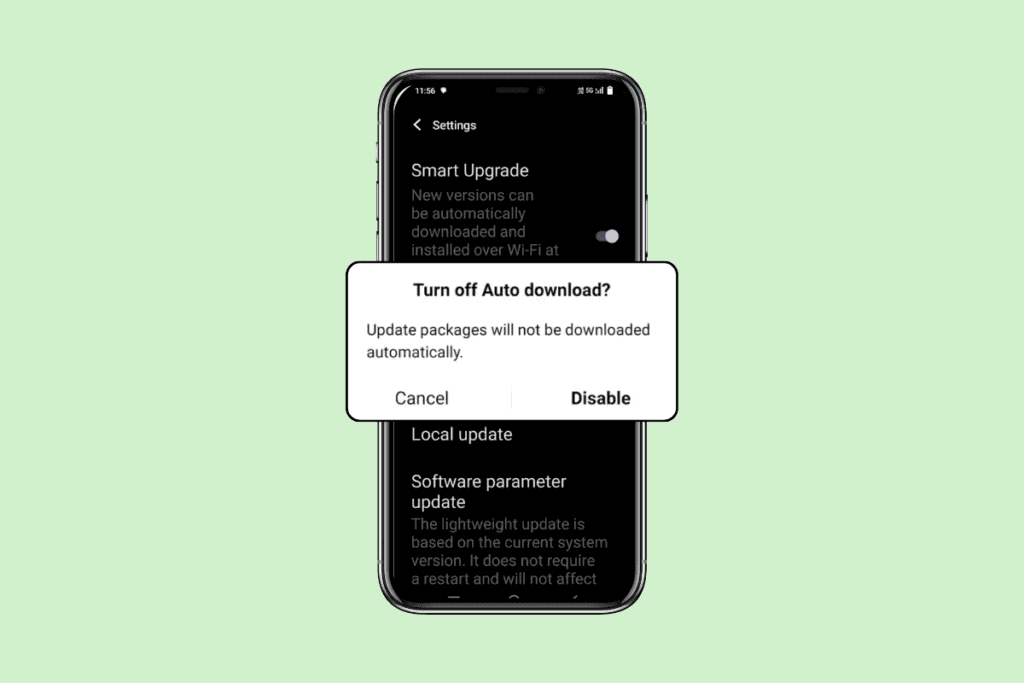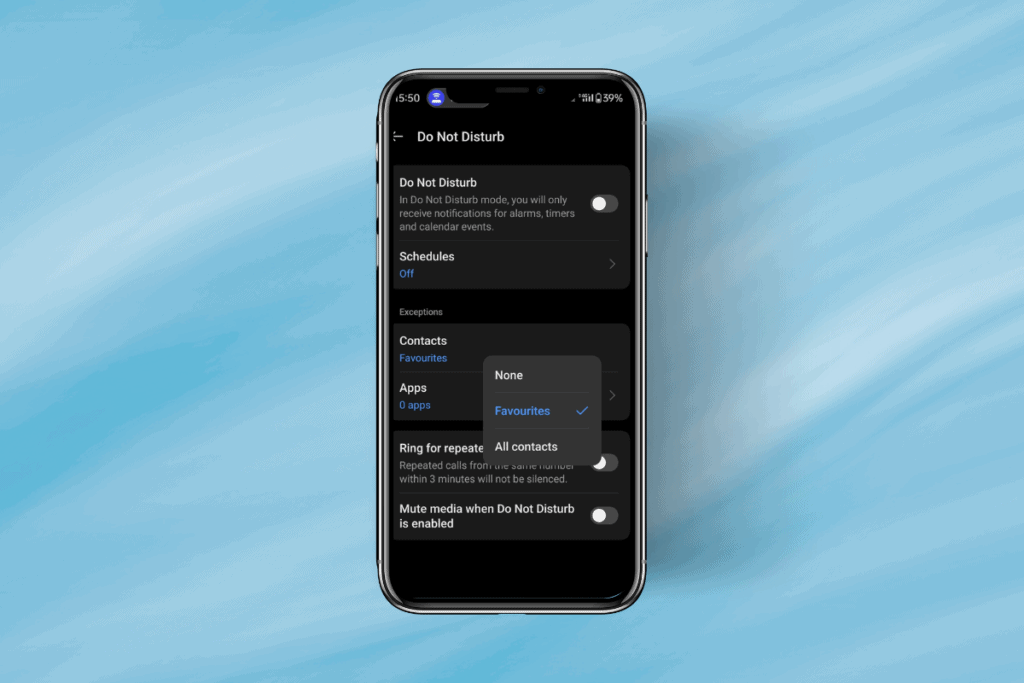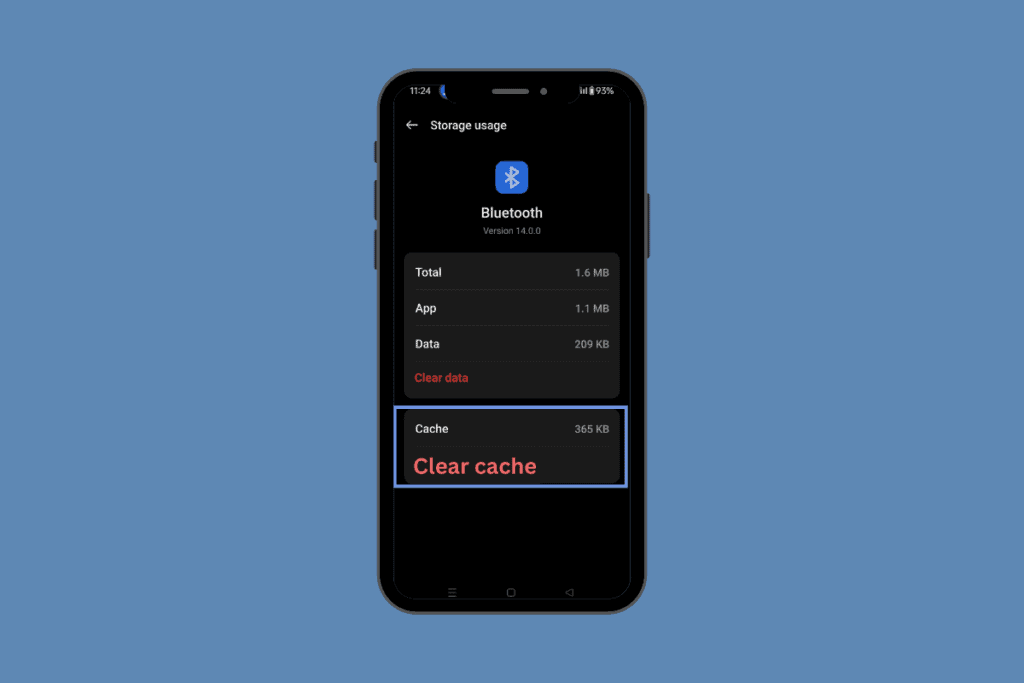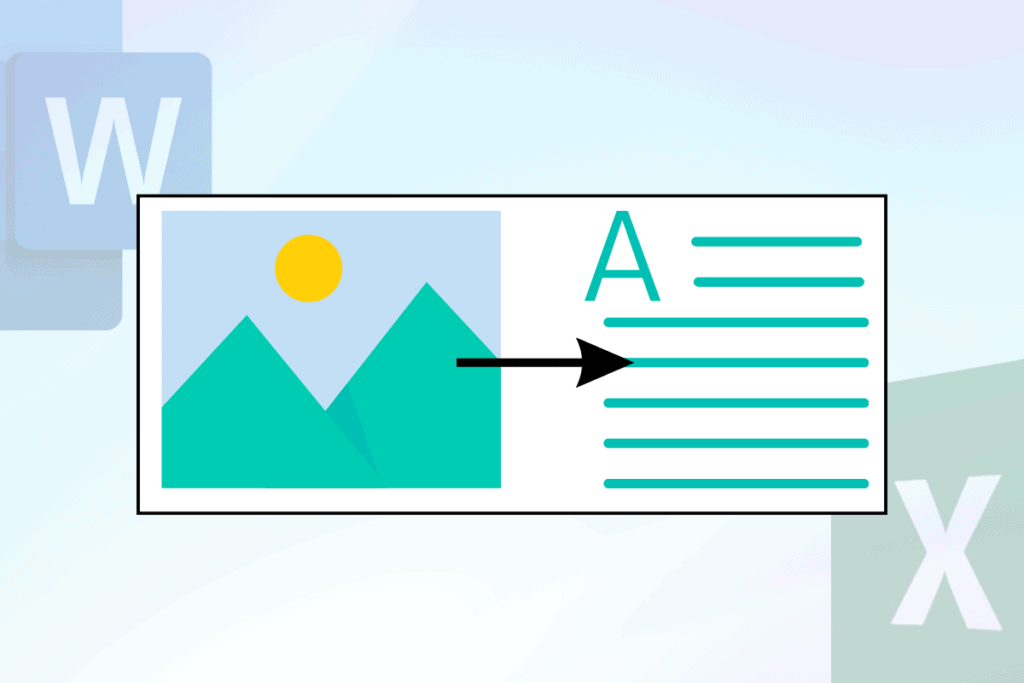In recent years, Venmo has emerged as the primary payments application across the United States. The simple, easy-to-use interface coupled with data security, makes Venmo the ideal choice for small day-to-day payments. Despite Venmo’s popularity, other applications available in the market, too, offer a wide range of features and similar security. If you have decided to switch to another payment application, here’s our guide on how to delete Venmo account permanently. Additionally, we have explained what happens with the frozen Venmo account or permanently deactivated one.

How to Delete a Venmo Account?
This PayPal subsidiary has been a prominent payment application for a few years now, but it has failed to hit the sweet spot in terms of user interface.
- To attract younger customers, Venmo even added a social media section on its application. With hundreds of social media apps already out there, users didn’t really need their financing application to give a separate newsfeed.
- Moreover, payments in Venmo take up to 2-3 business days to complete.
- In addition, the app charges a small fee for instant payments. In an age where instant transactions are the norm, Venmo seems a bit old-school.
If you, too, have outgrown Venmo and want to explore new options, read ahead to learn how to delete Venmo account.
Points to Remember
- Venmo account contains a ton of personal information, especially finance-related. Hence, setting Venmo account permanently deactivated status needs to be done properly.
- Before deleting the account, retrieve your money from your account so that the money in your Venmo account is completely nil. Or set-up a second Venmo account & transfer it there.
- Furthermore, a Venmo account cannot be deleted from the mobile application. The deletion process will compulsorily, need a PC.
1. Open any web browser on your computer. Log in to your Venmo account from the Venmo Sign-in page.

2. Click on Incomplete on the Home page to check for any incomplete transactions. If you find few transactions to be pending, wait a few days for these transactions to complete, before you proceed to delete the account.
3. Once you are certain that there are no incomplete transactions, click on Transfer Funds to transfer money back to your bank account.
4. Next, click on the Settings option from the top right corner.
5. Here, click on Payment Methods to view and Delete your account details.
6. From the settings panel, click on your Profile and then, click on Close my Venmo Account.
7. A pop-up message will appear, asking you to review and download your recent statement. Click on Next to proceed.

8. Once you have reviewed the statement, a pop-up will ask you to confirm your decision. Here, click on Close Account to delete your Venmo Account permanently.
For the sake of confirmation, you can try logging in again and see if the web portal recognizes your account; which it shouldn’t.
Also Read: How to Delete Pre-Installed Apps on Android
What happens if the Venmo account is permanently deactivated?
Since Venmo is a virtual wallet application, if you delete your account without following the aforementioned steps, you may lose your money. In order to get back that money, you will have to contact their customer support and explain your situation.


Then, they may take a few days to process it back to you.
Recommended:
- How to Fix Xbox One Error Code 0x87dd0006
- Fix Transaction cannot be completed in Google Play Store
- Fix iCloud Photos Not Syncing to PC
- How to Use Emojis on Windows 10
The above-mentioned steps will help you delete a Venmo account, once and for all. With Venmo out of the picture, you can explore new apps to manage your daily transactions.