Tiktok, the controversial yet popular social media platform, holds over 1 billion monthly active users. Thus, it updates servers regularly to keep up with the load of data and clear bugs in the app. However, it can sometimes become difficult to access your account on this platform due to TikTok server upgrading please try again issue. This doc will delve into what causes error 2433 in TikTok and how you can fix it in detail. So, be with us till the end and try out some feasible troubleshooting fixes provided in this informative guide.

How to Fix TikTok Server Upgrading Please Try Again Error
The error likely means that the TikTok servers are currently undergoing maintenance or upgrades, and as a result, the app is temporarily unavailable. But, if this is not the case, then follow our guide to solve the error.
Quick Answer
The best thing to do in this situation is to wait a little while and try again later. You can also check TikTok’s official social media accounts or other online forums to see if other users are experiencing similar issues or if there are any updates on the situation.
What is TikTok server upgrading please try again Error?
Even if you have a valid account and try to log in to TikTok, you can create a server error on the platform.
- This error usually results when TikTok servers cannot respond to your request.
- This error can be encountered by users when they try to update their bio, which leaves their profile bio the same.
- TikTok server upgrading please try again is also known as error 2433.
- It can also occur while logging into the platform or scrolling down the videos on TikTok.
- The said error is present in both Android and iOS devices.
What causes Error 2433 in TikTok?
Being unable to update your bio can be frustrating due to a server error. This issue is usually triggered by one of the following reasons on your Android or iOS device:
- Server downtime or under maintenance
- Weak or unstable internet connection
- Bugs or minor glitches in the TikTok app
- Corrupt app cache
- Outdated TikTok app
- Corrupt app files
Error 2433 can stop users from updating their bios. If you are also one of them and have been struggling to make changes in your TikTok profile, then follow the methods given below to resolve this issue:
Method 1: Wait for Server Uptime
Server issues are one of the prominent reasons that can result in TikTok error 2433. On-going issues on the platform, including downtime or server maintenance, can be checked by visiting third-party websites like Services Down where you can find possible issues or outages in the last 24 hours.

Method 2: Troubleshoot Internet Connection
Another thing to remember when error 2433 occurs in TikTok is your internet connection. Updating information on TikTok requires a strong and stable internet connection. Therefore, you must look out for the following conditions:
- Low internet speed
- Limited connectivity of internet connection
- Out-of-range Wi-Fi connection
In situations like the above, you must fix issues with your internet connection. You can also check our guide on How to Boost Internet Speed on Your Android Phone.

Also Read: 8 Ways to Fix TikTok No Internet Connection Error
Method 3: Ensure your Account meets TikTok Terms
According to TikTok’s terms and conditions, the minimum age registered for the user is 13. On creating an account below the age of 13, you can risk becoming ineligible for TikTok. Therefore, to resolve error 2433 on TikTok, try registering a new account on the platform. Apart from it, many countries like India, Russia, and Pakistan have banned TikTok use. So, if you live in any of these countries, you cannot access TikTok. Even if you try to bypass such restrictions using a VPN, you can encounter Error 2433 if multiple phone or email is linked to the account. In all these cases, checking your login account for possible errors is suitable.
Method 4: Clear TikTok Cache
Unnecessary stored cache files on your device can slow down its performance. Along with that, the app cache can also lead to frequent crashes, and in this case, the server is currently unavailable please try again later TikTok error. Therefore, you can try clearing the TikTok cache to bring back app servers into working. Learn about clearing the TikTok cache with the help of the following steps:
Note: Android phones have different settings. The following steps were performed on Moto Edge 30.
1. Navigate to TikTok app on your phone and long-press on it to bring up the menu.
2. Now, tap the i icon to launch the App info.
3. Next, open Storage menu.
4. Finally, tap on Clear cache.

Once the cache is cleared, check if the server issue has been resolved.
Also Read: 10 Ways to Fix TikTok Videos Not Playing Issue
Method 5: Update TikTok
An outdated version of the app can also trigger error 2433 on TikTok. With each update, TikTok fixes bugs reported by users as many as possible. Therefore, you must update TikTok to its latest version to resolve this issue.
1. Launch the Play Store app on your Android smartphone.

2. Go to the search bar and search TikTok in it.
3. Now, tap on the Update button and let the process complete.

Method 6: Reinstall TikTok
When error 2433 occurs in TikTok, it can stop you from updating your personal information on the platform due to corrupt installation files on your device. In this case, you must uninstall the app and do a fresh install. Performing this method will also clear all cookies, corrupt app data, or minor bugs from the app. To know more about the uninstallation process, refer to our guide on How to Uninstall or Delete Apps on your Android Phone.

Once TikTok has been uninstalled, follow the steps below to re-install it:
1. Go to the Play Store application on your Android phone and tap on it.

2. Now, access the search bar and enter TikTok in it.
3. Finally, tap on the Install button.

Also Read: How to Fix TikTok Error 2433
Method 7: Contact TikTok Support Team
Finally, the last resort after trying all the methods is to contact the TikTok Support Team and take their help to resolve the server is currently unavailable please try again later TikTok error. This is a great way to contact professionals to ask for expert advice on the issue and fix it from the root.

Frequently Asked Questions (FAQs)
Q1. How can I get rid of the server error on TikTok?
Ans. You can eliminate the server error on TikTok by clearing the app’s cache.
Q2. How can I change the country server of my TikTok?
Ans. You can switch the country server of your TikTok account by using a reliable VPN.
Q3. Why is TikTok app not updating?
Ans. The inability to update the TikTok app can be due to internet connection issues. Also, the issue can occur if TikTok servers are running down.
Q4. Are there different servers for TikTok?
Ans. Currently, two backup centers of TikTok are in the US and Singapore.
Q5. Will clearing the TikTok cache delete videos?
Ans. Clearing cache on TikTok is related to removing trivial data from the app and not referring to the saved videos and drafts.
Recommended:
- What Does the Blue Dot Mean on YouTube?
- Is Escape from Tarkov Game Free to Download and Play?
- How to Delete a TikTok Story
- When I Follow Someone on TikTok It Automatically Unfollows?
This brings us to the end of our guide on TikTok server upgrading please try again. We hope you can understand the server error on the platform better and were able to fix it easily. If you have concerns about another topic or want to offer suggestions, please leave your valuable comments below.

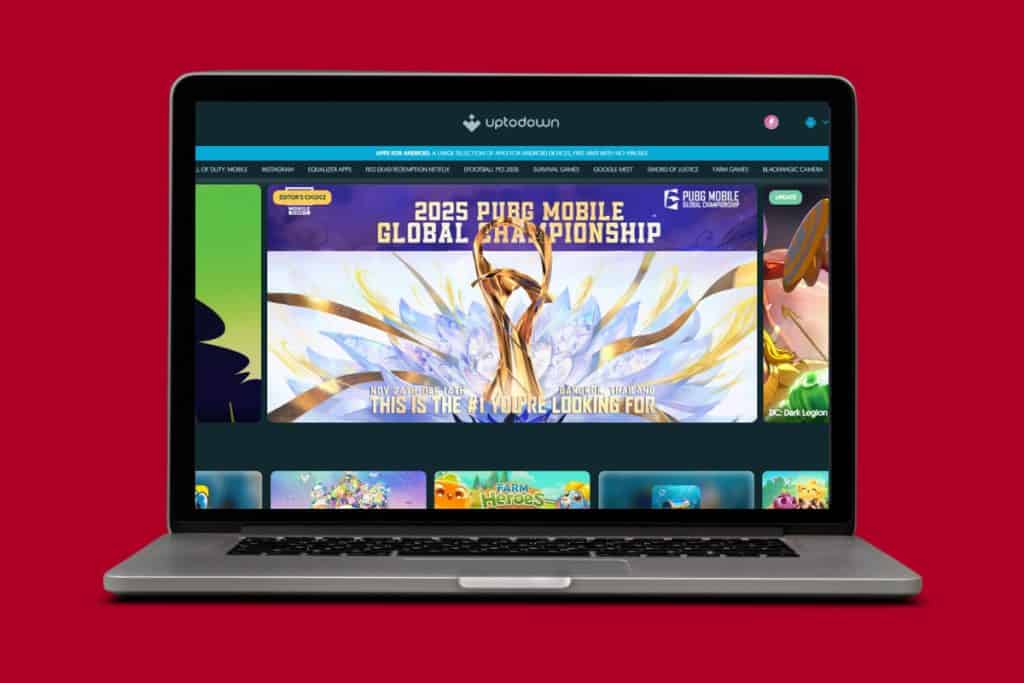
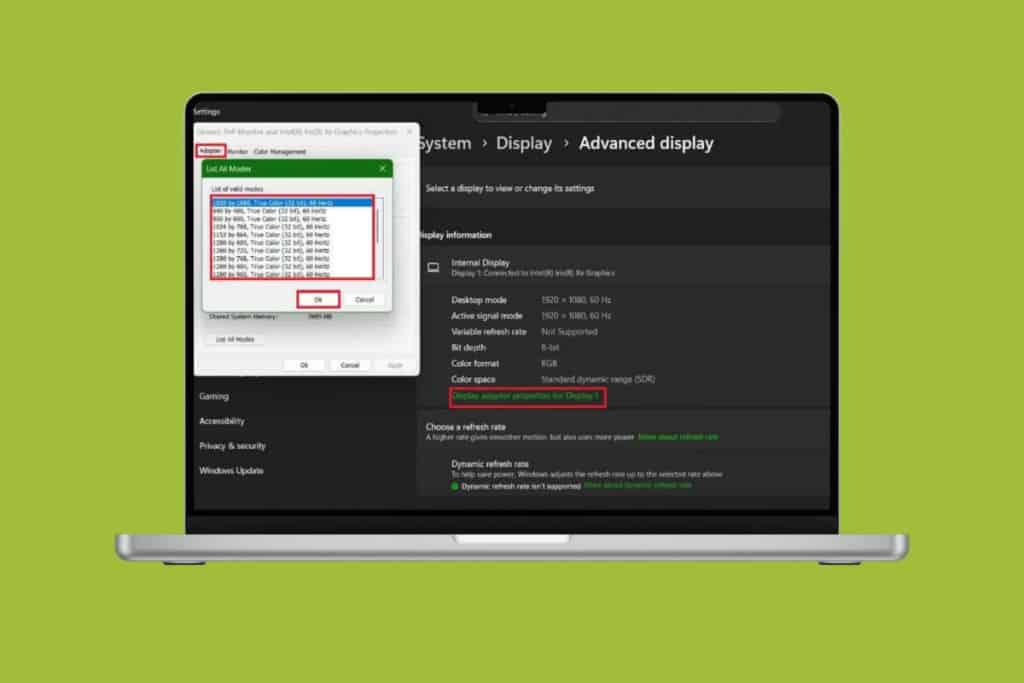
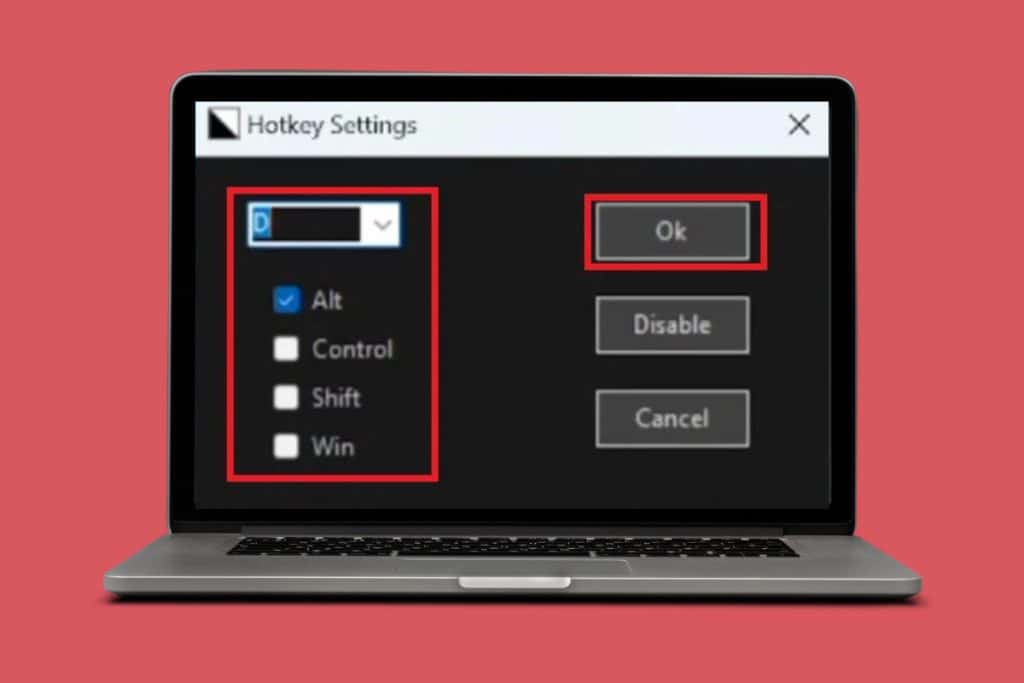
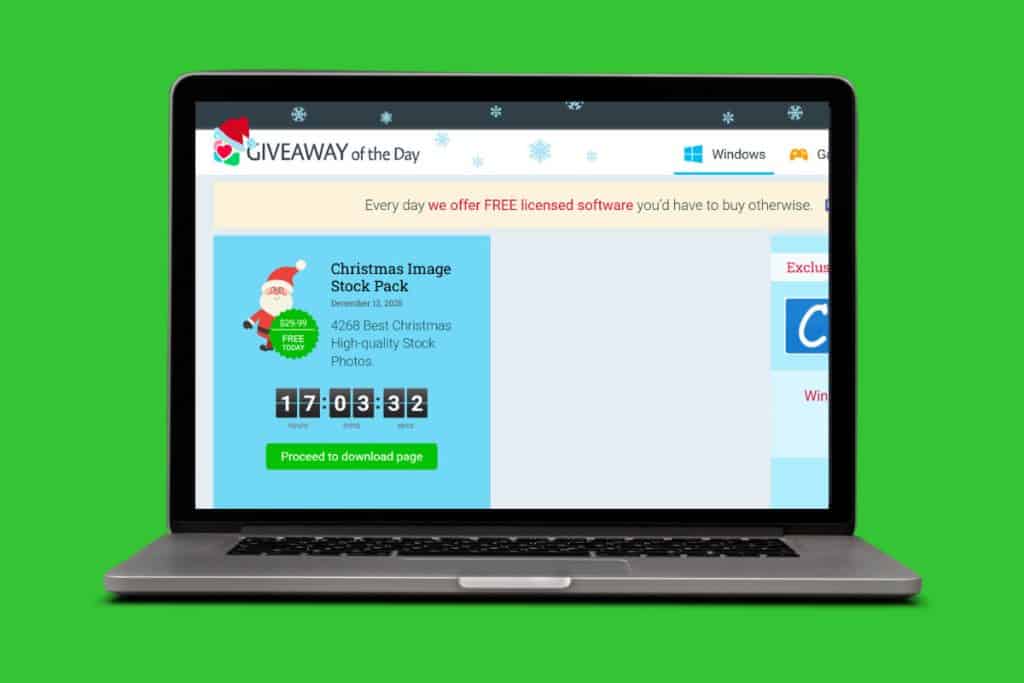


My tiktok account 3 month Sarver upgrading try again problem have please fix this problem and live opshion also problem