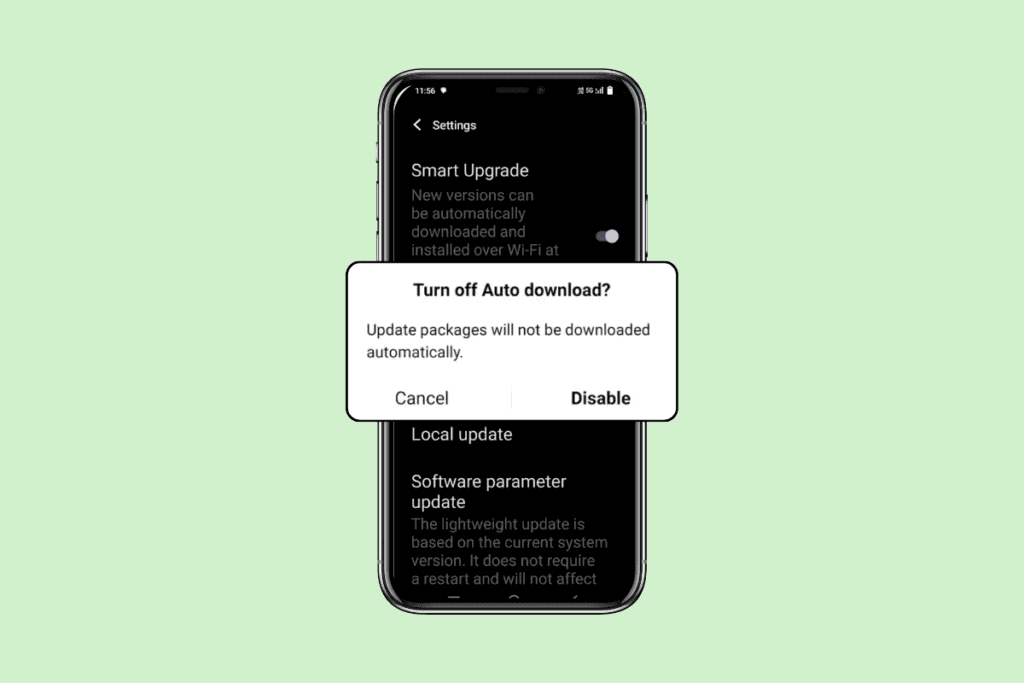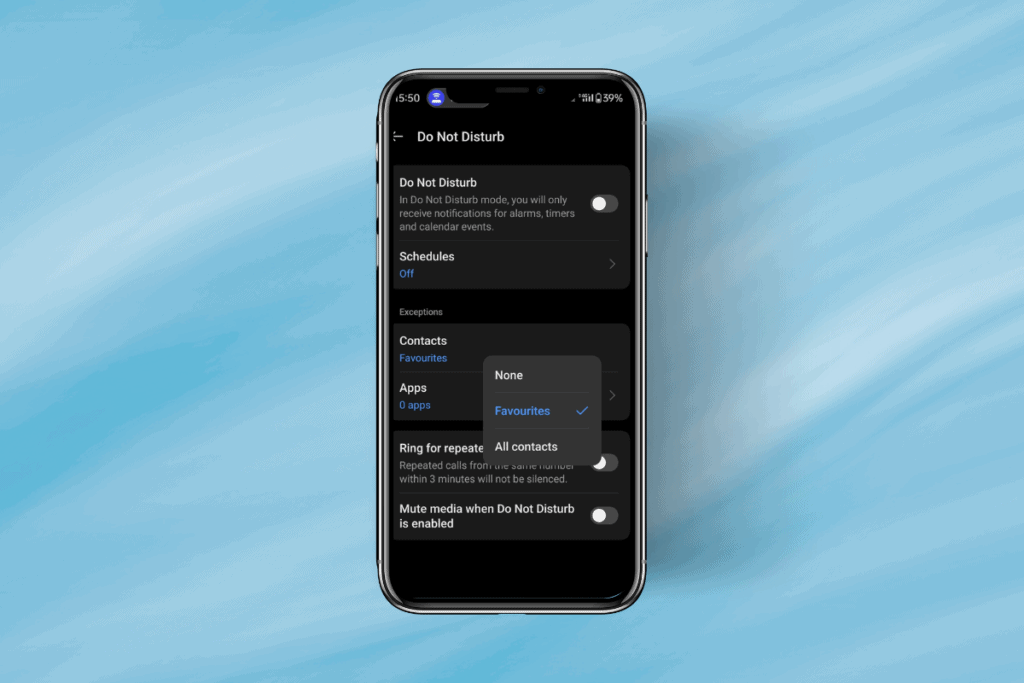Snapchat is one of the best social media platforms to share your life through pictures or “Snaps”, with your friends & family. It comes with exciting features and gorgeous filters. Its tools are quite different from other social networking apps, hence, it has kept its craze among users alive. “Best Friend’s emojis” and “Snap Score” keep users entertained. The time-limit on the posted content after which it disappears gives users FOMO (Fear Of Missing Out) and thus, keeps them hooked to the app.
Snapchat keeps updating its features to meet the expectations of its users. One such feature is the Snapchat Story. Snapchat story is an amazing way to showcase the special moments of your life. Many social-media apps like Instagram and Facebook also offer this feature. But the uniqueness of Snapchat’s story comes from its variety, options, and components.
Since our social circle is a mix of all our social groups, i.e. friends, family, college alumni, and professionals; you may want to share a side of yourself with your friends but not with your office colleagues. For such users, Snapchat offers a unique tool called “Private Story”. This component of the Snapchat story gives you complete control over who sees your pictures, by allowing you to restrict your audience.
Now, you might be wondering how to make a Private story on Snapchat?
Creating a Private story differs from the normal process of sending snaps. Through this article, we would educate you on “the different types of stories in Snapchat”, “how to create your own Private story” and “how to edit your story”.

How to Make a Private Story on Snapchat
Types of Snapchat Stories
If you are new to Snapchat, you may be confused about the Snapchat ‘Story’ feature. It is important for you to know the types of ‘Stories’ Snapchat offers before posting them, or else, you may end up sharing your pictures with the wrong group of people.
There are three types of stories offered by Snapchat:
- My stories: If you add your snaps using the “Story” button, this type of story-sharing option is available by default. My stories can be viewed only by your Snapchat friends.
- Public stories: Any Snapchat user can view public stories by selecting the ‘location’ from where you posted the story, through “Snap Map”. Users themselves can choose to set all their stories to “Public” if they wish to do so.
- Private stories: These types of stories are only visible to those users, whom you select manually. The remaining friends, as well as other Snapchat users, cannot view Private stories.
When you post a story on Snapchat, by default, all your friends can view them. With the help of ‘Private stories’, you have the freedom to pick specific users and grant them access to view your story.
Here we will show you how to make a private story on Snapchat, just for close friends. We also have provided an alternative solution to help you out.
Note: The following two methods are applicable only for the most recent Snapchat version in iOS or Android devices.
Method 1: From the Snap tab
In this method, we will post a Private story using the portion of the app where the phone camera is activated for taking photos or recording videos. The required steps are explained below:
1. First, tap the “Camera icon” present in the centre at the bottom of the screen to find the “Snap” tab.

Note: Alternatively, reach the Snap tab by swiping left from the “Chat” tab or swiping right from the “Stories” tab.
2. Take a picture, or more precisely, “Snap” a picture (or record a video) in the Snap tab.
Note: You can alternatively upload a picture or a video to post.
3. Once you upload or click a picture, tap the “Send To” option at the bottom-right on the screen.

4. Tap “+New Story” on the right of the “Stories” section. You’ll see two options.

5. Select “New Private Story (Only I can contribute)“.

6. You’ll see a list of friends, groups, and a search bar. Choose “users” with whom you are comfortable sharing the said story.

Note: Once a user or a group is selected, you will see a blue tick next to their profile photo. You can also deselect some of them before moving to the next step.
7. Finally, tap the “Tick” mark to post the Private story.
Note 1: Private Story always has a padlock icon. It also displays an eye icon which saves the count of the users who can see the picture. These icons differentiate between ‘private story’ & usual ‘my story’.
Note 2: People you have chosen to view your private story can see it mixed with normal stories. Whereas on several Android devices, it may appear separately.
Also Read: Does Snapchat Have a Friend Limit? What is Friend Limit on Snapchat?
Method 2: From Your Profile tab
In this method, we will create a new Private Story from the profile page.
1. Go to the “Profile” section of your “Snapchat” account.
2. Tap the “+New Story” icon.
![]()
3. Select “New Private Story (Only I can contribute)”.

4. Like the previous method, search and “Select” friends, groups, or people you want to share your story with.
5. After selecting the viewers, tap the “tick” mark button at the right of the screen.
6. Now, you will be given following options:
- Private Story Name: You can tap “Private Story Name” at the top of the screen to give a name to your Private story.
- View this Story: If you want to see how the picture looks, or want to add a user who is left out, tap “View this Story”.
- Auto-Save to Memories: You can enable or disable the Auto-saving mode to save or omit to save the Private story, respectively.
Note: While posting a Private story, most users forget that anyone viewing your story can always screenshot the pictures. Therefore, you are never completely safe.
Also Read: How to Get My Eyes Only on Snapchat
How to add and remove Snaps from your private story?
You have many options to work with once you’ve created a Snapchat Private Story. You can edit the story by adding new snaps or deleting existing ones.
a) Adding new snaps
Head to your Snapchat profile’s Stories and tap “Add Snap” from Private Story you would like to modify or edit. You can also choose “Add to Story” from the list by selecting the three-dots icon beside the “story”.
b) Removing an existing snap
Navigate to the story where the snap, you wish to delete, exists and select the ‘Snap’. Find the three horizontal dots at the upper-right side of the display. Tap “Delete from the menu“. The selected snap will be deleted from your story.
Besides this, you also can change the name of your Private story after you post it. Snapchat also offers the option to remove existing users from or adding new users to the viewers’ list. You can also auto-save your Private stories to the “Memories section” to view them in the future. The three horizontal dots present adjacent to your Private story contain all of the options mentioned above.
Some More Types of Stories on Snapchat
Primarily, there are three types of personal stories in Snapchat; Snapchat also offers two ‘collaborative stories’. These are basically public stories with some specified locations mentioned within. It lets any Snapchat user around the world view this type of story. All you need to do is head to “Snap map” where you will be able to view stories of various people around you.
1. Tap the “Location” icon present at the bottom-left corner of the screen to access the “Snap Map“.
2. Alternatively, you can also swipe right from the Home screen.
- Our story: The stories you see on the Snap map can be shared and forwarded to anyone, even a stranger. It means that once a picture is shared in the “Our story” section, there is almost no chance to get it off the internet. Hence, this is the most unsafe option to share stories related to personal life as it is public, with unrestricted access.
- Campus story: A campus story is a type of Our Story, with the restriction of “campus only”. If you visited a particular campus in the last 24 hours or live in one, you can see all the stories posted from within that campus. It is an amazing attempt by Snapchat to bring the student community together. Just like “Our Story”, it is public.
How to keep your Private Content Private?
You need to be aware of the content of your stories. If you act carelessly on Snapchat, you may receive snaps from strangers, invites from random users, bizarre chat requests, and a lot of spam. To avoid such situations, make sure to not share any sensitive information or vulnerable pictures, even while sharing ‘Private stories’.
As a Snapchat user, you should take some time and read Snapchat privacy tips available online. You should also learn how to create a Private story on Snapchat & how to use other features correctly; before sharing anything.
Frequently Asked Questions (FAQs)
Q 1. How do I create a private story on my story?
Go to your Account Profile (or story “thumbnail”, or “bitmoji”) present at the top-left corner of the screen. Tap the button with “+Private Story” under the Stories section. You can also opt for the Custom Story option if you want to.
Q 2. How do I create a custom story?
To create a Custom Story in Snapchat, under the top-right corner of the Stories section, tap the Create story icon. Now, give a name to your story and then invite your friends to participate in it. It is regardless of their location. So, you can invite your long-distance friends as well as neighbours.
Q 3. How do you make a private story on Snapchat?
Go to the Snap tab of the Snapchat app by tapping the camera icon at the bottom of the home screen and snap a picture. Now, tap “Send to” and then “+New Story“. From the available options, select “New Private Story(Only I can contribute)” Then select the users with whom you want to share the picture. Now, post the picture by tapping the tick mark option.
Recommended:
- How to Increase Your Snapchat Score
- How to Get Rid of Snapchat Update on Android
- Stop People from Adding you to Instagram Group
- How to Fix No Sound issue in Google Chrome
We hope that this guide was helpful and you were able to learn about types of Snapchat stories and how to create & share private stories. If you still have any queries regarding this article, then feel free to ask them in the comments section.