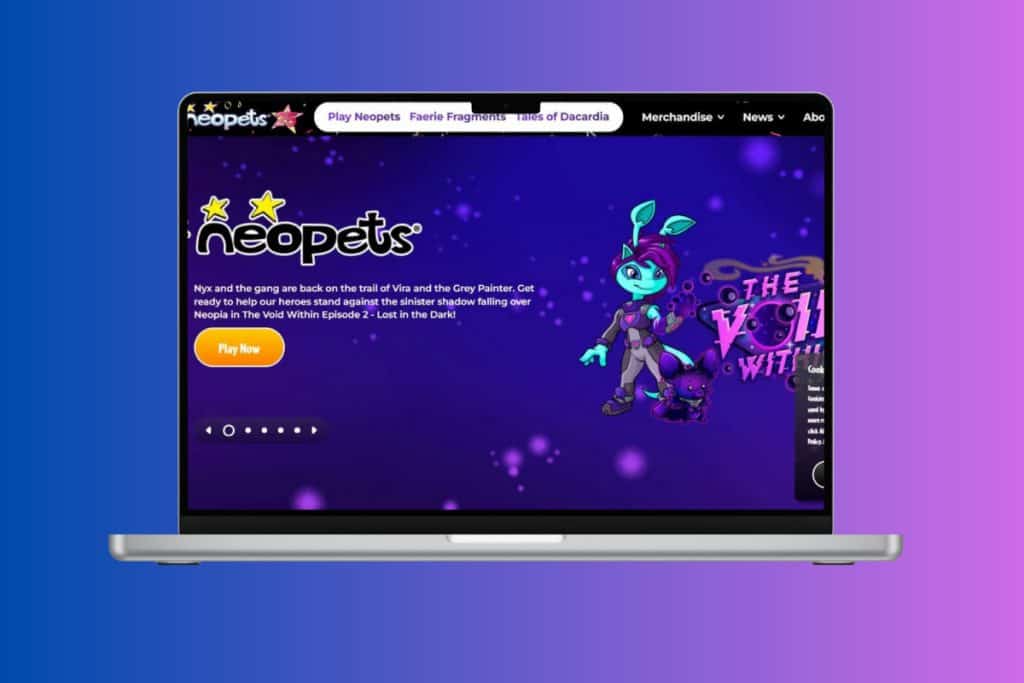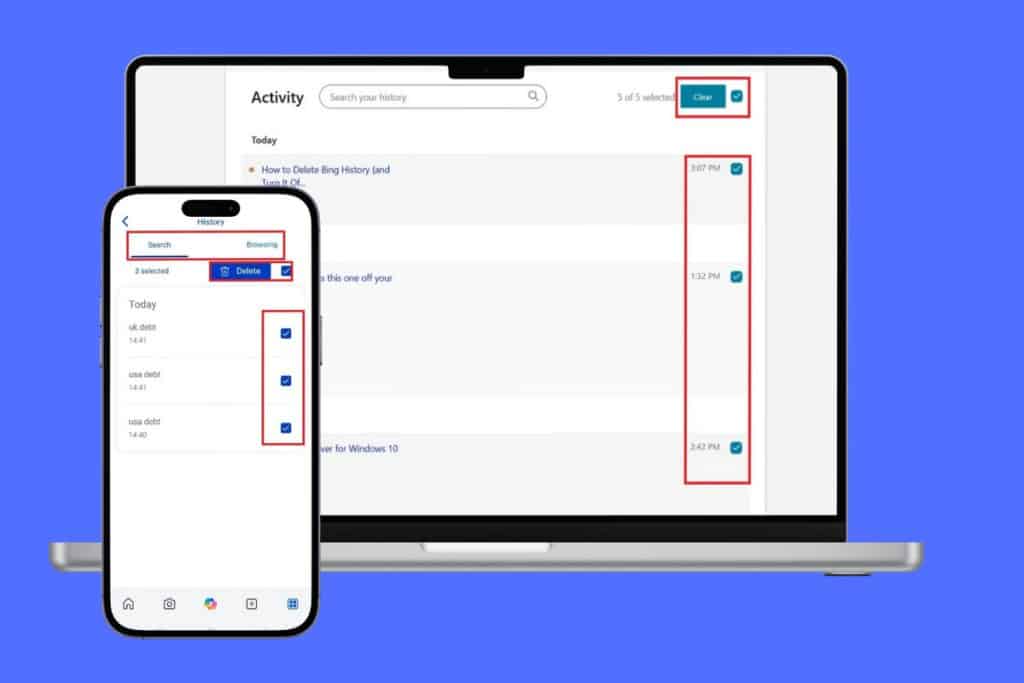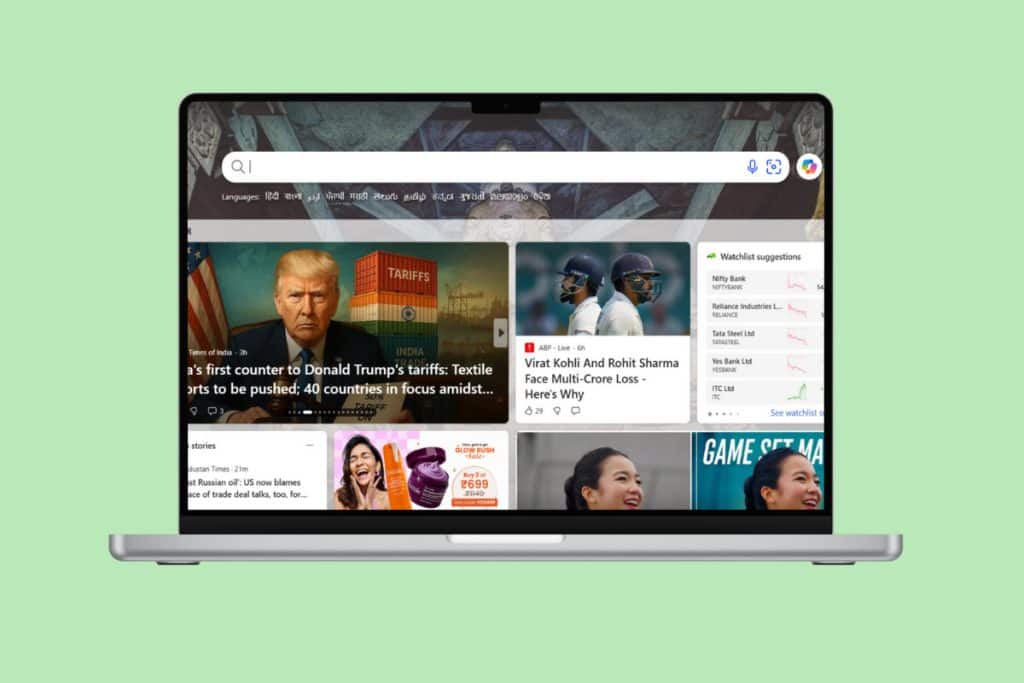Firefox is popular as the best open-source browser, which prioritizes users’ personal data across both websites and apps. It also flaunts features like advanced malware protection and integrated bookmarks to quickly access web pages. Are you trying to find where Firefox bookmarks are stored in your Windows 10 PC? Well, the search is over!
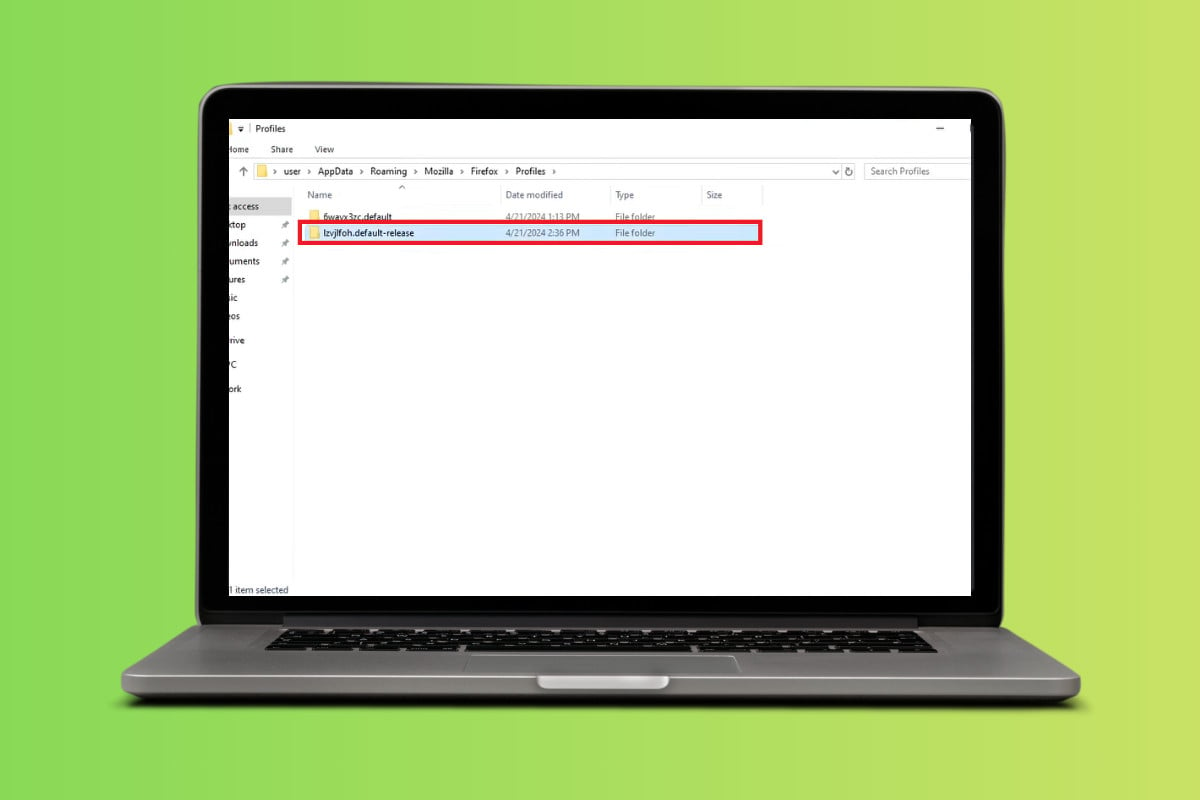
Where Are Firefox Bookmarks Stored in Windows 10?
Whether you wish to access the bookmarks to back up or shift them to a different device, knowing where exactly important files are located can go a long way. So, let’s find out the answer below.
- Open File Explorer on your PC.
- Click on View from the top tab and select Show hidden files from the drop-down menu.
- Now, click on Local Disk C under My PC from the left menu.
- Click on Users. Please note that users can also be named under your personal name on some desktops.
- Click on AppData and then select Local.
- Click on Roaming and select Mozilla.
- Click on Firefox and select the Profiles folder.
- Click on places.sqlite.
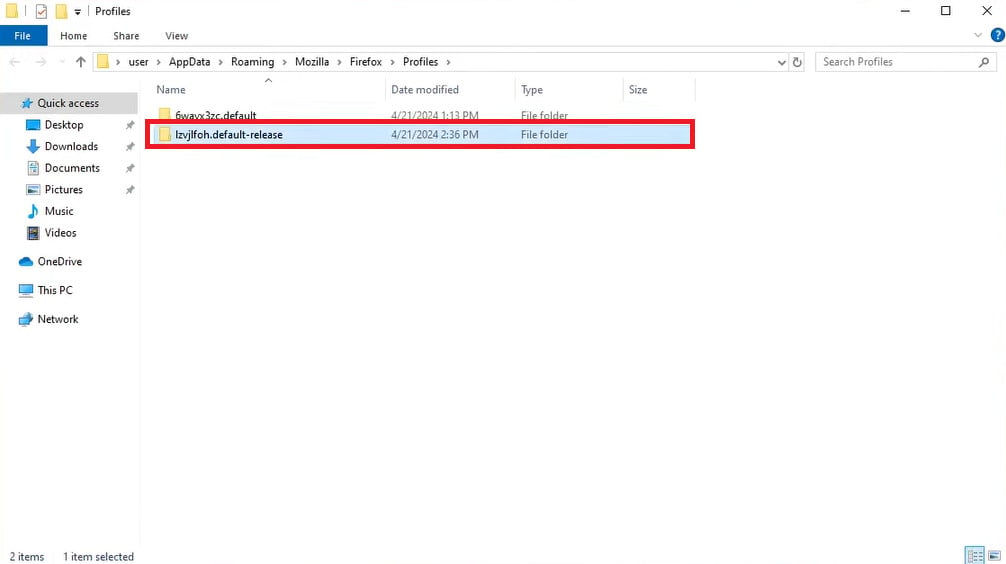
This way you will be able to access Mozilla Firefox bookmarks on your desktop.
How do I Export Firefox Bookmarks in Windows 10?
If you wish to export bookmarks of your Firefox account, follow the steps mentioned below:
- Open Firefox and click on the three dots at the right corner of the screen.
- Click on Bookmarks and select Manage bookmarks from the drop down menu.
- Now, click on Import and Backup.
- Click on Export Bookmarks to HTML… and choose the location of your choice.
- Select Save.
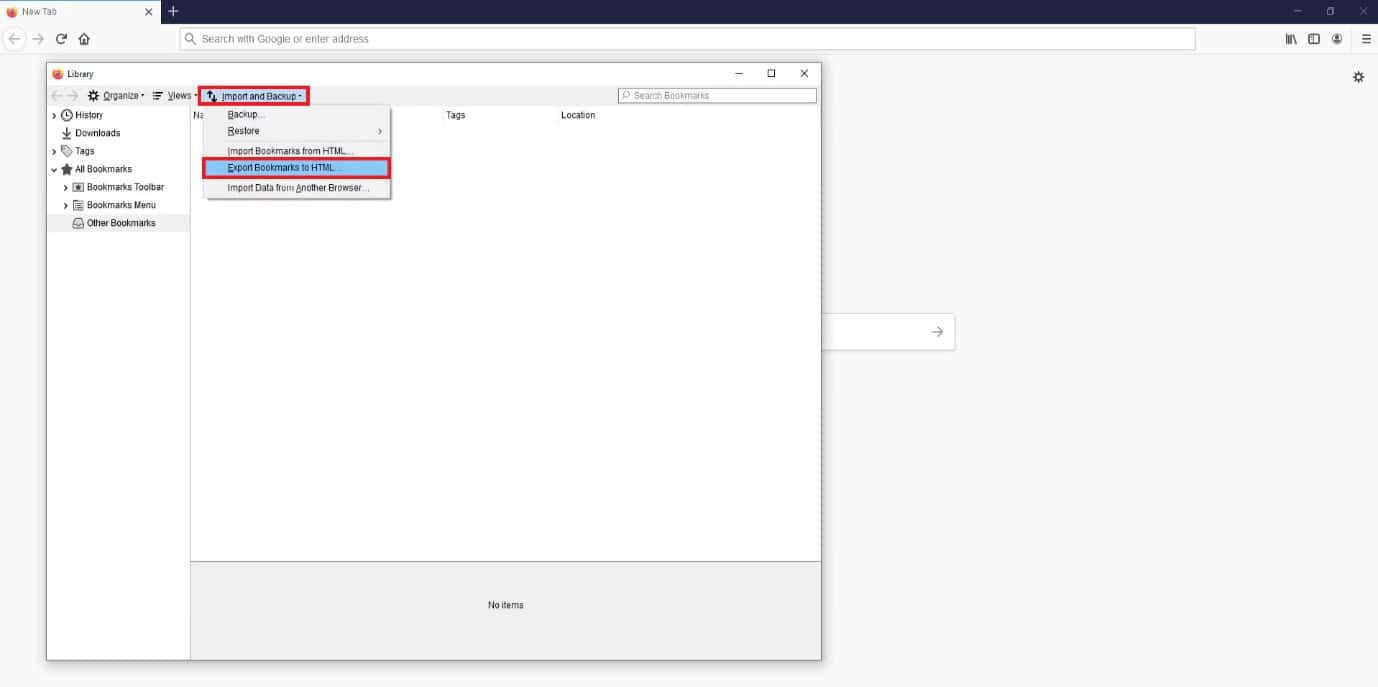
Now your bookmarks file will be exported from Firefox.
Will I Lose My Bookmarks if I Uninstall and Reinstall Firefox?
No, you will not lose your bookmarks if you reinstall Firefox after uninstalling the browser as they are store separately from the software.
Can I Access Firefox Bookmarks from Another Browser in Windows 10?
Yes, you can access Firefox bookmarks from other browsers too. This can be done by importing the exported file to the browser of your choice.
Also Read: How to Open Refined Microsoft Teams in Google Chrome and Mozilla Firefox
By following the steps outlined in this guide, you will be able to find where the Firefox bookmarks are stored in your Windows 10 desktop. If you have any queries or suggestions, do not hesitate to reach out to us in the comment section. Keep visiting TechCult for more tech related know-how.