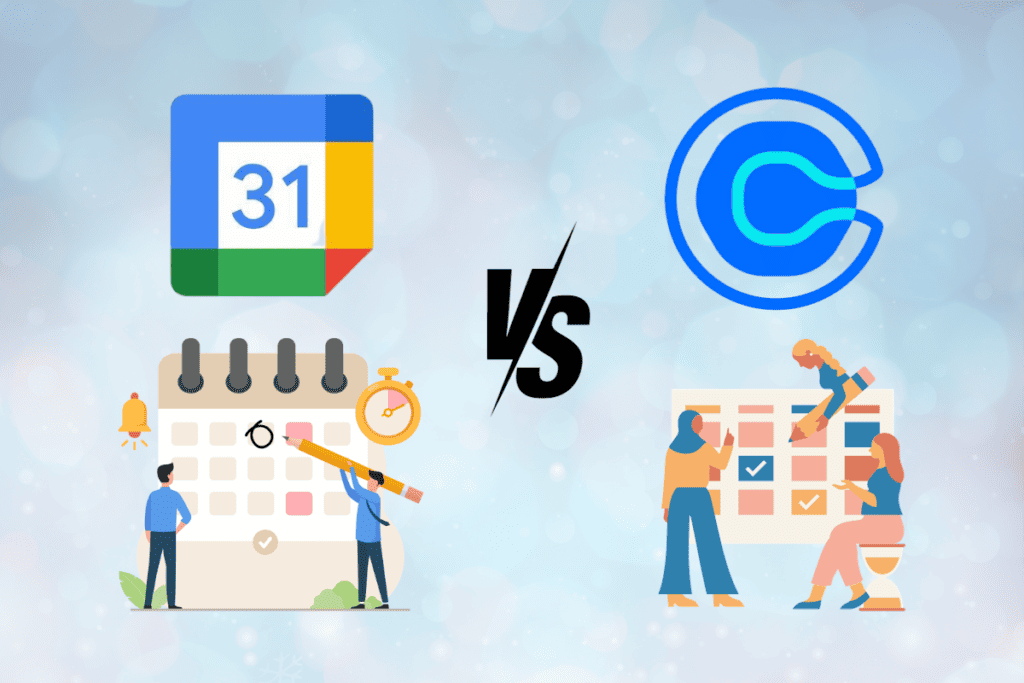Are you experiencing slow network speeds or increased latency on your PlayStation console? These issues can significantly affect your gaming experience by causing lag and frequent disconnections from the internet. To address these problems, changing the Maximum Transmission Unit size may be helpful. This guide will provide you with the best MTU settings for PS4 to optimize your network and improve PS gameplay.

PS4 MTU Settings: Which is Best for Fastest Speed?
MTU stands for Maximum Transmission Unit, which is the maximum size of a permitted data packet.
- It is the size of the most significant and largest protocol data unit, which can be sent and received through a network connection.
- The MTU value mainly deals with network and latency-related issues on your console.
- It affects how large or small of a packet your PS4 can send or receive.
You should choose the MTU size that best suits your needs. The following table gives you a brief idea about what MTU size you should pick based on the problems you are facing:
| MTU Settings | Purpose |
| 1500 | The default setting is good for most gamers having a fast and stable internet connection. |
| 1480 or 1473 | Good for gamers facing issues with latency (ping). |
| 1450 | For users who are experiencing trouble with packet loss and connection drops. Good for games asking for low latency. |
What is Normal MTU Size?
The default or normal MTU size is 1500 bytes. 9000 bytes is the common choice for larger sizes.
What is a Good MTU for Gaming?
There is no fixed value considered to be good MTU for gaming theoretically. For games that require low latency, an MTU size of 1480 or 1473 might be ideal. However, the default MTU size, i.e., 1500 is also good for gaming.
Also Read: What is a Good Normal GPU Temp for Gaming?
Does MTU Matter on PS4?
Yes, the MTU value matters on your PlayStation 4. Finding the right MTU settings for this PS console is important to eliminate connection issues, such as slow download speeds or high latency while gaming. These issues are known to hinder an immersive gaming experience. Generally, the default MTU settings on your PS4 are good, so you do not need to tweak it. However, you may need to alter it if you are facing connection issues.

Does MTU Affect Speed?
Yes, MTU affects network speed.
- Too small MTU results in bandwidth reduction, hence slower download speeds.
- On the other hand, a larger MTU means more time to be spent retransmitting the packets.
Hence, the bigger the MTU, the faster the speed (up to a maximum limit), but it may lead to excessive heat.
Does MTU Affect Ping?
Yes, MTU affects ping. A lower value of MTU gives you a reduced ping while slowing down your download speeds.
Also Read: 14 Ways to Lower Your Ping and Improve Online Gaming
Does MTU Affect Latency?
Yes, MTU affects latency. In fact, the terms latency and ping are used interchangeably, and they mean the same thing. If you are facing latency issues, you may choose to lower your MTU to 1473 or 1450. This is especially helpful for games requiring extremely low latency, like FPS games such as Call of Duty.
Is 1480 a Good MTU?
Yes, 1480 is considered to be a good MTU for PS consoles like PS4 for specific purposes. 1473 and 1480 MTU settings are generally used by gamers who experience issues with latency (ping) during their gameplay. Using these values lowers the ping at the cost of slower download speeds. If you are facing such latency issues, the best way is to connect your PS4 via LAN because wired connections always produce lower latency than wireless.
Is 1500 MTU Good?
Yes. The 1500 MTU is the default MTU on PS consoles, and it generally works well in most situations. If you have a stable internet connection with low latency and a high-quality router, 1500 MTU will work like a charm. The default setting is generally ideal, and most gamers find no need to change their MTU settings on PS4.
Is It Better to Have a Higher or Lower MTU?
There is no specific answer to this question, as it depends on your needs – whether you want more incredible network speed or lower latency.
- If the MTU is too small, it reduces the available bandwidth for your console, reducing network speed.
- If the MTU is too big, it causes fragmentation, which may lead to loss of packets and latency.
If you have a good router and a stable internet connection, the default MTU 1500 might be the best for you. If you want a reduced latency in your gameplay by sacrificing download speed, try lowering the MTU to no less than 1473.
Also Read: Alienware Reveals Its World’s Fastest Refresh Rate Desktop Costs $830
What Happens If MTU is Too Big?
A big MTU size allows your console to send fewer packets of a larger size to reach the same network throughput. When the MTU is so big that the packet sent is too large for the receiving device to accept, the packet gets divided into multiple packets and is sent. This process is called fragmentation, which is bad for your gaming experience because it calls for increased latency.
We hope this article helped you determine what is the best MTU for PS4. Ultimately, you should choose the MTU size that suits your network speed and latency needs. Feel free to leave your comments below and share which value works best for you.