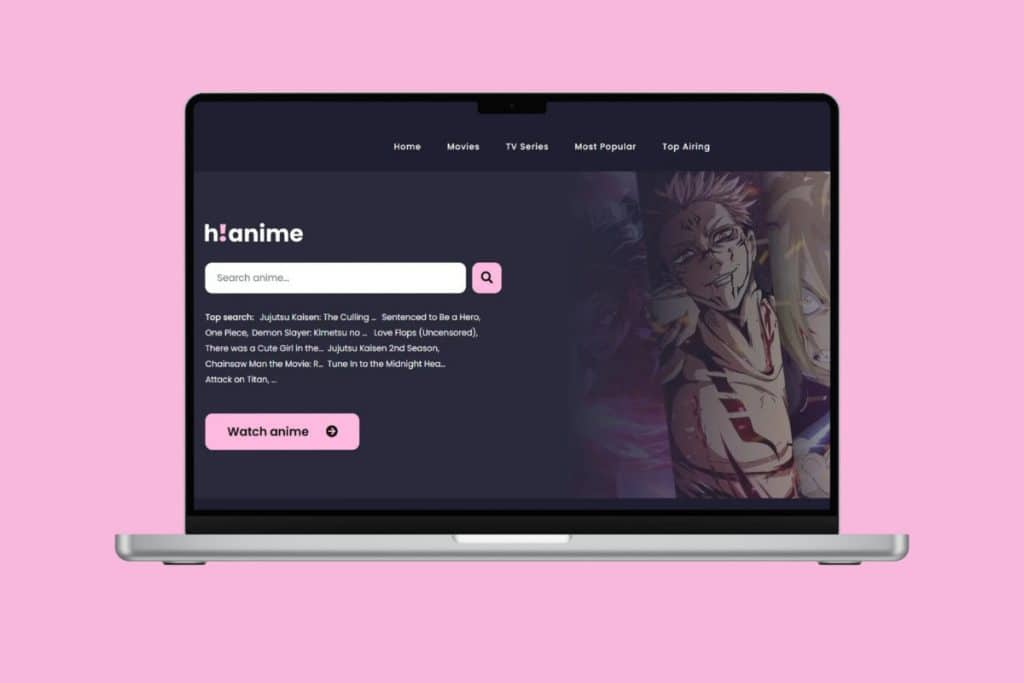Twitch is the world’s leading live streaming platform, where millions of gamers, content creators, and entertainers broadcast a wide range of content, from esports tournaments to creative cooking streams. But here’s the problem: those VODs don’t stay on Twitch forever, and streamers can delete them at any time. This means that the epic gaming moment or hilarious stream you wanted to rewatch might disappear. But knowing how to download Twitch VOD videos on a PC solves this problem instantly! Let’s jump right in.
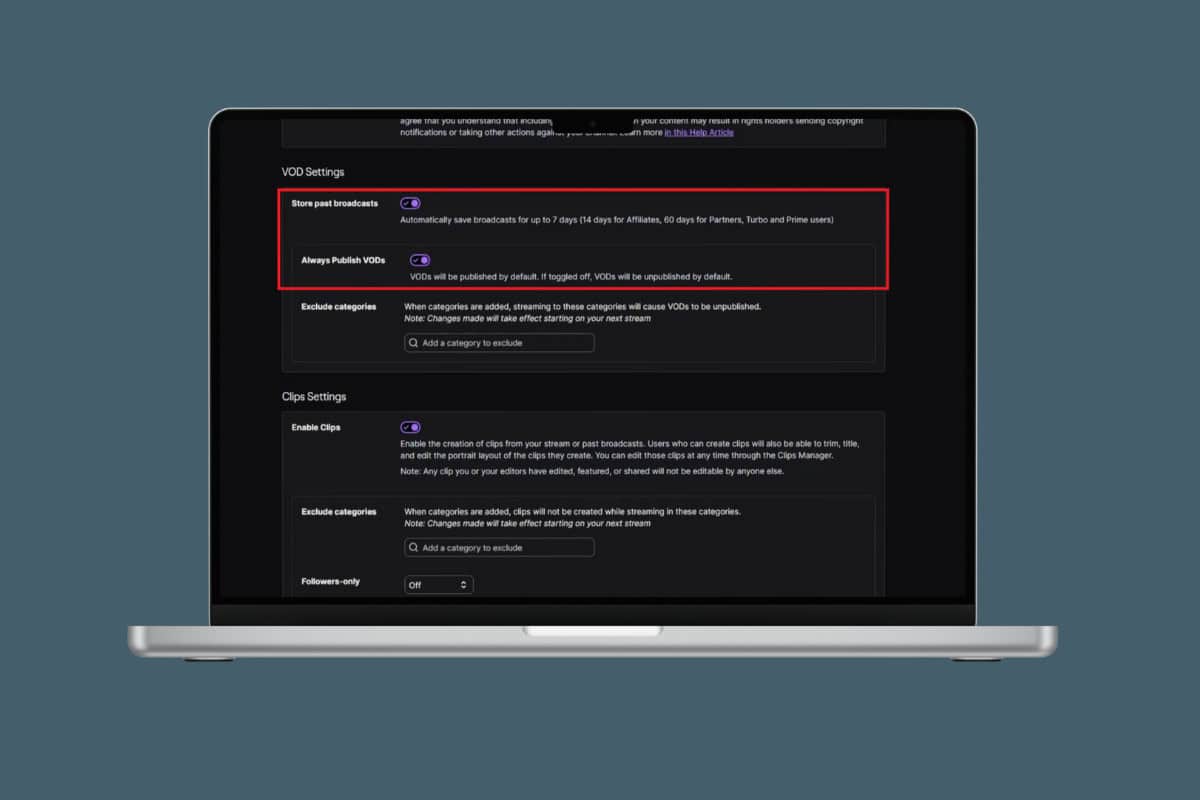
How to Download Twitch VOD Videos on a PC
Now you can keep a favorite stream, create highlight compilations, or simply watch offline when you don’t have internet access.
- Log in to Twitch and click on your profile in the top right corner.
- Select Account settings.
- Click on Channel and Videos from the top ribbon.
- Select Stream from the left menu.
- Scroll down and turn the toggle on for Store past broadcasts and Always Publish VODs under VOD Settings.
- Then, click on Content from the left menu.
- Select Video Producer.
- Click on Download beside the video.
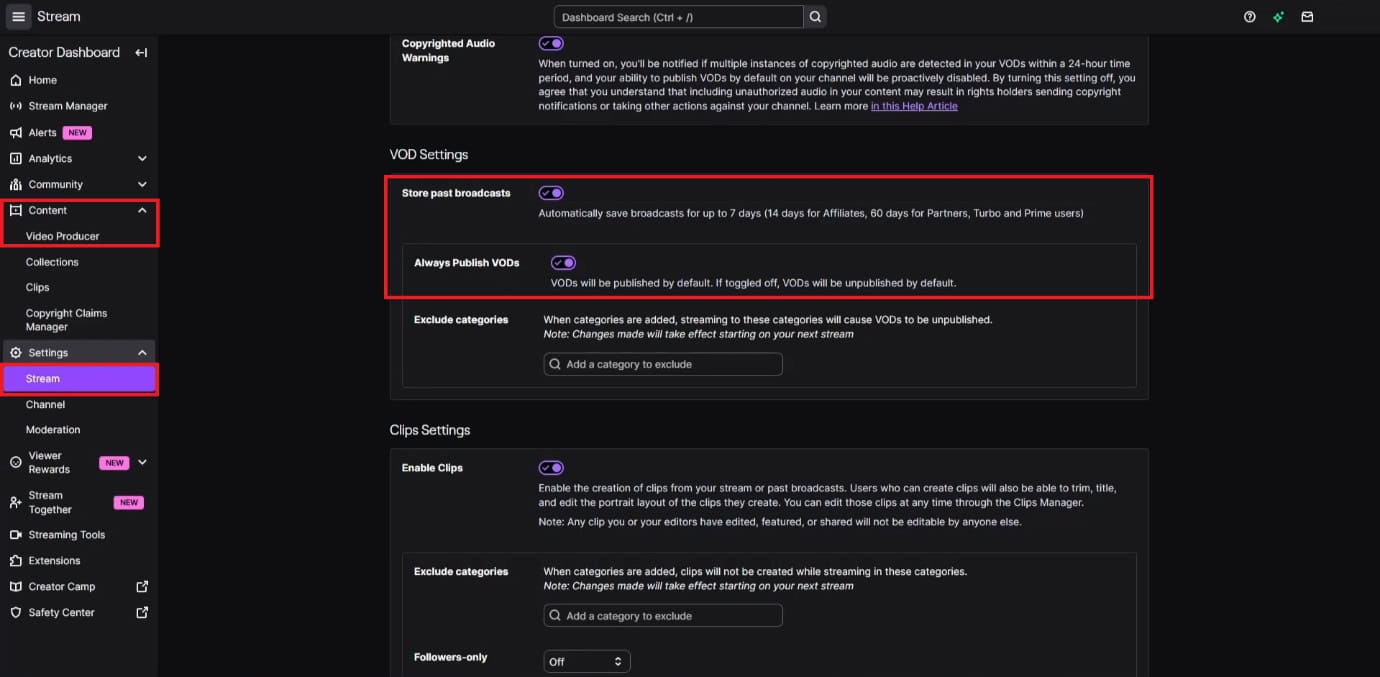
This way, your video will easily be downloaded.
Also Read: How to Add Free Twitter Panel to Twitch
Now that you know how to download Twitch VOD videos on a PC, we hope your doubts are cleared with the methods shown in this guide. Keep visiting TechCult to know the latest tech walkarounds. If you have any queries or suggestions, do reach out to us in the comment section.