Fix Keyboard Typing Numbers Instead of Letters: If you are facing this issue where your keyboard types numbers instead of letters then the problem must be associated with Digital Lock (Num Lock) being activated. Now if your keyboard is typing numbers instead of the letter then you have to hold down the Function Key (Fn) to write normally. Well, the problem is simply solved by pressing Fn + NumLk key on the keyboard or Fn + Shift + NumLk but it really depends on the model of your PC.

Now, this is done in order save space on the laptop keyboard, generally, there are no numbers on the laptop keyboard and thus the functionality of numbers is introduced via NumLk which when activated turns keyboard letters into numbers. In order to make compact laptops, this is done to save space on the keyboard but it ultimately becomes an issue for a novice user. Anyway without wasting any time let’s see how to actually Fix Keyboard Typing Numbers Instead of Letters with the help of below-listed troubleshooting guide.
Fix Keyboard Typing Numbers Instead of Letters
Method 1: Turn off Num lock
The main culprit of this issue is Num Lock which when activated turns keyboard letters into numbers, so simply press the Function key (Fn) + NumLk or Fn + Shift + NumLk in order to turn off Num lock.
Method 2: Turn off Num Lock on External Keyboard
1.Turn off Num lock on your laptop keyboard using the above method.
2.Now plug in your external keyboard and again turn off Num lock on this keyboard.
3.This will make sure Num lock is turned off both on laptop & external keyboard.
4.Unplug external keyboard and reboot your PC to save changes.
Method 3: Turn off Num lock using Windows On-Screen Keyboard
1.Press Windows Key + R then type osk and hit Enter to open On-Screen Keyboard.

2.Turn off Num Lock by clicking on it (If it is ON it will be shown in different color).
3.If you can’t see the Num lock then click on Options.
4.Checkmark “Turn on numeric key pad” and click OK.

5.This will enable the NumLock option and you could easily turn it off.
6.Reboot your PC to save changes.
Method 4: Perform Clean Boot
Sometimes 3rd party software can conflict with Hardware such as Keyboard and can cause this issue. In order to Fix Keyboard Typing Numbers Instead of Letters issue, you need to perform a clean boot on your PC and diagnose the issue step by step.
Recommended for you:
- Fix DPC Watchdog Violation BSOD Error
- Fix USB Error Code 52 Windows cannot verify the digital signature
- How To Fix USB Drive not showing files and folders
- Fix Windows Update Error 0x80080005
That’s it you have successfully Fix Keyboard Typing Numbers Instead of Letters issue or double-typing but if you still have any queries regarding this post then feel free to ask them in the comment’s section.

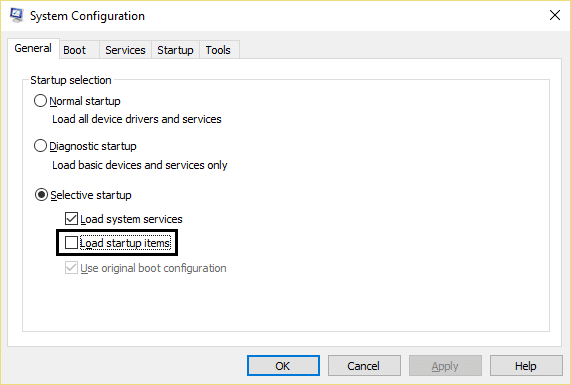


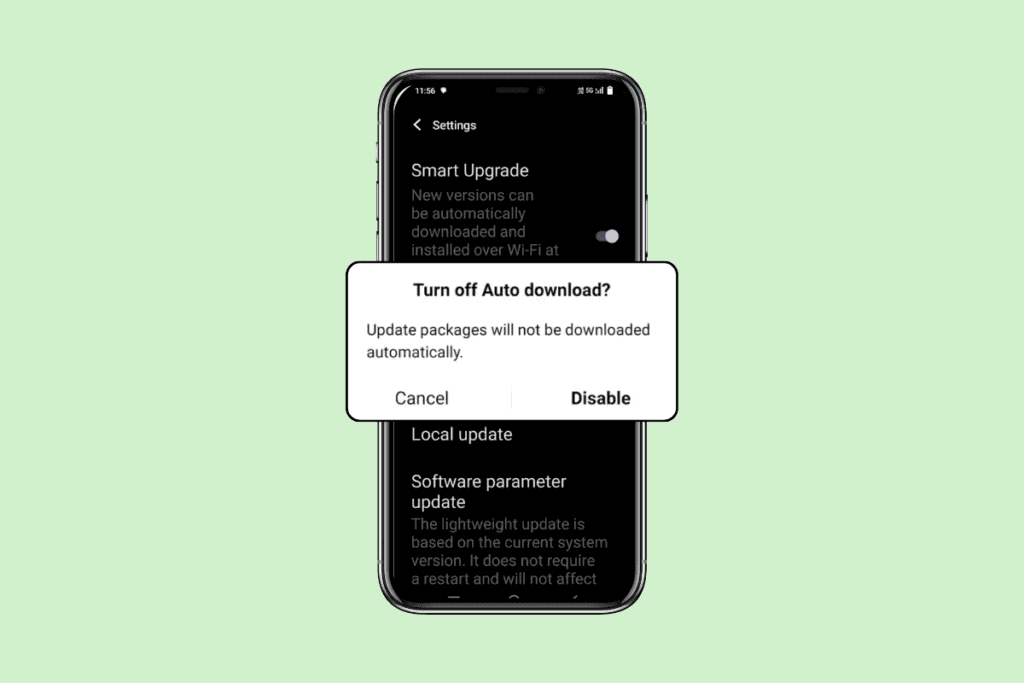
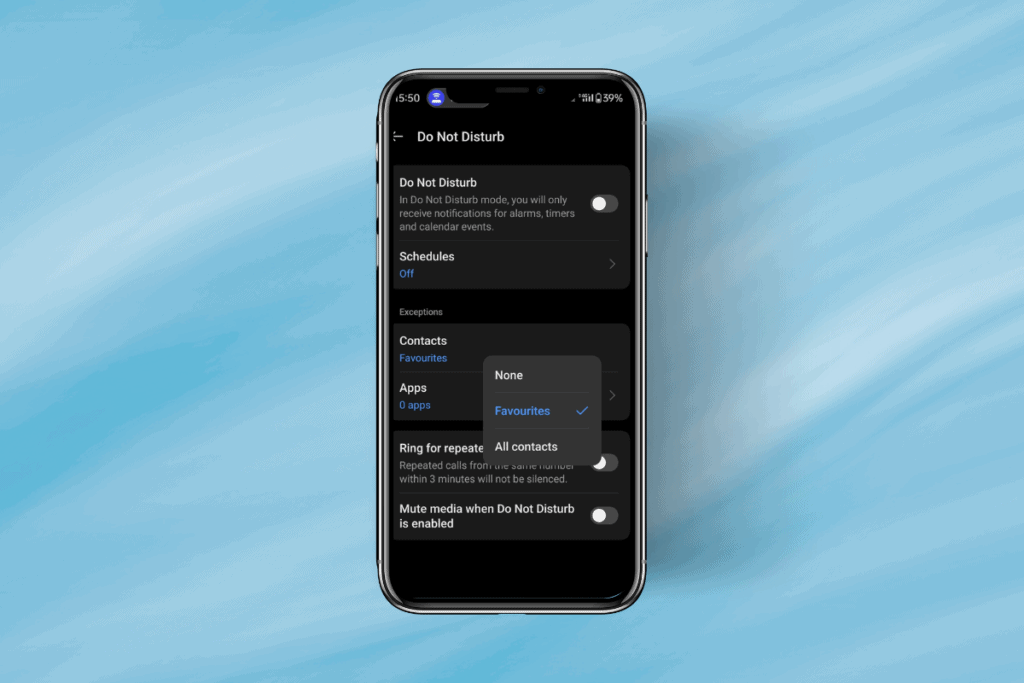
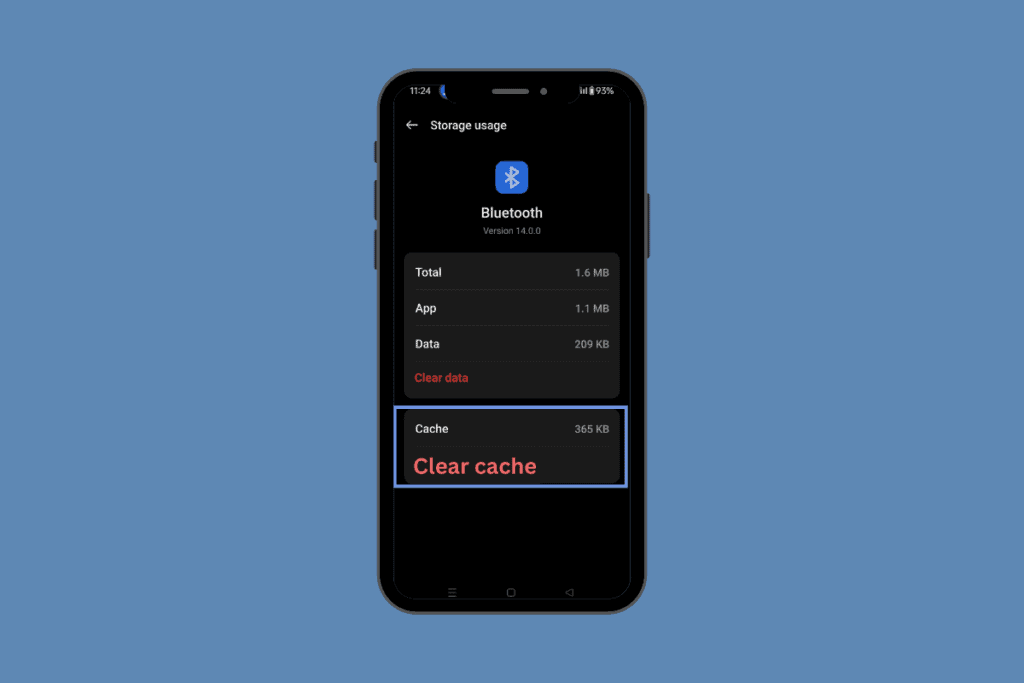
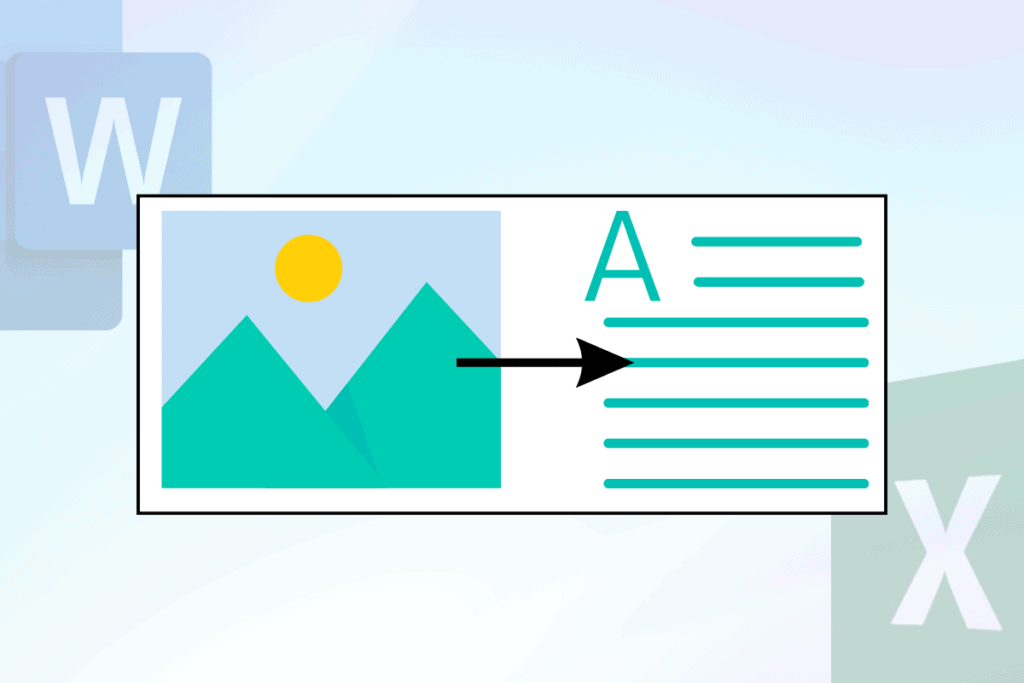
Thanks hey ?, l love the reason behind, if they are no numbers on the keyboard then just activate numbers to utilise the space, hence this scares the novices lol ?, and was one of them now l know thank you
I have struggled to solve this problem. Was getting stressed about it. Thanks that i was able to be helped upon following the steps as directed. Am relieved.
Windows 10 &P&ro. 7I’m leavi7ng this unedited to show the issue I’m having. You can see how this adds7 7the n7umber seven as 7I type.
1. No7te7: 77There is n7o 7keyboard d7ri7ver7 for 7thi7s 7keyboard77.
Th7igs 7I7’ve tried7:
2. 7I’ve tried 7two oth7er 7k7eyboard7s7, on7e wireless, an7d st7ill ha7ve7 the 7sa7me issue7.
3. 77I’ve done all types of v7irus scans fr7om &Avast 7and M7alwareBt7ytes7 including7 the 77boot tim7e sca7n 7and n7o7thing is se7en.
4. 7I’ve 7also c7hecked 7laun7guag7e set7tingsd 7an7d everything is7 7set t7o English.
5. 7I&’7ve also 7ran 7sfc7 7/7scannow and it7 fixed7 7so7me co7rrupt 7W7indows fil7es 77but 7after reboot the 77issue pe7rsisted. 7I& have no i7dea7 now w7hat to7 7do7.
6. ztried sever7al different 7USB po7rts with n7o lu7ck. R7ebooting doe7s not he7lp. Th7is i7s a7 fairly7 7new A7lienware7 7des7k7top 7with a thr7ee day ol7d p7ris7t7ing 7new7 OS ins7talle7d7. &Can an7yone 7help? N7ote:
7.I have 77also t7ried 7Num L&ock off and 7on and7 the Fn 7+ N&um Lock7 with Fn+F11 no7 lu7ck.
8. &Tr7ied E7ase of A7ccess7 77Fil7ters 7with n7o lu7ck
9. Ran Windows update with no luck (Iremoved 7the 77’s here)&
C&ou7ld this be 77a keyloggi7ng 7v7irus?
Lenny Sita , Did you ever find solution to your problem?
this article was very helpful to me……
My problems are still not solved as my letter A was first like it type the number 3 with this but now it has now started to perform the function of scrolling my current page down. My number 3 types the letter A and also scrolls my page down and my number 2 writes z when num lock is turned off and when it is on it types z2 while my letter z does not type number 2 along with it. my num lock side- enter when pressed writes the letter q and my letter q writes its own letter and then performs the function of enter. Somebody please help me with my problem.
*Note = I have edited this comment
Thank you so much. I was afraid earlier that my laptop got a trojan virus but thanks to this I got my keyboard working back.