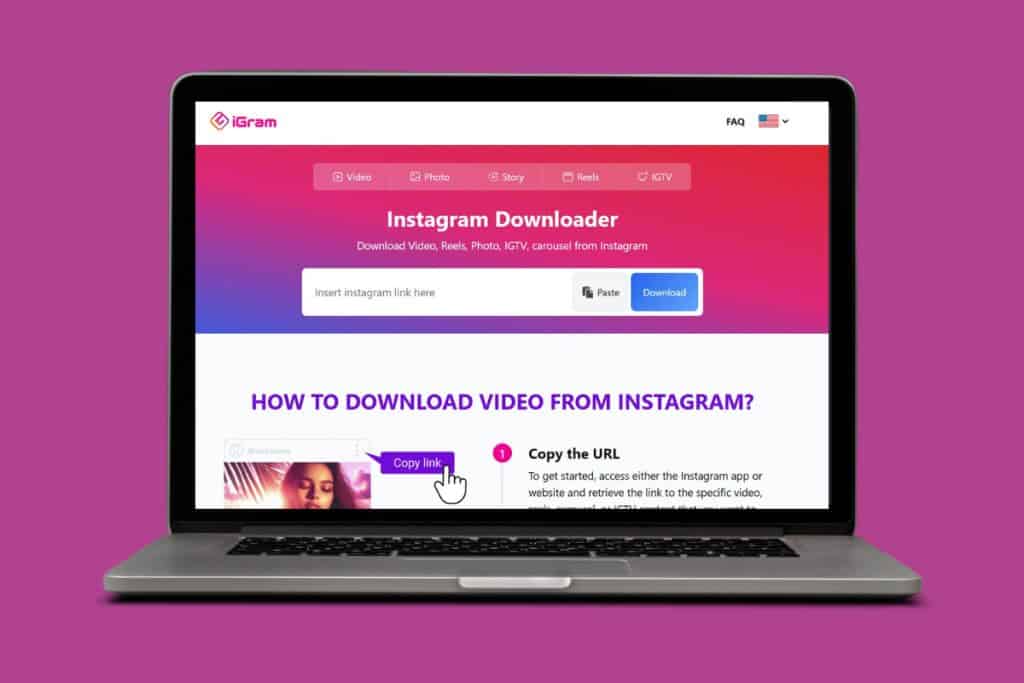We’ve all been there, scrolling through Snapchat, sending streaks to friends, when suddenly you notice a tiny green dot next to someone’s name. Since the platform is designed around using snaps to have conversations in real time, having an activity status makes it easier for users to keep up with discussions. But you can’t help but wonder what does that green dot actually mean, then you’re at the right place! Let’s find out the answer.
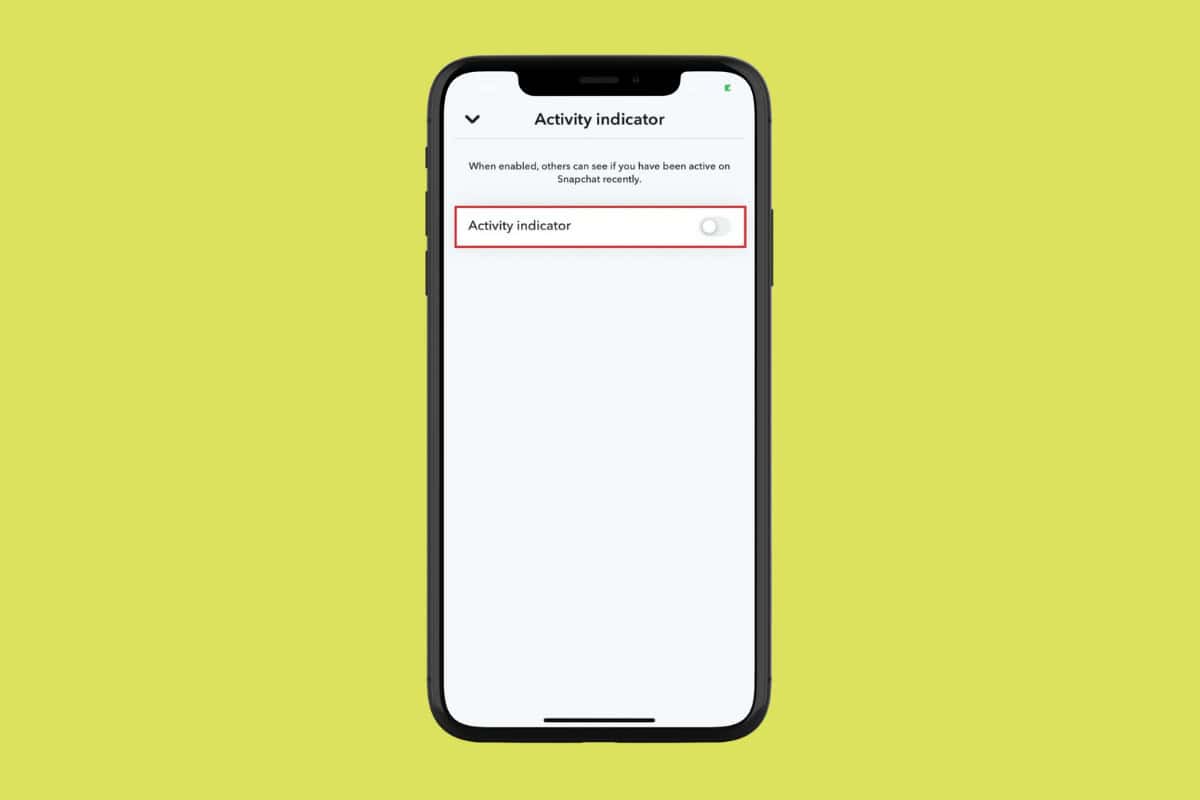
What Does Green Dot Mean on Snapchat?
When a user is online or has recently been actively using the platform, a green dot icon appears on top of them. Knowing when friends are available to talk or instantly view your snaps is made easier by this function.
How Long Does the Green Dot Stay on Snapchat?
The green dot can show up for two reasons:
- It displays if a person is online right now or has been active recently. After the user exits the program, the dot remains visible for three to five minutes. A timestamp, such as 25m ago, can appear next to the dot if the person has just used Snapchat.
- When you switch on the camera on your laptop or smartphone, it also acts as a privacy notification and lets you know.
Why Can’t I See the Green Dot on Snapchat?
You might have this feature turned off if you can’t see the activity status icon. Furthermore, the feature is not available on your primary chat threads; it is only displayed in the Add Friends list.
How to Turn Off the Green Dot on Snapchat
If you wish to protect your privacy, you can also disable the activity status on Snapchat. Here’s how:
- Open Snapchat and tap on your profile from the top left corner.
- Select the settings icon from the top right corner.
- Swipe down and tap on Activity indicator under PRIVACY CONTROLS.
- Now, turn the toggle off for Activity indicator.

This way, your friends will no longer know if you’ve been active.
Also Read: What is a Clipboard on Snapchat?
Now you will no longer have a difficult time figuring what does the green dot icon it mean on Snapchat after following this guide. For more helpful tips and tricks, stay tuned, and feel free to share your suggestions in the comments below.