An extensive collection of games can be stored on your system with the help of a cloud-based gaming library called Steam. You can download a game on one computer, and you can stream it using Steam. It is user-friendly and is free to download & use. In addition, you can connect with people all around the world by means of video games. However, steam can only be operated on a PC, and it does not support Android. Simply put, Steam is a platform where you can play games, create games and connect with other users from around the world.
If you want to know how to stream origin games over Steam, this article will help you. We bring a perfect guide that will help you to stream origin games over Steam.

How to Stream Origin Games over Steam
1. Install Steam on the host and user computer.
2. Now, open Steam on the host computer.
3. Here, switch to the LIBRARY tab as illustrated below.

4. Go to the bottom left corner and click on ADD A GAME option.
5. Now, click on Add a Non-Steam Game… as shown.

6. A list will be displayed on the screen. Select your preferred Origin game and click on ADD SELECTED PROGRAMS as depicted below.

7. Open Origin in the system where you have downloaded the Origin game.
Also Read: 12 Ways to Fix Steam Won’t Open Issue
8. Navigate to the Origin menu, and click on Application Settings.
9. To the left of the menu, you will see an option titled Origin in Game. Deselect the Enable Origin in Game option.
10. Next, click on Advanced on the left pane. Select the icon titled Automatically exit Origin after closing a game.
11. Close and exit from Origin.
12. Go to the user’s computer and open Steam.
13. Click on the game and select the Stream icon.
Now, you will be able to launch the game and stream it over the network.
Recommended:
- Fix Could Not Connect to the Steam Network Error
- Fix Steam Service Errors when launching Steam
- How to Stream Netflix in HD or Ultra HD
- How to Fix Printer Not Responding in Windows 10
We hope this guide was helpful and able to Stream Origin Games over Steam. If you have any queries/comments regarding this article, then feel free to drop them in the comments section.



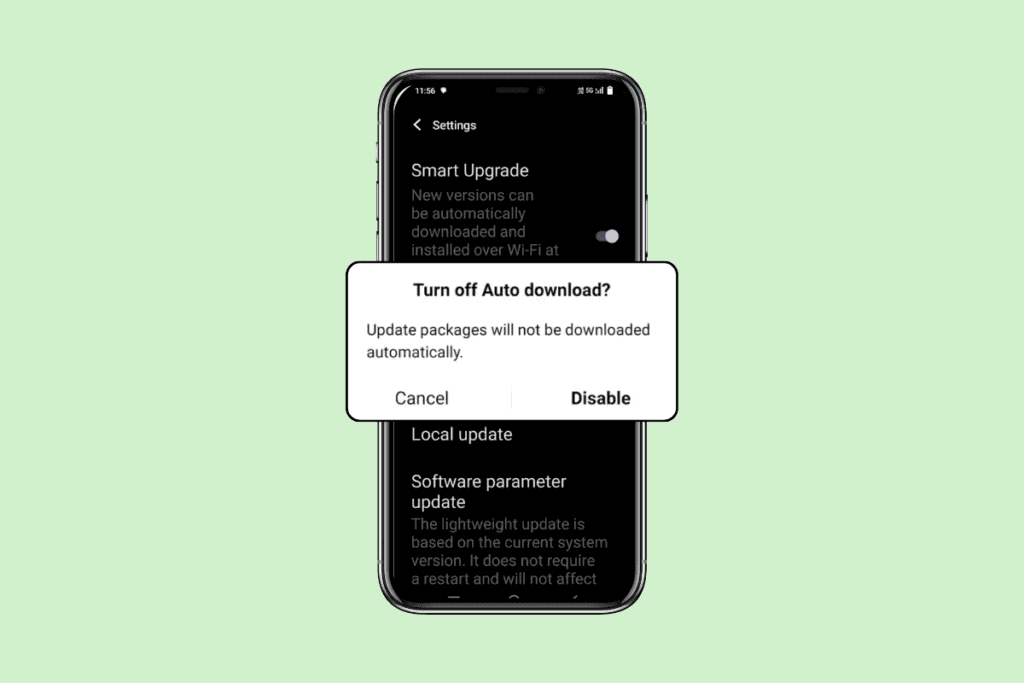
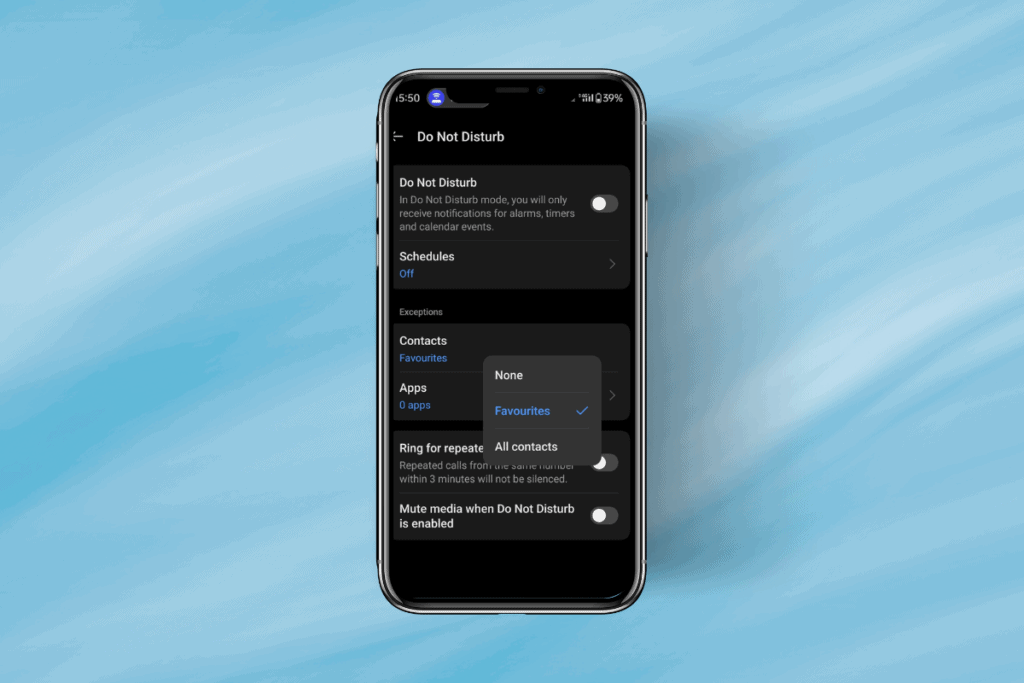
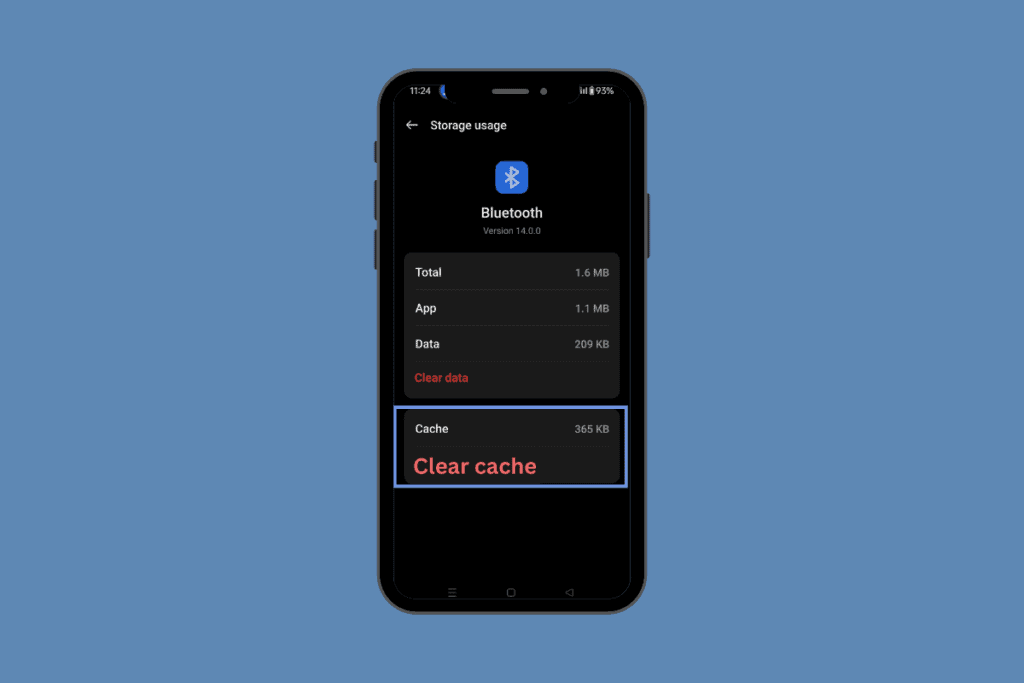
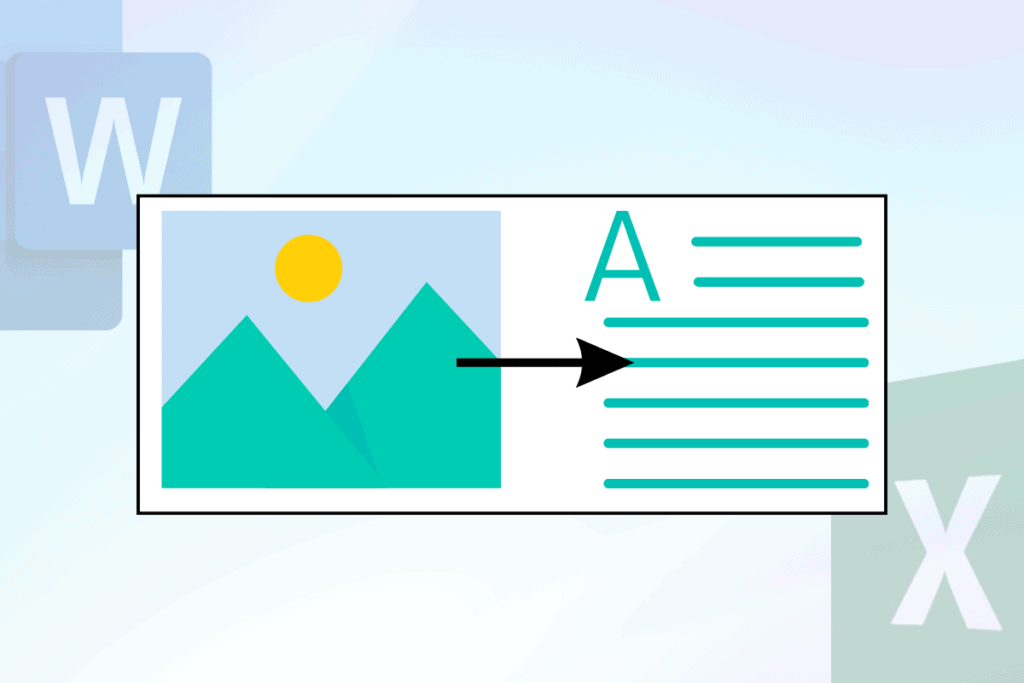
I’m trying to stream BFV on origin with steam. I do all the tasks as said, but there is no stream option on in steam library ( only play ) .