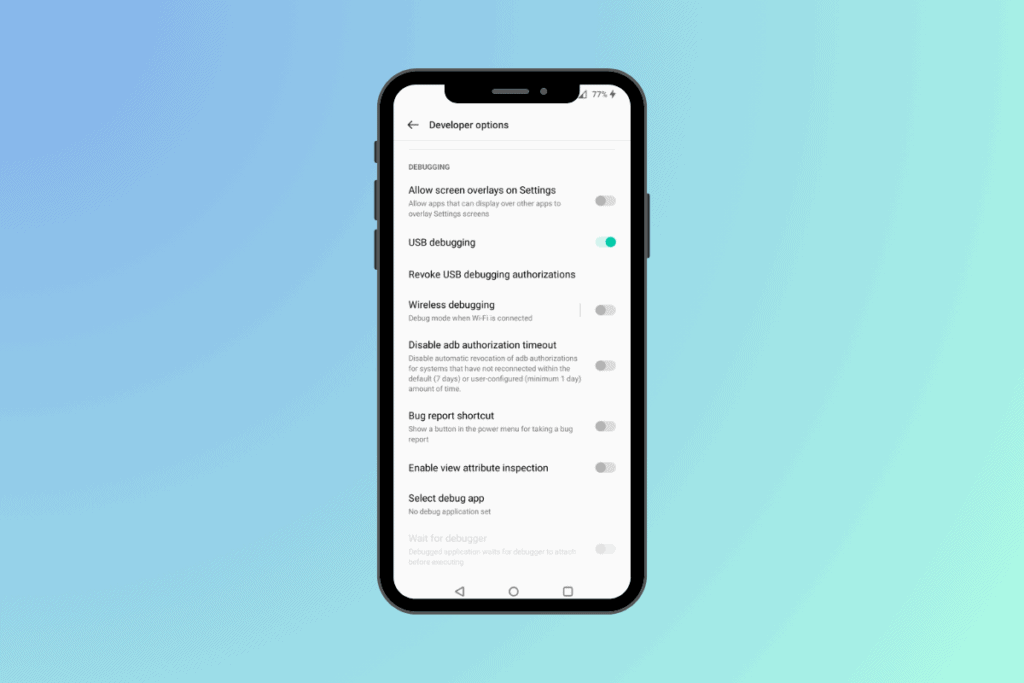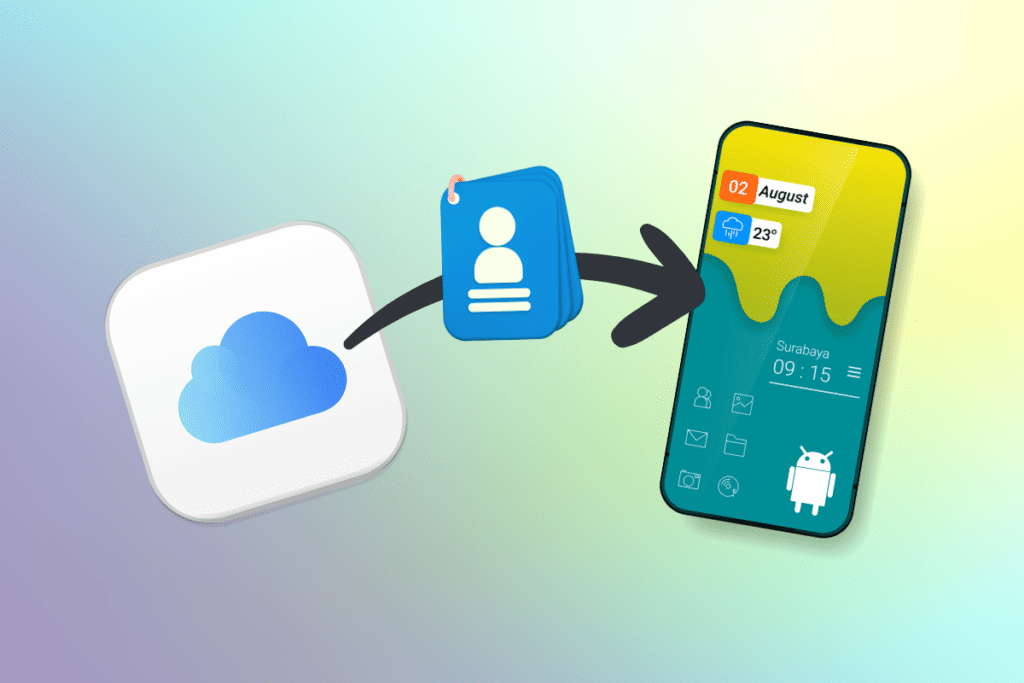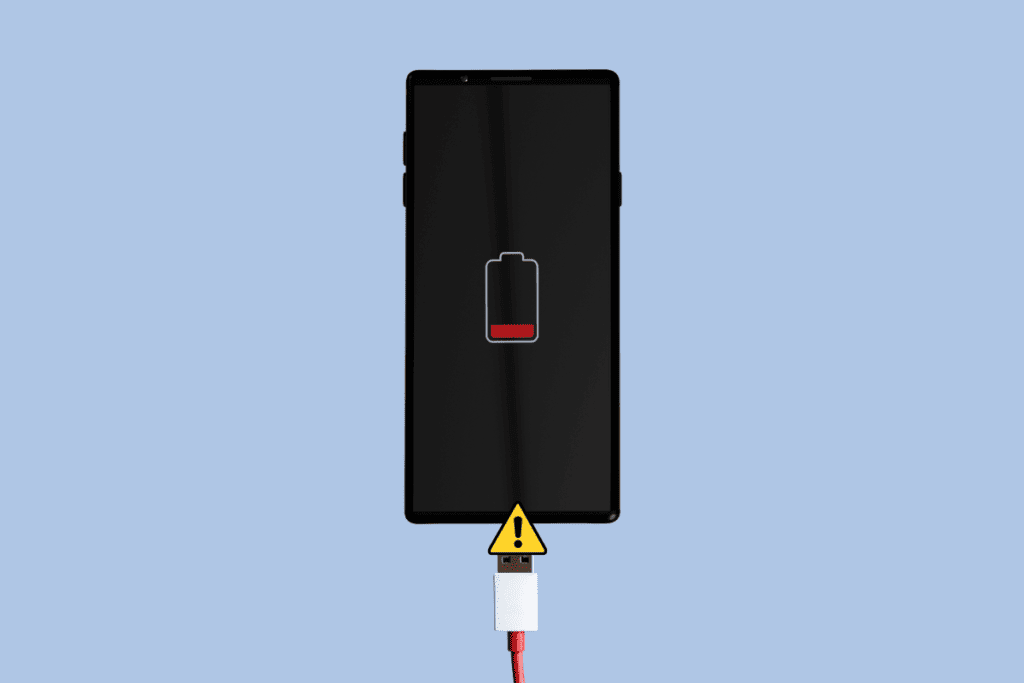Apple has not included a built-in recording feature for iPhone phone calls because of nation- and state-specific legal restrictions. One reason Apple has drawn so many users from around the world is because of its excellent privacy settings. However, there are a few workarounds you may use to still record phone calls on your iPhone. Worried about how to record call on iPhone without app for free, in this article we would tell you how you can record a call on your iPhone for free without using an app and besides that, we would also make you familiar with the best free call recorder for iPhone. Also, we have shown how to record a phone call on iPhone 13. So read this article carefully and gain useful insights with us.

How to Record Call on iPhone Without App for Free
Now, let’s start with how to record call on iPhone without app for free. You can opt for the below methods discussed by us to record.
Method 1: Use Another Device
The first and the easiest method which answers the question how to record call on iPhone 13 without app for free is by using another device. You can make use of a separate recording device to record calls as it is one of the simplest methods. Follow the steps mentioned below if you want to try this method to record your calls.
1. First of all, make a call to the person you want to record.
2. Then, enable the Speaker feature while the call is going on from your dial screen.

3. After that, make use of another device such as a phone, laptop, tablet, recorder and more to record the conversation.
This is how to record a phone call on iPhone 13 or iPhone 11 using another device.
Method 2: Use Voicemail Inbox
Another method you can use to record a phone call without using an app is by using a voicemail inbox. You can follow the steps given below to use this method to record a phone call on iPhone 13.
1. Firstly, make the call to the person you want to record.
2. Then, on your call screen, you will be able to see various options, tap on the add call button.

3. After that, you will be directed to your contacts list, from where you have to select your number from it.
4. Furthermore, tap on the Dial button and when you do this then your voice box will be added to the call.
5. When you reach the voice box, you have to wait for the beep after which the call will be recorded.
6. When you move back to the call screen, press the Merge call button on your call screen.
After your calls will be merged, you can turn them into a regular conference call. At one end, you will have your voicemail number; so, your whole conversation will be recorded as an inbox message. Once your call is over, you will see that the recording will be in your voicemail inbox. You can save this call so that you can access it whenever you want.
Hence, this is how to record a phone call on iPhone 13 or iPhone 11.
Also Read: 22 Best Free Podcast Recording Software
Method 3: Use External Recording Website
The method we are going to tell you now won’t require installing an app, but to set it up you should have an internet connection. This method would resolve your question how to record call on iPhone 13 without app for free. This method is the same as using a web-based service known as Recordator. To opt for this method, follow the below steps:
1. First, go to this Recordator website and create an account for free.

2. Hereafter, make a call from your iPhone to their toll-free number for the United States: +1-888-829-2045.
Note: But, if you do not stay in the United States, then the dial-in number you use should be different. This website has the numbers listed according to your country.
3. After your call is connected to their number, then make use of the previous method to add your recipient to the call. Then, press the Add call option on your dial screen and choose the number you want to make a call from your list of contacts.
4. After your receiver picks up the call, you will see that option to Merge your call will appear on the call screen, tap on it.
Following that, your call will be turned into a three-way conference, in which Recordator will be recording the call and will store it in your account.
By chance, if you do not find the dial-in number for your country in the list provided by them, then you can go for an alternative method to record the call. Follow the steps given below.
1. Firstly Sign in to your account on Recordator.

2. Then, Go to the New Call option.
3. Consequently, Enter the number and name of your recipient and press Add option.
4. After your contact is added, you will be able to see two options, press the Click-to-call button.
5. Hereafter, Recordator will record and store the call by calling you and the recipient and convert it into a three-way conference.
To access this recording, you will have to:
1. Log in to your Recordator account.
2. Then, go to the My Recordings option where you will find all your recordings.
3. Besides each, you will have the option to download or share, if you want you can download MP3 files and then save them on your computer or share the files.
Now you might be clear with how to record call on iPhone without app for free, so now let’s talk about the Best Free Call Recorder for iPhone.
Also Read: Can You Text Someone You Blocked on iPhone?
Best Free Call Recorder for iPhone
We are now going to provide a list of the best free call recorder for iPhone which will clear your queries or doubts on how to record a phone call on iPhone 12, how to record a phone call on iPhone 13, how to record a phone call on iPhone 11 and more.
1. TapeACall: Call Recorder

If you want to know how to record calls on your iPhone for free then you can probably use TapeACall: Call Recorder as it is a free call recorder app. With its built-in recorder, it helps to record conference calls and conversation details. You can record as many calls as you want and then save them on your iPhone.
- Records your outgoing and incoming calls.
- Also, records zoom meetings, conference calls, study sessions, meetings, and more.
- Makes call schedules and records them.
- Records outgoing calls automatically without the need to merge.
- Offers speech-to-text translations of your call recordings with good accuracy.
2. Automatic Call Recorder

Automatic Call Recorder is a pre-programmed recording app that you can download for free and use. It saves all your recordings on your iPhone and has a user-friendly interface.
- Your voice recordings are edited by this app.
- Also works without an internet connection.
- Provides voice-to-text translations of your call recordings to 50+ languages.
- Records domestic and international outgoing and incoming calls.
- Upload the recordings on cloud services.
- Within the app, it sorts recording into order.
Also Read: 14 Best Call Recording App for Android
3. Recostar Pro- Call Recording

Recoster Pro is the best free call recorder for iPhone which you can try. Besides, recording incoming and outgoing calls it also has the ability to transcribe your recordings. Its services are available in only some countries like the USA, and the UK.
- Stores your transcriptions and recordings in cloud storage services and saves contacts and phone numbers.
- Does not require an internet connection for recording calls.
- Offers voice-to-text transcription of your recorded calls.
- Provides fully automatic call recording feature.
- Does not need to merge calls with third-party numbers for recording your calls.
- Records outgoing and incoming calls and shares your recorded calls.
4. Call Recorder Lite for iPhone

Call Recorder Lite for iPhone is a free call-recording app with essential features. With this app, both incoming calls and outgoing calls are easy to save, assess and tape. It has an impressive playback option which offers good control over the clips.
- User-friendly and straightforward interface.
- Gives transcriptions of your call recordings.
- Adjusts playback speed and controls playback to skip backwards and forward.
- Shares recording quickly with other devices.
5. Rev Call Recorder

Want to know how to record calls on iPhone for free don’t worry because we would tell you about an app using which you can record calls for free. Rev Call Recorder app is an amazing app that you can try. It saves the recordings on your device for future use so that you can remember a specific conversation. It works for people with US numbers.
- Tapes a call with unlimited duration and length.
- Offers high-quality playback and recording.
- Organizes transcripts and call recordings and allows sharing within apps.
- Provides sharing and exporting features within apps.
- Does not have ads or subscriptions.
6. Phone Call Recorder- Recording

Phone Call Recorder is the best free call recorder for iPhone that you can download on your iPhone. It helps you record calls with just a simple touch. It also allows its users to play and upload call recordings on cloud devices such as iCloud, dropbox, google drive and more.
- Organizes call recordings in a systematic manner.
- Allows you to edit your recorded calls and share them with other people.
- Offers voice-to-text transcription of your recorded calls.
- Three-way call recording service numbers are also supported in many countries by this app.
Also Read: How to Delete All Contacts from iPhone 5 Without iCloud
7. Call Recorder- IntCall

Call Recorder- IntCall is like other call recording applications which come with various amazing features. You can download this app for free and record all your calls with a simple touch.
- Saves all the call recordings on your device so that you can access them later.
- Allows you to share and play the files once recorded.
- Records national calls as well as international calls.
- Helps you share recorded files through Dropbox, email, Google drive and more.
- For recording outgoing calls, it makes use of the VOIP feature.
8. Call Recorder ACR Plus

Call Recorder ACR Plus is one of the best apps for recording your calls on an iPhone. It also allows you to record your Skype calls. It provides various features like:
- Allows you to record unlimited outgoing and incoming calls.
- You can store unlimited recorded calls in the app itself.
- Gives you the choice to share your recorded calls with friends and family.
- Offers user-friendly interface.
- Gives many service numbers to make three-way calls.
9. Call Recorder iCall

Call Recorder iCall is an amazing call recorder for iPhone. You can download this app for free on your device for recording the calls.
- Gives correct text transcriptions of your recorded calls.
- Provides a voice memo recording feature as well.
- You can record the calls with just one tap.
- Allows you to save the recordings and play them whenever you want.
- Records outgoing and incoming calls.
Also Read: Fix Google Voice We Could Not Complete Your Call
10. Google Voice

Google Voice is another app that allows you to record calls for free therefore you can try it. It does not compromise on audio quality and offers other amazing features such as:
- Provides a powerful search option so that you can track your past call recordings.
- Offers transcription services as well and allows you to read a transcribed document in the app.
- Backs up all your data in a secure manner.
- You can access Google Voice from anywhere as it can be synced across devices.
- Allows you to choose settings for voicemail, text messages, and forwarded calls.
Recommended:
- 24 Best MKV Player to Download for Windows 10
- 12 Ways to Fix iPhone Flashlight Not Working
- How to Change Your Caller ID on iPhone
- How to Go Back Further in Call History on iPhone
We hope you found our article insightful as we have covered how to record call on iPhone without app for free, the best free call recorder for iPhone, and more. From now on if you own an iPhone then don’t worry because you can also record the calls of your friends and family so that you can listen to them again. You should check our page for updates as we keep coming up with amazing content. If you have any queries or suggestions, you can comment below.