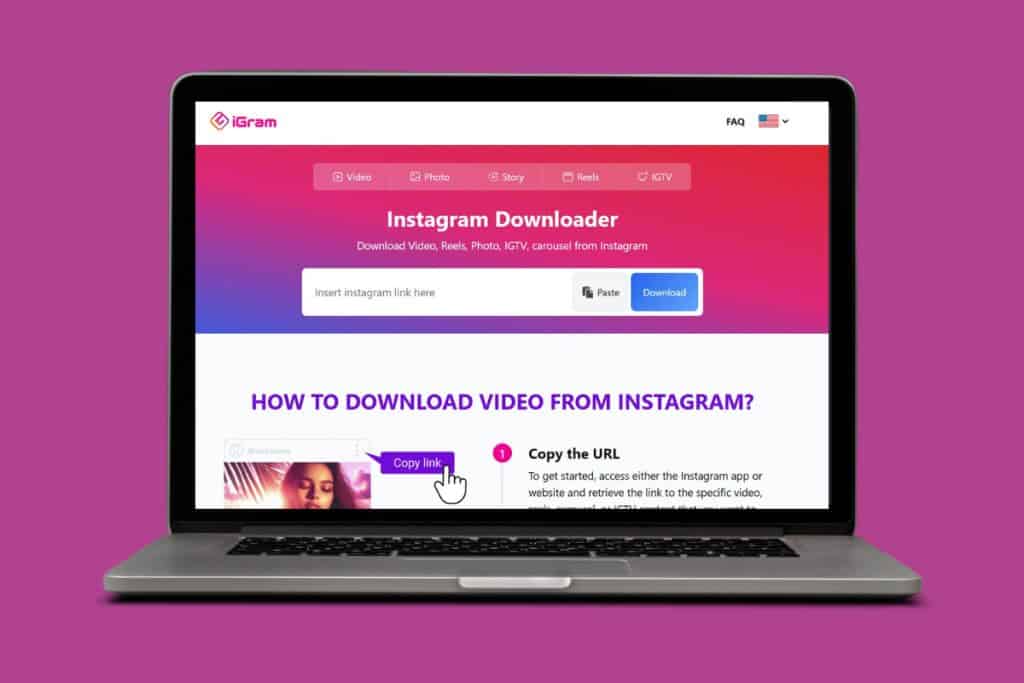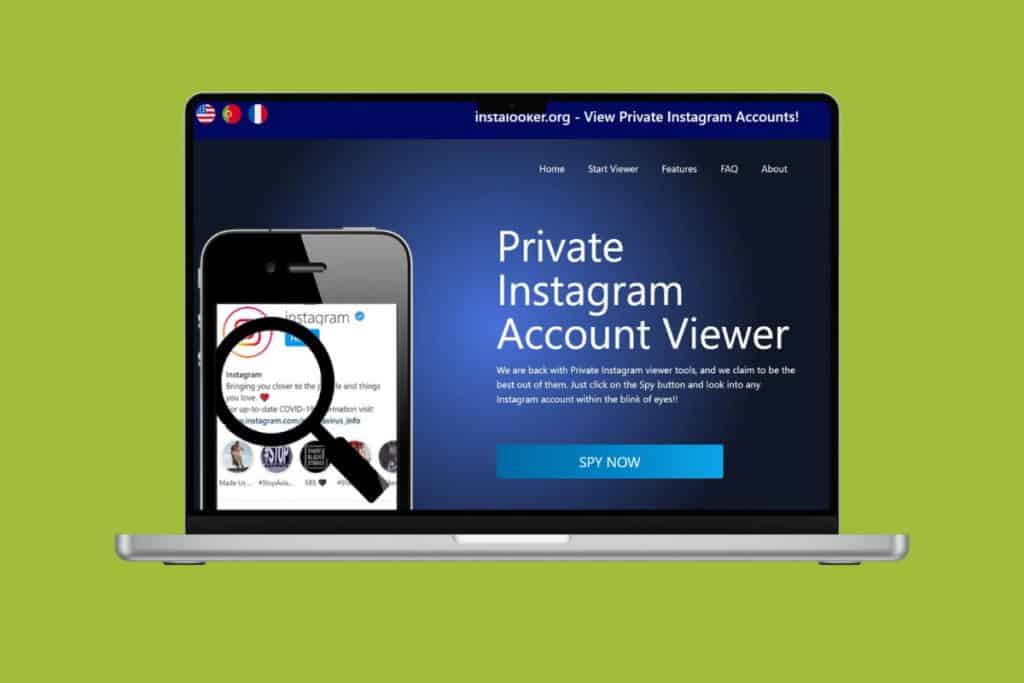Instagram DMs have come a long way from just sending plain text messages. Now they have cool features like cutouts, music, and themes to make our interactions fun. Another such feature is the addition of AI stickers, which lets you turn your text prompts into fun, customized stickers. But if you don’t know where to find this tool, check out this guide on how to make AI stickers for Instagram DMs!
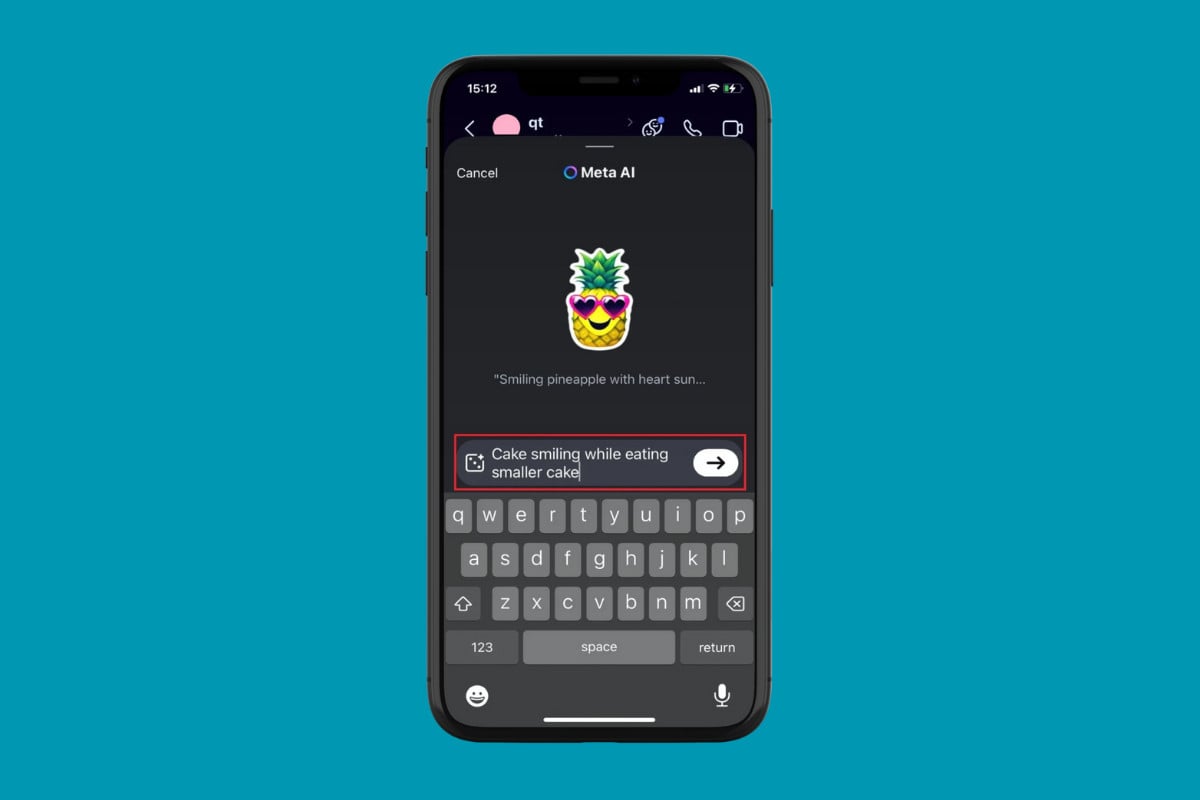
How to Make AI Stickers for Instagram DMs
Whether you want a cute dog on a skateboard or a slice of pizza with sunglasses, let your imagination take the lead.
- Open Instagram and tap on the home icon at the bottom ribbon.
- Tap on the message icon at the top right corner.
- Select the user of your choice.
- Now, tap on the sticker icon at the bottom right corner of the message box.
- Select AI stickers.
- Type in a word or phrase in the box.
- Then, select the arrow icon.
- Select the sticker of your choice from the results.
![]()
Your personalised sticker will be sent to the user.
How To Use AI Stickers On Instagram
Similarly, you can also use this feature on your stories.
- Open Instagram and tap on the home icon.
- Tap on Your story at the top left corner.
- Tap on the sticker icon in the top right corner.
- Swipe down and select AI Stickers.
- Type in a word or phrase in the box.
- Then, select the arrow icon.
- Select the sticker of your choice from the results.
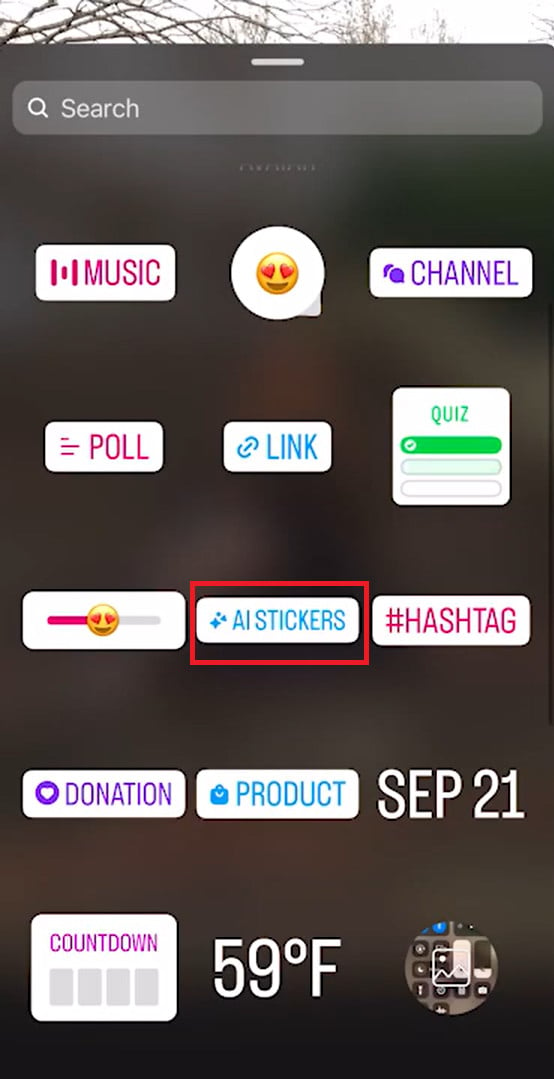
Have fun creating new stickers on Instagram.
Also Read: How to Add a Sticker on Top DMs in Instagram
We hope you can easily figure out how to make AI stickers for Instagram DMs by following the steps outlined in this guide. Do not hesitate to reach out to us in the comment section. Keep visiting TechCult for more tech related know-how.