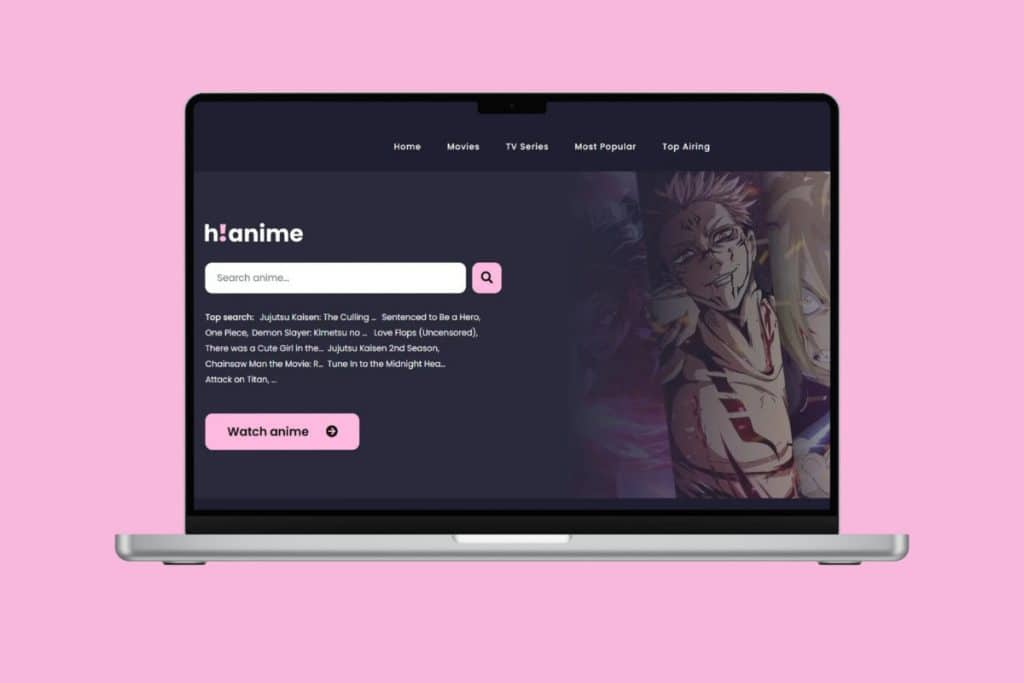YouTube Music is a great place to discover and access a wide range of soundtracks, from hidden gems to unreleased music. Having your favorite songs with you, whether commuting, working out, or relaxing at home, makes all the difference. That’s why knowing how to download YouTube Music is a game-changer. Now you can listen offline, skip buffering, and take your mix wherever you go!
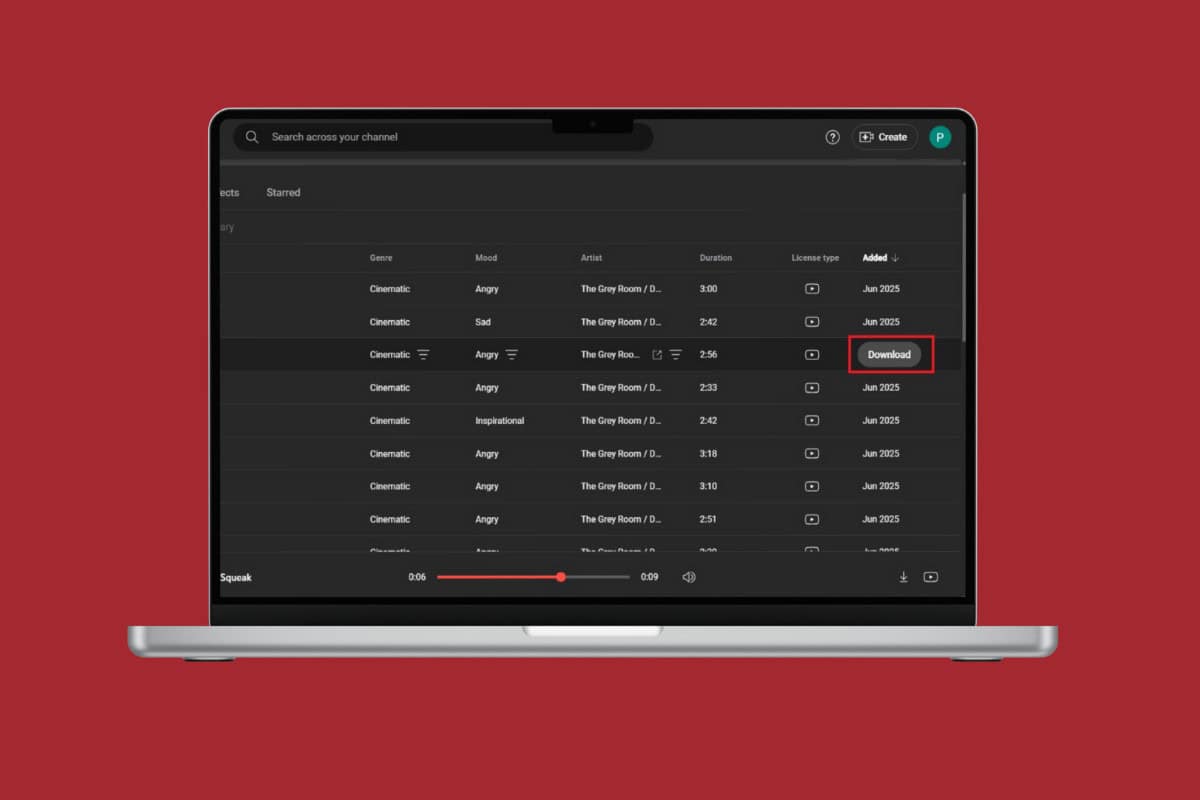
How to Download YouTube Music to MP3
Now build your perfect playlist and save data with these tricks up your sleeve.
Method 1: Via YouTube
You can use YouTube directly to download some approved songs or sound effects as an MP3 file:
- Open YouTube and click on your profile.
- Select YouTube Studio.
- Click on Audio library from the left menu.
- Click on Music or Sound effects from the top ribbon.
- Now, hover over the sound of your choice and click on Download.
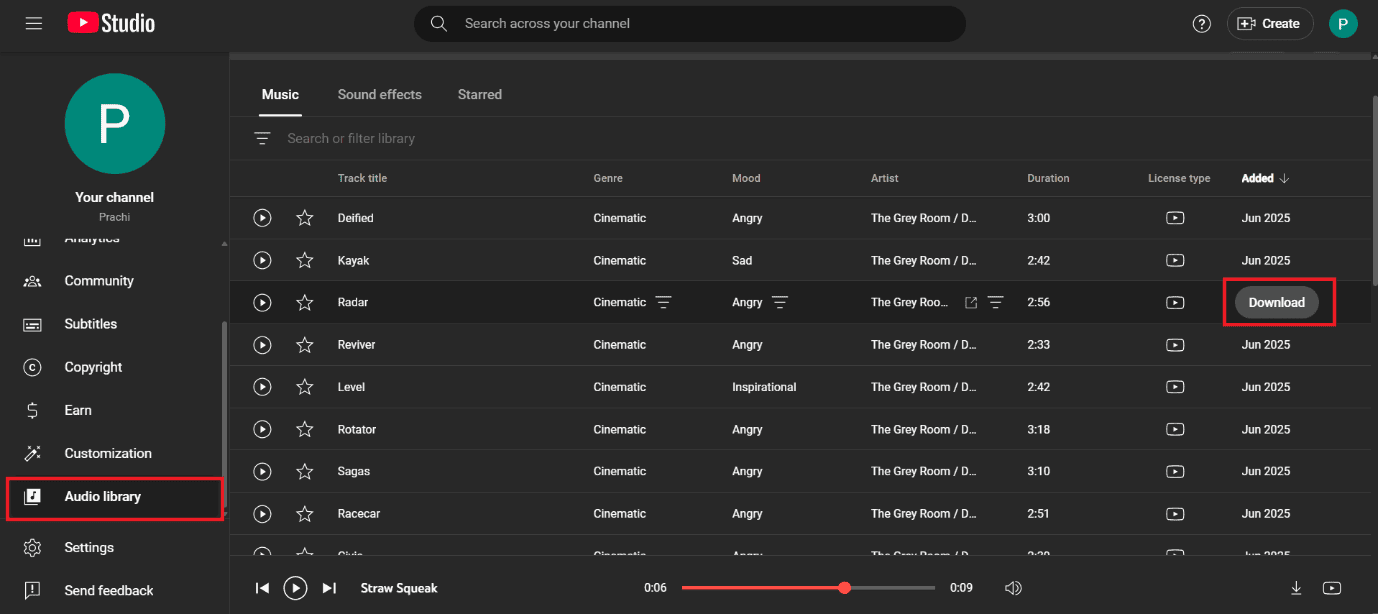
Your selected track will be downloaded as an MP3 to your device.
Method 2: Via YouTube to MP3
Follow the steps to do the same from another popular website:
- Visit YouTube and copy the link to the music.
- Visit the YouTube to MP3 website and paste the link in
- Hit Enter or click on Search.
- Scroll down and click on CONVERT beside the format of your choice.
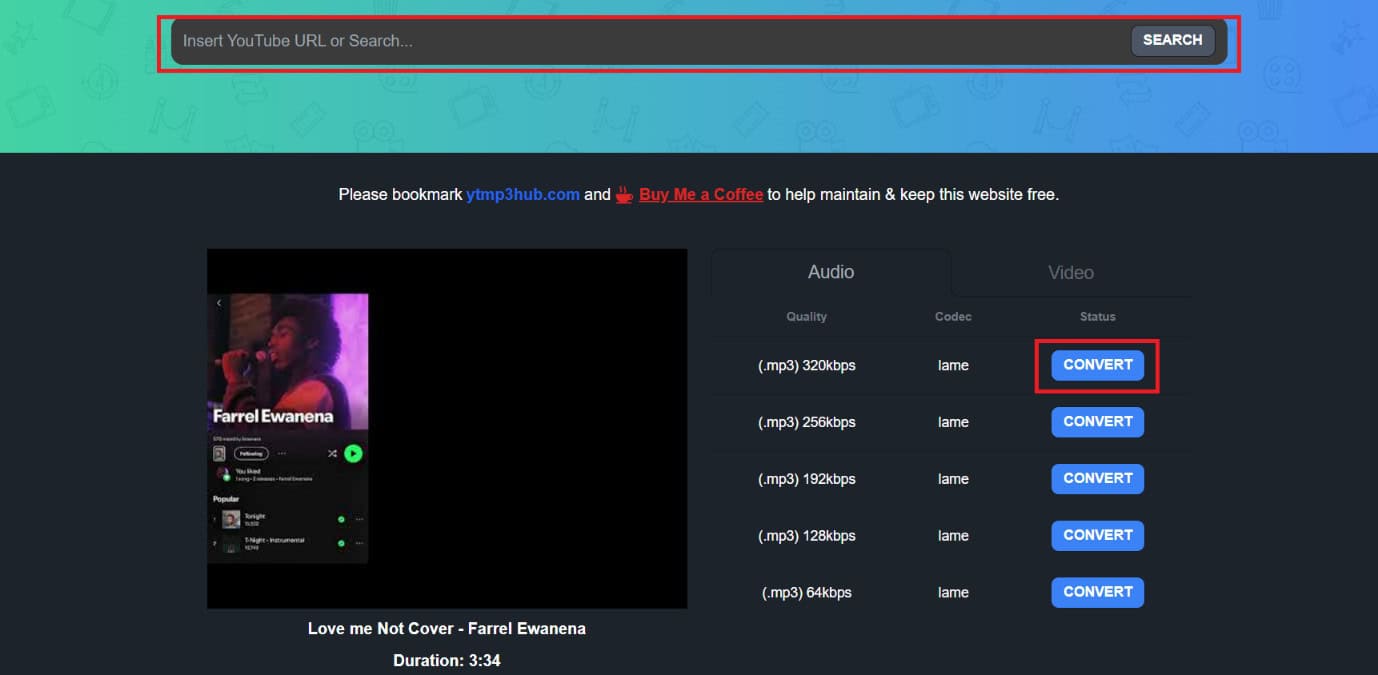
That’s it, your music will successfully get converted.
Method 3: Via YouTube MP3
Another great website is YouTube MP3:
- Visit YouTube and copy the link to the music.
- Visit the YouTube MP3 website and paste the link.
- Click on CONVERT NOW! or hit Enter.
- Then, select DOWNLOAD MP3.
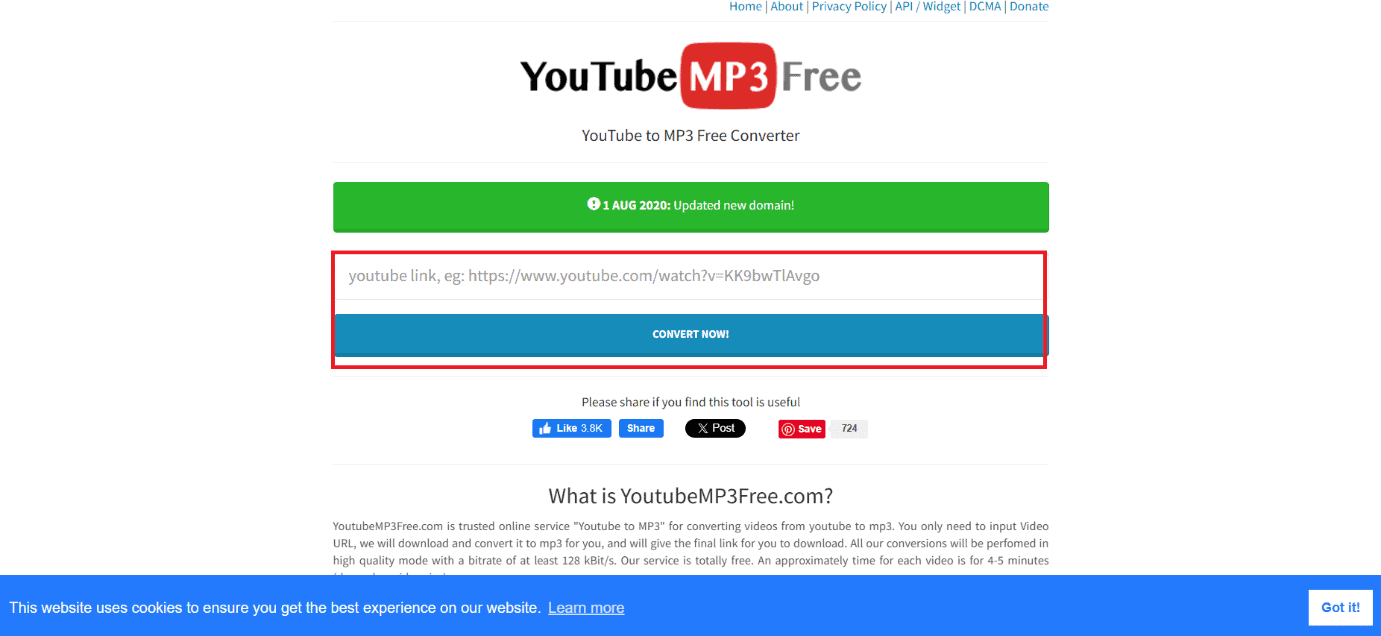
Now you can enjoy your music in an MP3 file.
Method 4: Via 4K Downloader
4K Downloader is a popular choice among users to download any YouTube Music songs:
Note: We do not endorse the use of third-party apps as they may expose your device to unwanted malware or viruses. User discretion is advised!
- Visit the 4K Downloader website and click on Get 4K YouTube to MP3.
- Launch the software on your desktop and follow the on-screen instructions.
- Visit YouTube and copy the link to the music.
- Open 4K Downloader and click on Paste link in the top left corner.
- Enter the link and click on Download.
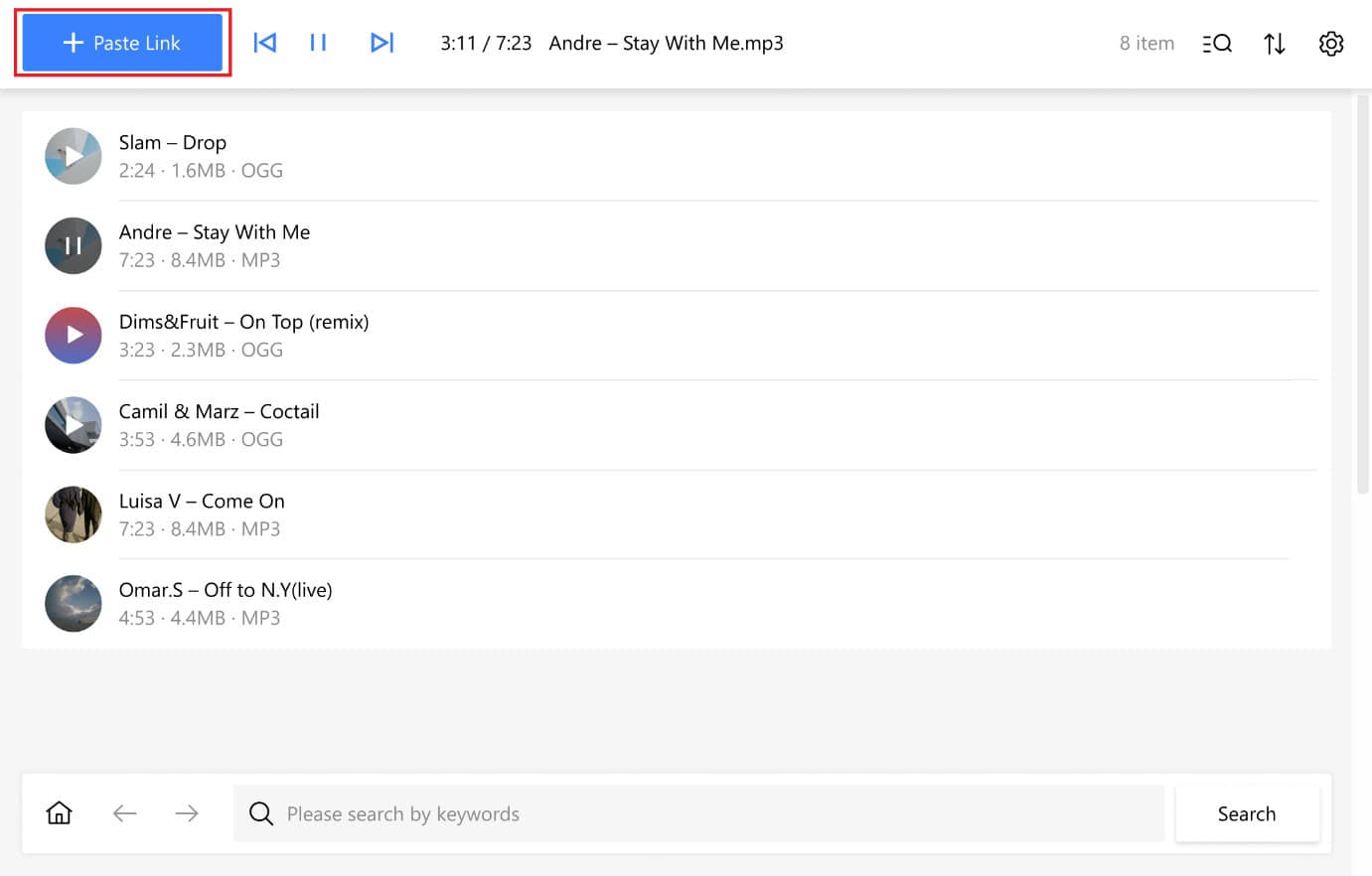
The music video will automatically get downloaded in MP3 format.
Method 5: Via YouTube Downloader
Another known platform to do the same is the YouTube Downloader website:
- Visit the YouTube Downloader website and click on Download YouTuber Downloader.
- Launch the software on your desktop and follow the on-screen instructions.
- Visit YouTube and copy the link to the music.
- Open YouTuber Downloader and click on Paste link in the top left corner.
- Click on Output format and select your desired format and quality.
- Click on the download icon.
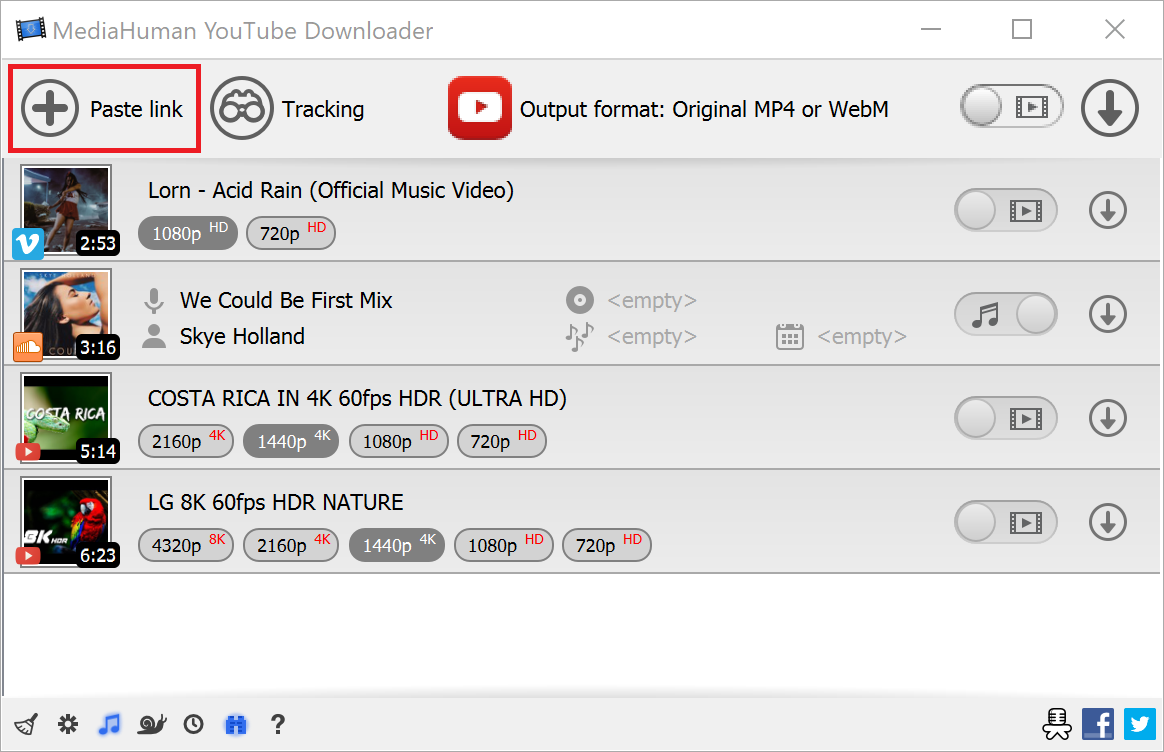
Your video will be downloaded to your device.
Also Read: How to Change YouTube Comments Language
Now that you have seen how to download YouTube Music to MP3, we hope your doubts are cleared with the methods shown in this guide. Keep visiting TechCult to know the latest tech walkarounds. If you have any queries or suggestions, do reach out to us in the comment section.