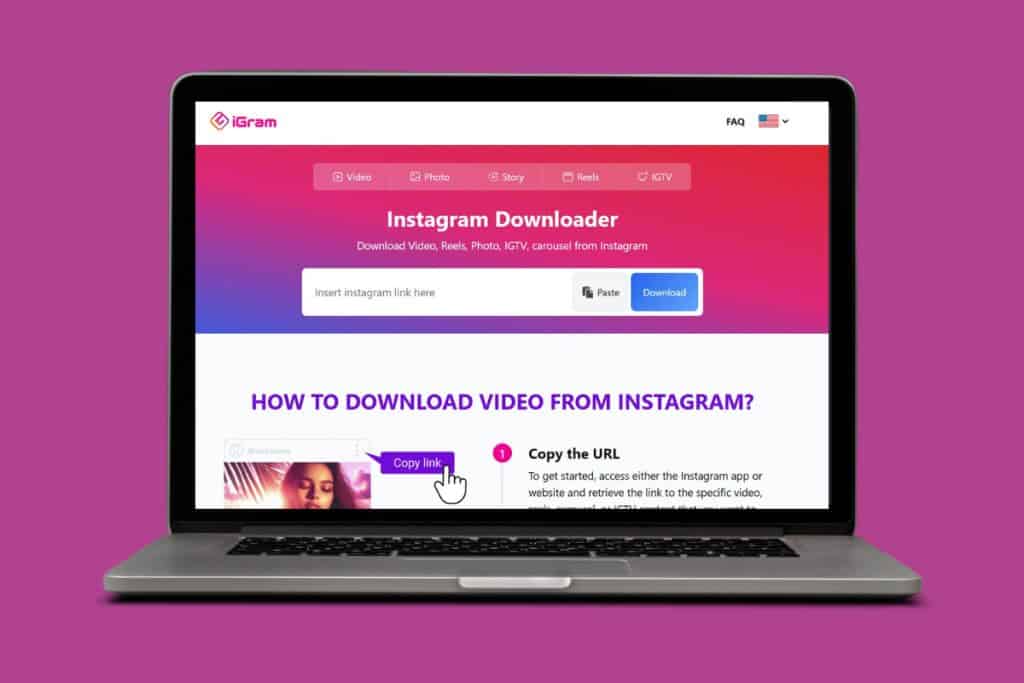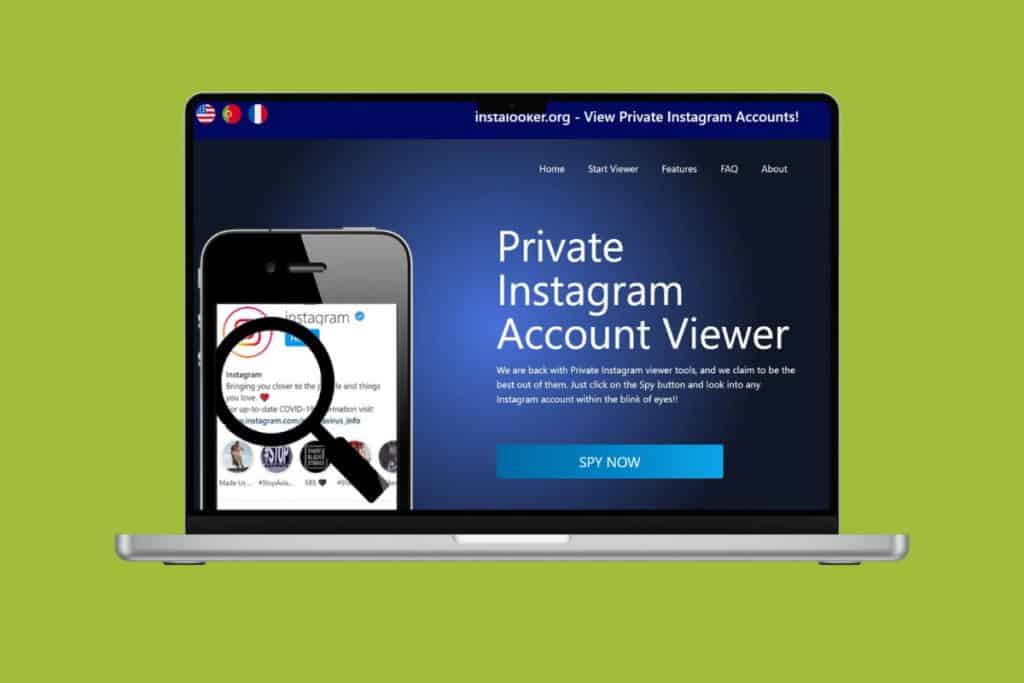Instagram Reels can be pretty addictive when you’re scrolling through endless videos. But what happens when you want to keep watching a reel while checking messages, browsing other apps, or multitasking on your phone? You’re stuck choosing between the reel and whatever else you need to do. That’s when you wish Instagram had that floating video window like YouTube does. Learning how to do picture-in-picture for Instagram Reels would be a total game-changer for your scrolling experience. So, let’s use this new feature as soon as possible!
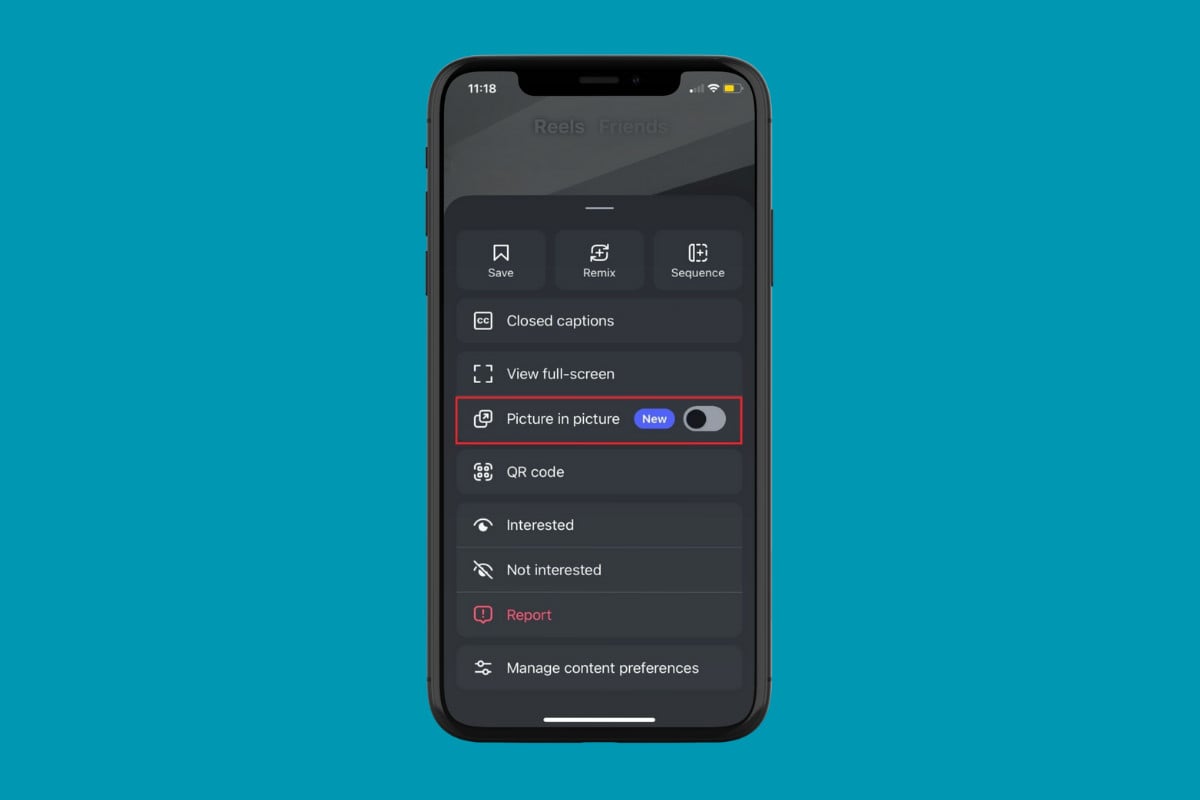
How to Enable Picture-In-Picture for Instagram Reels
Now you can use a floating window in the background while you browse through different apps on your phone.
- Open Instagram and tap on the Reel icon at the bottom ribbon.
- Tap on the three dots in the right menu.
- Then, turn the toggle on for Picture in picture.
- Scroll through reels and go to home screen without removing Instagram from the background.
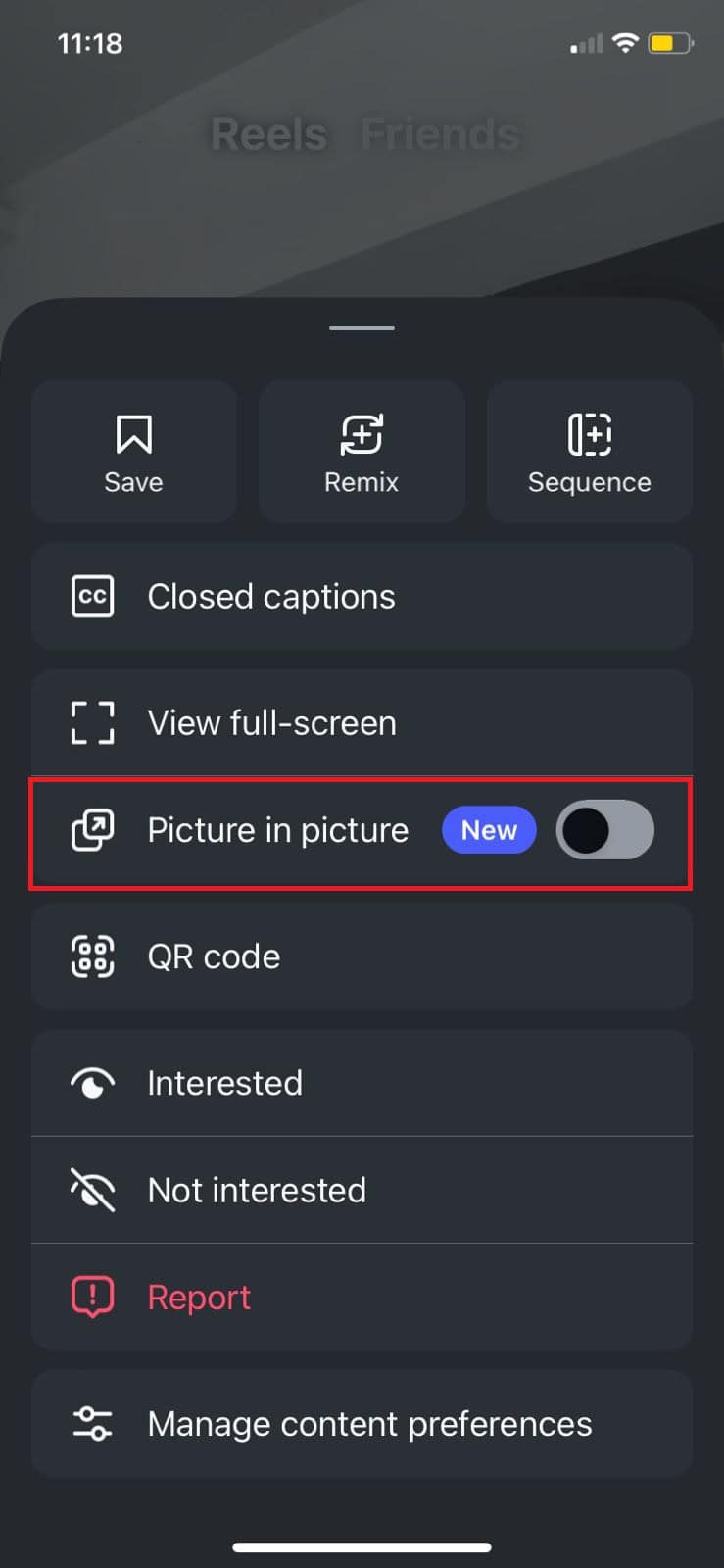
This way, you will have reels going inthe background as you do other work.
Also Read: How to Use Instagram Friend Map
Now that you have seen how to do picture-in-picture for Instagram Reels, we hope your doubts are cleared with the methods shown in this guide. Keep visiting TechCult to know the latest tech walkarounds. If you have any queries or suggestions, do reach out to us in the comment section.