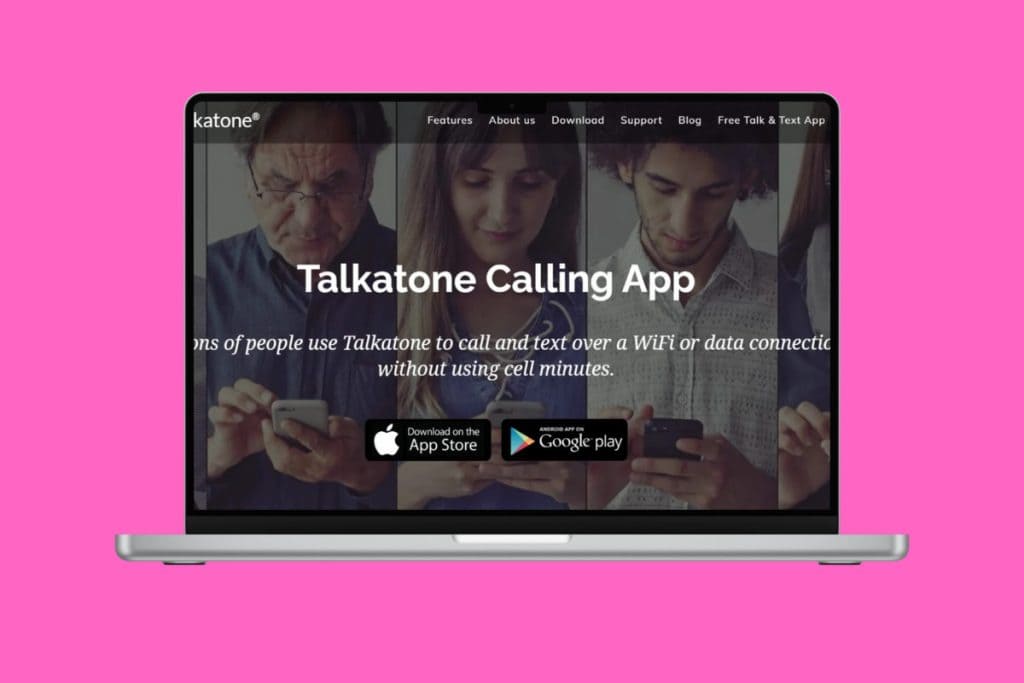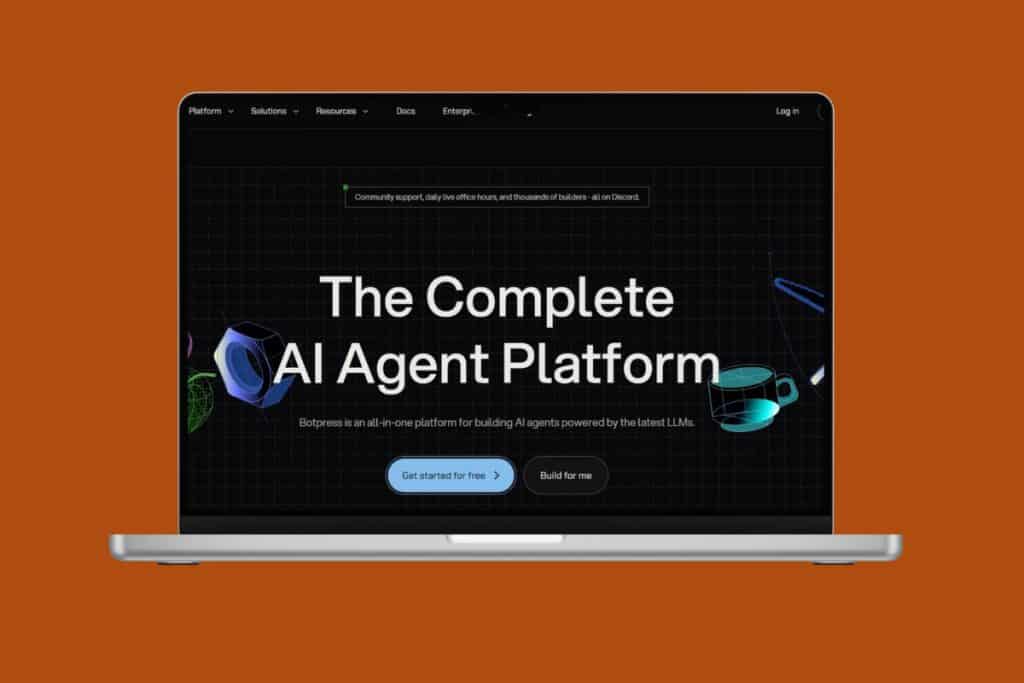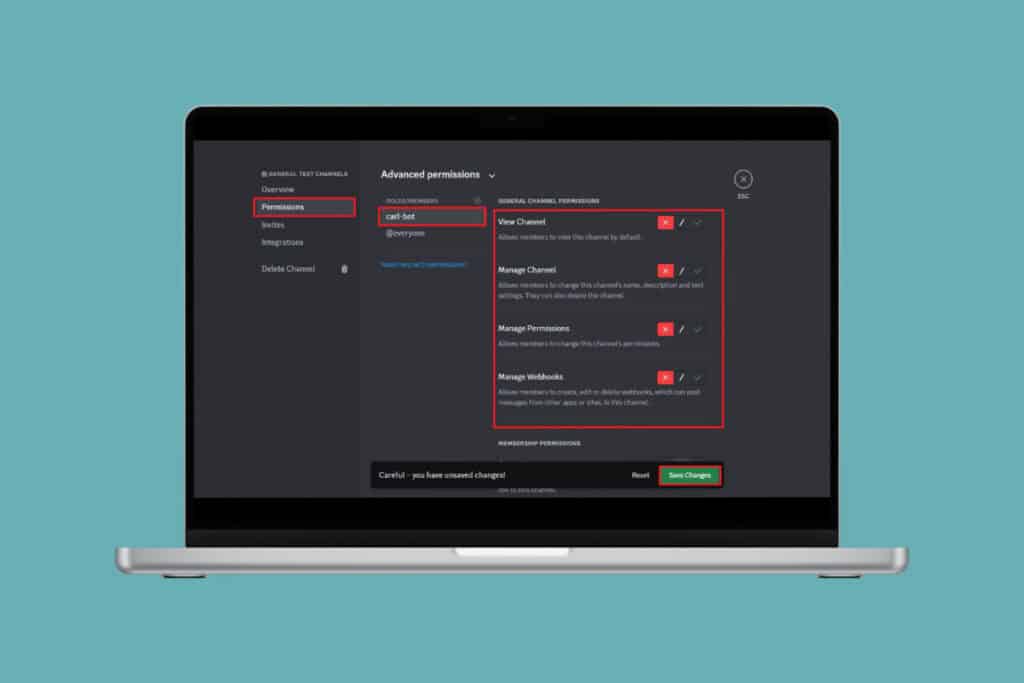Telegram has been the go-to messaging app for secure chats, media sharing, and community groups. But sometimes, you might decide to step away to cut down on screen time or switch platforms. In such cases, knowing how to deactivate or delete your Telegram account ensures you can leave without loose ends. So, let’s walk through how you can manage your account so that you know the right steps to avoid data loss!
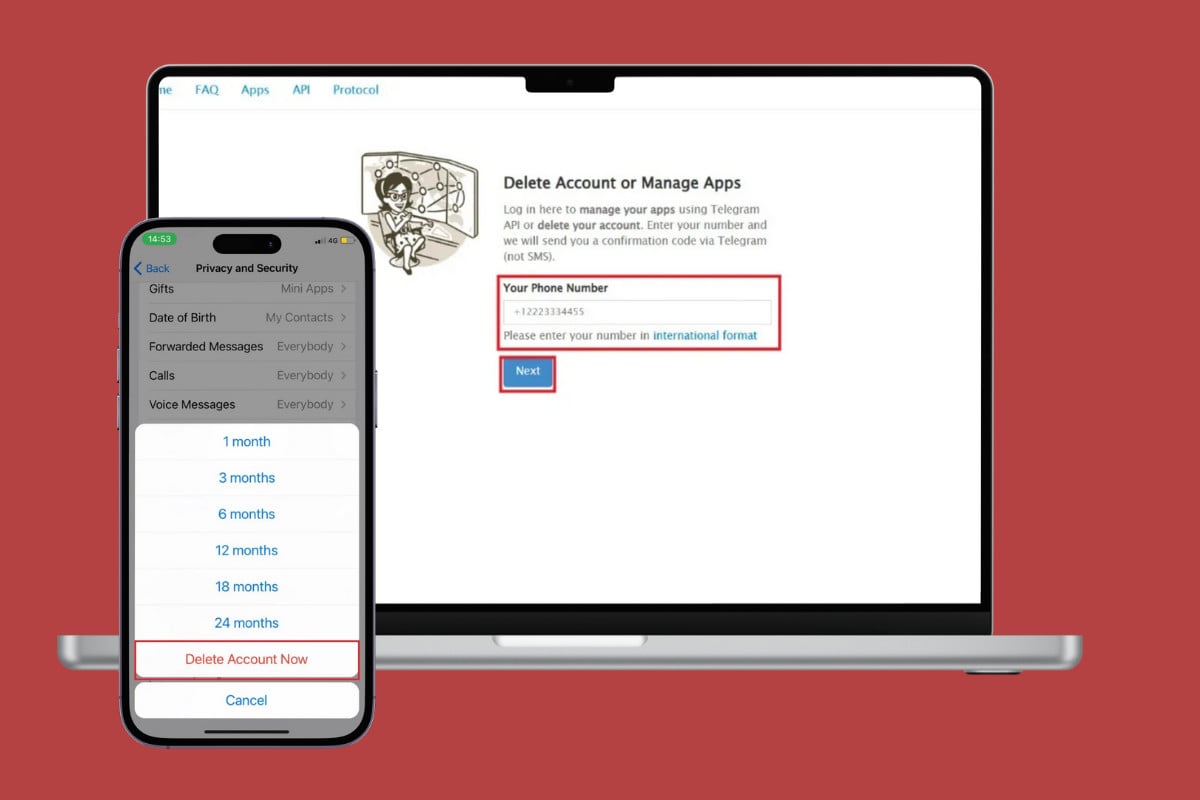
How to Deactivate or Delete Telegram Account
Now you can make a clean break from Telegram without leaving traces.
Method 1: Via Manually Deactivating
You can delete your account at any time manually.
Option 1: From Desktop
Check out the steps to do the same from your desktop:
- Visit the official Telegram Deactivation page.
- Enter your phone number in the box under Delete Account or Manage Apps.
- Select Next.
- Type in the confirmation code and select Sign in.
- Type in your number under Your Phone Number.
- Enter your reason under the Why are you leaving? box.
- Now, click on Delete My Account.
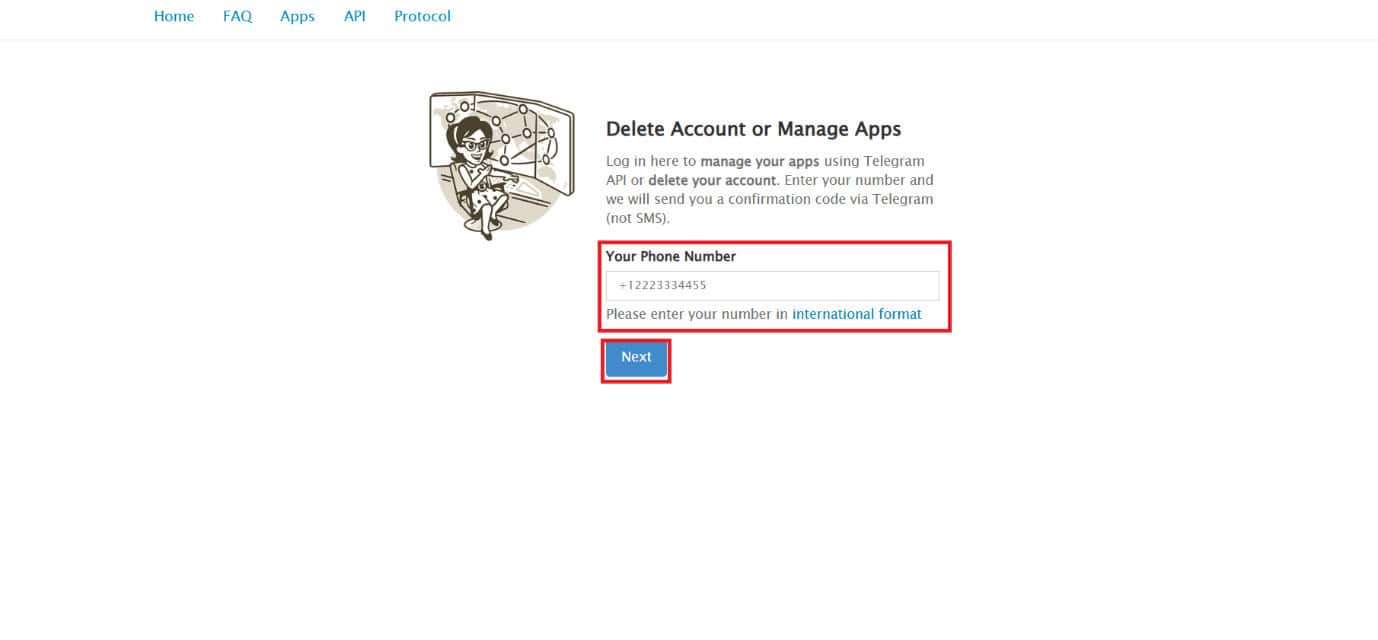
Your Telegram account will be successfully deactivated.
Option 2: From Phone
Similarly, follow the steps to do the same from the Telegram app.
- Open Telegram and tap on Settings from the bottom ribbon.
- Swipe down and select Privacy and Security.
- Swipe down and tap on If Away from under AUTOMATICALLY DELETE MY ACCOUNT.
- Then, tap on Delete Account Now.
- Select Delete My Account.
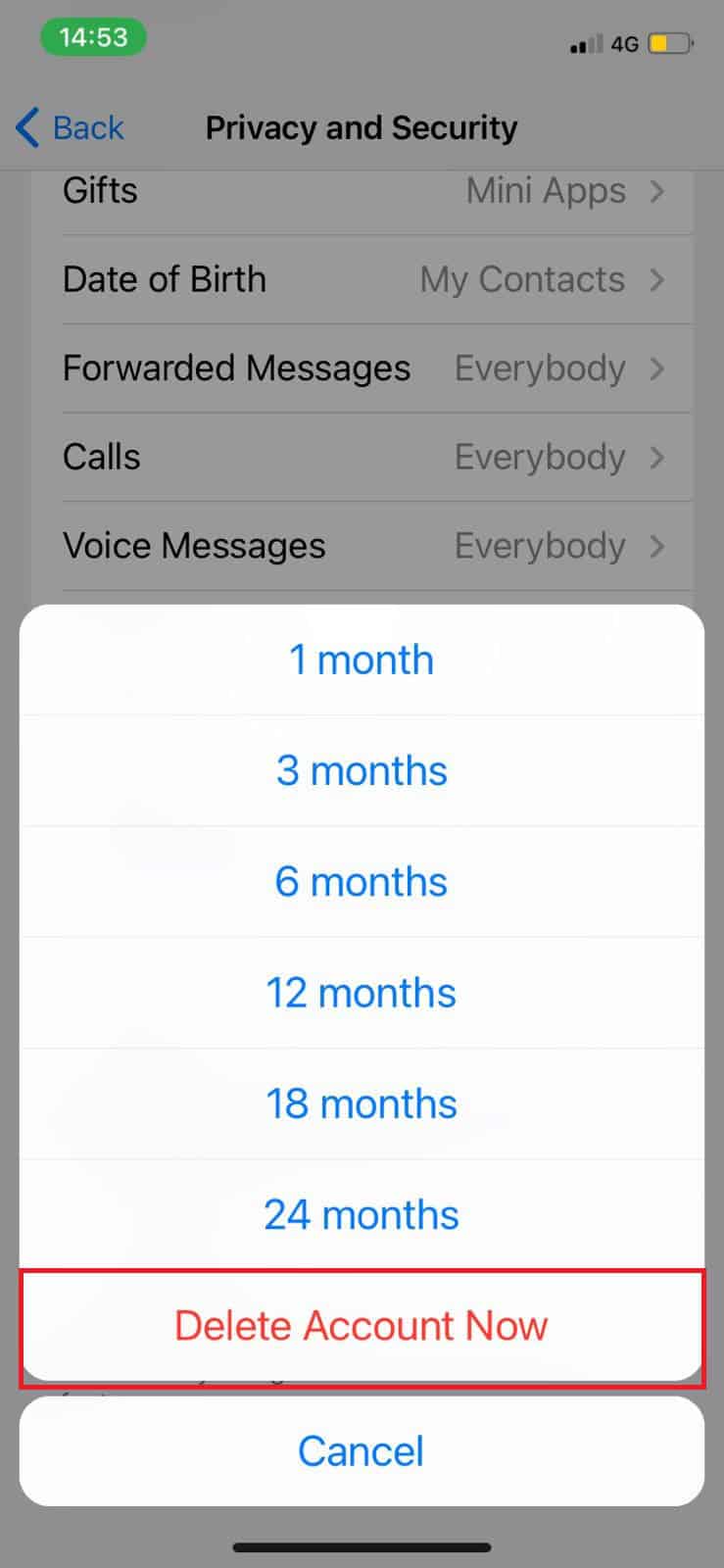
The Telegram account will be successfully deleted.
Method 2: Via Self-Destruct feature
Telegram also has a self-destruct feature that deactivates your account if not used within that time.
Option 1: From Desktop
Here’s how you can use this feature in the web version of Telegram:
- Log in to Telegram and click on the hamburger icon in the top left corner.
- Select Settings.
- Click on Privacy and Security.
- Click on If Away from under Delete my account.
- Now, select the option of your choice and click on SAVE.
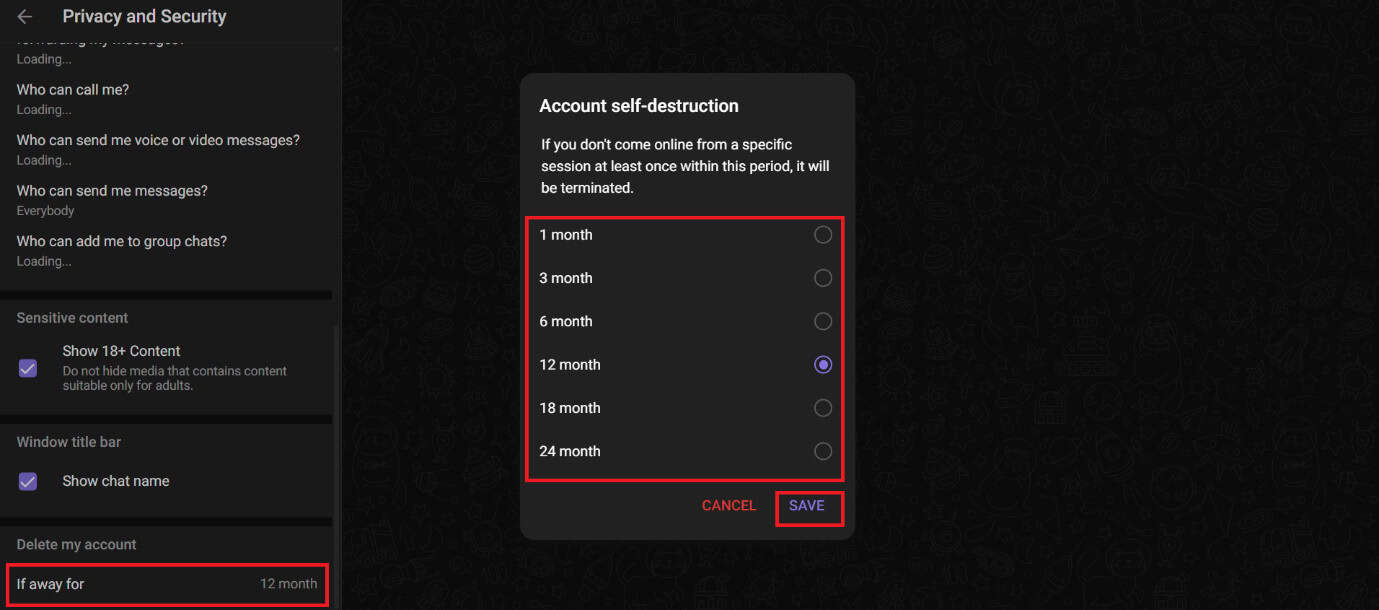
Your account will be removed from the platform after this time.
Option 2: From Phone
Lastly, you can use the same feature on your phone:
- Open Telegram > Settings > Privacy and Security.
- Swipe down and tap on If Away from under AUTOMATICALLY DELETE MY ACCOUNT.
- Then, tap on the option of your choice.
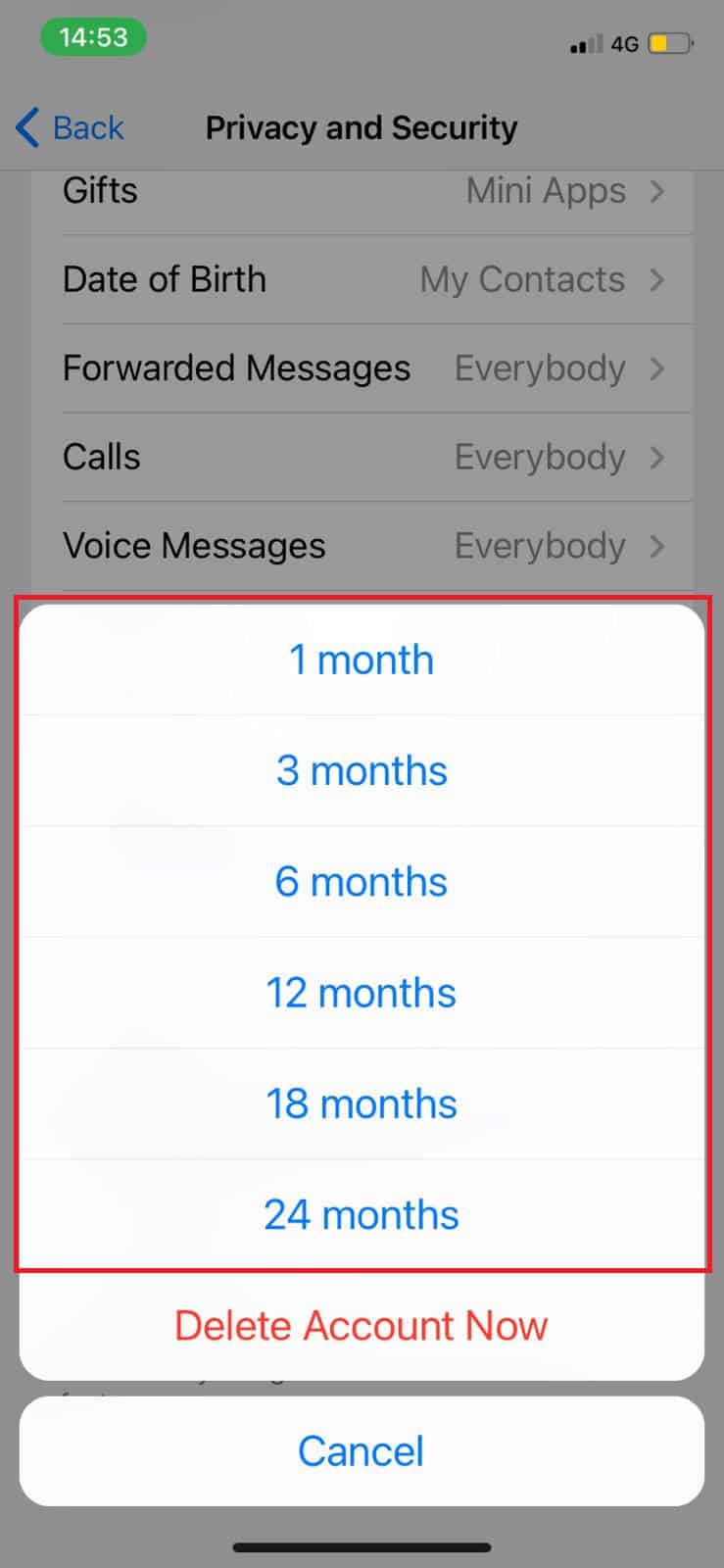
That’s it, the account will not be active after the selected time.
Also Read: 10+ Best AI Tools for Telegram to Save time
Now you will no longer have a difficult time figuring out how to deactivate or delete your Telegram account after following this guide. For more helpful tips and tricks, stay tuned, and feel free to share your suggestions in the comments below.